Law practice management software is expensive, so I can understand why you’d be looking for a free solution. You’re juggling case management, client communication, billing, and document organization - and you need a solution that’s free, or deliver so much value that it might as well be free. I’ll be honest, you’re not going to find any completely free law practice solutions that do everything you need, or want them to do. That's why I've taken the liberty of including in the list some paid solutions, and provided an overview of what you get for free. In many cases it’ll be a free trial but you’ll quickly realize that the best law practice management software (and paying something for it) makes your life easier, saves you time and pays for itself.
10 Best Free Law Practice Management Software Shortlist
I've rigorously evaluated and selected the top 10 free law practice management software to tackle your legal challenges. Below I outline what exactly you get for free!
- Tabs3 Software - Best for robust billing and accounting features
- CASEpeer - Best for personal injury attorneys
- LollyLaw - Best for immigration law practice management
- Rocket Matter - Best for cloud-based efficiency and integration
- MyCase - Best for client communication and collaboration
- CARET Legal (Zola Suite) - Best for all-in-one practice management solutions
- Amicus Attorney - Best for workflow automation and customization
- Smokeball - Best for small law firms seeking growth
- CosmoLex - Best for compliance and trust accounting
- Clio - Best for comprehensive legal practice management
What Is Best Free Law Practice Management Software?
Free law practice management software is designed to help legal professionals streamline their daily operations, reduce manual work, and improve overall efficiency. Attorneys, paralegals, and support staff use these web-based software solutions to manage various aspects of their law practice, including CRM, client intake, case management, docketing, client communication, billable hours, online payments and billing, document organization, and scheduling. By automating routine tasks and providing an integrated SaaS platform for all essential functions, these software tools enable legal professionals to focus on their clients and cases while enhancing productivity, collaboration, and profitability.
The 10 Best Free Law Practice Management Software Overviews
1. Tabs3 Software - Best for robust billing and accounting features

Tabs3 Software is a comprehensive law practice management software with a primary focus on advanced billing and accounting functions. It caters to law firms seeking a reliable solution to manage their finances while maintaining seamless case management and client communication.
Why I Picked Tabs3 Software: I chose Tabs3 Software because it excels in providing robust billing and accounting features, which are essential for law firms to ensure accurate and efficient financial management. In my opinion, its emphasis on financial aspects sets it apart from other tools and makes it the best choice for law practices seeking comprehensive billing and accounting solutions.
What do you get for free? Tabs3 Software offers a free version that includes basic billing and trust accounting features, as well as limited case management functionality. However, it does not provide access to advanced features or integrations.
Standout features & integrations: Tabs3 Software has a powerful billing module that supports split billing, contingency, and retainer fee arrangements. Its accounting features include trust accounting, general ledger, and accounts payable functionalities. The software integrates with popular tools like Microsoft Office, QuickBooks, and LawPay.
Pricing: From $32/user/month (billed annually)
- Pros:
- Advanced billing and accounting features
- Supports various fee arrangements
- Integrates with popular productivity tools
- Cons:
- No free plan with advanced features
- Limited case management in the free version
- Higher pricing compared to some competitors
2. CASEpeer - Best for personal injury attorneys

CASEpeer is a powerful law practice management software tailored specifically for personal injury attorneys. Its features and functionalities are designed to streamline every aspect of a personal injury practice, from case management to client communication and settlement negotiation.
Why I Picked CASEpeer: I selected CASEpeer for this list because it's a specialized solution that stands out for its focus on personal injury law practices. Its unique features cater to the specific needs of personal injury attorneys, making it the best choice for this niche area of law.
What do you get for free? CASEpeer does not offer a free tier, but they provide a 14-day free trial to test the software and explore its features. This trial allows you to evaluate whether it's the right fit for your personal injury practice before committing to a paid plan.
Standout features & integrations: CASEpeer offers powerful case management, including a built-in statute of limitations calculator and a medical record request system. The software also includes settlement tools to help attorneys negotiate the best outcome for their clients. CASEpeer integrates with popular tools like Microsoft Office 365, Google Workspace, and LawPay.
Pricing: From $65/user/month (billed annually)
- Pros:
- Tailored for personal injury attorneys
- Specialized features like statute of limitations calculator
- Integrates with commonly used productivity tools
- Cons:
- No free tier available
- Pricing may be higher compared to more general solutions
- Limited applicability for non-personal injury practices
3. LollyLaw - Best for immigration law practice management
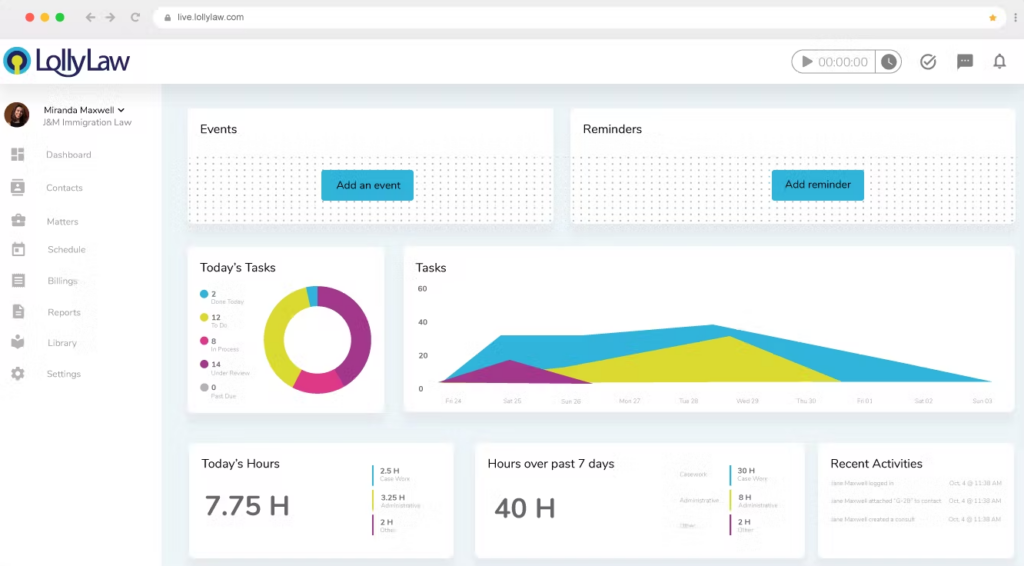
LollyLaw is a specialized law practice management software designed specifically for immigration attorneys. Its features cater to the unique requirements of immigration law, streamlining case management, document preparation, and client communication.
Why I Picked LollyLaw: I chose LollyLaw for this list due to its dedicated focus on immigration law practice management. Its unique features and tailored functionalities make it stand out from other tools, providing the best solution for attorneys in this specialized field.
What do you get for free? LollyLaw offers a 14-day free trial, allowing users to experience the platform and assess its features before deciding to commit to a paid plan. However, there is no free tier available for long-term use.
Standout features & integrations: LollyLaw's standout features include an intelligent forms assistant, case management tools specifically designed for immigration cases, and a built-in client portal for secure communication. The software integrates with popular tools such as Microsoft Office, Adobe Acrobat, and e-signature services like DocuSign.
Pricing: From $49/user/month (billed annually)
- Pros:
- Tailored for immigration law practices
- Intelligent forms assistant for accurate document preparation
- Built-in client portal for secure communication
- Cons:
- No free tier available
- Limited applicability for non-immigration practices
- Pricing may be higher compared to more general solutions
4. Rocket Matter - Best for cloud-based efficiency and integration

Rocket Matter is a cloud-based law practice management software that streamlines legal workflows and enhances productivity. It's known for its seamless integration capabilities and efficiency-boosting features, making it an excellent choice for modern law practices.
Why I Picked Rocket Matter: I chose Rocket Matter because of its outstanding cloud-based efficiency and comprehensive integration options. These features make it stand out from other tools in the market and justify its position as the best choice for cloud-focused law practices seeking to improve their workflows.
What do you get for free? Rocket Matter offers a 7-day free trial, allowing users to try out the platform and its features. However, there is no free tier available for long-term use.
Standout features & integrations: Rocket Matter's most important features include robust time tracking, billing, document management, and automation capabilities. The software also excels in integrations, with support for popular tools such as Microsoft Office, Dropbox, QuickBooks, and more.
Pricing: From $65/user/month (billed annually)
- Pros:
- Cloud-based efficiency for easy access from any device
- Comprehensive integration options with popular tools
- Automation capabilities for improved workflows
- Cons:
- No free tier available
- Limited trial period of only 7 days
- Higher starting price compared to some competitors
5. MyCase - Best for client communication and collaboration

MyCase is a law practice management software that focuses on enhancing client communication and collaboration within legal teams. Its emphasis on client relationships and streamlined communication features make it the top choice for firms looking to improve client interactions.
Why I Picked MyCase: I selected MyCase for this list because of its impressive focus on client communication and collaboration. It stands out due to its commitment to streamlining communication between legal teams and their clients, making it the best choice for law firms that prioritize strong client relationships.
What do you get for free? MyCase offers a 30-day free trial, giving users an opportunity to explore the platform and its features. However, there is no free tier available for ongoing use.
Standout features & integrations: Some of the most important features of MyCase include secure client messaging, document sharing, and case management. Additionally, the platform integrates well with tools such as QuickBooks, Dropbox, and Microsoft Office, further enhancing its functionality.
Pricing: From $49/user/month (billed annually)
- Pros:
- Strong focus on client communication and collaboration
- Secure messaging and document sharing features
- Seamless integration with popular tools
- Cons:
- No free tier available
- Pricing may be higher compared to other options
- Requires annual billing for the lowest price
6. CARET Legal (Zola Suite) - Best for all-in-one practice management solutions

CARET Legal (Zola Suite) is a comprehensive practice management software designed to cover all aspects of legal practice operations. As an all-in-one solution, it's best for firms looking to manage everything from billing to document storage in a single platform.
Why I Picked CARET Legal (Zola Suite): I chose CARET Legal (Zola Suite) for this list because it offers a complete suite of features for law firms, making it a standout option for those seeking an all-in-one solution. Its ability to handle various aspects of law practice management, from case management to client communication, sets it apart from other tools.
What do you get for free? CARET Legal (Zola Suite) does not offer a free tier, but they provide a 15-day free trial allowing users to evaluate the software and its features before committing to a paid plan.
Standout features & integrations: Some of the most useful features of CARET Legal (Zola Suite) include built-in email, task and event management, and document automation. It also offers integrations with popular tools such as Microsoft Office, QuickBooks, and LawPay.
Pricing: From $59/user/month (billed annually)
- Pros:
- Comprehensive all-in-one practice management solution
- Built-in email and document automation features
- Integrates with widely-used tools
- Cons:
- No free tier available
- 15-day trial period may be too short for some users
- Requires annual billing for the lowest price
7. Amicus Attorney - Best for workflow automation and customization

Amicus Attorney is a legal practice management software that focuses on workflow automation and customization. This tool is best for law firms seeking to streamline their processes and tailor the software to fit their specific needs.
Why I Picked Amicus Attorney: I selected Amicus Attorney for this list because it offers robust workflow automation and customization options, allowing firms to create an efficient and personalized management system. This makes it stand out from other tools and an ideal choice for those looking to optimize their law practice.
What do you get for free? Amicus Attorney does not offer a free tier, but they provide a free demo upon request so users can explore the software and its features before committing to a paid plan.
Standout features & integrations: Amicus Attorney's most important features include workflow automation, customizable dashboards, and document management capabilities. It also integrates with popular tools such as Microsoft Office, QuickBooks, and Abacus Private Cloud.
Pricing: From $49.95/user/month (billed annually)
- Pros:
- Strong focus on workflow automation and customization
- Customizable dashboards to suit individual needs
- Integrates with widely-used tools
- Cons:
- No free tier available
- Free demo requires personal contact with the sales team
- Annual billing required for the lowest price
8. Smokeball - Best for small law firms seeking growth

Smokeball is a legal practice management software designed to help small law firms grow and improve their efficiency. With its robust features and focus on small firms, it's the perfect choice for those looking to expand their practice.
Why I Picked Smokeball: I chose Smokeball for this list because it specifically caters to small law firms and offers features that help them grow. Its unique focus on small firms sets it apart from other tools, making it ideal for those seeking an all-in-one solution for their growing practice.
What do you get for free? Smokeball does not offer a free tier, but they provide a free, personalized demo upon request so potential users can explore the software's features before deciding on a paid plan.
Standout features & integrations: Some of Smokeball's most important features include matter management, document automation, and time tracking. Additionally, it integrates with popular tools such as Microsoft Office, LawPay, and QuickBooks.
Pricing: Pricing upon request
- Pros:
- Tailored specifically for small law firms
- Features designed to help firms grow
- Integrates with popular tools and services
- Cons:
- No free tier available
- Pricing information not readily available on the website
- Free demo requires personal contact with the sales team
9. CosmoLex - Best for compliance and trust accounting

CosmoLex is a legal practice management software that focuses on compliance and trust accounting for law firms. It helps firms stay organized and compliant with industry regulations, making it the ideal choice for those looking to maintain high standards in their financial management.
Why I Picked CosmoLex: I selected CosmoLex for this list due to its emphasis on compliance and trust accounting features. This focus makes it stand out from other tools and positions it as the best choice for law firms needing a reliable solution to manage their finances while adhering to industry regulations.
What do you get for free? CosmoLex offers a 14-day free trial that allows users to explore the software's features without any limitations. After the trial period, users must upgrade to a paid plan to continue using the platform.
Standout features & integrations: CosmoLex's key features include built-in legal accounting, matter management, and document management. It also integrates with popular services like LawPay, Microsoft Office 365, and QuickBooks Online.
Pricing: CosmoLex pricing starts from $79/user/month (billed annually).
- Pros:
- Strong focus on compliance and trust accounting
- Integrates with widely-used tools and services
- Comprehensive built-in legal accounting
- Cons:
- No monthly billing option, only annual billing
- Pricing might be on the higher side for small firms
- No free tier, only a 14-day free trial
10. Clio - Best for comprehensive legal practice management

Clio is a legal practice management software that provides an extensive range of features, making it suitable for law firms of all sizes. Its comprehensive approach to practice management ensures that all aspects of a law firm's operations are addressed, making it the best choice for a complete solution.
Why I Picked Clio: I chose Clio for this list because of its comprehensive set of features and tools, which cater to the diverse needs of law firms. Its all-in-one approach distinguishes it from other software in the market and makes it the best option for comprehensive legal practice management.
What do you get for free? Clio offers a 7-day free trial that allows users to explore its features without limitations. After the trial period, users must choose a paid plan to continue using the platform.
Standout features & integrations: Some of Clio's standout features include case management, billing, document management, and reporting. It also integrates with numerous popular tools such as QuickBooks Online, Office 365, and Google Workspace.
Pricing: Clio pricing starts from $39/user/month (billed annually).
- Pros:
- Comprehensive set of features for diverse law firm needs
- Wide range of integrations with popular tools
- Scalable for law firms of all sizes
- Cons:
- Only a 7-day free trial, shorter than some competitors
- Pricing might be expensive for smaller firms
- No monthly billing option, only annual billing
Other Free Law Practice Management Software
Below is a list of additional best free law practice management software tool options that we shortlisted, but did not make it to the top 10. Definitely worth checking them out.
- NextChapter - Good for seamless bankruptcy case management
- Actionstep - Good for customizable workflows and automation
- RazorLex Law - Good for easy collaboration and centralized case tracking
- CaseFox - Good for time tracking and efficient billing
- Jarvis Legal - Good for simplified case management
- Zoho Legal - Good for seamless integration with Zoho ecosystem
- GhostPractice - Good for efficient billing and accounting
- PracticePanther - Good for streamlined client communication
Selection Criteria For Free Law Practice Management Software
When it comes to choosing the best law practice management software, certain criteria are essential for ensuring the tool meets the unique needs of legal professionals. I've tested and researched numerous tools in this category and found that focusing on core functionality, key features, and usability can make a significant difference in the user experience.
Core Functionality:
- Case and matter management
- Time tracking and billing
- Document management and storage
- Task management and reminders
- Calendar and scheduling
Key Features:
- Trust accounting: Ensuring compliance with trust accounting regulations and streamlining the management of client funds.
- Security and data privacy: Protecting sensitive client information with robust encryption and access controls.
- Integrations: Compatibility with other legal software, such as e-filing systems, document automation tools, and accounting software.
- Customizability: Allowing users to tailor the software to their specific needs, such as custom fields, templates, and workflows.
- Collaboration: Facilitating efficient communication and coordination among team members, including file sharing, notes, and messaging.
- Reporting and analytics: Providing insights into the firm's performance, profitability, and areas for improvement.
Usability:
- Intuitive interface: A clean, well-organized layout that makes it easy for users to navigate and find the information they need.
- Onboarding and training: Access to comprehensive resources, tutorials, and customer support to ensure a smooth transition and ongoing assistance.
- Mobile accessibility: Allowing users to access and manage their work on the go with dedicated mobile apps or a mobile-responsive design.
- Role-based access controls: Easy configuration of permissions for different user roles to protect sensitive information and maintain appropriate access levels.
- Scalability: The ability to accommodate a growing firm's needs, including additional users, storage, and features, without compromising performance or usability.
Common features of best free law practice management software
- Case and matter management: Efficient case and matter management allows legal professionals to keep track of all essential information related to a case, such as client details, documents, deadlines, and billing. This feature enables users to stay organized and ensures that important details don't fall through the cracks, resulting in improved productivity and client satisfaction.
- Time tracking and billing: Accurate time tracking and billing are crucial for law firms to generate invoices and manage their finances effectively. This feature allows legal professionals to track the time spent on various tasks and bill clients accordingly, helping to ensure that the firm is fairly compensated for its services.
- Document management and storage: The ability to store, manage, and access documents securely is vital for law firms handling sensitive client information. A good document management system allows users to organize, search, and retrieve documents quickly, making it easier to collaborate with team members and ensure that important files are never lost or misplaced.
- Task management and reminders: Managing tasks and deadlines is essential for any law practice. A task management feature helps legal professionals stay on top of their workload by allowing them to create, assign, and track tasks. Reminders can be set up for important dates, ensuring that deadlines are met and reducing the risk of missed opportunities.
- Calendar and scheduling: A centralized calendar and scheduling system enable law firms to manage appointments, meetings, and court dates efficiently. This feature ensures that all team members are aware of their schedules and can avoid potential conflicts, resulting in better time management and increased productivity.
- Trust accounting: Trust accounting is a crucial aspect of legal practice management, as it ensures compliance with regulations and streamlines the management of client funds. This feature helps law firms manage trust accounts accurately and securely, preventing potential issues related to mismanagement or fraud.
- Security and data privacy: Robust security measures and data privacy features are essential for protecting sensitive client information. A good law practice management software should offer encryption, access controls, and other security features to ensure that client data remains confidential and secure at all times.
- Integrations: Compatibility with other legal software, such as e-filing systems, document automation tools, and accounting software, can streamline workflows and increase efficiency. Integration capabilities allow law firms to connect their practice management software with other tools they use daily, reducing the need for manual data entry and minimizing errors.
- Customizability: Customizability allows users to tailor the software to their specific needs, such as creating custom fields, templates, and workflows. This feature helps law firms develop processes that align with their unique requirements, resulting in improved efficiency and effectiveness.
- Collaboration: Effective collaboration is crucial for legal teams, as it enables them to work together on cases, share information, and coordinate efforts. A collaboration feature in law practice management software may include file sharing, notes, messaging, and other communication tools, making it easier for team members to stay connected and work together seamlessly.
Best free law practice management software FAQ’s
Question: What are the benefits of using the best free law practice management software?
Answer: The benefits of using the best free law practice management software include improved organization, efficient time tracking and billing, secure document management, streamlined task management, enhanced collaboration, simplified calendar and scheduling, and better compliance with trust accounting requirements. These tools can help law firms become more efficient, reduce the risk of errors, and improve overall client satisfaction.
Question: How much do these tools typically cost?
Answer: The cost of law practice management software varies widely depending on the features, integrations, and level of customization offered. Some free options are available, but they may have limitations on features or the number of users. Paid plans can start as low as $10/user/month and go up to several hundred dollars per user per month for more comprehensive, enterprise-level solutions.
Question: What pricing models are common for law practice management software?
Answer: The most common pricing models for law practice management software include per-user pricing, tiered pricing based on the number of users or features, and flat monthly fees for unlimited users. Some providers may also offer annual pricing, which can result in cost savings compared to paying on a monthly basis.
Question: What is the typical range of pricing for law practice management software?
Answer: The typical range of pricing for law practice management software starts from around $10/user/month for basic plans and can go up to several hundred dollars per user per month for more advanced, enterprise-level solutions. Pricing is often determined by factors such as the number of users, features, and integrations offered.
Question: What is the cheapest law practice management software available?
Answer: The cheapest law practice management software options are usually free plans offered by some providers. These free plans often come with limitations on the number of users, features, or storage space available, but can still be a valuable option for smaller firms or those on a tight budget.
Question: What is the most expensive law practice management software available?
Answer: The most expensive law practice management software is typically found in enterprise-level solutions that offer advanced features, extensive customization options, and a high level of support. These plans can cost several hundred dollars per user per month, depending on the specific features and services included.
Question: Are there any free options for law practice management software?
Answer: Yes, some law practice management software providers offer free plans with limited features, storage space, or a restricted number of users. These free options can be a good starting point for smaller firms or those looking to try out a new tool without making a financial commitment.
Question: How can I determine which law practice management software is right for my firm?
Answer: To determine the best legal practice management software for your firm, consider your specific needs and requirements, such as the size of your team, the type of cases you handle, and your budget. Additionally, look for software that offers the key features you need, such as case management, billing, legal billing, document management, and trust accounting. It's also a good idea to try out a few options through free trials or demos to see which one best fits your firm's workflows and processes.
Summary
- Identify your specific needs: Before choosing a law practice management software, it's crucial to assess your firm's unique requirements. Consider factors such as the size of your team, the types of cases you handle, your budget, and any specific features that are essential for your operations.
- Prioritize key features: When evaluating different software options, focus on the key features that are most relevant to your firm's needs, such as legal documents, contact management, case management, client management, billing, document management, document assembly, and trust accounting. Make sure the software you choose offers the necessary tools to streamline your practice and improve efficiency.
- Take advantage of free trials and demos: Many law practice management software providers offer free trials or demos to help you explore their platforms. Use these opportunities to test out different software options and determine which one best aligns with your firm's workflows and processes. This hands-on experience will help you make a well-informed decision on the best free law practice management software for your specific use case.
What do you think?
We hope this guide has been helpful in your search for the best free law practice management software. If you've come across any other tools that you think should be included in our list, please feel free to share them in the comments or reach out to us directly. We're always looking for valuable recommendations from our readers and would appreciate your insights on any software that could benefit others in the legal field.
