If you’re keen to improve the efficiency of your legal department, and keep track of and identify opportunities to reduce costs, and generate savings for the future, then it’s worth considering legal spend management software. You’ll discover it’s a dynamic and highly configurable tool that brings your legal financial operations under one technologically-advanced roof. With this software in your toolkit, you can review, track, analyze and report both in house and outside counsel legal costs; monitoring and modifying your law firm's expenses with a level of efficiency that was simply unthinkable in the pre-digital era.
Legal spend management takes on many of the tasks of legal e-billing software, law firm management, timekeeper rate management, legal spend reporting and analytics. By consolidating these functions into a single management system, the opportunities for law departments to maximize savings is huge. Buckle up and get ready to explore the world of best law practice management software.
10 Best Legal Spend Management Software Shortlist
I've sifted through the digital realm, evaluating the crests and troughs of each tool, and I'm excited to unveil my top 10 legal spend management software picks, handpicked to ease your legal budgeting woes. Let's dive in!
- Brightflag - Best for AI-driven legal invoice review
- Wolters Kluwer - Best for large-scale enterprise legal management
- Xakia - Best for cross-functional team collaboration
- TimeSolv - Best for time-tracking and billing efficiency
- OnitX - Best for comprehensive spend management and reporting
- CosmoLex - Best for cloud-based law practice management
- AbacusLaw - Best for integration with HotDocs for document automation
- PracticePanther - Best for user-friendly interface and seamless workflows
- Filevine - Best for case management and project-oriented workflow
- Clio - Best for comprehensive legal practice management and client communication
What Is Legal Spend Management Software?
Legal Spend Management Software is a sophisticated tool predominantly used by law firms and legal departments within organizations. It centralizes the management of legal expenses, providing visibility into spend patterns and streamlining financial processes. The users range from lawyers and legal secretaries to paralegals and finance teams, all of whom leverage the software to track billable hours, manage invoices, monitor compliance, and automate complex billing processes. By integrating such a tool, these users are able to better control their costs, improve efficiency, and ultimately drive their firms or departments towards more strategic financial decision-making.
The 10 Best Legal Spend Management Software Overviews
1. Brightflag - Best for AI-driven legal invoice review

Brightflag is an innovative legal spend management platform that leverages artificial intelligence to simplify and optimize the invoice review process. The software provides an advanced approach to managing legal spend, aligning closely with our "best for" category of AI-driven legal invoice review.
Why I Picked Brightflag:
I selected Brightflag for this list due to its unique application of artificial intelligence in legal spend management. In my opinion, the tool stands out due to its capacity to transform invoice review, reducing the time spent on reviewing line items and identifying billing errors. This makes Brightflag especially suited for those looking for an AI-driven approach to legal invoice review.
Standout features & integrations:
Brightflag offers a robust set of features such as automated invoice coding, anomaly detection, and predictive analytics. Its intuitive AI learns from your interactions and progressively improves over time, offering valuable insights and savings. Brightflag also provides integrations with popular business tools such as SAP, Oracle, and Netsuite, enhancing its overall utility and allowing for seamless data exchange.
Pricing:
Pricing is not directly available on Brightflag's website, indicating that it's tailored based on specific client needs. Hence, pricing is upon request.
- Pros
- AI-driven approach significantly simplifies the invoice review process
- Offers integrations with a wide range of business software
- Predictive analytics provide valuable insights into legal spend
- Cons
- Pricing information is not transparently provided
- May require a learning curve to fully leverage AI capabilities
- Limited reviews and feedback available from users in small to mid-sized firms
2. Wolters Kluwer - Best for large-scale enterprise legal management
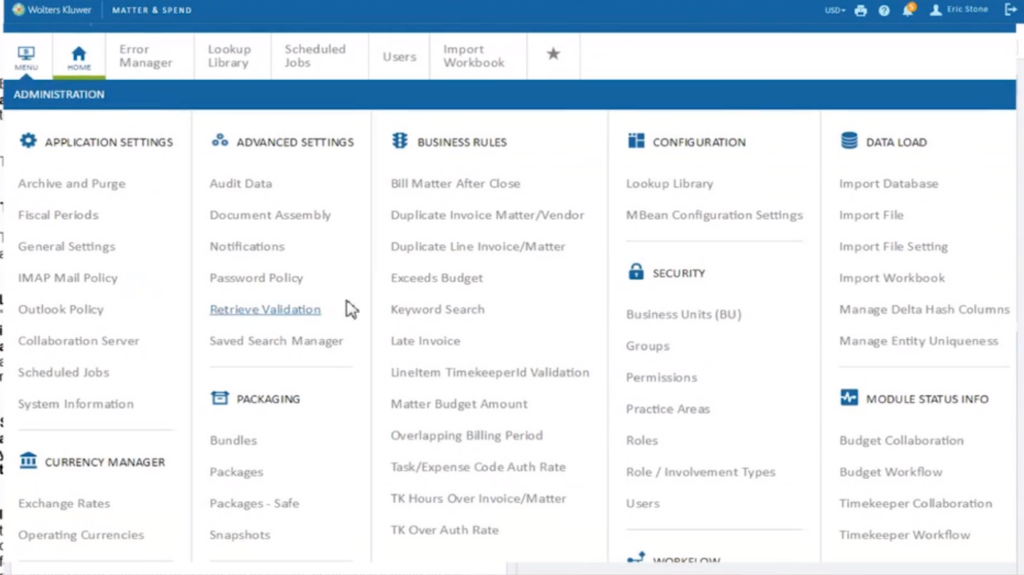
Wolters Kluwer is a powerhouse in the field of enterprise legal management software. This robust platform offers an extensive array of tools designed to streamline the operations of large, complex organizations. Its capabilities align well with the "best for" statement of large-scale enterprise legal management.
Why I Picked Wolters Kluwer:
I chose Wolters Kluwer for its sheer scalability and comprehensive feature set. In my assessment, it stands apart for its ability to handle the intricate needs of large enterprises, tackling multiple dimensions of legal management effectively. This broad, sophisticated approach solidifies Wolters Kluwer's place as the best choice for large-scale enterprise legal management.
Standout features & integrations:
Wolters Kluwer impresses with features such as matter management, e-billing, and legal analytics. Their software also includes risk and compliance tools, aligning it with the multifaceted needs of large enterprises. Wolters Kluwer integrates smoothly with key business systems such as ERP, HR, and Finance tools, fostering seamless data flow and increased operational efficiency.
Pricing:
Similar to many enterprise-level solutions, Wolters Kluwer's pricing information is available upon request, as it is customized to each client's unique requirements.
- Pros
- Designed for large-scale enterprise needs
- Comprehensive feature set including matter management and legal analytics
- Seamless integration with major business systems
- Cons
- Pricing information is not readily available
- Might be overkill for smaller organizations
- The platform might require training for optimal utilization
3. Xakia - Best for cross-functional team collaboration

Xakia is a legal operations platform designed to support and enhance collaborative efforts across teams. The software's ability to seamlessly connect various aspects of legal work makes it a champion in the realm of cross-functional team collaboration.
Why I Picked Xakia:
I chose Xakia for its emphasis on collaboration, communication, and transparency. It has the unique ability to connect people and data across various teams, something that I believe distinguishes it from others. Its focus on fostering collaboration and breaking down silos makes it a standout, aligning perfectly with its "best for" categorization.
Standout features & integrations:
Xakia offers tools for matter management, reporting, and dashboards, all of which are geared toward collaborative work. It features integrations with a range of other business tools, including Microsoft Teams, Jira, Slack, and Trello, allowing teams to continue using their favorite tools while reaping the benefits of centralized legal management.
Pricing:
The pricing of Xakia is available upon request, as it offers customized solutions to best suit the needs of its users.
- Pros
- Designed with a strong focus on collaboration
- Integrates with popular team collaboration tools
- Provides clear and informative dashboards and reports
- Cons
- Pricing information is not readily accessible
- May not be suitable for solo practitioners or very small teams
- Some users might prefer a wider range of native features instead of relying on integrations
4. TimeSolv - Best for time-tracking and billing efficiency

TimeSolv is a robust time tracking and billing software that simplifies timekeeping and invoicing processes. Its feature-rich interface aids in enhancing the efficiency of legal billing, making it the best pick for managing time-tracking and billing tasks.
Why I Picked TimeSolv:
TimeSolv was my pick because of its focus on optimizing two critical aspects of legal practice: time-tracking and billing. It's differentiated by its detail-oriented features that enhance billing accuracy and efficiency. The software's emphasis on efficient time-tracking and billing makes it best suited for those aiming to streamline these areas of their practice.
Standout features & integrations:
TimeSolv includes features like comprehensive time tracking, billing, and reporting tools. It allows for detailed invoicing and integrates seamlessly with accounting software like Quickbooks and Xero, fostering efficient data flow across platforms.
Pricing:
Pricing for TimeSolv starts at $34.95/user/month, making it a reasonably priced option for those seeking robust time-tracking and billing software.
- Pros
- Detailed time-tracking and invoicing tools
- Smooth integration with popular accounting software
- Reasonably priced for its robust feature set
- Cons
- A learning curve may be associated with mastering the interface
- The user interface may seem a bit outdated to some
- Advanced features could be overwhelming for smaller practices
5. OnitX - Best for comprehensive spend management and reporting

OnitX provides a comprehensive platform for managing legal spend, offering robust reporting features that deliver insightful data analysis. With its powerful spend management capabilities, it's an ideal tool for firms looking to gain a complete overview of their legal expenditures.
Why I Picked OnitX:
I chose OnitX for its comprehensive spend management functionality and robust reporting capabilities. It stands out due to its broad feature set, providing everything needed to manage, track, and analyze legal spending. I found it to be the best for firms requiring in-depth data and insights regarding their legal expenditure.
Standout features & integrations:
OnitX offers a comprehensive suite of features including invoice review, budgeting tools, and powerful analytics for spend tracking. It integrates smoothly with other enterprise platforms, enhancing data flow and collaboration across different functions in an organization.
Pricing:
Pricing details for OnitX are not publicly disclosed by the vendor, so you'll need to contact them for a quote.
- Pros
- Comprehensive spend management features
- Robust reporting and analytics tools
- Seamless integrations with enterprise platforms
- Cons
- Pricing information is not transparent
- The interface may be complex for beginners
- Advanced features might be overkill for small practices
6. CosmoLex - Best for cloud-based law practice management

CosmoLex is a cloud-based legal practice management software, specifically designed to streamline law firm operations, including case management, billing, and accounting. Given its complete, cloud-based structure, it offers a perfect solution for those seeking convenience and accessibility in managing their legal practice.
Why I Picked CosmoLex:
I selected CosmoLex primarily for its strong cloud-based architecture, which allows for easy accessibility and efficient management of law practice from any location. The software stands out because of its all-in-one approach, integrating practice management, billing, and accounting into a single platform. I believe it's the best tool for legal practitioners who need an efficient, accessible, and comprehensive system for managing their practice.
Standout features & integrations:
CosmoLex boasts an impressive range of features such as matter management, document management, time tracking, and legal billing. Moreover, its accounting capabilities are well integrated, eliminating the need for external accounting software. CosmoLex also integrates seamlessly with popular tools such as LawPay, Dropbox, and Office 365, providing an all-round, integrated workspace.
Pricing:
CosmoLex's pricing starts from $79/user/month (billed annually), providing a comprehensive suite of features at this price point.
- Pros
- All-in-one platform, covering practice management, billing, and accounting
- Seamless integration with popular productivity tools
- Cloud-based architecture offering remote accessibility
- Cons
- The pricing might be steep for solo practitioners or small firms
- Learning curve due to the range of features offered
- The interface may seem outdated compared to other modern software
7. AbacusLaw - Best for integration with HotDocs for document automation

AbacusLaw is a case automation software for legal practices. It provides a centralized case database, integrated legal billing, and accounting management, among other features. The fact that it seamlessly integrates with HotDocs, making document automation much more straightforward, makes it ideal for law practices that require robust document management.
Why I Picked AbacusLaw:
In choosing AbacusLaw for this list, I was drawn by its extensive automation features, particularly the HotDocs integration, which simplifies and speeds up document generation. The software stands out because it not only provides general case management features but also focuses on enhancing efficiency through automation. I consider it to be the best for practices that heavily rely on document automation as part of their workflow.
Standout features & integrations:
AbacusLaw offers features like centralized case management, legal calendaring, and conflict checking. Its document automation, however, stands out, especially its integration with HotDocs. This integration significantly streamlines document generation and management. AbacusLaw also integrates with Microsoft 365, allowing for efficient document editing and collaboration.
Pricing:
AbacusLaw starts at $69/user/month (billed annually), providing a suite of features targeted towards efficiency and automation.
- Pros
- Extensive document automation features
- Robust integration with HotDocs
- Comprehensive case management capabilities
- Cons
- The interface might be less intuitive compared to other tools
- Learning curve due to the extensive range of features
- Some users have reported slow customer service
8. PracticePanther - Best for user-friendly interface and seamless workflows

PracticePanther is a legal management software solution providing a broad spectrum of features such as case management, time tracking, billing, and more. Its intuitive interface and streamlined workflow capabilities position it as an optimal choice for users seeking an easy-to-navigate yet robust system.
Why I Picked PracticePanther:
I selected PracticePanther for this list primarily because of its exceptionally user-friendly interface. From my assessment, this platform makes navigating complex tasks simpler, offering a well-organized workspace that stands out compared to other platforms. I believe PracticePanther is "best for" professionals seeking a seamless workflow, given how it effectively bridges the gap between comprehensive functionality and user-friendliness.
Standout features & integrations:
PracticePanther boasts features such as task and event tracking, invoice creation, and payment processing. Its CRM features are particularly noteworthy, helping to manage client relationships effectively. As for integrations, it aligns well with tools like QuickBooks, LawPay, and Microsoft 365, further enhancing its appeal by accommodating a variety of existing workflows.
Pricing:
Pricing for PracticePanther begins from $49/user/month (billed annually), making it a competitively priced option in the realm of law practice management software.
- Pros
- Highly intuitive interface
- Solid integrations with widely used platforms
- Comprehensive CRM capabilities
- Cons
- Some users report occasional slow load times
- Customization options may be limited compared to other platforms
- Advanced features may require a learning curve
9. Filevine - Best for case management and project-oriented workflow

Filevine is a project management and collaboration tool specifically designed for legal professionals. With its case management features and an emphasis on project-oriented workflows, it is primed to aid law firms in managing their caseload efficiently.
Why I Picked Filevine:
I chose Filevine due to its strong emphasis on case management, which, in my judgement, sets it apart from many of its competitors. The project-oriented workflow design facilitates legal teams to handle their tasks in a structured and efficient manner. I believe Filevine is "best for" law firms with complex caseloads requiring comprehensive oversight and coordinated team efforts.
Standout features & integrations:
Filevine offers crucial features such as task management, document management, and client communication tools. One standout feature is the custom report generator which enables teams to analyze their performance and data. In terms of integrations, Filevine works well with popular tools like Outlook, Dropbox, and Google Drive, adding to its utility by complementing existing work ecosystems.
Pricing:
Filevine offers pricing upon request, providing tailored solutions to suit the specific needs and scale of different law firms.
- Pros
- Excellent case management features
- Custom report generator for detailed analysis
- Integration capabilities with commonly used platforms
- Cons
- No listed pricing could mean it's not suitable for firms with limited budgets
- Some users report occasional software glitches
- Customization options might be complex for beginners
10. Clio - Best for comprehensive legal practice management and client communication

Clio is a cloud-based law practice management software that caters to various facets of a law firm, from case management to billing. With a particular strength in facilitating effective client communication, it stands as a go-to choice for legal teams keen on bolstering their client relationship management.
Why I Picked Clio:
I selected Clio due to its wide array of functionalities, making it a comprehensive tool for law practice management. The standout aspect, however, is its well-designed client communication feature, ensuring smooth interaction between law firms and their clients. Therefore, I perceive Clio as the "best for" legal practices looking to enhance client communication while keeping track of their management tasks.
Standout features & integrations:
Clio offers diverse features such as document management, time tracking, and invoicing. However, the built-in client portal, Clio Connect, distinguishes itself by streamlining communication and facilitating secure file sharing. In terms of integrations, Clio supports a broad range of tools like Microsoft Office 365, Google Workspace, Dropbox, and QuickBooks, aiding firms in establishing a unified workspace.
Pricing:
Pricing for Clio starts from $39/user/month (billed annually), making it an affordable option for law firms of all sizes.
- Pros
- Comprehensive practice management capabilities
- Advanced client communication tools through Clio Connect
- Broad range of supported integrations
- Cons
- The interface may seem overwhelming to new users due to its wide range of features
- Some users report occasional slow-downs and software latency
- Customization options might require a learning curve for non-tech savvy users
Other Legal Spend Management Software Tools
Below is a list of additional Legal Spend Management Software tool options that we shortlisted, but did not make it to the top 10. Definitely worth checking them out.
- CARET Legal (Zola Suite) - Good for unified practice management and business administration
- Smokeball - Goodfor cloud-based productivity with automatic time tracking
- MyCase - Good for client communication and secure case sharing
- Rocket Matter - Good for customizable law practice management with an emphasis on fast billing
- Thomson Reuters - Good for scalable solutions and global law firms
- BusyLamp - Best for efficient legal spend management, ideal for firms aiming for cost-effectiveness
- Onit - Best for workflow automation, perfect for firms seeking to streamline process efficiency
How I Picked The Best Legal Spend Management Software
When choosing legal practice management software, there are a few criteria that carry a lot of weight in the decision-making process. I've evaluated dozens of these tools, and some just shine brighter than others when it comes to specific functionalities such as case management, trust accounting, client communication, client management, contact management, or document automation. Here are the criteria I paid particular attention to:
Core Functionality
- Case Management: The tool should provide comprehensive case management capabilities, enabling attorneys to keep track of their cases, deadlines, document assembly, legal document management, and pertinent documents.
- Client Communication: The tool should provide a secure platform for communicating with clients and sharing relevant documents or information.
- Document Automation: The tool should offer automated generation of standard legal documents using predefined templates.
Key Features
- Integrated Time Tracking: This feature tracks the time spent on cases and tasks, crucial for billing and productivity analysis.
- Legal Billing: The software should offer invoicing and billing features specific to legal practices, such as contingency billing or split billing.
- Document Management: The software should enable law firms to store, manage, and search for documents efficiently.
- Client Portal: A secure online portal for clients to access their case information, communicate, and make payments.
Usability
- Intuitive Interface: The software should be easy to navigate with clear menus and functions. For legal software, this might include easy-to-use features for searching case files or viewing case timelines.
- Role-Based Access: This feature should be easy to configure, allowing specific team members to access certain information based on their roles in the firm.
- Onboarding and Support: Comprehensive user guides, training programs, and responsive customer support are essential for these complex tools. Legal professionals shouldn't have to waste their valuable time trying to figure out how to use the tool.
Common Features Of Legal Spend Management Software
- Legal e-Billing: Legal e-billing is a key feature in legal spend management software. It allows law firms and legal departments to streamline their billing process, reducing manual tasks and errors. With this feature, you can generate electronic invoices, review and approve them, and send them to clients or other stakeholders. This not only makes the billing process faster and more efficient, but also offers transparency into how legal spend is being allocated.
- Budget Management: The ability to create, manage, and track budgets is crucial for legal spend management. This feature helps legal departments define budgets for different cases, tasks, or departments and monitor them in real time. It allows for better financial planning and helps prevent overspending by providing alerts when budget thresholds are approached or exceeded.
- Matter Management: Matter management is integral to legal spend management software. It organizes all the data related to a legal case, such as the documents, notes, emails, and billing information, in one place. This organization allows for more efficient case handling, improved productivity, and accurate cost tracking for each case.
- Rate Management: Legal spend management software often includes a feature for managing and negotiating rates. This functionality provides oversight into the rates charged by different law firms or lawyers, helping you to negotiate better rates, track agreed rates, and ensure that invoices are aligned with these rates.
- Invoice Review and Approval Workflow: A streamlined invoice review and approval process is crucial for managing legal spend. Automated workflows enable the review, adjustment, and approval of invoices to be done electronically, increasing efficiency and reducing the chances of errors or overcharges. It also speeds up the payment process, improving relationships with legal service providers.
- Spend Analytics: A feature that offers insights into your legal spending patterns can be invaluable. Spend analytics give you a high-level view of your overall legal expenditure and identify trends over time. This feature supports data-driven decisions by identifying cost-saving opportunities, inefficiencies, or areas of high spend.
- Integration Capabilities: The ability to integrate with other systems, like case management software or accounting systems, can greatly enhance the value of legal spend management software. Integrations ensure that data flows seamlessly between systems, reducing manual data entry and ensuring data consistency.
- Vendor Management: Managing relationships with multiple legal service providers can be complex. A vendor management feature helps you track and evaluate vendor performance, manage contracts and negotiations, and consolidate communications in one place. This can result in better service, improved relationships, and more advantageous terms.
- Security and Compliance: Given the sensitive nature of legal data, robust security measures are a must-have feature. Legal spend management software should be compliant with various regulations and have features like encryption, two-factor authentication, and data access controls to protect sensitive information.
- Real-time Reporting: Having access to real-time reports helps in the efficient monitoring and managing of legal spend. Customizable reports based on various parameters, like matter, time period, or lawyer, can provide valuable insights for informed decision-making and strategic planning.
Legal Spend Management Software FAQ’s
Question: What are the benefits of using legal spend management software?
Answer: The benefits of using legal spend management software are numerous. Here are five key advantages:
- Cost Control: These tools provide detailed insights into your legal expenses, allowing you to identify overspending and cost-saving opportunities.
- Efficiency: By automating various processes like invoice approvals, budget tracking, administrative tasks, legal case management, messaging, personal injury, and vendor management, legal spend management software improves efficiency and reduces manual work.
- Transparency: This software provides complete visibility into your legal spend, making it easier to track and manage.
- Accuracy: Automation reduces the risk of human error in tasks like billing and budget management, leading to more accurate financial data.
- Strategic Decision Making: With detailed analytics and reports, you can make more informed decisions about your legal spend and strategy.
Question: How much does legal spend management software cost?
Answer: The pricing for legal spend management software varies greatly based on factors like features, the size of your firm or department, and the level of customer support you require.
Question: What are the typical pricing models for legal spend management software?
Answer: Most legal spend management software providers use a subscription-based pricing model, usually charged per user per month or per year. Some offer tiered pricing, where the cost increases with additional features or users.
Question: What is the typical range of pricing for these tools?
Answer: Prices can range from as low as $20 per user per month for basic plans, up to several hundreds of dollars per user per month for advanced plans with more features and dedicated support. Enterprise-level solutions may cost even more, and are often customized based on the specific needs of the organization.
Question: Which is the cheapest legal spend management software?
Answer: It's difficult to point to the "cheapest" software, as the cost often depends on the specific needs and size of your firm. However, some entry-level options start as low as $20 per user per month.
Question: Which is the most expensive legal spend management software?
Answer: Some enterprise-level solutions can be quite expensive, charging several hundreds of dollars per user per month, or even more for large organizations with complex needs.
Question: Are there any free legal spend management tools available?
Answer: While there may be some free tools available, they are likely to offer limited features and may not be suitable for managing a large volume of legal spend. It's important to assess not only the cost but also the features and capabilities of a tool to ensure it meets your needs.
Question: Is it worth investing in legal spend management software?
Answer: For most law firms and legal departments, the answer is yes. Legal spend management software can bring significant benefits in terms of cost control, efficiency, accuracy, and strategic decision making. It's an investment that, when chosen and implemented correctly, can provide a significant return by optimizing your legal spend.
Summary
- Identify Your Needs: Every legal department or law firm has unique requirements and workflows. Therefore, the first step in selecting the best legal spend management software is identifying your specific needs. You should consider factors such as the size of your organization, your budgeting needs, the complexity of your legal matters, and the need for integration with other software.
- Look for Key Features: Key features to look for include detailed expense tracking, budgeting and forecasting tools, automated invoice management, customizable reporting, and a user-friendly interface. However, the importance of each feature may vary based on your specific requirements.
- Consider Usability and Support: The software should be intuitive and easy to use, minimizing the learning curve for your team. Additionally, reliable customer support is crucial, as it can significantly influence the implementation process and your ongoing use of the software.
Remember, the best legal spend management software is one that aligns with your needs, integrates well with your workflows, and provides good value for your investment.
What Do You Think?
While we've done our best to present you with a comprehensive list of the top legal spend management software, we acknowledge that there might be other great options out there we might have missed. If you have any suggestions or personal favorites that you think should be on this list, please don't hesitate to let us know. We appreciate your input and look forward to exploring more tools that can help streamline and improve legal spend management.
