12 Best Legal Time Tracking Software
As a dedicated legal expert, I've evaluated and handpicked the top 12 legal time tracking tools. These are designed to solve your pressing needs, ensuring each tick of the clock brings value to your firm. Let's explore!
- Amberlo - Best for cloud-based convenience with integrated expense tracking
- Time59 - Best for solo practitioners needing comprehensive time tracking
- Actionstep - Best for managing workflows and automating administrative tasks
- Casefox - Best for firms seeking advanced case management and time tracking
- Bill4Time - Best for billing, invoicing, and a client portal in one place
- TimeCamp - Best for attorneys desiring a detailed view of time utilization
- Zoho Invoice - Best for firms needing personalized, professional invoice creation
- TimeSlips - Best for law offices prioritizing user-friendly time tracking
- TimeSolv - Best for firms wanting robust project management features
- App4Legal - Best for multi-functional case and document management
- Harvest - Best for legal teams that value easy integrations with existing tools
- Clio - Best for firms seeking a complete legal practice management suite
As someone who knows the ins and outs of the legal field, I understand the challenges you face daily, like keeping track of billable hours, managing invoices, and maintaining a productive workflow. That's where legal time tracking software comes in.
This tool is designed to automate and simplify time tracking, invoicing, and productivity management. It empowers your firm to accurately bill for every minute of work, streamline administrative tasks, and keep focus on the core legal work, helping you to serve your clients better. So, I invite you to explore these options and find the one that best aligns with your needs - they might just be the game changer you've been waiting for.
What Is a Legal Time Tracking Software?
Legal time tracking software is a specialized tool designed to help law firms and legal professionals manage their time and billing more efficiently. Primarily, it's used to track billable hours spent on various cases, but its functionality often extends far beyond that.
These powerful platforms can facilitate everything from creating invoices and processing payments to scheduling appointments and managing case documents. Attorneys, paralegals, legal secretaries, and even entire law firms use this software to optimize their operations, ensure accurate billing, and ultimately, provide a higher standard of service to their clients.
The goal is to automate and simplify administrative tasks, allowing legal professionals to devote more time and energy to their core work: practicing law.
Overviews of the 12 Best Legal Time Tracking Software
1. Amberlo - Best for cloud-based convenience with integrated expense tracking

Amberlo is a comprehensive legal management software designed for legal professionals and law firms. With a focus on cloud-based convenience, it offers the ability to track time and expenses all in one platform.
Why I Picked Amberlo:
In my search for the top legal time tracking software, I selected Amberlo primarily for its impeccable integration of time and expense tracking in a cloud-based environment. This feature set offers law professionals an opportunity to manage their time and associated costs from anywhere. The tool stands out with its commitment to convenience and flexibility, making it the best for those who value these aspects.
Standout Features & Integrations:
Amberlo boasts a powerful set of features including case management, invoicing, and billing on top of its time and expense tracking capabilities. It also provides an intuitive dashboard that presents a complete overview of your firm’s activities. Integration-wise, it can be absolutely connected with Google Calendar, enabling the scheduling of appointments and meetings directly from the platform.
Pricing:
Amberlo’s pricing begins from $25/user/month (billed annually). This comes with full access to the basic features including time and expense tracking, reporting, and client management.
Pros:
- Convenient cloud-based platform for anywhere access
- Robust feature set that includes case management and invoicing
- Google Calendar integration for effective scheduling
Cons:
- Higher cost compared to other options
- Lacks integration with other popular software like Outlook
- Complex interface may require a learning curve
2. Time59 - Best for solo practitioners needing comprehensive time tracking

Time59 is a web-based legal billing and timekeeping software, designed with the needs of solo and small law firms in mind. It offers comprehensive time tracking capabilities to ensure every billable moment gets accounted for.
Why I Picked Time59:
I selected Time59 for this list as it stood out with its user-friendly interface and broad range of features that cater specifically to solo practitioners and small law firms. With its ability to deliver comprehensive time tracking and reporting, I determined that Time59 is best suited for solo practitioners who need to accurately account for every moment of their working day.
Standout Features & Integrations:
Time59 provides robust timer and billing features, including invoice creation, trust accounting, and a client portal for secure and convenient messaging. It also offers useful reports for tracking productivity and income. The software offers integration with LawPay, which allows for secure online payments, enhancing convenience for both lawyers and their clients.
Pricing:
Time59's pricing starts at $19.95/user/month, with no extra fees for upgrades or support, making it an affordable choice for solo practitioners.
Pros:
- Comprehensive timekeeping and billing features
- Integration with LawPay for secure online payments
- Affordable pricing structure with no extra fees
Cons:
- Lacks some of the advanced features offered by larger platforms
- Limited integrations with other software
- Web-based platform may not suit all users
3. Actionstep - Best for managing workflows and automating administrative tasks

Actionstep is a comprehensive, cloud-based legal practice management software solution. It's particularly strong in managing workflows and automating administrative tasks, making it an asset for busy law firms.
Why I Picked Actionstep:
Among the plethora of tools I considered, Actionstep stood out to me for its robust capabilities in managing workflows and automating administrative tasks. Its unique workflow technology and full-featured platform make it distinct from many others on the market. Given these strengths, I believe Actionstep is best suited for law firms seeking to streamline their workflow and reduce administrative burdens.
Standout Features & Integrations:
Actionstep offers robust workflow management, document management, and CRM capabilities, making it a comprehensive solution for law firms. It's also worth mentioning its powerful task automation feature that can handle routine tasks, freeing up more time for legal work. Actionstep offers integrations with a variety of tools, including Microsoft Office 365, Xero, and Quickbooks, to make the management of a law firm a more faultless process.
Pricing:
The pricing for Actionstep starts at $60/user/month (billed annually). This makes it a cost-effective option for firms looking for an all-in-one tool that offers much more than just time tracking.
Pros:
- Powerful workflow and automation capabilities
- Comprehensive suite of features
- Good range of integrations, including Microsoft Office 365 and accounting software
Cons:
- Might be expensive for small law firms or solo practitioners
- Could be overwhelming for users who don't require such a wide range of features
- Some users report that the software has a learning curve
4. Casefox - Best for firms seeking advanced case management and time tracking

Casefox is a cloud-based legal time tracking and case management software, crafted specifically for attorneys, paralegals, and other legal professionals. This tool shines particularly in delivering advanced case management coupled with efficient timer
Why I Picked Casefox:
Casefox stood out among the multitude of options due to its specialized focus on advanced case management and efficient time tracking. The software is not merely a generic solution, but one tailored to meet the specific needs of legal firms. This specialization led me to determine that Casefox is the best option for firms that require sophisticated case management capabilities intertwined with time tracking.
Standout Features & Integrations:
Casefox comes packed with features such as case notes, task tracking, invoice generation, and trust accounting, all designed to support efficient legal operations. Its built-in timesheets can track billable hours efficiently, making the billing process a less daunting task. On the integration front, it supports QuickBooks, Google Calendar, and Dropbox, among others, to streamline workflow and information access.
Pricing:
Casefox pricing starts from $10/user/month. This price makes it an accessible option for firms, large and small, that are looking to leverage advanced case management and time tracking capabilities.
Pros:
- Advanced case management and time tracking
- Comprehensive feature set tailored for legal firms
- Accessible pricing, starting from $10/user/month
Cons:
- User interface could be more intuitive
- Initial setup might take some time due to the range of features
- Customer support may not always be prompt, as reported by some users
5. Bill4Time - Best for billing, invoicing, and a client portal in one place

Bill4Time is a comprehensive legal time tracking and billing software that combines the power of an intuitive invoicing system with a versatile client portal. It's a one-stop solution for law firms that are looking to manage billing, invoicing, and client interactions within a single platform.
Why I Picked Bill4Time:
I chose Bill4Time for its comprehensive blend of billing, invoicing, and client portal features. This blend makes it an all-in-one tool, a rarity in the market, and its intuitive design ensures that these features work harmoniously together. For law firms seeking a unified solution for these areas, Bill4Time stands out as the best fit.
Standout Features & Integrations:
Bill4Time's standout features include detailed time entries, streamlined invoice creation, and a client portal that facilitates secure client communications and document sharing. Its integrations with popular applications such as QuickBooks, PayPal, and Stripe make it easy to sync data and simplify financial operations.
Pricing:
Bill4Time's pricing starts from $30/user/month, providing an affordable platform that includes a robust set of features for streamlining your firm's billing and client interactions.
Pros:
- Comprehensive billing and invoicing capabilities
- Integrated client portal for easy communication and document sharing
- Affordable pricing with a comprehensive feature set
Cons:
- Limited customizability may not suit firms with unique workflow requirements
- User interface can seem outdated compared to some other tools
- Certain features may have a steep learning curve for new users
6. TimeCamp - Best for attorneys desiring a detailed view of time utilization

TimeCamp is a versatile time tracking tool that allows for deep insights into how time is spent. It is a perfect fit for attorneys looking for detailed time utilization information to optimize their workflows and increase productivity.
Why I Picked TimeCamp:
In my search for an optimal time tracking app for attorneys, TimeCamp's detailed reporting functionality stood out. What sets it apart is its ability to deliver a comprehensive view of how time is spent, thus helping attorneys to optimize their efficiency. Given this capability, I deemed TimeCamp best for attorneys who desire a detailed view of their time utilization.
Standout Features & Integrations:
Key features of TimeCamp include automatic time tracking app, detailed reports, and a user-friendly dashboard that makes it easy to get an overview of time utilization. It integrates with many popular tools like Trello, Asana, Google Calendar, and more, making it easy to sync data and work efficiently.
Pricing:
Pricing for TimeCamp starts from $7/user/month. This price point makes it an affordable solution for attorneys looking to gain in-depth insights into their time usage.
Pros:
- Detailed reports offer comprehensive insights into time utilization
- Integrates well with popular productivity and project management tools
- User-friendly dashboard simplifies data interpretation
Cons:
- May not be as feature-rich as some other tools in terms of project management
- Some users may find the auto-tracking feature intrusive
- The interface might feel less modern compared to some of its competitors
7. Zoho Invoice - Best for firms needing personalized, professional invoice creation

Zoho Invoice is a cloud-based invoicing software specifically designed for businesses to manage their invoices effectively and professionally. For firms that require a personalized touch to their invoices, Zoho Invoice is an ideal choice due to its advanced customization options and user-friendly interface.
Why I Picked Zoho Invoice:
As I was evaluating various invoicing tools, Zoho Invoice came across as a tool that has successfully combined the ease of use with a high degree of customization, and it particularly excels in creating professional and personalized invoices. This is why I picked Zoho Invoice as the best option for firms that are in need of custom and professional invoice creation.
Standout Features & Integrations:
Zoho Invoice allows you to create detailed and personalized invoices, manage clients and projects, and even automate payment reminders. The tool provides various customization options for invoices, including custom fields, templates, and branding options. In terms of integrations, Zoho Invoice ideally integrates with a range of applications, such as Zoho CRM, Zoho Projects, Zoho Books, and popular payment gateways like PayPal, Stripe, and Square.
Pricing:
Zoho Invoice offers a variety of plans, starting from $9/user/month. This price makes it an affordable and value-packed option for firms requiring advanced invoicing capabilities.
Pros:
- Advanced customization options for professional and personalized invoices
- Wide range of integrations with Zoho apps and other popular applications
- Automated reminders for payments streamline the invoicing process
Cons:
- The interface may take some time to get used to due to numerous features
- Lacks advanced project management features compared to some competitors
- More integrations with third-party apps outside the Zoho ecosystem would be beneficial
8. TimeSlips - Best for law offices prioritizing user-friendly time tracking

TimeSlips is a comprehensive time and billing tool primarily geared toward the legal profession. It aids in efficiently tracking billable hours and simplifying the entire billing process. It stands out for law offices prioritizing user-friendliness in time tracking due to its intuitive design and clear, straightforward functionality.
Why I Picked TimeSlips:
In my process of determining the ideal time-tracking tools, TimeSlips grabbed my attention for its user-friendliness and sector-specific offerings, particularly for law offices. It stands out from the crowd for its ease of use and an array of features that streamline the process of time tracking and billing. Considering the often complex requirements of legal practices, I believe TimeSlips is best for law offices that put a premium on user-friendly time tracking.
Standout Features & Integrations:
TimeSlips provides a plethora of features such as customizable billing arrangements, detailed reporting, and a robust accounts receivable module. Additionally, it supports slip entry options for tracking hours, expenses, and flat fees. In the context of integrations, TimeSlips offers compatibility with popular software used in legal firms such as QuickBooks, Microsoft Outlook, and CalendarRules.
Pricing:
Pricing for TimeSlips starts from $27.99/user/month (billed annually). This competitive pricing strategy caters to law firms of all sizes, making advanced, sector-specific time tracking tools accessible to a broad user base.
Pros:
- Intuitive design and user-friendly interface make time tracking simple
- Customizable billing arrangements cater to varied client needs
- Integrates well with popular legal firm software
Cons:
- Lacks certain advanced features found in competitor products
- Some users may find the annual billing model less flexible
- Software updates may occasionally disrupt workflow
9. TimeSolv - Best for firms wanting robust project management features
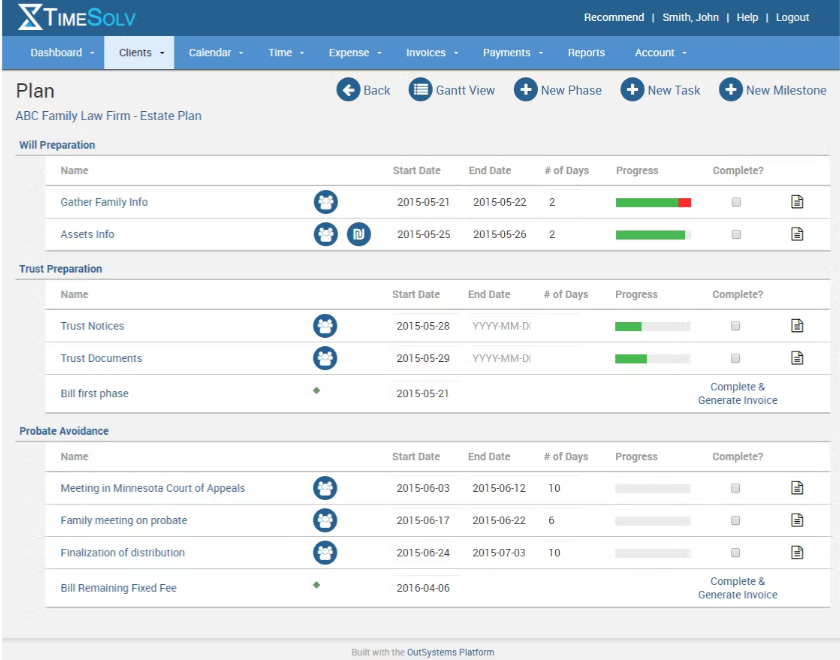
TimeSolv is a web-based time tracking and billing solution that also provides extensive project management features. Designed specifically for professional services firms, it helps effectively monitor billable and non-billable hours, manage invoices, and supervise projects. Its emphasis on project management and time tracking integration makes it an ideal choice for firms that want these two crucial aspects in one place.
Why I Picked TimeSolv:
In my assessment of various tools, I singled out TimeSolv for its impressive amalgamation of time tracking, billing, and project management features. Its emphasis on not only tracking time but also managing projects in a comprehensive way makes it unique. In my judgement, for firms seeking to improve their project management capabilities while keeping an accurate account of their billable time, TimeSolv is the best option.
Standout Features & Integrations:
TimeSolv offers standout features such as detailed work breakdown structures, budgeting and forecasting, and comprehensive task management. Its features extend beyond time tracking and billing, incorporating robust project management capabilities. In terms of integrations, TimeSolv works flawlessly with other vital tools such as QuickBooks, Dropbox, and LawPay.
Pricing:
The pricing for TimeSolv starts at $19.95/user/month, with a minimum of one user. This pricing covers the full suite of time tracking, billing, and project management features.
Pros:
- Comprehensive project management capabilities integrated with time tracking
- Detailed work breakdown structure feature for efficient task organization
- Wide range of integrations with popular tools
Cons:
- Interface might not be as intuitive for first-time users
- Occasional issues reported with mobile app functionality
- Customization options could be more extensive
10. App4Legal - Best for multi-functional case and document management
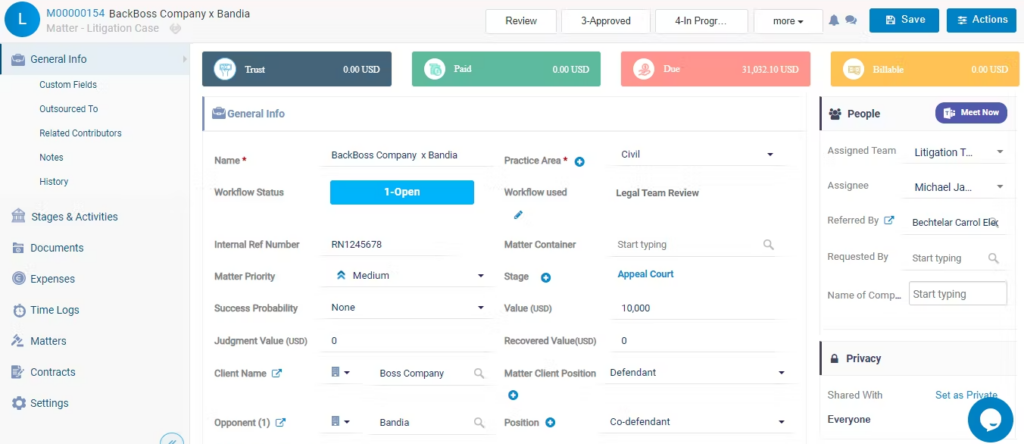
App4Legal is a comprehensive law practice management solution that facilitates efficient case and document management. The platform is tailored to cater to the needs of law firms, providing tools for managing legal matters, clients, and more. Its multi-functionality, particularly in case and document management, makes it an ideal tool for firms that handle a significant amount of case files and legal documents.
Why I Picked App4Legal:
I chose App4Legal for its multi-functional approach to law practice management, with a particular emphasis on case and document handling. What makes it stand out among the other tools is its comprehensive suite of features designed to simplify legal processes. I believe it's the best choice for firms that require a reliable system for managing numerous cases and associated documents.
Standout Features & Integrations:
App4Legal's standout features include a comprehensive case management module that allows firms to handle multiple cases efficiently. It also offers robust document management capabilities, providing a centralized location for storing and accessing important files. In addition to these, App4Legal provides absolute integrations with platforms like Microsoft 365, Google Workspace, and various CRM systems.
Pricing:
The pricing for App4Legal starts from $29/user/month (billed annually). This cost gives users access to a comprehensive suite of tools for efficient law practice management.
Pros:
- Comprehensive case and document management features
- Impeccable integrations with popular platforms like Microsoft 365 and Google Workspace
- Tailored specifically for the needs of law firms
Cons:
- Learning curve might be steep for those unfamiliar with practice management software
- Mobile application for android and iOS could use improvement
- Customizability may be limited compared to other platforms
11. Harvest - Best for teams that value easy integrations with existing tools

Harvest is a time tracking and invoicing software that assists businesses in managing their projects more efficiently. It allows firms to easily track the time spent on various tasks, and generate insightful reports for better decision-making. Given its superior integration capabilities with numerous commonly used tools, Harvest stands as an excellent choice for team members that value absolute connectivity with their existing software ecosystem.
Why I Picked Harvest:
In choosing Harvest for this list, I considered its capability to effortlessly blend with a company's existing suite of tools. Its distinctive trait is the ability to integrate with a wide array of popular software tools that teams are likely already using. Thus, I deemed it as the "Best for..." teams that place a high premium on easy integrations to avoid disruptions in their workflow.
Standout Features & Integrations:
Harvest's significant features include efficient time tracking, detailed reporting, and intuitive invoicing. Users can monitor their project progress in real-time and make necessary adjustments to meet deadlines and budget constraints. Importantly, Harvest integrates smoothly with tools like Asana, Trello, Slack, and various others, facilitating better project management and communication among teams.
Pricing:
Harvest's pricing begins at $12/user/month. This entry price offers users a comprehensive set of features aimed at enhancing project management and time tracking.
Pros:
- Extensive integration options with popular tools
- Easy-to-use time tracking and invoicing features
- Real-time project progress monitoring
Cons:
- Limited customization options
- Cost might be higher than other similar tools
- Features may be too basic for more complex project management needs
12. Clio - Best for firms seeking a complete legal practice management suite

Clio is a comprehensive legal practice management software that offers a variety of functionalities, including case management, billing, client intake, and more. Designed specifically for law firms, it provides a centralized platform for lawyers to handle all aspects of their practice effectively. Considering its extensive features tailored to the unique needs of law offices, Clio is best suited for firms seeking a complete practice management solution.
Why I Picked Clio:
When choosing Clio, I appreciated its specialized, all-in-one approach to legal practice management. It's different from other tools due to its comprehensive feature set that caters specifically to legal practitioners. This is why I chose Clio as the "Best for..." firms that want a complete solution for managing their legal practice without the need for multiple, disjointed tools.
Standout Features & Integrations:
Clio's standout features include detailed case management, robust billing and invoicing, client intake and relationship management, and task tracking. The platform also offers a client portal for secure communication and document sharing. For integrations, Clio provides connections with popular software like QuickBooks, LawPay, Dropbox, and Microsoft Office 365, providing users with a well-rounded, efficient workspace.
Pricing:
Clio's pricing starts from $39/user/month, providing users with an inclusive set of tools to manage their legal practice. This is the starting price for their "Starter" plan and it does not require any base or setup fees.
Pros:
- Comprehensive, all-in-one legal practice management
- Secure client portal for communication and document sharing
- Wide range of integrations with popular software
Cons:
- May be too feature-rich for smaller firms
- Higher price point compared to more basic tools
- The learning curve might be steep for non-tech savvy users
Other Legal Time Tracker Software
Below is a list of additional legal practice management software that I shortlisted, but did not make it to the top 12. Definitely worth checking them out.
- CosmoLex - Good for firms looking for built-in legal accounting
- Toggl - Good for teams wanting intuitive time tracking
- LegalTrek - Good for larger firms requiring custom legal solutions
- LegalFiles - Good for managing complex legal documents and cases
- TimeLedger - Good for businesses that require real-time expense tracking
- actiTIME - Good for freelancers and small teams needing basic time management
- ProTempus - Good for small to mid-sized firms wanting an all-in-one practice management software
Selection Criteria
When it comes to choosing a legal timekeeping and legal billing software, a few crucial factors come into play. With my years of experience and research, I've tested and evaluated dozens of these tools. My aim was to find software that not only does the job efficiently but also has the key features necessary for legal practice. Here, I've laid out the essential criteria that I believe should be taken into consideration while choosing such software.
Core Functionality
- Time and expense tracking: The software should accurately track billable hours and associated expenses for each case.
- Billing and invoicing: It should be capable of generating detailed invoices based on tracked time, billing rates, and expenses.
- Reporting: The software should provide comprehensive reports to give an insight into the firm’s finances and productivity.
Key Features
- Legal calendaring: This helps in tracking case timelines, court dates, and deadlines.
- Trust accounting: This feature is important for managing client funds that are held in trust.
- Document management: This enables firms to store, organize, and retrieve legal documents efficiently.
- Client portal: A secure portal where clients can view and pay their bills, and access shared documents.
- Conflict check: This is important for preventing ethical conflicts and maintaining professional standards.
Usability
- User-friendly Interface: The software should have a clear, intuitive design that doesn't require a steep learning curve. For instance, it should offer easy navigation to different features like time tracking, billing, calendaring, etc.
- Training and support: The software provider should offer ample training resources such as webinars, video tutorials, and guides. Moreover, they should provide prompt and effective customer support.
- Cloud-based: A cloud-based solution is generally preferred as it allows attorneys and staff to access data from anywhere.
- Secure: Given the sensitive nature of legal data, the software should adhere to stringent security protocols.
People Also Ask
What are the benefits of using legal practice management software?
Legal practice management software provides numerous benefits, such as:
- Efficiency: By automating many administrative tasks, these tools can save a significant amount of time, allowing you to focus more on the practice of law.
- Organization: They help in organizing all your case-related information, documents, and deadlines in one place, leading to better case management.
- Accuracy: They ensure accurate time tracking, billing clients, and reporting, minimizing errors.
- Collaboration: They facilitate better collaboration within the team and also enhance communication with clients.
- Accessibility: Most of these tools are cloud-based, providing the convenience of accessing your data from anywhere, anytime.
How much do these tools typically cost?
The cost of legal practice management software varies widely, depending on the features, the number of users, and whether it's cloud-based or installed on-premises. Generally, the pricing is often based on a per-user/month model.
What are the pricing models for these tools?
Most legal practice management software uses a subscription pricing model, where you pay a recurring fee, typically on a monthly or annual basis. Some providers may also offer tiered pricing, where different plans offer access to different sets of features.
What is the typical range of pricing for these tools?
The pricing for these tools can range anywhere from $20 per user/month for the most basic packages to over $100 per user/month for advanced packages that offer more comprehensive features.
Which are the cheapest and most expensive legal practice management software?
While it's hard to pinpoint the cheapest and the most expensive tools without specifics, some more affordable options include Zola Suite and Clio, starting from around $20 per user/month. On the higher end, software like CosmoLex and Legal Files can cost over $100 per user/month.
Are there any free legal practice management software options?
While there are not many completely free legal practice management software options, many providers offer a free-day trial period. This allows you to test out the software before making a commitment. Toggl is one such tool that offers a limited free version along with its paid plans.
More Legal Practice Management Software Reviews
- Legal Tracking Software
- Law Firm Accounting Software
- Legal Billing Software
- Legal Case Management Software
- Legal Case Analysis Software
Summary
This article examines a range of essential tools for the modern law firm. Legal time tracking software, legal billing software, and legal case management software are all evaluated, providing an in-depth understanding of the technologies that can drive efficiency in legal practice.
Key Takeaways:
- Understand your needs: It's crucial to comprehend the specific needs of your law firm before choosing any legal software. Consider factors such as the size of your firm, your practice areas, and your specific goals for productivity and efficiency.
- Consider Integration Capabilities: Ensure the legal time tracking software you select can integrate with your existing systems. This might include billing software, document management systems, or client communication tools. Integration ensures a seamless flow of data and enhances operational efficiency.
- Support and Training: Top-tier software providers offer robust customer support and ample training resources. Prioritize those who provide comprehensive training and ongoing support to ensure you can make the most of your investment in legal time tracking software.
What Do You Think?
In conclusion, I've strived to provide a comprehensive guide to the best legal time tracking software available as of 2023. However, the landscape of legal technology is dynamic and constantly evolving.
If you have experience with a tool that you feel should be on this list, I encourage you to share your insights. Your contribution can help other law firms make informed decisions about the tools they choose to streamline their operations. Please feel free to reach out and suggest any tools that I may have missed. I appreciate your participation in this vital discussion.
