With decades of experience in legal tech, I understand the importance of choosing the right tools. Clio legal software has garnered attention in the field, but is it right for you? In this in-depth review, I'll break down its key features, usability, support, and pricing to give you all the information you need in this Clio review. My aim is to help you make an informed decision, reflecting the unique needs of your practice.
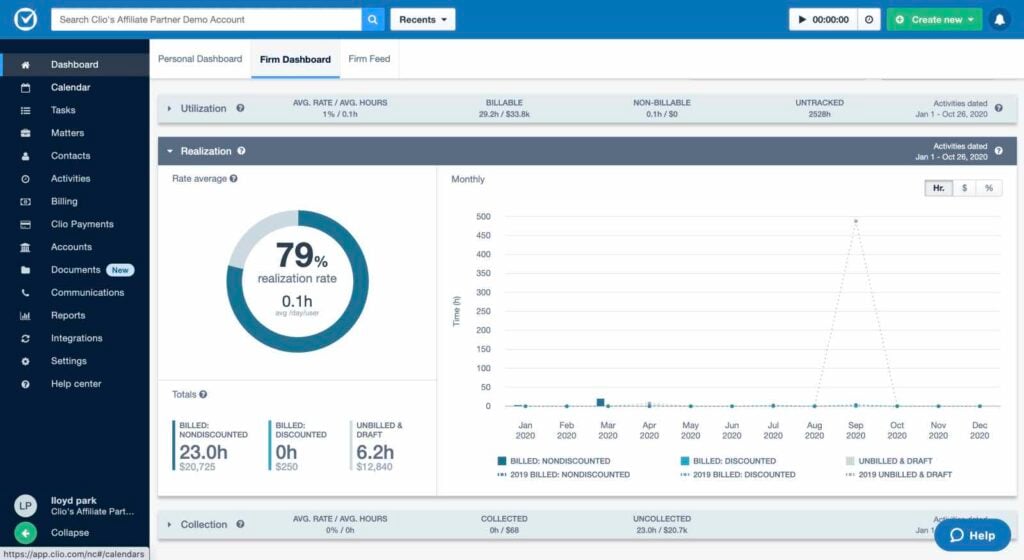
Clio Product Overview
Clio is a legal software designed to manage law firm operations. Its target users are legal professionals seeking to organize case information and streamline legal processes. The benefits of the tool include enhanced organization, time-tracking, and case management, solving the pain points of inefficiency and fragmentation in legal workflows. Its best features include a user-friendly interface, comprehensive client management, and integration with a wide array of third-party tools.
Pros
- User-Friendly Interface: This allows for quick navigation and efficient task management, reducing the time spent on administrative chores.
- Comprehensive Client Management: Clio offers detailed client profiles and communication tracking, ensuring that client relationships are nurtured effectively.
- Third-Party Integrations: The software supports integration with various other tools, allowing for a more personalized and flexible working environment.
Cons
- Limited Customization: This can make it difficult for law firms with unique needs to tailor the software to their exact requirements.
- Occasional Performance Issues: Some users have reported slow response times or glitches, hindering optimal workflow.
- Steep Learning Curve: New users may find it difficult to get accustomed to all the features, potentially slowing down the onboarding process.
Expert Opinion
Clio offers a robust set of features that can cater to the demands of a legal practice. Its user-friendly interface, client management, and integration capabilities outperform many competitors. However, its limitations in customization, occasional performance issues, and a somewhat steep learning curve underline areas where it underperforms. Judging from my examination, it seems best suited for mid-sized firms that require strong client management and integration capabilities but can overlook minor performance glitches.
Clio: The Bottom Line
What stands out about Clio is its emphasis on simplifying complex legal processes without compromising functionality. Its client management system, in particular, sets it apart from similar software, offering a level of detail and tracking that is rare in this field. Additionally, its integration capabilities allow for a more flexible approach to work. These features make Clio a noteworthy choice for legal professionals seeking to streamline their practice while maintaining strong client relationships.
Clio Deep Dive
Product Specifications
- Case Management - Yes
- Time Entry and Tracking - Yes
- Client Portal - Yes
- Document Management - Yes
- Billing Software - Yes
- Contact Management - Yes
- Integration with QuickBooks Online - Yes
- Mobile App - Yes
- Trust Accounting - Yes
- Document Automation - Yes
- Task Management - Yes
- Custom Fields - Yes
- Templates for Workflows - Yes
- CRM - Yes
- Accounting Software Integration - Yes
- Online Payments - Yes
- Outlook Integration - Yes
- Android App - Yes
- Small Law Firm Suitability - Yes
- Cloud-Based Platform - Yes
- Client Intake Tools - Yes
- Clio Payments - Yes
- Legal Software Integrations - Yes
- Streamlined Management System - Yes
- Operating Accounts Tools - Yes
Feature Overview
- Case Management: Clio offers a complete case management system, which makes handling cases, documents, and contacts easier.
- Time Tracking: Efficient tracking of billable hours ensures accurate invoicing and helps with profitability analysis.
- Client Portal: The client portal provides a secure space for client communication and document sharing, fostering transparency.
- Document Management: Clio's document management enables organized storage and quick retrieval, aiding in smooth case handling.
- Billing Software: Automated billing tools save time and reduce errors in the invoicing process.
- Mobile App: The mobile app allows for on-the-go management, a vital feature for busy legal professionals.
- Trust Accounting: Managing trust accounts becomes hassle-free with the dedicated trust accounting feature.
- Document Automation: Use Clio to streamline repetitive document creation, improving efficiency and consistency.
- Task Management: This ensures that all tasks are systematically assigned and tracked, aiding in efficient workflow.
- Custom Fields: Provides flexibility in data entry, allowing law firms to capture information unique to their practice.
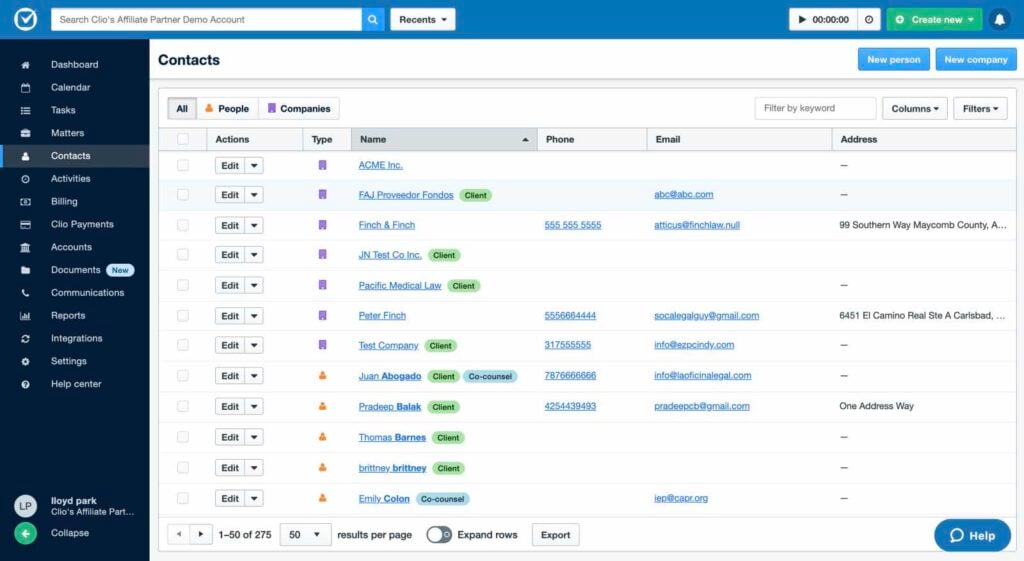
Standout Functionality
1. Client Portal: The transparency and accessibility offered through the client portal distinguish Clio, boosting client-lawyer communication.
2. Document Automation: Automating document creation, an area where other platforms often fall short, offers a significant edge in efficiency.
3. Task Management: This feature sets Clio apart by orchestrating various tasks and deadlines, keeping everything aligned and prioritized.
Integrations
This web-based software offers native integrations with tools like QuickBooks Online, Microsoft Outlook, and Dropbox. They also provide an API that allows developers to create custom integrations. Various add-ons are available to extend the platform's capabilities, including billing, document handling, and client intake tools.
Pricing
- Starter Plan: $39/user/month (billed annually); includes basic features like time tracking, billing, and document management.
- Boutique Plan: $59/user/month (billed annually); offers advanced features including document automation, task management, and custom fields.
- Elite Plan: $99/user/month (billed annually); provides full access to all features including advanced integrations and specialized support.
- Enterprise Plan: Pricing upon request; customized solutions for larger law firms.
(Note: Additional costs may be associated with add-ons or specialized integrations.)
Ease of Use
Clio offers a user-friendly interface, but with its array of features, the onboarding process can be somewhat challenging. Navigating through different functions is generally smooth, although some users may find certain features hard to locate initially.
Customer Support
Clio offers responsive customer support through channels like live chat, webinars, and documentation. However, some customers find the response times on complex issues to be slower than desired.
Clio Use Case
Who would be a good fit for Clio?
Mid-sized to small law firms will find value in Clio's robust feature set, especially those needing comprehensive case management, billing, and client communication tools.
Who would be a bad fit for Clio?
Solo practitioners or firms with highly specialized needs might find Clio overwhelming or not tailored to their unique requirements.
Clio FAQs
What is Clio's target market?
Clio mainly targets small to mid-sized law firms seeking a comprehensive law practice management solution.
Does Clio offer a mobile app?
Yes, Clio provides a mobile app for both Android and iOS.
How does Clio manage trust accounting?
Clio offers dedicated tools for managing trust accounts, aligning with legal compliance.
What integrations are available with Clio?
Clio integrates with tools like QuickBooks Online, Outlook, and Dropbox.
Can I automate documents in Clio?
Yes, Clio offers document automation for efficient document creation.
Is there a free trial available for Clio?
Yes, Clio offers a free trial for those who wish to evaluate the platform.
How does Clio support client management?
Clio's client portal and client intake tools enable efficient client communication and management.
Is the pricing for Clio competitive?
Clio's pricing tiers offer a range of features, making it competitively priced for the value it provides.
Alternatives to Clio
- MyCase: Offers better custom fields, useful for firms needing tailored data entry.
- PracticePanther: Known for its ease of use, suitable for those who prioritize a simplified interface.
- Rocket Matter: Offers enhanced document automation, appealing for firms handling large document volumes.
For a more detailed review of alternatives, this guide for Clio's alternatives will benefit you.
Clio Company Overview & History
Clio, headquartered in Vancouver, Canada, is a cloud-based legal technology company founded in 2008. Some notable clients include small to mid-sized law firms worldwide. The company’s mission is to transform the practice of law, for good. They have achieved milestones like reaching thousands of customers and partnering with various legal institutions.
Summary
My comprehensive review of this law practice management software highlights its strong alignment with the needs of small to mid-sized law firms. Its standout features like client portal, document automation, and task management set it apart from others. If you have any personal experience with Clio, please share your thoughts below. For more reviews of different practice management software, please visit our legal tools page.
