12 Best Free Legal Billing Software
After rigorous evaluation, I've handpicked the 12 best free legal billing software. They're chosen for their potential to relieve your billing woes. Let's dive in!
- Bonsai - Best for seamless client proposals and invoicing
- Casefox - Best for firms seeking timekeeping and case management
- Jubilee Legal - Best for practices needing bankruptcy case management
- Invoiced - Best for automation in accounts receivable processes
- HoudiniESQ- Best for integrating with law practice tools like LexisNexis
- Bill4Time - Best for tracking and billing every minute accurately
- Quickbooks - Best for overall financial management of your firm
- Clientary - Best for secure client communications and billing
- Avaza - Best for integrating project management with invoicing
- PracticePanther - Best for automating tedious tasks in legal firms
- MyCase - Best for centralized billing and case management
- Clio - Best for comprehensive legal practice management
When you're running a law practice, you know better than anyone that every minute counts. The right billing software doesn't just send invoices - it takes care of administrative tasks so you can focus on what you do best. That's why I've put together this list of the 22 best free legal billing software. Each one has a unique selling proposition to cater to different needs in a law firm.
The best part? All of these tools are free. They won't strain your budget but will certainly bring structure to your billing process. I've been in your shoes, and I know the challenges you face. I believe these options can be the solution you need. Go ahead and explore them - you'll thank yourself later.
What Is a Free Legal Billing Software?
Free legal billing software is a technological tool designed for law firms and independent legal practitioners. These platforms streamline the management of various financial tasks such as time tracking, invoice generation, accounts receivable processes, and sometimes, even overall financial management.
Often integrated with features like case management and client communication, these software solutions serve as a comprehensive tool for legal professionals aiming to organize their billing practices, automate tedious tasks, and efficiently monitor their financial performance.
These tools streamline time tracking, invoicing, and financial reporting, while also tackling case management. They help you eliminate manual tracking, chase fewer late payments on credit cards, and reduce errors in billing. I've considered software that caters to specific pain points such as complex case management, client communication, and even overall financial management.
The ultimate goal is to enable the law practice management software to focus more on their clients and cases, and less on administrative chores.
Overviews of the 12 Best Free Legal Billing Software
1. Bonsai - Best for seamless client proposals and invoicing
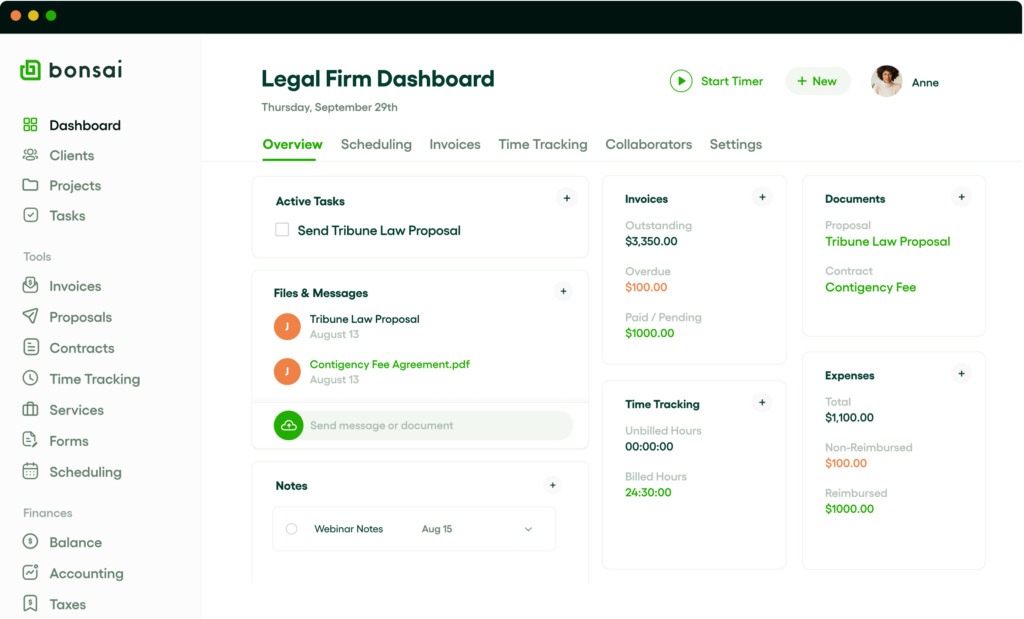
Bonsai is a streamlined invoicing and proposal software solution. It specifically serves freelancers, small businesses, and independent contractors who need a simplified approach to creating, sending, and tracking their client invoices and proposals.
Its standout feature of seamless client proposal and invoicing makes it an ideal choice for legal practitioners who require a hassle-free solution to their billing needs.
Why I Picked Bonsai:
Bonsai made it to this list because it offers an intuitive, user-friendly interface combined with robust features for managing proposals, contracts, and invoices. Its ability to automate these processes saves users valuable time, which is a game-changer for busy legal professionals. Bonsai stands out for its emphasis on seamless client proposals and invoicing.
Its user-friendly proposal builder, customizable invoice templates, and the capability to track invoice status make it best suited for those who prioritize efficiency in their billing process.
What Do You Get for Free?
Bonsai offers a free trial for its users. This includes features like creating proposals, sending professional invoices, and even integrating with your preferred payment gateway. The free trial is a great way to get acquainted with Bonsai's system before deciding if it's the right fit for your needs.
Standout features & integrations:
Bonsai comes equipped with a proposal builder, a time-tracking tool, and customizable invoice formats. It also has the ability to automate reminders for late payments. The software integrates with popular payment gateways like PayPal, Stripe, and even Bitcoin, allowing for flexibility in receiving payments.
Pricing:
Bonsai's pricing starts from $19/user/month (billed annually). The paid version offers advanced features like project management, client CRM, and task automation, all geared toward streamlining your administrative tasks.
Pros
- Customizable invoice templates
- Integration with popular payment gateways
- Automated reminders for late payments
Cons
- Pricing can be a bit steep for solo practitioners
- Free version has limited features
- Interface might require a learning curve for some users
2. Casefox - Best for firms seeking timekeeping and case management

Casefox is a cloud-based legal billing and case management software that services law firms and solo attorneys. This tool combines a simple timekeeping feature with robust case management, thereby providing a holistic approach to managing a legal practice. This combination makes it perfect for firms seeking timekeeping and case management in one place.
Why I Picked Casefox:
The reason I picked Casefox is due to its straightforward user interface, combined with its robust feature set. In my comparison, Casefox stood out for providing a balance between legal billing and case management. It offers an organized way of tracking billable hours while also keeping case details in check. Hence, it's a fantastic choice for firms that require an integrated solution for both timekeeping and case management.
What Do You Get for Free?
Casefox provides a free plan called "Free Basic," which is available for solo attorneys. This plan includes features like timekeeping, invoicing, and trust accounting for up to 4 cases. It's a suitable way to understand the software's functionalities without any upfront investment.
Standout features & integrations:
Casefox brings a variety of features to the table like time tracking, billing, calendaring, trust accounting, and more. It also has robust case management features, including conflict checks and document management. Integrations are a strong point for Casefox as well. It works with popular programs like Google Calendar, LawPay, Dropbox, and Quickbooks online.
Pricing:
The paid plans for Casefox start from $10/user/month. This pricing is for their "Silver Plan," which includes unlimited cases and additional features like case notes and tasks, client portal, and LEDES billing.
Pros
- Clear and intuitive user interface
- Offers both timekeeping and case management
- Wide array of integrations
Cons
- The free plan is limited to 4 cases
- User interface might feel dated to some users
- Larger firms may require more advanced features
3. Jubilee Legal - Best for practices needing bankruptcy case management

Jubilee Legal is a comprehensive legal practice management solution with a focus on bankruptcy cases. It provides an efficient way for law practices to manage, file, and administer bankruptcy cases, aligning perfectly with practices requiring specialized bankruptcy case management.
Why I Picked Jubilee Legal:
I chose Jubilee Legal because it offers a unique specialization within the realm of legal case management - bankruptcy. This tool is well-known for its comprehensive bankruptcy filing system, including robust form automation and court notice management. For this reason, I deem Jubilee Legal to be the best choice for legal practices focusing on bankruptcy cases.
What Do You Get for Free?
Jubilee Legal offers a 14-day free trial to let you explore its features. This trial includes access to their core features like case management, bankruptcy filing, court notices, and payment plan management.
Standout features & integrations:
Jubilee Legal offers standout features such as bankruptcy form automation, court notice management, and an easy-to-use client portal. Its notable integrations include PACER, for downloading court notices, and LawPay, for processing client payments.
Pricing:
Pricing for Jubilee Legal starts from $49/user/month. It is important to note that their pricing structure is different as it's based on usage or filings rather than the number of users, making it cost-effective for smaller firms.
Pros
- Specializes in bankruptcy case management
- Robust form automation
- Flexible pricing based on usage
Cons
- Might be overkill for practices not focusing on bankruptcy
- Lacks some common integrations with other legal software
- The user interface might feel overwhelming to some users due to its feature-rich approach
4. Invoiced - Best for automation in accounts receivable processes

Invoiced is an invoicing platform designed to automate your firm's accounts receivable process. It helps businesses get paid faster, waste less time on collections, and provide a better payment experience for customers, making it ideal for automating accounts receivable processes.
Why I Picked Invoiced:
I selected Invoiced for its advanced invoicing automation capabilities. It's not just an invoicing platform, but an end-to-end solution that streamlines the entire process, from invoice creation to payment collection.
What sets it apart is its robust automation features that can significantly reduce manual work and improve payment times, making it the optimal choice for businesses looking to automate their accounts receivable processes.
What Do You Get for Free?
Invoiced offers a 14-day free trial that allows you to test out their legal services. This includes access to invoice automation, online payment portals, and automated payment reminders.
Standout features & integrations:
Invoiced boasts powerful features like invoice-to-cash automation, a customer portal for easy invoice access and payment, and predictive insights for improving cash flow. It integrates seamlessly with many popular platforms including QuickBooks, Xero, Salesforce, and Zapier, amongst others.
Pricing:
Pricing for Invoiced begins at $100/month, based on the number of invoices rather than the number of users. However, it's billed annually, and higher tiers offer more features such as custom branding and dedicated support.
Pros
- Advanced automation for the invoicing process
- Customer portal for easy invoice access and payment
- Integrations with popular platforms like QuickBooks, Xero, Salesforce
Cons
- No free plan, only a free trial
- Pricing could be a bit high for smaller businesses
- Custom branding and dedicated support are only available on higher tiers
5. HoudiniESQ - Best for integrating with law practice tools like LexisNexis

HoudiniESQ is a comprehensive legal case management software designed for law firms of all sizes. It provides a centralized platform for managing tasks, calendars, contacts, and billing, among other features. With its robust integration capabilities, particularly with the legal research tool LexisNexis, it's a great fit for practices looking to streamline their operations and ensure smooth data flow between systems.
Why I Picked HoudiniESQ:
I chose HoudiniESQ for its powerful integration capabilities, especially its seamless synchronization with LexisNexis. This aspect makes it uniquely tailored to the needs of law practices relying heavily on legal research tools.
Furthermore, it offers a host of features from task tracking to billing management, thus ensuring law firms can efficiently manage their operations from one place.
What Do You Get for Free?
HoudiniESQ offers a free version for single users with access to all the software’s features, albeit with limitations in terms of storage and technical support.
Standout features & integrations:
HoudiniESQ boasts a wide range of features, including task and event tracking, document management, email integration, and comprehensive billing capabilities. As for integrations, it shines with its seamless interoperability with LexisNexis, Word, Excel, Outlook, Google Apps, QuickBooks, and more.
Pricing:
The pricing for HoudiniESQ starts from $64/user/month. This is the price for their lowest-priced paid plan, billed annually, offering unlimited data storage and priority support.
Pros
- Integration with legal practice tools like LexisNexis
- Comprehensive feature set covering task tracking to billing
- Free version available for single users
Cons
- The free version has limitations in terms of storage and support
- The user interface might seem a bit outdated compared to newer tools
- Customization capabilities might need improvement
6. Bill4Time - Best for tracking and billing every minute accurately

Bill4Time is a time tracking and invoicing software that allows professionals to log hours, create invoices, and manage projects effectively. It has built a reputation in various industries, including legal, accounting, and consulting firms, for its precision in tracking every billable minute. Given its accuracy and easy-to-use interface, it's an optimal choice for entities that need meticulous time tracking for billing.
Why I Picked Bill4Time:
I selected Bill4Time due to its detailed time tracking and billing features. Its ability to capture every billable time precisely is unrivaled, making it a superior choice for firms where billing depends significantly on time spent on tasks. The software’s robust functionalities, coupled with its user-friendly interface, solidify its standing as the go-to tool for accurate time tracking and billing.
What Do You Get for Free?
Bill4Time provides a 14-day free trial that allows you to access all its features. However, once the trial period is over, you'll need to switch to a paid plan to continue using the service.
Standout features & integrations:
Noteworthy features of Bill4Time include time & expense tracking, project management, invoicing, online payments, and comprehensive reports. The software also integrates with numerous platforms, such as PayPal, Stripe, QuickBooks, and Zapier, enhancing its capabilities and providing a more unified workflow.
Pricing:
Pricing for Bill4Time starts from $27/user/month. This is the cost of their entry-level plan, "Time & Billing," which is billed annually.
Pros
- Detailed time tracking and billing features
- User-friendly interface
- Integrates with various platforms for a more unified workflow
Cons
- Pricing might be steep for small businesses
- Lacks some advanced project management features
- Customizability may be limited compared to other tools
7. QuickBooks - Best for overall financial management of your firm

QuickBooks is a comprehensive financial management tool designed to help small and medium-sized businesses track their finances, create invoices, manage bills, and generate reports. Given its extensive feature set, it's an ideal choice for firms needing a holistic approach to their financial management.
Why I Picked QuickBooks:
I chose QuickBooks because of its complete suite of financial tools and its reputation for reliability in the business community. The platform distinguishes itself with its comprehensive features, including not just invoicing and expense tracking, but also tax filing, inventory tracking, and payroll capabilities.
This extensive functionality makes QuickBooks the optimal choice for overall financial management.
What Do You Get for Free?
QuickBooks doesn't offer a free version of their software, but they do provide a 30-day free trial that gives you full access to all features. However, once the trial is over, you'll need to purchase a subscription to continue using the service.
Standout features & integrations:
Key features of QuickBooks include expense tracking, invoice generation, accounts payable/receivable management, tax filing, and payroll processing. The platform also integrates with a host of other software, including Square, PayPal, Shopify, and many others, to streamline your financial processes.
Pricing:
Pricing for QuickBooks starts from $25/user/month for their Simple Start plan. This price does not include payroll functionality, which is available at an additional cost.
Pros
- Comprehensive suite of financial tools
- Reliable and trusted by many businesses
- Wide range of integrations
Cons
- Payroll functionality comes at an additional cost
- Might be overwhelming for very small businesses
- The learning curve can be steep for non-financial users
8. Clientary - Best for secure client communications and billing

Clientary is a client communication and billing platform that provides a secure environment for managing all client-related tasks. It is ideally suited for businesses that require safe and efficient client communication and invoicing systems.
Why I Picked Clientary:
I chose Clientary because of its impressive security measures and its integrated approach to client management. Its standout feature is the secure communication environment it provides, which is paramount in maintaining client trust.
The fact that Clientary is also built to handle client billing within the same secure environment makes it a compelling choice for businesses seeking a robust tool for client communication and billing.
What Do You Get for Free?
While Clientary does not offer a free plan, it does provide a free trial period. This trial grants you full access to the platform's features, allowing you to evaluate its potential benefits to your business without initial commitment.
Standout features & integrations:
Clientary's key features include secure client communication, invoicing and payment processing, and client management. The platform also integrates with major payment gateways such as PayPal, Stripe, and Square, further simplifying the billing process.
Pricing:
Clientary’s pricing begins from $15/user/month, giving you access to the platform's suite of features. Note, however, that transaction fees may apply depending on your chosen payment gateway.
Pros
- Integrated approach to client management
- High standard of security for client communications
- Integration with major payment gateways
Cons
- No free plan available
- Transaction fees can add up depending on the volume of billing
- Could be more features for the price
9. Avaza - Best for integrating project management with invoicing

Avaza is a versatile platform that combines project management with invoicing, making it a valuable tool for teams that require a unified approach to task management and billing. Its unique offering aligns perfectly with the needs of businesses that desire to bridge the gap between project execution and financial tracking.
Why I Picked Avaza:
I selected Avaza for its integrated approach to project management and invoicing. Unlike many other tools, it blends these two important aspects into one interface, which allows for a more streamlined workflow. In my assessment, Avaza stands out due to its ability to deliver a dual functionality, making it the optimal choice for businesses seeking to seamlessly transition from project execution to invoicing.
What Do You Get for Free?
Avaza provides a free tier that offers limited project management capabilities and single-user access. It’s a suitable option for freelancers or small businesses looking to test out the tool’s functionality. However, to fully utilize the integrated invoicing feature and multiple-user access, an upgrade to a paid plan is necessary.
Standout features & integrations:
Key features of Avaza include task scheduling, time tracking, expense management, and a built-in invoicing system. In terms of integrations, Avaza supports popular apps such as Slack, Zapier, and various accounting software, facilitating a more efficient workflow within your established systems.
Pricing:
Avaza's pricing begins at $9.95/user/month (billed annually). This includes access to all core features, including project management and invoicing capabilities.
Pros
- Combines project management and invoicing into one tool
- Variety of integrations with popular apps
- Offers a free tier to test out the platform
Cons
- To unlock full functionality, an upgrade to a paid plan is required
- Pricing can get expensive with multiple users
- Project management features may not be as advanced as specialized project management tools
10. PracticePanther - Best for automating tedious tasks in legal firms

PracticePanther is a legal practice management software designed to help law firms streamline their operations. It focuses on automating tedious tasks, helping legal professionals save time and focus more on their core work, thereby aligning well with firms aiming for a more efficient workflow.
Why I Picked PracticePanther:
I chose PracticePanther for its strong focus on automating tasks that are typically time-consuming in legal firms. What sets it apart is its specialized features tailored to the legal industry, allowing for precise optimization of workflows. For legal professionals grappling with administrative tasks, PracticePanther proves to be a suitable choice as it significantly cuts down the time spent on these tasks.
What Do You Get for Free?
PracticePanther does not offer a completely free plan but provides a 7-day free trial for potential users to evaluate its features. During this trial period, users can access all the functionalities and ascertain if it's a suitable fit for their firm. After the trial period, continued use of the software requires a subscription.
Standout features & integrations:
Key features of PracticePanther include time tracking, billing, case management, document automation, and task management. It integrates well with applications for android and iOS commonly used in law firms, including Microsoft Office, Google Calendar, and QuickBooks, to ensure a cohesive workflow.
Pricing:
Pricing for PracticePanther starts from $39/user/month, with a minimum requirement of 2 seats. This plan offers all the primary features including document and task management, as well as integrations.
Pros
- Tailored for the legal industry, aiding specific workflow optimization
- Integration with commonly used mobile apps in law firms
- Document automation feature saves significant time
Cons
- No completely free tier, only a limited trial period
- Minimum 2-seat requirement might not be suitable for solo practitioners
- Costs can escalate quickly for larger firms
11. MyCase - Best for centralized billing and case management

MyCase is a legal practice management software that offers a centralized system for case management and billing. It is designed to integrate and streamline these two essential aspects of running a law firm, which can often be disjointed in other tools.
Why I Picked MyCase:
I selected MyCase primarily because it effectively merges billing and case management into a singular, user-friendly platform. This distinct feature caught my attention as it simplifies complex processes within legal practices, making it an optimal solution for law firms aiming to centralize these crucial operations.
What Do You Get for Free?
MyCase does not offer a permanently free plan. However, they do offer a 30-day free trial which allows prospective users to explore the full range of features offered by the platform. After this trial period, a paid subscription is required for continued use.
Standout features & integrations:
Some of the key features of MyCase include time tracking, client intake forms, document management, and integrated billing. It also offers notable integrations with applications like QuickBooks, Dropbox, and Google Calendar, helping to streamline and connect various processes within a law firm.
Pricing:
MyCase pricing starts from $49/user/month (billed annually). This pricing offers full access to all features, without any need for a base fee or a minimum number of seats.
Pros
- Centralizes billing and case management, simplifying operations
- Integrates with key applications like QuickBooks and Dropbox
- No minimum seat requirement, making it accessible to smaller firms
Cons
- No permanently free plan, only a limited trial period
- Annual billing may be less flexible for some firms
- Lacks some specialized features found in other legal practice management tools
12. Clio - Best for comprehensive legal practice management

Clio is a cloud-based legal practice management platform designed to cater to the comprehensive needs of law firms. It provides an expansive suite of features that handle everything from case management, and time tracking, to billing.
Why I Picked Clio:
Clio stood out to me because of its comprehensive approach to legal practice management. It provides a robust and wide-ranging set of features that adequately covers various aspects of law practice. This all-encompassing design makes Clio an ideal choice for legal practices that require a versatile solution for multiple needs.
What Do You Get for Free?
Clio does not offer a free plan, but there is a 7-day free trial available. This trial allows potential users to explore the platform and its features before making a financial commitment. After this period, a paid plan is required to continue usage.
Standout Features & Integrations:
Clio’s features encompass client intake, case management, billing, and document management, to name a few. It also integrates with an array of tools such as Microsoft Office 365, Google Workspace, Dropbox, and QuickBooks, adding flexibility and seamless workflows to your law practice.
Pricing:
Pricing for Clio begins at $39/user/month (billed annually). This is the starting price for their “Starter” plan, and it offers a full spectrum of their core features. No additional base fees apply, and there is no minimum seat requirement.
Pros:
- Comprehensive tool covering various facets of legal practice
- Wide array of integrations for flexible workflows
- No minimum seat requirement or base fee
Cons:
- No free plan available, only a limited trial period
- Annual billing could be restrictive for some firms
- Some features may be complex for smaller firms with simpler needs
Other Free Legal Billing Software
Below is a list of additional legal practice management software that I shortlisted, but did not make it to the top 12. Definitely worth checking them out.
- Amberlo - Good for small to medium law firms with cloud-based operations
- Hyperlogs - Good for managing billable hours across various projects
- Zoho - Good for streamlined invoicing and expense tracking for legal professionals
- Softonic Legal Billing - Good for solo legal practitioners looking for a user-friendly billing solution
- FreshBooks - Good for businesses seeking customizable and professional invoice templates
- Dealcloser - Good for law firms seeking efficient transaction management
- Headnote - Good for legal firms requiring an efficient online payment system
- Altoviz - Good for freelancers and solopreneurs in need of time tracking and invoicing solutions
- Billit - Good for businesses seeking an all-in-one invoicing and accounting solution
- OmniBasis - Good for businesses looking for an integrated approach to business accounting and customer relationship management
Selection Criteria
In my quest to find the best legal billing software, I tested and researched more than 50 different tools. While there's a vast array of software options available, I specifically focused on features that law firms and legal professionals would find most beneficial for their unique billing and case management needs.
Core Functionality
- Invoicing and billing: The software should facilitate the creation, sending, and tracking of invoices to clients.
- Time tracking: A crucial aspect for any legal billing software as law firms often bill by the hour.
- Expense tracking: This enables firms to track time and bill for disbursements or costs incurred on behalf of a client.
- Trust accounting: A vital feature for law firms to manage client funds separately from firm funds, a legal requirement in many jurisdictions.
Key Features
- Customization: The ability to tailor invoices and other billing documents to align with the firm's branding.
- Integration: Compatibility with other software commonly used by legal professionals, such as document management systems, calendars, and accounting software.
- Reporting: Detailed reports on billing, payments, and trust accounts to enable firms to analyze their financial performance and meet regulatory requirements.
- Mobile access: Allows lawyers and other staff to access billing information, record time, and manage invoices while on the go.
Usability
- Intuitive interface: The software should be easy to navigate, making it simple for users to find the features they need without extensive training.
- Quick onboarding: A step-by-step tutorial or wizard to guide new users through the software setup process can be highly beneficial.
- Reliable customer support: Given the critical nature of billing in a law firm, having responsive and knowledgeable customer support is crucial. Ideally, multiple contact methods should be available, including phone, email, and live chat.
- Easy data import/export: For firms transitioning from another system, the ability to easily import existing client and billing data can be a significant time-saver. Similarly, the option to export data for further analysis or to transition to another system in the future is essential.
People Also Ask (FAQs)
What are the benefits of using legal billing software?
Legal billing software offers several benefits, especially for law firms and legal professionals:
- Streamlined Invoicing: You can generate, track, and manage invoices efficiently. Automated features often included can significantly reduce manual errors and save time.
- Accurate Time Tracking: You can record billable hours more accurately, ensuring you're adequately compensated for your work.
- Expense Management: Track and manage expenses related to client cases. It's easier to ensure that these costs are billed back to the client where appropriate.
- Reporting Capabilities: These tools typically provide robust reporting features, allowing you to get a clear overview of your firm's financial health.
- Improved Compliance: Many legal billing software options offer trust accounting features, which can help law firms manage client funds in compliance with legal regulations.
How much does legal billing software typically cost?
Pricing for legal billing software can vary significantly, typically ranging from $10 to over $100 per user per month.
What are the pricing models for legal billing software?
Most legal billing software providers operate on a subscription-based pricing model, which can be either monthly or annually. Some providers offer tiered pricing, where different levels of functionality and support are available at different price points.
What is the typical range of pricing for legal billing software?
Legal billing software typically ranges from $10/user/month for basic packages to over $100/user/month for more advanced options or packages designed for larger law firms.
Which legal billing software is the cheapest?
Among the software reviewed, Zoho offers the most affordable paid plan starting at $9/user/month.
Which legal billing software is the most expensive?
Clio, known for its comprehensive suite of features, is one of the more premium options, with plans starting from $39/user/month.
Are there free legal billing software options available?
Yes, some providers offer a free tier or free trial of their software. For instance, Zoho provides a free version of its software with limited features. However, most free versions come with significant limitations and are typically most useful for very small firms or solo practitioners.
Can legal billing software integrate with other tools?
Yes, most legal billing software can integrate with other tools used by law firms. This might include document management systems, calendars, email, and accounting software. Specific integrations vary by provider, so it's important to check this aspect when choosing software.
More Legal Practice Software Reviews
- Legal Billing Software
- Legal Case Management Software
- Legal Case Analysis Software
- Free Law Practice Management Software
- Legal Tracking Software
Summary
Wrapping up this comprehensive exploration into free legal billing software, it's clear that the right tool can drastically streamline your law firm's operations, freeing up more time for the important work of serving clients.
Key Takeaways:
- One size doesn't fit all when it comes to legal billing software. Your firm's specific needs, whether that be automation, integrated case management, or comprehensive functionality, will guide your choice. Assess your requirements before settling on a particular tool.
- Always consider the software's core functionality, key features, and usability. These criteria are pivotal when choosing a billing tool that is a good fit for your firm. The software should not only fulfill your billing requirements but also offer an intuitive user interface and reliable customer support.
- Lastly, while free options can be appealing, the real value often lies in paid plans, which tend to offer more comprehensive features and superior support. Budget accordingly to ensure you're not sacrificing important capabilities for the sake of cost savings. Keep in mind that investing in the right tool can pay dividends in the long run, through increased efficiency and less time spent on administrative tasks.
What Do You Think?
As the world of legal billing software continues to evolve, I am eager to stay on top of the latest and greatest tools available. If you're a user of a fantastic tool that I didn't mention here, please share it with us! Your recommendations and insights not only help us keep our content current but also serve the wider community of legal professionals in their search for the best tools. Let's continue the conversation.
