With decades of experience in legal tech, I've become quite familiar with the tools that can make or break efficiency in a legal environment. Today, I'm here to provide you an in-depth look at Bryter legal matter management software. My Bryter review will cover the features, functions, and various aspects of this platform. By the time you're done reading, you'll have the information you need to decide whether Bryter is the right software for your specific needs and situation.
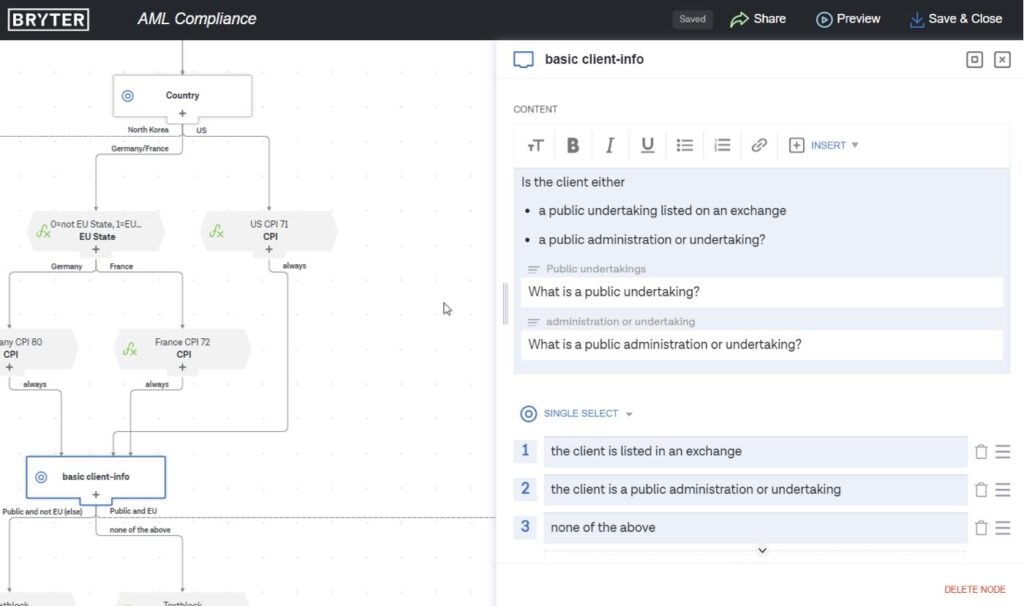
Bryter Product Overview
Bryter is a legal matter management software that streamlines the creation of legal processes. Its target users are legal professionals and law firms seeking to automate and simplify complex workflows. The tool offers benefits such as time savings and increased accuracy in legal operations. Its main purpose is to solve the pain points of repetitive, manual tasks and the inefficiency of handling complex legal matters. Its best features include intuitive design, AI-driven automation, and robust integration capabilities.
Pros
- Intuitive Design: Bryter offers a user-friendly interface that requires little to no coding, making it accessible for legal professionals of all technology skill levels.
- AI-Driven Automation: The software employs artificial intelligence to streamline legal workflows, thus increasing efficiency and accuracy.
- Robust Integration: It integrates smoothly with various legal databases and systems, facilitating information exchange and making data management more manageable.
Cons
- Limited Customization: Bryter's focus on simplicity can lead to limited customization options for complex legal needs.
- Performance Issues: In comparison to some competitors, users might experience minor delays or performance issues during high-demand tasks.
- Lack of Advanced Reporting: While it provides basic reporting functions, more advanced or specific reporting needs might not be fully satisfied with the existing features.
Expert Opinion
In the arena of legal matter management software, Bryter stands as a tool with noticeable strengths and some areas for improvement. Its intuitive design, AI-driven automation, and integration capabilities certainly set it apart in terms of user-friendliness and efficiency. However, it can underperform in highly specialized areas, like advanced reporting or customization for unique legal scenarios.
Comparing it with similar tools in the market, it's evident that Bryter outperforms many in simplicity and automation but might lack in areas requiring highly specific solutions. Depending on the legal environment and specific needs, this software can be an excellent choice for law firms and professionals prioritizing efficiency, time-saving, and integration.
Bryter: The Bottom Line
What sets Bryter apart from similar software is its intelligent approach to legal process automation combined with a user-centric design that caters to legal professionals with various levels of tech expertise. Its ability to provide a straightforward, no-code solution to automate complex legal matters stands out. Its most noteworthy features, such as AI-driven automation and robust integration capabilities, make it a valuable asset for those seeking efficiency without the need for extensive technical know-how.
Bryter Deep Dive
Product Specifications
- Workflow Automation - Yes
- Document Management - Yes
- Time Tracking - Yes
- Client Collaboration - Yes
- Task Assignment - Yes
- Billing and Invoicing - Yes
- Reporting and Analytics - No
- User Access Controls - Yes
- Case Notes - Yes
- Calendaring - Yes
- Contact Management - Yes
- Email Integration - Yes
- Conflict Checking - No
- Trust Accounting - Yes
- Client Portal - Yes
- Mobile Access - Yes
- AI-Driven Automation - Yes
- No-Code Development - Yes
- Integration with Other Tools - Yes
- File Sharing - Yes
- Custom Templates - Yes
- Drag and Drop Functionality - Yes
- Custom Reporting - No
- Data-Driven Insights - Yes
- Low-Code Development Platform - No
Feature Overview
- 1Workflow Automation: Bryter enables automation of repetitive legal processes, improving efficiency.
- No-Code Development: With a no-code platform, users can build custom solutions without needing to code.
- Document Management: Users can easily organize and manage documents within Bryter.
- AI-Driven Automation: Bryter uses AI to facilitate decision-making and enhance process automation.
- Integration with Other Tools: Bryter can connect with various legal databases and systems.
- Drag and Drop Functionality: This feature allows users to create workflows with simple drag-and-drop actions.
- Custom Templates: Bryter provides templates that can be customized to individual business processes.
- Client Collaboration: Law firms and legal professionals can work directly with clients within the platform.
- Data-Driven Insights: Bryter offers insights to help make informed, strategic decisions.
- User-Friendly Interface: Bryter's interface is designed for usability, catering to all levels of tech expertise.
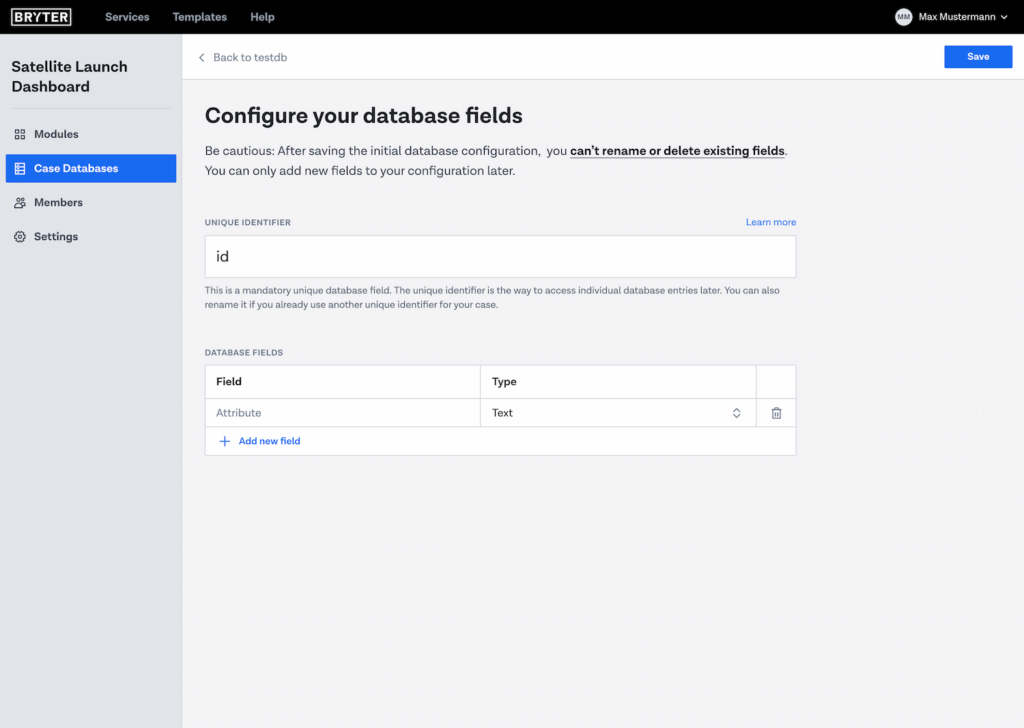
Standout Functionality
- No-Code Development Platform: Bryter's no-code platform enables legal professionals to create digital solutions without coding expertise.
- AI-Driven Automation: The use of AI in automating legal processes and decision-making is unique to Bryter.
- Drag and Drop Functionality: Bryter's drag-and-drop feature simplifies the creation of complex legal workflows.
Integrations
Bryter offers native integrations with tools like Microsoft Office, Salesforce, and various legal databases. The platform also provides an API that allows for custom integrations, extending Bryter's capabilities to fit specific needs. Users can further extend the platform with various add-ons to enhance its functionality.
Pricing
You can try this software for free with its demo version, and if it convinces you, you can contact the sales team to get a price that suits your budget and needs.
Ease of Use
Navigating Bryter is generally smooth due to its user-friendly interface. The no-code platform simplifies the onboarding process, but some complexities may arise when attempting to create more advanced workflows.
Customer Support
Bryter offers customer support through various channels, including live chat and tutorials. However, some users might find response times slow during peak hours.
Bryer Use Case
Who would be a good fit for Bryter?
Law firms, healthcare organizations, and small businesses seeking to streamline legal processes through automation will find Bryter a good fit. The tool is designed to cater to various company sizes and industries.
Who would be a bad fit for Bryter?
Companies requiring highly customized reporting or having very complex legal needs might find Bryter lacking in specific functionalities.
Bryter FAQs
What is Bryter?
Bryter is a no-code legal matter management software aimed at automating and simplifying legal processes.
Can I customize Bryter to fit my legal needs?
Yes, Bryter offers customization through drag-and-drop functionality and custom templates.
Is Bryter suitable for small businesses?
Yes, Bryter's scalable design makes it suitable for small businesses and larger organizations alike.
How does Bryter integrate with other tools?
Bryter offers native integrations and an API for connecting with other legal databases and tools.
What kind of support does Bryter offer?
Bryter provides customer support through documentation, webinars, live chat, and phone numbers.
Is Bryter a low-code or no-code platform?
Bryter is primarily a no-code platform, allowing users to create solutions without coding.
Does Bryter offer document automation?
Yes, Bryter facilitates document automation as part of its features.
What are the user reviews like for Bryter?
User reviews for Bryter are generally positive, especially regarding automation and user-friendly design.
Alternatives to Bryter
- Betty Blocks: Better for scenarios that require a fully low-code development platform.
- Checkbox: Known for its advanced document automation features.
- Nintex Platform: For efficient new workflows.
Bryter Company Overview & History
Bryter is a SaaS company that focuses on legal matter management through automation and no-code development. It's used by various law firms, healthcare organizations, and small businesses. The company is privately owned and headquartered in New York. Bryter's mission is to empower legal professionals with a user-friendly platform to streamline their workflows. Since its inception, Bryter has grown rapidly, introducing features like AI-driven decision-making and drag-and-drop functionality.
Summary
The review of Bryter unveils a robust platform well-suited for legal professionals seeking efficiency through automation. Its unique features, such as no-code development, AI-driven decision-making, and user-friendly interface, make it a valuable choice for various environments. While it may not cater to every specialized legal need, it stands as a strong contender in the market.
Feel free to share your experiences or ask any questions in the comments, as it could help others make an informed decision. Check out our legal tools section to get more information about other software.
