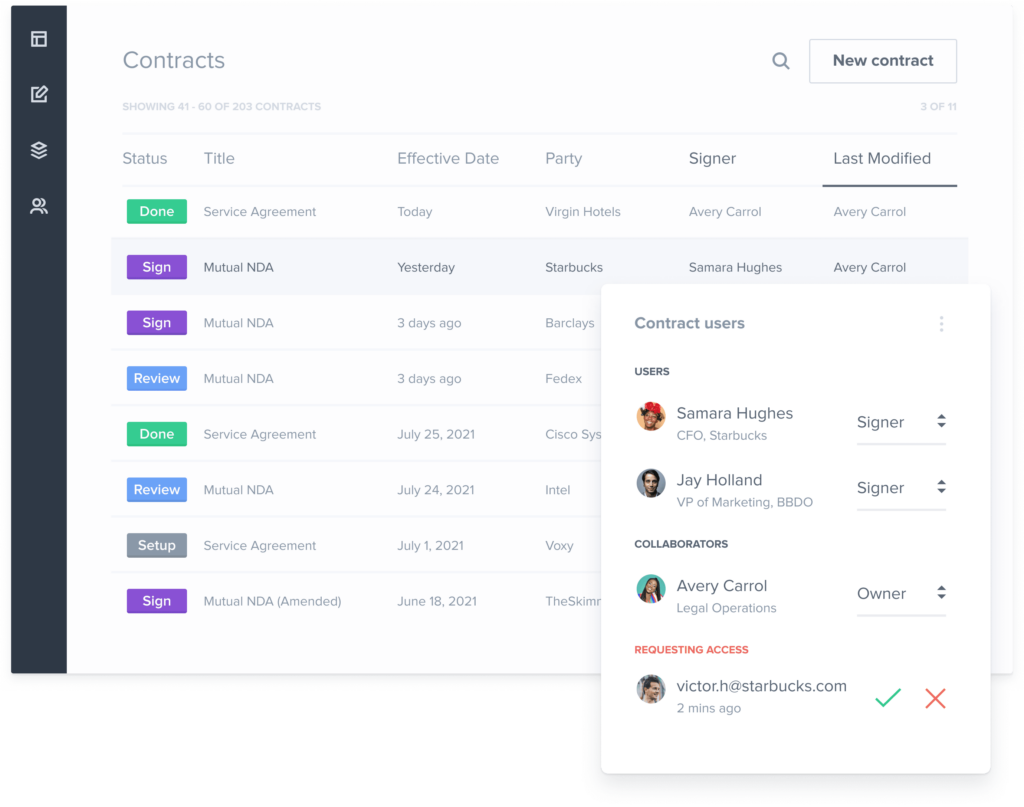10 Best Legal Document Management Software Shortlist
Here's my pick of the 10 best software from the 33 tools reviewed.
Get free help from our project management software advisors to find your match.
Understanding the challenge of juggling numerous legal documents in real time, I've diligently assessed software options designed to streamline this intricate process. Legal document management software, in essence, manages, stores, and tracks your electronic documents. The significant benefits include improved organization, increased efficiency, and enhanced security for your sensitive information.
This software targets key pain points such as loss of documents, disorganization, inefficient manual processes, and confidentiality concerns. By considering my carefully curated list of software solutions, you're taking the first step towards a smoother, more secure document management platform for your practice.
What Is A Legal Document Management Software?
Legal document management software is a specialized tool designed to store, manage, and track electronic documents and records. It serves as a central repository for all legal documentation, including contracts, case files, and correspondence. Primarily used by law firms, legal departments of organizations, and individual legal practitioners, it streamlines the process of accessing, editing and collaborating on legal documents.
The software aids in maintaining the organization and security of sensitive information, ensuring regulatory compliance, and enhancing productivity by automating time-consuming manual tasks such as document sorting and retrieval. It’s an invaluable asset for anyone looking to bring efficiency, consistency, and reliability to their legal document handling processes.
Best Legal Document Management Software Summary
| Tools | Price | |
|---|---|---|
| Guru | From $10/user/month | Website |
| Filevine | Pricing upon request. | Website |
| MyCase | From $49/user/month (billed annually) | Website |
| Clio | From $39/user/month (billed annually) | Website |
| CosmoLex | From $79/user/month (billed annually). | Website |
| PracticePanther | From $39/user/month (billed annually) | Website |
| iManage | Pricing upon request | Website |
| CaseFleet | From $30/user/month (billed annually) | Website |
| RocketMatter | From $55/user/month | Website |
| LawVu | From $39/user/month (min 5 seats) | Website |
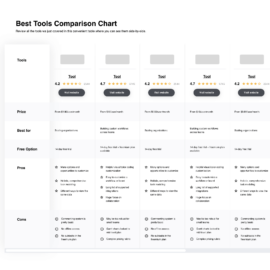
Compare Software Specs Side by Side
Use our comparison chart to review and evaluate software specs side-by-side.
Compare SoftwareBest Legal Document Management Software Reviews
Guru is an AI-powered knowledge management solution designed to enhance collaboration and efficiency within organizations of various industries, including legal.
Why I Picked Guru: Guru offers unique document management capabilities for legal teams with its ability to create pages for internal process documentation and integrate with various sources for knowledge retrieval. If you are looking for a specific contract, case, or internal policy, you can type a question using its AI-powered search, which will pull up all relevant documents.
Standout features & integrations:
Guru offers additional features like knowledge verification processes to ensure the accuracy of information and collections and boards to help users organize and structure their information. Integrations include Slack, Salesforce, Microsoft Teams, Google Drive, GitHub, Jira, HubSpot, Dropbox, Asana, Trello, BambooHR, Freshdesk, Notion, ServiceNow, Airtable, and Adobe Workfront.
Pros and cons
Pros:
- Provides a system for verifying information
- AI suggestions improve information relevancy and retrieval
- Analytics to track knowledge usage and identify gaps
Cons:
- Can become overwhelming if not properly organized
- Requires ongoing updates and maintenance to keep information accurate
Filevine is an easy-access comprehensive legal practice management software, known for its robust case management capabilities. With features specifically tailored for legal firms, it helps manage case files, collaborate, and stay on top of deadlines.
Why I Picked Filevine: In my search for the most effective or the best legal document management software, Filevine stood out due to its robust case management functionality. It offers a highly customizable system that can handle the most complex of cases, providing a clear snapshot of case progress at a glance. This distinctive feature is why I deem Filevine 'best for robust case management' - it allows practitioners to manage and track numerous case files with ease, ensuring nothing slips through the cracks.
Standout features & integrations:
Filevine excels with its dynamic case management features, offering customizable case templates, advanced reporting, and deadline management. Its task management system enables easy delegation and tracking of tasks, improving team coordination. Notable integrations include Microsoft 365 and Google Workspace, making it easy to incorporate Filevine into existing workflows.
Pros and cons
Pros:
- Seamless integration with Microsoft 365 and Google Workspace
- Advanced reporting tools
- Customizable case management
Cons:
- Could have a steep learning curve for some users
- Quote-based pricing lacks transparency
- No free tier or trial period
MyCase is a web-based comprehensive law practice management software equipped with robust features to manage client communication effectively. Its standout communication features ensure that every interaction with clients is tracked and organized, which led me to designate it as the best tool for managing client communication.
Why I Picked MyCase: In my assessment, MyCase is a case management software that showed clear advantages in facilitating efficient client communication. The platform's features, including secure messaging, automated reminders, and shared calendars, made it stand out among its competitors. These attributes justify my opinion that MyCase is 'Best for client communication management.'
Standout features & integrations:
MyCase excels with its client communication features, such as secure client portals, case messaging, and document sharing. The software integrates well with popular tools like QuickBooks, Dropbox, and Microsoft Outlook, which adds to its utility.
Pros and cons
Pros:
- Transparent pricing with no hidden fees
- Integrates with widely used platforms
- Excellent client communication management features
Cons:
- High cost compared to some competitors
- The user interface advanced search and access control could be more intuitive
- No permanent free plan, only a trial period
Clio is a comprehensive platform that provides a variety of document automation tools and features for legal practice management. As it covers practice area and a wide range of tasks, from case management to billing, it's ideally suited to firms seeking a holistic solution for their practice management needs.
Why I Picked Clio: I selected Clio for this list because of its comprehensive range of features that tackle multiple aspects of legal practice management with its team members. Its ability to streamline a multitude of tasks, from document management to client communication, distinguishes it from other platforms. Consequently, I believe it's 'Best for full spectrum legal practice management'. The mobile app works for both iOS and Android devices.
Standout features & integrations:
Clio's robust features include case management, document management, time tracking, and billing. It stands out for its integration capabilities, linking with other essential legal tools such as Dropbox, QuickBooks, and Microsoft Office 365.
Pros and cons
Pros:
- Offers a free trial for users to evaluate the platform
- Integrates with various essential legal tools, full Windows file system and Mac OS compatibility
- Comprehensive suite of tools for legal practice management
Cons:
- The platform may be complex for small practices with straightforward needs
- Premium features require additional cost
- The starting price is relatively high compared to some other tools
CosmoLex is a cloud-based document management software that marries firm document management and legal accounting in one platform. It's designed to handle legal case management, billing, and accounting with exceptional efficiency, standing out particularly for its integrated accounting features.
Why I Picked CosmoLex: My selection of CosmoLex was guided by its unique feature: integrated legal-specific accounting. Unlike many other solutions that require additional software for accounting tasks, CosmoLex offers this capability in-house. It shines in managing client funds, tracking billable hours, and generating invoices. This unique blend of features qualifies CosmoLex as 'Best for integrated accounting features' – it eliminates the need for third-party accounting software and integrates seamlessly with legal document management.
Standout features & integrations:
Key features of CosmoLex include its built-in accounting and billing modules, file storage, matter management, task tracking, and calendar syncing. It's notable for its integrated LawPay for payment processing and legal-specific accounting. CosmoLex integrates seamlessly with popular platforms like Office 365 and Box for enhanced functionality.
Pros and cons
Pros:
- Seamless integration with Office 365 and Box
- Comprehensive legal practice management tools
- Integrated accounting features
Cons:
- Requires a yearly commitment
- Some users may find its interface less intuitive
- Slightly higher starting price
PracticePanther is a legal management software designed to streamline day-to-day activities with its powerful automation features. From case management to billing, this software takes the heavy lifting out of many routine tasks, which positions it as an excellent tool for automation.
Why I Picked PracticePanther: I chose PracticePanther for this list due to its strong emphasis on automation. In my selection process, PracticePanther distinguished itself with its robust automation capabilities, which not only streamline workflows but also significantly reduce manual labor. This efficiency is why I perceive it to be the 'Best for automation of daily tasks.”
Standout features & integrations:
Key features of PracticePanther include automated billing, case management, and task tracking. This platform integrates smoothly with apps like QuickBooks, LawPay, and Microsoft Office, thus enhancing its utility and workflow efficiency.
Pros and cons
Pros:
- Seamless integration with various apps
- Comprehensive case management features
- Strong emphasis on automation
Cons:
- Higher cost compared to some alternatives
- The interface might be overwhelming for first-time users
- No permanent free plan, only a 7-day trial
iManage is a comprehensive legal management software that heavily leverages artificial intelligence to optimize document management. The platform's emphasis on AI-driven systems ensures efficient handling, organization, and analysis of various types of legal documents, making it an ideal choice for document-heavy law practices.
Why I Picked iManage: The reason I selected iManage for this list is its emphasis on AI-driven document management. In comparing numerous options, iManage stood out due to its innovative use of AI to streamline document handling processes. These intelligent features are what set iManage apart and why I deem it the 'Best for AI-driven document management'. These AI functionalities save users significant time, thereby increasing efficiency.
Standout features & integrations:
iManage's key features include AI-driven document and email management, secure metadata file sharing, permission, and knowledge management. It provides seamless integrations with Microsoft Office 365, Gmail, and Adobe Acrobat, ensuring easy document import and export, as well as fluid workflow.
Pros and cons
Pros:
- Secure file-sharing capabilities
- Seamless integrations with Office 365, Gmail, and Adobe
- Exceptional AI-driven document management
Cons:
- Might be over-complicated for smaller firms with simpler needs
- No free plan offered
- Pricing is not transparent
CaseFleet is a cloud-based system or on-premise legal case management solution, focusing on the distinctive capability of timeline visualizations. It allows legal professionals to manage cases, contacts, tasks, and billing, but where it truly shines is its timeline feature, transforming complex data into easily digestible visuals.
Why I Picked CaseFleet: I chose CaseFleet not only for its comprehensive case management features but particularly for its standout timeline visualizations. These timelines empower you to visualize case facts in a chronological format, making it simpler to analyze complex scenarios. This innovative approach to presenting case details earns CaseFleet the title of 'Best for intuitive timeline visualizations'. It sets CaseFleet apart from many other legal document management system (DMS) on the market.
Standout features & integrations:
CaseFleet provides a unique fact management tool, intuitive timeline visualizations, comprehensive case management, and robust reporting. For integrations, it works smoothly with Google Calendar, Office 365, Dropbox, OneDrive and Zapier to expand its functionality.
Pros and cons
Pros:
- Robust reporting
- Seamless integrations with popular tools
- Unique timeline visualization feature
Cons:
- Requires an annual commitment
- No native accounting or billing module
- Steeper learning curve due to unique features
RocketMatter is a cloud-based legal billing and management solution designed to cater to the needs of law firms. Its principal function revolves around its robust time tracking and billing system, which is designed to simplify and optimize the timekeeping and invoicing process.
Why I Picked RocketMatter: I chose RocketMatter for its prowess in time tracking and billing. The application has effectively honed in on these elements, providing an easy-to-use and efficient system for managing legal firm's billable hours. This specialty led me to identify RocketMatter as the 'Best for time tracking and billing'. It helps law firms accurately track their time and generate invoices promptly, which is an essential component of their revenue cycle.
Standout features & integrations:
RocketMatter shines in its time tracking and billing capabilities, allowing for immediate billing, contingency, and batch billing. It also features calendaring, document management, and task tracking functionalities. The platform integrates well with Dropbox, QuickBooks, and Evernote, allowing users to manage their workflows effectively.
Pros and cons
Pros:
- Offers a variety of additional features like calendaring and document management
- Integrates with Dropbox, QuickBooks, and Evernote
- Exceptional time tracking and billing features
Cons:
- Some users may find it has more features than needed
- Higher price point compared to some competitors
- No permanent free tier, only a 7-day trial
LawVu is a comprehensive legal operations platform designed for in-house teams to manage all aspects of legal work. The focus on facilitating collaboration and coordination within legal teams makes it especially apt for managing in-house legal team collaborations.
Why I Picked LawVu: When evaluating various platforms, LawVu stood out for its focus on enhancing team collaboration within legal departments. It fosters streamlined communication, task tracking, and overall project management, which led me to select it as the 'Best for in-house legal team collaboration.'
Standout features & integrations:
LawVu offers features such as contract management, matter management, and legal request management, all of which foster effective teamwork. It integrates with various tools, including Microsoft 365, Google Workspace, Google Drive and DocuSign, allowing for a unified and efficient workflow.
Pros and cons
Pros:
- Integrates with commonly used office tools
- Robust set of features for comprehensive legal work management
- Fosters effective in-house legal team collaboration
Cons:
- Requires some learning curve for efficient use
- Higher price point compared to other tools
- No free tier available
Other Legal Document Management Software
Below is a list of additional legal document management software that I shortlisted, but did not make it to the top 10. Definitely worth checking them out.
- Ontra
Best for contract automation and analytics
- Centerbase
Best for customizable workflows
- Assembly NEOS
Best for content and data migration
- Gavel
Good for law firms looking for automated case management
- Smokeball
Good for small law firms seeking cloud-based practice management
- Precisely
Good for automated contract creation and management
- Tabs3
Good for firms seeking customizable legal practice management software
- iCONECT
Good for legal teams handling large volumes of data and documents
- Xakia
Good for in-house legal teams requiring matter management capabilities
- Litify
Good for law firms seeking an all-in-one platform powered by Salesforce
- Minutes Depot
Good for companies requiring easy and secure minute book management
- Zapa Client Portal
Good for law firms seeking secure client communication and collaboration
- Hanzo
Good for legal teams needing web archiving and compliance features
- LegalHold
Good for companies in need of litigation hold management
- Colligo
Good for firms seeking SharePoint-based document management
- Lexbe
Good for law firms dealing with litigation and eDiscovery
- Contra
Good for streamlining contract lifecycle management
- IPRO
Good for legal teams seeking end-to-end eDiscovery processing capabilities
- Cobblestone Software
Good for firms needing an AI-powered contract management system
- FileCenter
Good for integrated scanning and OCR features
- backdocket
Good for law firms aiming to automate and streamline their docketing
- Soluno
Good for law firms looking for cloud-based time and billing software
- Lextree
Good for corporate legal departments managing entity data
Other Legal Software Reviews
Here are some other popular types of legal software you might be interested in.
Selection Criteria For Legal Document Management Software
When it comes to choosing legal management software, certain criteria carry more weight than others. Based on my personal experience and rigorous testing of various tools, I can confidently offer some crucial considerations to guide your decision-making process. I've evaluated dozens of legal management tools, but I prioritized those excelling in specific functionalities - core functionality, key features, and usability.
Core Functionality
Legal management software should empower you to:
- Manage and track legal cases, from inception to conclusion
- Organize, store, and retrieve documents in an efficient manner
- Keep track of time spent on different tasks and clients
- Automate repetitive tasks and processes
- Comply with legal regulations and standards
- Communicate and collaborate with clients and colleagues securely
Key Features
When exploring legal management software, look for these essential features:
- Document Management: Software should offer efficient organization, storage, and retrieval of legal documents.
- Time Tracking: It should help you accurately track the time spent on different tasks and clients for correct billing.
- Task Automation: Features that automate repetitive tasks can significantly improve your efficiency.
- Security and Compliance: The software must comply with relevant legal standards and provide robust security to protect sensitive data.
- Client Portal: A dedicated client portal can facilitate secure communication and collaboration with clients.
- Integration Capabilities: Look for software that can integrate seamlessly with other tools you use, such as email clients, calendars, and billing software.
Usability
In terms of usability, legal management software should offer:
- Intuitive Interface: The interface should be user-friendly, easy to navigate, and logically structured. It should minimize the learning curve for new users.
- Easy Onboarding: The software should provide an easy-to-follow onboarding process with tutorials, FAQs, and guidance.
- Responsive Customer Support: The software provider should offer quick and reliable customer support to address any technical difficulties or questions you may have.
- Customizability: The ability to customize aspects of the software - from workflows to document templates - can allow you to tailor the tool to your specific needs.
- Role-based Access: An efficient role-based access system allows secure delegation and restriction of tasks, providing different levels of access based on user roles.
People Also Ask
What are the benefits of using legal document management software?
Utilizing legal document management software can provide numerous advantages. These include:
- Efficient Document Management: The tools allow you to organize, store, and retrieve legal documents efficiently, saving you considerable time and effort.
- Accurate Time Tracking: With features for time tracking, you can keep precise records of the time spent on various tasks and clients, facilitating accurate billing.
- Task Automation: The automation capabilities offered by these tools can greatly increase your productivity by streamlining repetitive tasks.
- Secure Communication: Many of these tools offer secure client portals for confidential communication and collaboration.
- Regulatory Compliance: These software solutions are designed to adhere to legal regulations and standards, ensuring your practice remains compliant.
How much do legal document management tools typically cost?
The pricing for legal document management software varies widely based on the complexity of the tool, the number of users, and the specific features included.
What are the pricing models for these tools?
Most legal document management software providers offer subscription-based pricing, typically charged on a per-user, per-month basis. Some providers may also offer tiered pricing plans, with each tier offering a different set of features. Annual subscriptions usually come at a discounted rate compared to monthly plans.
What is the typical pricing range for these tools?
The pricing for legal document management software can range from around $20/user/month for more basic software solutions to over $100/user/month for advanced, enterprise-level solutions.
Which are the cheapest and most expensive software?
Among the tools I’ve evaluated, ‘Precisely’ tends to be one of the more cost-effective options, while ‘Litify’ sits at the higher end of the pricing spectrum.
Are there any free options available for legal document management software?
Yes, some providers offer free versions of their software or free trial periods. However, these free versions often come with limitations on the number of users or available features. It’s always worth checking the terms of any free offer to ensure it meets your needs.
Other Legal Document Solutions Reviewed
Here are some other tools you may need if you are looking for legal document solutions.
Summary
Navigating the landscape of legal document management software can feel overwhelming given the wide array of options available. However, understanding your unique needs and how different tools can cater to them will make this task significantly less daunting.
Key takeaways:
- Understand Your Core Requirements. Remember that your ideal software should first and foremost meet your core functional requirements. Whether you need efficient document management, reliable time tracking, or robust security measures, ensure the tool you select is strong in your areas of need.
- Consider Usability and Support. Beyond features and functions, usability plays a pivotal role in the overall effectiveness of a software solution. Opt for tools that offer intuitive interfaces, easy onboarding, and reliable customer support to ensure a smooth user experience.
- Evaluate the Cost-Value Proposition. While price is an important consideration, it shouldn't be the sole determining factor. Instead, assess the cost-value proposition. Make sure the pricing aligns with the features, benefits, and overall value the tool brings to your legal practice.
With these takeaways in mind, you'll be well-equipped to find a legal document management software solution that fits your needs and enhances your practice's efficiency and productivity.