With years of experience in the legal tech field, I've spent considerable time exploring various software platforms to determine their fit for different legal practices. Litify is one such tool that's come under my scrutiny. In this Litify review, I'll provide a detailed examination of Litify's features, strengths, and areas where it might not meet your needs.
This objective look will give you the information you need to decide whether Litify is the right software for your practice. Rest assured, the insights shared are grounded in hands-on experience and tailored to help you make an informed decision.
Litify Legal Platform Overview
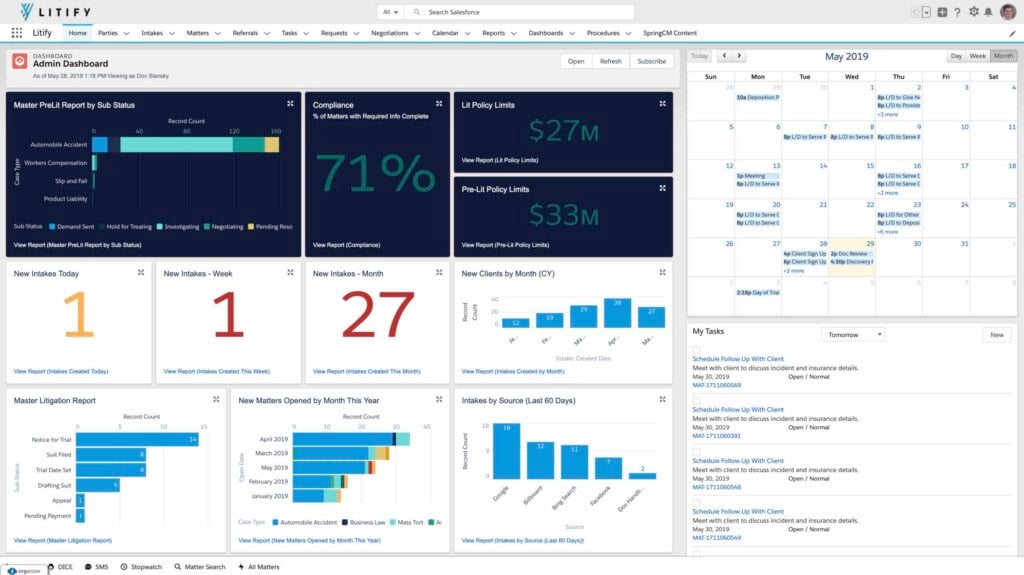
Litify is a law practice software platform designed to streamline law firm management. Targeted mainly at law firms and legal professionals, it offers benefits such as improved efficiency and client management. The tool primarily solves pain points related to case handling, client communication, and workflow optimization. Its best features include robust document management, intuitive client tracking, and detailed reporting capabilities.
Pros
- Document Handling: Litify allows easy management and organization of documents, simplifying the day-to-day paperwork that law firms often wrestle with.
- Client Tracking: The web-based software provides a streamlined system for tracking client interactions and cases, allowing for more personalized and efficient client care.
- Reporting Capabilities: With Litify, users can generate comprehensive reports that assist in understanding the firm’s performance, offering insights that aid in strategic decision-making.
Cons
- Integration Limits: While offering integration with various end-to-end tools, this legal operating platform may lack compatibility with certain specific software, potentially limiting functionality.
- Learning Curve: The complexity in some aspects of Litify.com means that new users may find it challenging to get up to speed with all its features.
- Customization Constraints: Though feature-rich, Litify might not allow extensive customization, making it less adaptable to very specialized or unique firm needs.
Expert Opinion
In analyzing Litify against other cloud-based legal software, it's clear that its functionality, support, and interface are generally commendable. While it offers a strong set of features, including efficient document handling and client tracking, its pricing might be a concern for smaller firms, and its integration limitations can be a drawback.
Onboarding is relatively smooth, and the specifications are in line with industry standards. It outperforms in areas like client management and reporting but underperforms in terms of customization and specific software integrations. In my judgment, Litify is best suited for medium to large law firms that require a blend of efficiency and detail in client and case management.
Litify: The Bottom Line
Litify distinguishes itself with a strong focus on client tracking and reporting capabilities, features that are not always as developed in similar software. This focus on tracking and analytics offers law firms the ability to understand their performance in real-time, allowing for more informed and strategic decisions. The integration of these features into a single platform is what sets Litify apart, making it a noteworthy option for legal professionals seeking a robust solution for case handling and client management.
Litify Deep Dive
Product Specifications
- Document Generation and Management - Yes
- Client Tracking - Yes
- Reporting Capabilities - Yes
- Time Tracking - Yes
- Billing and Invoicing - Yes
- Task Management - Yes
- Calendar Management - Yes
- Email Integration - Yes
- Mobile Access - Yes
- Customizable Templates - No
- Secure Data Storage - Yes
- Collaboration Tools - Yes
- Workflow Automation - Yes
- Conflict Checking - No
- Remote Access - Yes
- Trust Accounting - Yes
- Electronic Signatures - Yes
- Case Notes - Yes
- User Access Controls - Yes
- Compliance Management - Yes
- Legal Hold - No
- Integration with Legal Research Tools - No
- Predictive Analytics - No
- Customer Relationship Management (CRM) - Yes
- Lead Management - Yes
Feature Overview
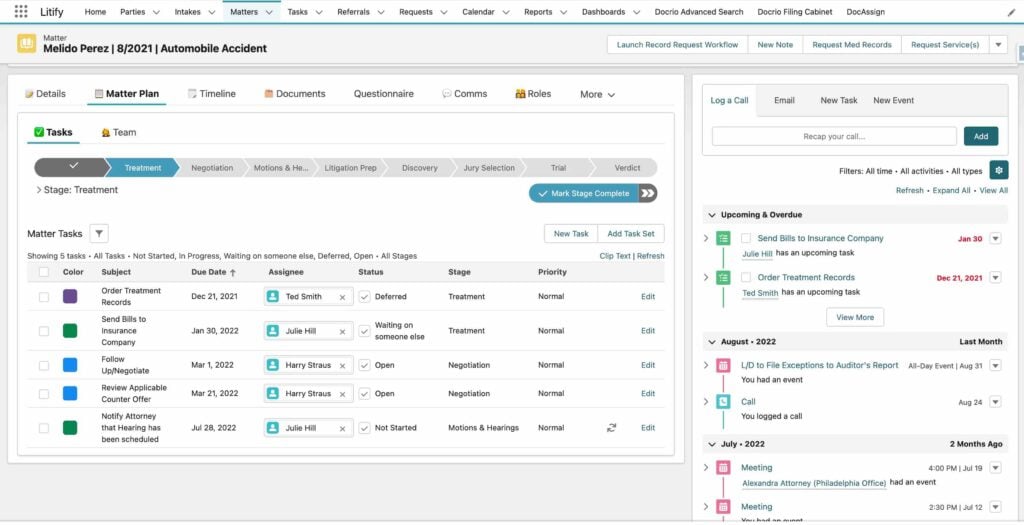
- Document Management: Litify offers a robust system for managing and organizing legal documents, streamlining accessibility and collaboration.
- Client Tracking: This feature provides detailed insights into client interactions and ensures efficient tracking of ongoing cases, setting Litify apart from its competition.
- Reporting Capabilities: Litify’s reporting tools allow for deep understanding and visualization of firm performance, supporting informed decision-making.
- Time Tracking: Time tracking in Litify helps in accurate billing and management, crucial for law firms.
- Task Management: The software offers detailed legal matter management capabilities that help in delegating and following up on various legal tasks efficiently.
- Calendar Management: The intuitive calendar within Litify helps in managing appointments and deadlines efficiently.
- Email Integration: The seamless integration with email platforms ensures that all communications are well-tracked.
- Mobile Access: Accessibility on mobile devices ensures that legal professionals can work on the go.
- Secure Data Storage: With a focus on security, Litify ensures that sensitive information is stored safely.
- Collaboration Tools: Collaboration within the team is made easier with specialized tools, enhancing productivity.
Standout Functionality
- Client Tracking: Unlike other legal software, Litify’s client tracking system offers unparalleled detail and insight, ensuring no information slips through the cracks.
- Reporting Capabilities: Litify's reporting tools are designed for deep customization, allowing firms to gain unique insights tailored to their needs.
- Workflow Automation: This law practice management software offers more advanced workflow automation tools that allow for creating complex, multi-step processes that are often required in legal cases.
Integrations
- Native integrations with popular email platforms.
- Provides an API that offers flexibility in integrating with other tools and services.
- Various add-ons available to extend capabilities, including specialized modules for different legal functions.
Pricing
- Basic Plan - $100/user/month (min 5 seats): Includes core features like document management, client tracking, and email integration.
- Professional Plan - $200/user/month (min 5 seats): Adds additional features like advanced reporting and workflow automation.
- Enterprise Plan - Pricing upon request: Custom tailored features for larger firms, with full access to all available tools.
- Generally falls in the mid to high range compared to similar tools, reflecting its robust features.
Ease of Use
Litify's user interface is generally user-friendly but does have complexities in some areas, particularly around reporting and workflow automation. Onboarding is relatively smooth, but navigation within certain features might require additional training.
Customer Support
Litify offers a wide range of support including live chat, webinars, and tutorials. The response time is generally good, but some customers have reported delays during peak times.
Litify Use Case
Who would be a good fit for Litify?
In-house medium to large law firms that require detailed client tracking and robust reporting will find Litify ideal.
Who would be a bad fit for Litify?
Legal startups, smaller firms or those seeking highly specialized customization may find Litify less suitable.
Litify FAQs
What security measures does Litify provide?
Litify follows industry-standard security protocols, including encryption and secure data storage.
Can I access Litify on mobile devices?
Yes, Litify offers mobile access, enabling work on the go.
How does Litify handle document management?
Litify's document management system is designed to streamline the organization and access of all legal documents.
Is Litify suitable for small law firms?
While Litify offers robust features beneficial for larger firms, it may not be the best fit for smaller firms due to pricing and complexity.
What kind of support does Litify offer?
Customer support through live chat, documentation, webinars, and tutorials is available.
Does Litify offer customizable templates?
No, Litify does not offer customizable templates.
Is there a free trial for Litify?
Information on a free trial must be obtained directly from Litify.
What makes Litify's client tracking feature stand out?
Litify's client tracking offers detailed insights, which is unparalleled in the industry, enabling more personalized client care.
Alternatives to Litify
- Clio: Often compared for its ease of use, particularly for smaller law firms. Learn more about the tool's highlights in my review of Clio software.
- MyCase: Known for its affordable pricing and essential legal management features.
- PracticePanther: Chosen for its advanced customization options that suit very specialized legal needs.
Litify Company Overview & History
Litify focuses on legal software development. It is a legal practice management software used by law firms of various sizes. It is a private company with a clear company culture focused on helping professionals in the legal industry.
It is owned by a group of private investors and headquartered in Brooklyn, New York, NY. Its notable board members include legal and tech industry veterans.
The Litify Platform has a mission to revolutionize the way legal services are delivered. Founded in 2016, Litify has rapidly grown, with notable milestones like major funding rounds and expansion into international markets.
Litify Summary
Litify offers a wide array of features that cater to medium to large law firms, with standout functionality in client tracking and reporting. Its pricing reflects the range of robust features it offers, though it may not be suitable for smaller firms or those requiring extreme customization.
If you've used Litify, feel free to comment and share your experiences below. Your insights will add valuable context to this review, and if you to read more reviews like this one of other tools, click here. You can also let me know if you want me to write a review about any specific tool.
