As a long time user of Nextpoint, and self-confessed legaltech nerd, I'm excited to share my in-depth review of Nextpoint's eDiscovery platform. I'll provide all the information you need to decide whether Nextpoint is the right fit for your law practice eDiscovery needs.
In this review I’m going to share my analysis and evaluation from hands-on experience with Nextpoint. But first, if you’re just beginning your search for the best eDiscovery solutions, check out my pick of the best eDiscovery software.
You probably already know Nextpoint is among the most popular eDiscovery products out there, but you need to better understand what’s good, and not so good about it. This in depth Nextpoint review will walk you through pros and cons, features and functionality, to help guide you to better understand its capabilities and suitability for your scenario.
Nextpoint Overview
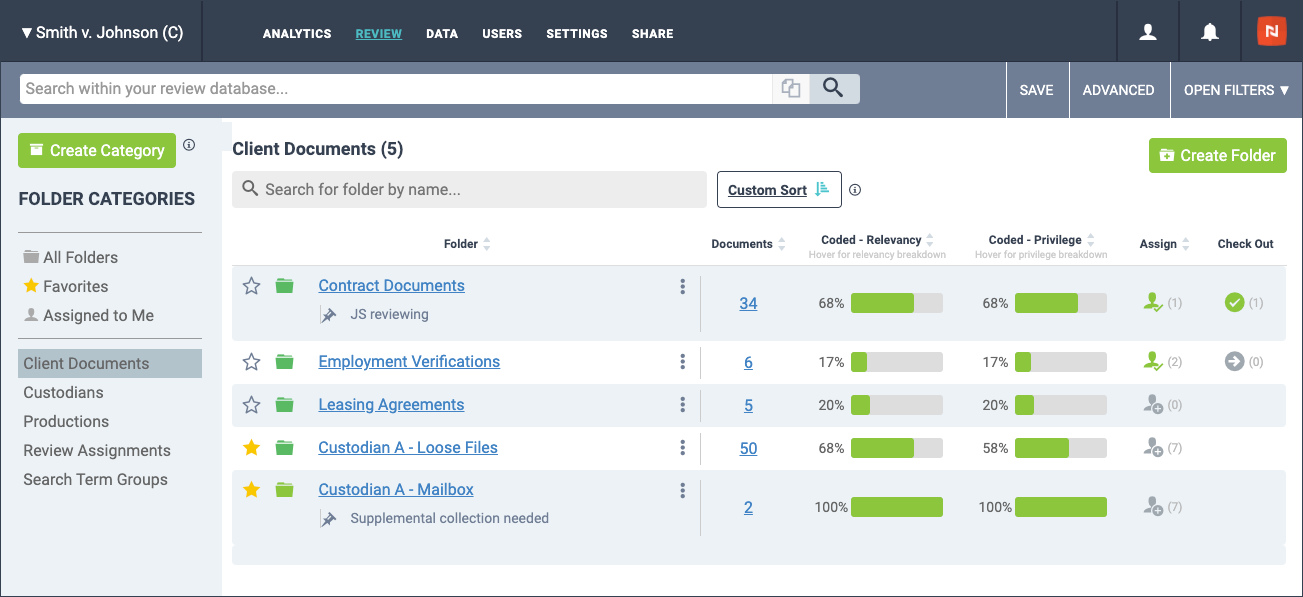
Nextpoint streamlines eDiscovery and litigation processes, bringing powerful automation to law firms of all sizes. Primarily, this software is the go-to solution for litigation professionals seeking to manage vast amounts of data efficiently. The significant advantages include rapid data processing, seamless review workflows, and advanced document tagging which all work together to enhance team productivity. Its prowess in addressing common pain points like cumbersome data management, time-consuming manual review, and fragmented case information makes it a compelling choice. Standout features include predictive coding, advanced filtering, privilege logging, and dynamic review tools – all housed within a user-friendly, web-based interface.
Nextpoint Pros
- Predictive Coding: Nextpoint harnesses machine learning for more efficient data sorting, reducing the strain on human reviewers.
- Customizable Tags: Users can assign unique tags to documents in Nextpoint, streamlining the review process and making specific documents more accessible.
- Advanced Analytics: Nextpoint offers in-depth data analytics, providing valuable insights and visibility into data trends and patterns, crucial for formulating an effective legal strategy.
Nextpoint Cons
- No In-built Messaging: Unlike some of its competitors, Nextpoint does not offer in-platform messaging, meaning communication needs to take place through other channels.
- Complex Interface: The interface of Nextpoint can be challenging to navigate for beginners, making it less accessible to those unfamiliar with eDiscovery software.
- Limited Integrations: Nextpoint has fewer integrations with other commonly used tools and platforms compared to other eDiscovery tools, limiting its adaptability to varied workflows.
Nextpoint Expert Opinion
In my view, Nextpoint stands as a solid contender in the realm of eDiscovery software. The robust feature set is what gives it the edge, with its comprehensive document management, review, and trial preparation capabilities. It's these features that really make a difference when handling large volumes of data and complex legal proceedings.
However, it's a tool that has its challenges, with its user interface being one. It takes some getting used to, which can affect initial productivity. It also falls short in terms of integrations, with a limited range compared to its competitors. As for the pricing, it aligns with the industry average, but the real value becomes evident with larger teams and more complex cases. The support is reliable and knowledgeable, although at times, there's room for improvement in their response time. So, in determining its best fit, I would judge that larger law firms dealing with complex, data-heavy cases are likely to reap the most benefits from what Nextpoint has to offer.
Nextpoint Product Specifications
- Case Management - Yes
- Data Import/Export - Yes
- Document Management - Yes
- Full-Text Search - Yes
- Collaboration Tools - Yes
- Keyword Search - Yes
- Predictive Coding - Yes
- Data Processing - Yes
- eDiscovery Analytics - Yes
- Optical Character Recognition (OCR) - Yes
- Tagging - Yes
- Data Visualization - Yes
- Early Case Assessment - Yes
- Email Thread Analysis - Yes
- Metadata Extraction - Yes
- Privilege Log Management - Yes
- Redaction - Yes
- Reporting/Analytics - Yes
- Review Management - Yes
- Technology-Assisted Review (TAR) - Yes
- Transcript Management - Yes
- Workflow Management - Yes
Nextpoint Feature Overview
- End-to-End Solution: Nextpoint is a comprehensive eDiscovery solution, handling everything from initial case assessment to trial preparation. Its all-encompassing nature streamlines processes and stands out from tools with more segmented functionalities.
- Cloud-Based Platform: Its cloud-based architecture provides easy access, scalability, and secure data storage. Unlike traditional on-premises software, Nextpoint can be used anywhere, anytime, and scales as your data grows.
- Predictive Coding: By using artificial intelligence, Nextpoint expedites the document review process. This feature, not universally available in eDiscovery software, helps in swiftly identifying relevant documents, saving hours of manual review.
- Advanced Search Capabilities: Nextpoint's sophisticated search functions allow users to pinpoint exact documents or data swiftly. The breadth and depth of its search capabilities differentiate it from tools with more basic search functions.
- Privilege Log Management: Managing privilege designations and redactions becomes efficient with Nextpoint, reducing potential errors. Its systematic approach to privilege log management sets it apart in the market.
- Customer Support: Offering live chat, phone, and email support, Nextpoint ensures that help is readily available. This level of support is superior to many other eDiscovery tools that provide limited customer service options.
- Collaboration Tools: Team collaboration is seamless in Nextpoint, thanks to features like shared notes and tags. The ability to collaborate in real-time, regardless of location, gives Nextpoint a distinct advantage.
- eDiscovery Analytics: Nextpoint provides real-time analytics to offer a detailed overview of data and case progress. Compared to other eDiscovery tools, Nextpoint's analytics are comprehensive and timely, offering deeper insights for decision-making.
- Data Visualization: Nextpoint's data visualization tools simplify the understanding of complex data. Presenting data visually is not a universal feature in eDiscovery software, making Nextpoint stand out.
- Workflow Management: With Nextpoint, you can customize workflows, assign tasks, and track progress. This customization feature distinguishes it from many other eDiscovery tools, making it particularly user-friendly.
Nextpoint Standout Features
- Continuous Active Learning (CAL): Unlike many other eDiscovery tools, Nextpoint leverages its proprietary Continuous Active Learning technology, a type of predictive coding. This technology evolves with user interactions, continuously refining its understanding of which documents might be relevant to a case. By intelligently prioritizing relevant documents during the review process, it greatly reduces the time required and improves review accuracy.
- Advanced Data Analytics: Another unique aspect of Nextpoint is its advanced data analytics capabilities. The platform provides in-depth, visual data analysis tools that many other eDiscovery solutions do not offer. Users can leverage these tools to identify trends, patterns, and relationships in the data, enhancing their ability to make informed decisions based on comprehensive information.
- Granular Access Control: Nextpoint stands out with its feature of granular access control, which is not a common offering in other platforms. This allows legal teams to fine-tune user roles, permissions, and access to specific documents within a case. This high level of control enhances data security and ensures that team members can access only the data they need, improving efficiency and limiting potential mistakes.
Nextpoint Integrations
Nextpoint connects smoothly with several prominent tools, enhancing its value for users:
- Microsoft Office 365: Nextpoint's integration with Office 365 enables direct data import from Microsoft applications like Exchange, OneDrive, and SharePoint. This results in easy and efficient data collection and preservation.
- Google Workspace: The Google Workspace integration allows data from Gmail, Google Drive, and other Google apps to be directly ingested into the Nextpoint platform for review and analysis.
- Slack: With Slack integration, Nextpoint users can capture, preserve, and review data from this widely-used collaboration tool. Messages, files, and other forms of communication on Slack become readily available for eDiscovery.
- Amazon S3: Linking with Amazon S3 ensures hassle-free migration of large volumes of data from the cloud storage service into Nextpoint for further processing, review, and production.
An essential aspect of Nextpoint's extensibility is the provision of an API. The Nextpoint API allows users to interact with the platform programmatically, facilitating automation and streamlining workflows. The API provides access to core Nextpoint functionalities, such as data import/export and advanced search capabilities, enabling users to integrate Nextpoint into their existing systems or build custom applications atop it.
Nextpoint doesn't directly support add-ons or plugins to extend its functionalities. Instead, its broad compatibility with data from diverse sources, including social media platforms, cloud storage services, and proprietary databases, provides flexibility to users.
Nextpoint Pricing
Nextpoint offers a scalable pricing model, with pricing plans that cater to a range of organization sizes and eDiscovery needs. While it may not be the cheapest option available, its feature set and customizability make it a competitive choice when compared to similar tools.
- Basic Plan: $49/user/month (billed annually) - The Basic Plan is designed for smaller teams and offers core eDiscovery features such as data processing, review, and production capabilities. This plan is suitable for organizations with basic eDiscovery requirements.
- Professional Plan: $99/user/month (billed annually) - The Professional Plan caters to mid-sized teams and offers additional features such as analytics, advanced search, and OCR. This plan is ideal for organizations with more complex eDiscovery needs.
- Enterprise Plan: Pricing upon request - The Enterprise Plan is tailored for larger organizations and offers custom solutions, advanced security, and dedicated support. This plan is designed for companies with extensive and specialized eDiscovery requirements.
Nextpoint Ease of Use
In using Nextpoint, I find its interface balances usability with the inclusion of robust eDiscovery features. It presents a functional, uncluttered design that aids in swift navigation through its various components.
In terms of onboarding, Nextpoint provides a systematic process that makes understanding its core functionalities more manageable. New users can leverage hands-on tutorials and a wealth of available resources.
Nextpoint also stands out in how it organizes its platform. A centralized dashboard and intuitive menus help in locating specific features or tools. The option to tailor workspaces and views adds an extra layer of convenience in managing tasks.
However, there are complexities with Nextpoint that users should be aware of. Its broad range of functionalities can feel overwhelming initially, despite its design aiming to simplify the eDiscovery process. Users might need extra time to familiarize themselves with the various options and settings, especially during the data import process when dealing with extensive or intricate data sets.
I find the advanced search feature to be a double-edged sword. While powerful, constructing complex search queries may pose a challenge, particularly if users are not comfortable with Boolean logic or the tool's specific query syntax.
Additionally, Nextpoint includes thorough tagging and coding options for legal reviews. Grasping and applying these effectively might require further training or support, especially when dealing with intricate cases. So while Nextpoint excels in offering a comprehensive eDiscovery solution, users should be prepared for a learning curve that comes with such a feature-rich platform.
Nextpoint Customer Support
Navigating Nextpoint's customer support can be a mixed bag. The company offers multiple support channels, including email, phone, and live chat. This multi-pronged approach to customer support means that, as a user, I have options depending on my preference or urgency.
The company also maintains a detailed knowledge base and provides educational webinars. These resources do a great job of educating users about the platform's features and best practices. For a tool as comprehensive as Nextpoint, this educational emphasis proves quite beneficial.
However, while their customer service team generally provides reliable, professional responses, the speed of these responses can vary. There are times when I find their response time to be commendable, especially for high-priority issues. However, during peak times or for less critical inquiries, there can be notable delays. This inconsistency in response times is something that can lead to frustration, particularly when dealing with more complex or time-sensitive issues.
Another point of contention for some users, myself included, is that despite the depth of their written resources, navigating these resources to find a specific solution can be challenging. The sheer volume of information can be daunting and, at times, overwhelming.
Lastly, while Nextpoint does offer live chat, its availability isn't round-the-clock. For teams working in different time zones or outside typical working hours, this limitation can pose challenges in getting immediate help when it's needed.
Despite these issues, the quality of assistance once you reach their support team remains commendable. The team's expertise and willingness to go the extra mile to address issues is something I've consistently experienced throughout my use of Nextpoint.
Nextpoint Use Cases
Who Would Be A Good Fit For Nextpoint?
From my experience with Nextpoint, it's ideally suited for medium to large-sized law firms. It caters well to teams that deal with sizable volumes of data on a regular basis. Particularly for those involved in complex litigation cases that require thorough discovery processes, Nextpoint is a tool that can provide significant value.
It’s not just the team size but also the nature of cases that makes a difference. Firms handling complex litigation, corporate investigations, or regulatory compliance issues often find Nextpoint extremely beneficial. With its wide array of features, Nextpoint can handle vast amounts of data while maintaining efficiency and accuracy.
Nextpoint's robust case management and presentation capabilities make it ideal for teams that need to organize, analyze, and present evidence in a cohesive and compelling manner. It’s a tool for those who appreciate a comprehensive approach where they can carry out various discovery tasks in one centralized platform.
In terms of industry, apart from law firms, corporate legal departments that manage litigation in-house also stand to gain much from Nextpoint. With the data analytics and AI-powered technology it offers, it's a practical choice for organizations wanting to handle eDiscovery processes internally instead of outsourcing.
That said, it’s important to note that while Nextpoint is indeed powerful, it requires a learning curve. Therefore, it might be less suited for small teams with less complex eDiscovery needs or those who prefer a more straightforward, less feature-intensive tool.
Who Would Be A Bad Fit For Nextpoint?
Based on my experience with Nextpoint, it might not be the best fit for small law firms or solo practitioners who have limited eDiscovery needs. The reason is simple: it's designed to handle complex and large-scale cases, so for smaller cases with fewer documents to review, the software might seem overwhelming.
Similarly, organizations or firms that don’t frequently engage in complex litigation or have limited eDiscovery needs might find Nextpoint excessive for their requirements. In such scenarios, they could end up paying for features they rarely use.
Industries with less emphasis on legal proceedings or lower levels of litigation, such as small businesses in the non-legal sector, could also find Nextpoint's extensive features unnecessary. Its powerful data handling capabilities and intricate toolsets might simply be more than what is needed.
In terms of user experience, Nextpoint requires a learning curve. So, for teams or individuals looking for plug-and-play solutions with minimal training, Nextpoint might not be the best fit. It demands a certain level of technical proficiency to effectively leverage all its features.
Lastly, while Nextpoint does offer a range of integrations, teams heavily reliant on certain tools or specific software ecosystems might be disappointed if Nextpoint doesn’t integrate with their preferred systems. They would need to assess this beforehand.
Nextpoint FAQs
Question: What is Nextpoint eDiscovery software?
Answer: Nextpoint is a cloud-based eDiscovery software designed to streamline the litigation process by offering case preparation, document review, and trial presentation features. It enables law firms and legal departments to efficiently manage large volumes of data and legal proceedings.
Question: Who is the primary user of Nextpoint?
Answer: Nextpoint is mainly used by law firms, corporate legal departments, and government agencies dealing with complex litigation and large volumes of electronic data that need to be organized, reviewed, and processed for legal cases.
Question: Does Nextpoint provide data analytics and reporting features?
Answer: Yes, Nextpoint offers robust data analytics and customizable reporting features that help in revealing case trends, tracking reviewer productivity, and managing case data more efficiently.
Question: What are some standout features of Nextpoint?
Answer: Some of Nextpoint's standout features include its AI-assisted document review, dynamic case timelines, cloud-based collaboration, and advanced data analytics.
Question: Does Nextpoint integrate with other software?
Answer: Nextpoint provides integrations with various popular platforms and also offers an API for custom integrations to extend its capabilities.
Question: Is there a minimum number of users to purchase Nextpoint?
Answer: The licensing for Nextpoint often starts with a minimum number of users, typically five, but it's best to reach out to Nextpoint for specific licensing details.
Question: How secure is data in Nextpoint?
Answer: Nextpoint takes data security seriously. It's cloud-based infrastructure is designed with advanced security measures in place, including encryption, regular audits, and compliance with industry-standard protocols to ensure data safety.
Question: Does Nextpoint offer a trial or demo?
Answer: Yes, Nextpoint does offer a demo for potential users to get a feel for the platform and its capabilities. It's recommended to reach out to the Nextpoint team to request a demo.
Alternatives to Nextpoint
If Nextpoint doesn’t seem like a great fit, or you want to check out a few more options, you should check out our pick of the best eDiscovery Software. I’ve given a quick overview below of a few tools that people often compare with Nextpoint.
- Relativity: Relativity is often praised for its powerful document processing capabilities and sophisticated analytic tools. This platform might be a better fit for larger enterprises dealing with massive volumes of data in complex litigation cases.
- Logikcull: Logikcull is recognized for its highly intuitive interface and ease-of-use. It is a superior choice for smaller firms or those with less tech-savvy teams that need to quickly and simply navigate through eDiscovery tasks.
- Everlaw: Everlaw stands out with its predictive coding feature that uses machine learning to automate the review process. Organizations handling high-stakes litigation and wanting to leverage AI for efficiency might find Everlaw a more suitable option.
Nextpoint Company Overview & History
Nextpoint is a leading provider of cloud-based eDiscovery and litigation management software, serving law firms, corporations, and government agencies. Notably, it is utilized by various types of organizations, ranging from small law firms to large corporations, to manage legal data and streamline litigation processes.
As a private company, ownership details are not publicly disclosed. Its headquarters are located in Chicago, Illinois. The team includes notable members such as CEO Rakesh Madhava, a veteran in the eDiscovery industry, and Christine Chalstrom, who brings a wealth of legal experience to her role as the President and COO.
The company's mission statement is "To advance the legal industry with intuitive, intelligent software solutions." This underlines their commitment to continuously innovate in the area of legal technology.
Since its inception in 2001, Nextpoint has been a trailblazer in the eDiscovery field. Among their significant milestones are the introduction of the first web-based eDiscovery tool in 2008 and launching the industry's first end-to-end eDiscovery software solution in 2011. Over the years, they've constantly evolved their platform, adding valuable features such as predictive coding, to keep pace with the changing needs of the legal industry.
Nextpoint User Reviews
Here’s how Nextpoint is rated by others on software comparison sites.
Crozdesk: As of September 2021, Nextpoint holds a score of 4.2 out of 5, based on 37 reviews on Crozdesk. Users praised its powerful feature set, seamless integration capabilities, and robust customer service.
Capterra: Nextpoint has a rating of 4.3 out of 5 stars on Capterra, with users lauding its intuitive interface and robust feature set. Some users expressed difficulty with the initial setup, but overall reviews were positive.
G2: On G2, Nextpoint has a score of 4.1 out of 5 stars. Users complimented the tool's ability to manage large data sets and the quality of customer service.
TrustRadius: On TrustRadius, Nextpoint has a rating of 8.3 out of 10, with users commending the tool's ability to streamline eDiscovery processes and the extensive training resources provided.
Nextpoint Summary
In wrapping up this review, Nextpoint stands out as a potent, feature-rich eDiscovery software that deserves serious consideration. From its user-friendly interface to its robust functionality and extensive integrations, it delivers an all-encompassing solution for handling the eDiscovery process. Of course, no tool is without its downsides, and Nextpoint is no exception - there are complexities in its features and some challenges around specific use cases. However, its overall performance, combined with reliable customer support, makes it an attractive option for firms of various sizes. Before you make a final decision, it's vital to assess your firm's unique requirements and consider how Nextpoint aligns with those needs. Remember, the best tool is always the one that best matches your needs and workflow.
We invite anyone who has used Nextpoint to comment below and share their experiences to further enrich this review. We'd love to hear your insights!
