With decades of experience working in legal tech, I know the ins and outs of what makes a software tool valuable to a legal practice. In this SmartAdvocate review, I'll present a straightforward and comprehensive analysis of this legal case management software. My aim is to provide you with all the information you need to decide if this software aligns with your needs. Whether you're new to case management software or considering a change, my insights will guide your decision-making process.
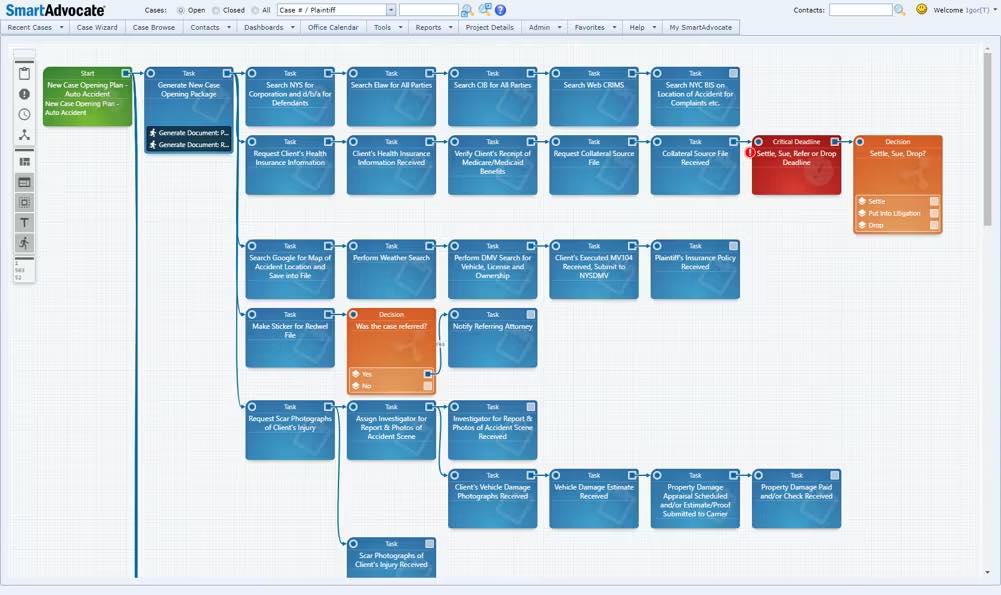
SmartAdvocate Product Overview
SmartAdvocate is a legal case management software designed to manage and organize case information. Its target users are legal firms and professionals looking to streamline their case handling process. The tool offers benefits such as improved efficiency, better organization, and centralized document access, tackling pain points such as time-consuming manual processes, disorganized information, and collaboration difficulties. Its best features include robust document management, real-time reporting, and customizable workflows.
Pros
- Document Management: Efficient document handling means quick access to the information and documents you need within cases.
- Real-time Reporting: With real-time reporting, you get immediate insights into your case data, aiding in decision-making.
- Customizable Workflows: Tailor-made workflows offer flexibility to adapt to your firm's unique processes and preferences.
Cons
- Interface Complexity: A complex user interface can hinder the learning curve for those unfamiliar with similar tools.
- Limited Integrations: Fewer third-party integrations may limit the ability to sync with other tools you might already be using.
- Onboarding Challenges: Difficult onboarding can lead to a longer time to adapt, possibly affecting productivity initially.
Expert Opinion
In comparing SmartAdvocate with other legal case management software, its document management, real-time reporting, and customizable workflows stand out as strengths. While it outperforms some competitors in these areas, it may underperform in terms of interface ease, integrations, and onboarding. My analysis shows it's well-suited for firms looking for robust document control and data insights but requires some patience in terms of learning and integrating with other tools. Selecting this software should involve careful consideration of these specific needs.
SmartAdvocate: The Bottom Line
What sets SmartAdvocate apart from similar software is its focus on customization and data insights. It offers a tailored experience, allowing legal professionals to align the tool closely with their workflows. Its real-time reporting feature helps in maintaining an ongoing insight into case progression, which many competitors lack. Particularly noteworthy is the software's robust document management, a critical feature for legal firms, making SmartAdvocate a distinct option for those prioritizing document control and customization.
SmartAdvocate Deep Dive
Product Specifications
- Document Management - Yes
- Real-time Reporting - Yes
- Customizable Workflows - Yes
- Task Management - Yes
- Client Portal - Yes
- Time Tracking - Yes
- Billing and Invoicing - Yes
- Calendar Integration - Yes
- Email Integration - Yes
- Mobile Access - Yes
- Conflict Checking - No
- Mass Tort Management - Yes
- Secure Communication - Yes
- Case File Collaboration - Yes
- Case Notes Management - Yes
- Trust Accounting - No
- Automation Tools - Yes
- Dashboards - Yes
- Referral Management - Yes
- Text Message Integration - No
- Merge Codes and Document Templates - Yes
- Medical Records Management - Yes
- Workflow Templates - Yes
- Profitability Analysis - Yes
- Outlook Integration - Yes
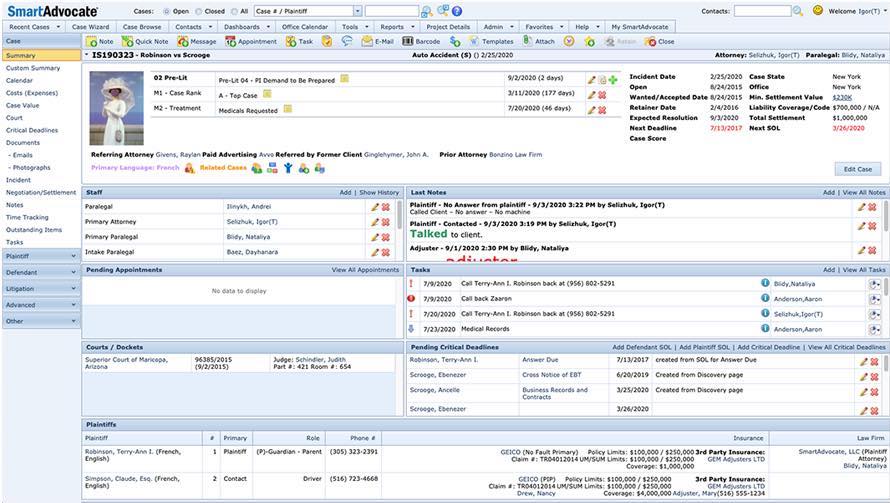
Feature Overview
- Document Management: Enables quick access to case information and documents, facilitating smoother case progression.
- Real-time Reporting: Provides immediate insights into case data for timely decision-making and tracking critical deadlines.
- Customizable Workflows: Offers flexibility in adapting to a firm's unique processes, aiding in efficiency and functionality.
- Task Management: Helps manage daily tasks, ensuring no critical activities fall through the cracks.
- Client Portal: Enhances communication with clients through secure portals for sharing case information and updates.
- Automation Tools: Simplifies routine activities through automation, enhancing efficiency in the practice.
- Dashboards: Gives an overview of caseload and performance, helping in profitability analysis and overall management.
- Mass Tort Management: Specialized for handling mass tort cases, allowing law firms to manage multiple cases effectively.
- Merge Codes and Document Templates: Facilitates quick document creation using templates and merge codes, saving time in the process.
- Mobile Access: Allows access to case information on Android and other devices, enabling law practice management on the go.
Standout Functionality
SmartAdvocate differentiates itself through:
- Real-time Reporting: Unlike many competitors, it provides immediate insights into case data, a vital feature for tracking progress.
- Mass Tort Management: Specialized functionality for handling mass torts, setting it apart from generic legal case management software.
- Customizable Workflows: Its adaptability to a law firm's unique processes makes it a flexible option, unlike some rigid systems.
Integrations
SmartAdvocate offers native integrations with tools like Microsoft Outlook. These integrations streamline communication and scheduling. Additionally, the platform provides an API, allowing customized integrations as per need. Some add-ons can be used to extend the platform's capabilities, such as additional security features.
Pricing
Pricing for SmartAdvocate is upon request, and a direct comparison with other tools is challenging without specific figures. Nevertheless, the value provided should be evaluated against the feature set.
Ease of Use
SmartAdvocate presents a learning curve, especially in the onboarding process. Navigating some functionalities can be complex, though practice and proper training may alleviate these challenges.
Customer Support
SmartAdvocate offers customer support through various channels like webinars, live chat, and documentation. Response times are generally satisfactory. However, some users have expressed frustration over certain gaps in support resources.
SmartAdvocate Use Case
Who would be a good fit for SmartAdvocate?
Ideal for personal injury law firms, mass tort handling, mid to large-sized teams looking for customization, automation, and robust document management.
Who would be a bad fit for SmartAdvocate?
Small firms with simple case management needs, teams that require a highly user-friendly interface, or those looking for extensive third-party integrations.
SmartAdvocate FAQs
What does SmartAdvocate offer for personal injury law firms?
SmartAdvocate provides specialized features such as mass tort management, document management, and real-time reporting tailored for personal injury law practices.
Is SmartAdvocate web-based or on-premise?
SmartAdvocate offers both web-based and on-premise solutions, catering to different law firm preferences.
Can paralegals and other staff access case files through SmartAdvocate?
Yes, SmartAdvocate enables access to case files for paralegals and other staff, enhancing collaboration within the legal practice.
How does SmartAdvocate assist with medical records management?
SmartAdvocate provides features to manage medical records efficiently within the case files, ensuring all critical information is easily accessible.
Does SmartAdvocate integrate with Outlook?
Yes, there's native integration with Microsoft Outlook, enhancing scheduling and communication.
How user-friendly is SmartAdvocate?
While robust, SmartAdvocate may present a learning curve, especially during onboarding, but offers powerful functionality once accustomed.
What’s SmartAdvocate's approach to referral management?
SmartAdvocate includes features for managing referrals, keeping track of both incoming and outgoing referrals efficiently.
Can I access SmartAdvocate on my Android device?
Yes, SmartAdvocate provides mobile access, including Android devices, enabling case management on the go.
Alternatives to SmartAdvocate
- Clio: Preferred for its highly user-friendly interface.
- MyCase: Chosen for its extensive client portal features.
- PracticePanther: Noted for its versatile automation tools and simplicity.
If you're looking for more options, here's a guide to the best cloud-based case management software.
SmartAdvocate Company Overview & History
SmartAdvocate specializes in legal case management software, providing what many consider to be among the best case management software solutions specifically tailored for personal injury law firms and various legal practices. As a privately-held software product company, it focuses on law practice management, offering both on-premise and cloud-based options to address the needs of modern legal practice.
With its headquarters located in New York, SmartAdvocate operates with a mission to provide innovative solutions to manage cases efficiently, integrating functionalities like case management system and workplans. Though the specifics of notable employees, board members, and advisors are not publicly disclosed, the history of SmartAdvocate is marked by its establishment as a solution for personal injury law firms, with consistent updates and feature additions, reflecting a commitment to excellence in the field.
Summary
SmartAdvocate offers a robust option for law firms seeking customization, automation, and mass tort management. Its standout features such as real-time reporting and flexible workflows cater to modern law practices, making it an option worth considering. Though not without its complexities, with practice, it could become a valuable asset to your firm. Feel free to comment and share your experiences and visit our legal tools section for more reviews of different practice management software.
