With decades of experience in legal tech, I've come to know the ins and outs of the tools that drive our industry. AbacusLaw law practice management software is one such tool that many consider for their practice. In this AbacusLaw review I'll provide an unbiased, in-depth look at its features, capabilities, and potential drawbacks. My aim is to equip you with the information you need to decide if this software aligns with your specific needs and expectations.
AbacusLaw Law Practice Management Software Overview
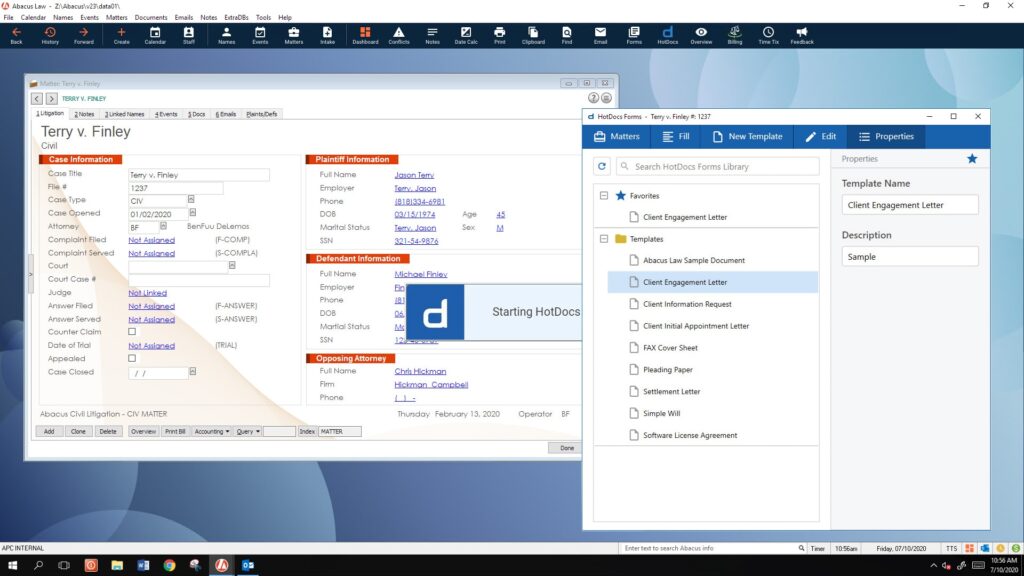
AbacusLaw is a law practice management software designed to streamline legal work. Targeting legal professionals, it helps manage cases, schedule appointments, and organize client information. The tool's benefits lie in its efficiency in handling tedious administrative tasks, freeing up time for core legal work. The main pain points this software resolves include disjointed information management, cluttered scheduling, and lack of coordination among different tasks. Among its best features are robust case management, intuitive calendar tools, and flexible client data organization.
Pros
- Robust Case Management: Offers comprehensive case-handling features, providing an efficient way to manage all aspects of a case from initiation to resolution.
- Intuitive Calendar Tools: Grants an effective scheduling platform, allowing easy coordination of appointments, deadlines, and staff availability.
- Flexible Client Data Organization: Facilitates tailored client data management, enabling legal professionals to structure client information according to specific needs.
Cons
- Lack of Integrations: Has limited third-party integration options, reducing the ease with which users can connect other essential tools and software.
- Complex Onboarding: Presents a steep learning curve for newcomers, making the initial adoption process more challenging.
- Aged Interface: Features an interface that feels outdated, potentially slowing down navigation and detracting from user experience.
Expert Opinion
In comparing AbacusLaw with other law practice management software, I find certain areas where it shines and others where it falls short. Its case management features are robust, but the lack of integrations with third-party tools is a notable limitation. The onboarding can be cumbersome, and the interface feels a bit behind the times, which can affect usability.
However, the specific design for flexible client data management and the intuitive scheduling tools offer valuable functionalities. In judging these characteristics, I believe AbacusLaw is best suited for small to mid-sized law firms looking for solid case management without needing extensive integration with other tools.
AbacusLaw: The Bottom Line
AbacusLaw distinguishes itself with its tailored approach to client data organization. While many similar tools offer rigid client data structures, AbacusLaw provides more flexibility in how you manage and access client information. This particular focus on customizable client data management can significantly benefit firms that deal with varied case types. The robust case management and intuitive calendar tools further add to its appeal, making it a unique option in the crowded law practice management software market.
AbacusLaw Deep Dive
Product Specifications
1. Case Management - Yes
2. Calendaring - Yes
3. Document Management - Yes
4. Time Tracking - Yes
5. Client Portal - Yes
6. Invoicing - Yes
7. Payment Processing - Yes
8. Legal Calendaring - Yes
9. Conflict Checking - Yes
10. Customizable Templates - Yes
11. Automation - Yes
12. Outlook Integration - Yes
13. On-Premise Hosting - Yes
14. Private Cloud Hosting - Yes
15. Workflow Management - Yes
16. HotDocs Integration - Yes
17. Caret Integration - No
18. Amicus Attorney Integration - No
19. Legal Services Integration - Yes
20. Microsoft Integration - Yes
21. Accounting Software Integration - No
22. Practice Area Specializations - Yes
24. Technical Support - Yes
25. Abacus Accounting - No
Feature Overview
1. Case Management: Enables streamlined organization of every aspect of a case, from contacts to critical dates, in one place, allowing for more efficient legal practice.
2. Calendaring: Features a smart calendaring system, integrating court rules and scheduling for optimal time management.
3. Document Management: Offers a comprehensive document management system, which allows for secure and efficient handling of all legal documents.
4. Time Tracking: Records all time spent on a case, ensuring accurate billing and tracking of legal activities.
5. Client Portal: Provides a secure portal for clients to access and upload essential documents, fostering communication between lawyers and clients.
6. Automation: Allows for the automation of common tasks, freeing up valuable time for core legal work.
7. Payment Processing: Manages invoicing and payment collection, streamlining the financial aspects of law practice.
8. Customizable Templates: Offers the flexibility to create and customize templates, catering to different legal needs and practice areas.
9. Conflict Checking: Includes an essential feature for identifying potential conflicts of interest, maintaining ethical standards within the law firm.
10. Outlook Integration: Seamlessly integrates with Microsoft Outlook, facilitating efficient email management within the legal practice.
Standout Functionality
1. Customizable Templates: Unlike other software, AbacusLaw allows law firms to create fully customizable templates for different practice areas, catering to the specific needs of the legal industry.
2. Smart Calendaring System: Integrates court rules into its calendaring, a distinctive feature that ensures compliance and helps manage critical dates more efficiently.
3. Comprehensive Workflow Management: Offers a cohesive system that enables the law firm to automate and manage the entire workflow of a case, setting it apart from other practice management solutions.
Integrations
- Native Integrations: Outlook, Microsoft, and HotDocs are natively integrated, allowing efficient email management, document handling, and legal form preparation.
- API Features: While information on specific API features is not publicly available, the software likely provides standard API functionalities.
- Add-Ons: Various add-ons can extend the platform's capabilities, but specific details may vary.
Pricing
- Standard Plan: $39/user/month (billed annually): Includes features like case management, calendaring, and document management.
- Premium Plan: $59/user/month (billed annually): Offers additional features such as legal calendaring, conflict checking, and customizable templates.
- Pricing upon request for more advanced or tailored plans.
Ease of Use
AbacusLaw offers a feature-rich interface, but it can be complex for new users. The onboarding process is a bit cumbersome, and navigation might require some time to get used to. However, the organization within the tool is logical, and with familiarity, it becomes more user-friendly.
Customer Support
Customer support with AbacusLaw includes channels like documentation, webinars, live chat, and tutorials. Response times are generally acceptable. Some users might find the level of support lacking in certain areas or find some resources not as comprehensive as desired.
AbacusLaw Use Case
Who would be a good fit for AbacusLaw?
Small to mid-sized law firms seeking solid case management, customizable templates, and legal calendaring will find AbacusLaw fitting well. It works well for firms that deal with varied case types and want a comprehensive practice management solution without needing extensive integration with other tools.
Who would be a bad fit for AbacusLaw?
Large law firms or those looking for a modern, sleek interface and more integration options might find AbacusLaw lacking. It may not suit firms that need a quick and simple onboarding process or a highly customizable integration system.
AbacusLaw FAQs
How does AbacusLaw streamline the workflow of a law firm?
It does so by offering robust case management, calendaring, document management, and automation features that simplify everyday tasks.
What is the difference between the Standard and Premium plans of AbacusLaw?
The Premium plan offers additional features such as legal calendaring, conflict checking, and customizable templates that are not available in the Standard plan.
Is AbacusLaw a cloud-based solution?
Yes, AbacusLaw offers both on-premise and private cloud hosting solutions, providing flexibility to law firms.
How does AbacusLaw help with time tracking and invoicing?
Time tracking allows for the accurate recording of time spent on a case, while invoicing and payment processing features streamline the billing process.
Is AbacusLaw user-friendly for newcomers?
While it offers a logical and organized interface, the onboarding process and initial navigation might be challenging for new users.
What integrations does AbacusLaw offer?
It offers native integrations with Outlook, Microsoft, and HotDocs, and likely provides standard API functionalities.
Does AbacusLaw have customizable templates?
Yes, AbacusLaw offers the flexibility to create and customize templates to cater to different legal needs and practice areas.
Can AbacusLaw handle conflict checking?
Yes, it includes a feature for identifying potential conflicts of interest, maintaining ethical standards within the law firm.
Alternatives to AbacusLaw
- MyCase: Ideal for those looking for a more modern interface and smoother user experience. Know if this alternative will work best for you in this MyCase review.
- Clio: Preferred for extensive integration options and robust community support. Learn more about the tool in this Clio software review.
- PracticePanther: Chosen for its ease of use and simplified onboarding process, especially for smaller practices.
AbacusLaw Company Overview & History
AbacusLaw is part of AbacusNext, specializing in practice management software for legal professionals. It serves numerous law firms, offering both on-premise and cloud-based solutions. AbacusNext, headquartered in San Diego, California, is owned by private investors. Notable board members include Mike Skelly and Major Horton. The company's mission is to empower legal professionals through innovation and technology. Notable milestones include the launch of AbacusLaw's private cloud hosting solution.
Summary
AbacusLaw offers robust case management, calendaring, and document management features that law firms find valuable. With unique functionalities like customizable templates and smart calendaring, it caters to the specific needs of small to mid-sized firms. The ease of use and customer support may have room for improvement, but overall, AbacusLaw proves to be a solid choice for law practices looking for comprehensive practice management software.
Share your experiences with AbacusLaw or any other law practice software in the comments!
