12 Best Legal Hold Software Shortlist
After thoroughly evaluating myriad options, I've curated a list of the 12 best legal hold software. Each tool uniquely addresses your challenges, offering practical and efficient solutions for your legal practice. Prepare to streamline operations and enhance your firm's efficacy with this handpicked selection. Let's dive in!
- OpenText - Best for complex case management with robust tracking
- OnitX - Best for streamlining legal operations through automation
- Logikcull - Best for quick data discovery and review
- Acuity - Best for process visibility with its comprehensive dashboards
- NUIX - Best for efficient eDiscovery and forensic internal investigations
- DISCO Hold - Best for litigation holds and data retention
- Concourse - Best for ensuring regulatory compliance with strong governance
- Pagefreezer - Best for web content archiving and preservation
- ZDiscovery - Best for litigation response with its pre-built hold templates
- OpenText EnCase Information Assurance - Best for data privacy and risk management
- Drata - Best for continuous security compliance and certification
- Casepoint - Best for scalable legal eDiscovery with AI technology
Navigating the intricacies of law practice management, I understand how demanding it can be. That's why I stand by the effectiveness of legal hold software. These innovative tools, in a nutshell, simplify and automate the legal hold process, making life much easier for you and your team. By incorporating one of these solutions, you not only streamline your workflow but also enhance your IT team's compliance and efficiency. Gone are the days of misplacing crucial documents or failing to meet hold requirements.
One of the major pain points these tools address is the cumbersome process of manual legal holds. Juggling between deadlines, preserving data, and dealing with ever-changing legal requirements can be daunting. However, with reliable legal hold software, you can alleviate these stressors. I encourage you to explore these selections and discover the transformative power they can bring to your practice.
What Is a Legal Hold Software?
Legal hold software is a specialized tool designed to help law firms, service providers, corporate legal teams, and other legal professionals manage the legal hold process efficiently. A legal hold, also known as a litigation hold, is a process organizations employ to preserve all forms of relevant data when litigation is anticipated.
These software solutions enable the automation of numerous tasks, including sending hold notifications, preventing deletion, tracking acknowledgment from custodians (people who possess relevant information), automating reminders, managing spreadsheets, and providing a defensible legal hold of the entire process. The goal is to avoid time-consuming and the spoliation of evidence, streamline workflows, collect data, enhance compliance with legal obligations, and ultimately reduce the risk of court sanctions or adverse judgments.
12 Best Legal Hold Software Overviews
1. OpenText - Best for complex case management with robust tracking

OpenText is a powerhouse tool designed to simplify the legal hold process. It offers an array of functionalities to manage holds with accuracy, ensuring you never miss a beat. OpenText excels in handling intricate case management scenarios, providing a robust tracking system that suits complex legal environments.
Why I Picked OpenText:
In my quest to find the perfect legal hold software, OpenText was a clear standout. I picked it for its impressive handling of complex case management scenarios, a feature I found to be unrivaled in its class. This feature makes OpenText perfect for law departments and corporations dealing with multiple intricate cases simultaneously. The robust tracking capabilities make it easier to keep track of holds, ensuring compliance and reducing potential legal risks.
Standout Features & Integrations:
OpenText goes beyond basic hold notifications or messaging, offering advanced features like hold reminders, escalations, surveys, and status reports. The software also boasts an intuitive interface that's easy to navigate. OpenText integrates with the broader OpenText eDiscovery applications, ensuring a smooth transition of information from one process to another.
Pricing:
From $30/user/month (billed annually)
Pros:
- Robust tracking capabilities
- Excellent for complex case management
- Intuitive interface
Cons:
- Might be overkill for smaller firms
- Higher cost compared to some alternatives
- Learning curve for non-technical users
2. OnitX - Best for workflow automation and collaboration
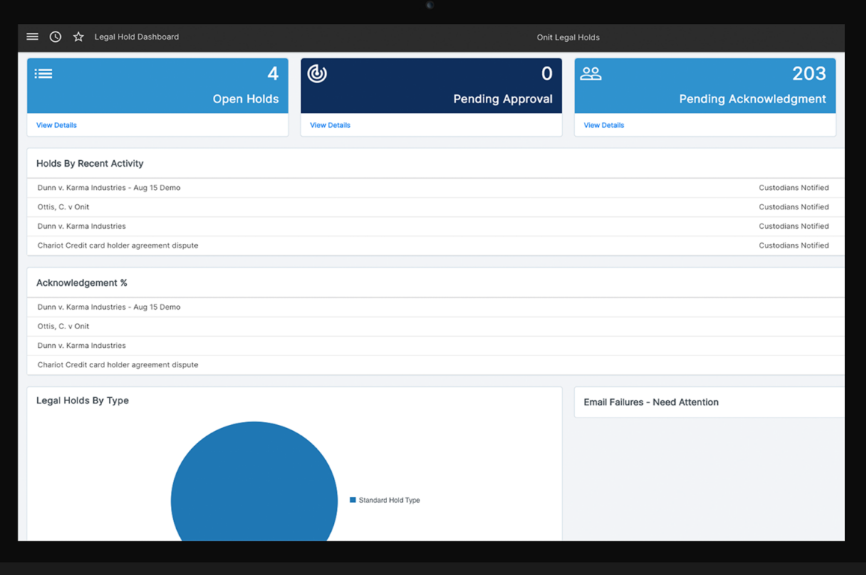
OnitX is a robust legal hold software focused on streamlining legal hold processes through workflow automation. It stands out by promoting collaboration, providing a unified platform where teams can work together effectively.
Why I Picked OnitX:
After careful comparison, I selected OnitX for its impressive capabilities in automating workflows, a feature that sets it apart. It's the collaboration aspect, however, that swayed my judgment. In my view, this makes OnitX the best choice for firms or teams that value efficient teamwork and streamlined workflows in managing legal holds.
Standout Features & Integrations:
OnitX is packed with standout features such as automated hold notifications or messaging, detailed reporting, and a collaborative platform where teams can work cohesively. It also includes a 'release hold' feature, which can automatically release a hold when it's no longer necessary. Regarding integrations, OnitX provides connections to enterprise software such as ERP and CRM systems, ensuring data flow across different platforms.
Pricing:
Starting at $45/user/month (billed annually)
Pros:
- Excellent workflow automation
- Supports collaboration
- Stable integrations with enterprise systems
Cons:
- May have more features than needed for small teams
- Pricing may not suit smaller budgets
- Can be complex to learn initially
3. Logikcull - Best for intuitive eDiscovery

Logikcull is a cloud-based or SaaS legal hold software designed for straightforward eDiscovery. It simplifies the process of identifying, preserving, and analyzing potentially relevant information in a legal case.
Why I Picked Logikcull:
I chose Logikcull because its intuitive interface and powerful eDiscovery capabilities differentiate it from other options. In my opinion, Logikcull is best for users who value simplicity without compromising on advanced eDiscovery features.
Standout Features & Integrations:
Logikcull shines with its user-friendly design and efficient search capabilities. You can apply filters, tag documents, and automate repetitive tasks to accelerate eDiscovery. Logikcull also offers integrations with popular platforms such as Google Workspace and Office 365, and Slack, which allows easy access to data across various sources.
Pricing:
Starting from $35/user/month (billed annually)
Pros:
- Intuitive interface
- Efficient search capabilities
- Integrates with popular platforms
Cons:
- Advanced features may require a learning curve
- Limited customization options
- Pricing could be a factor for small firms or teams
4. Acuity - Best for comprehensive risk management

Acuity, a product of Mitratech, serves as an integrated risk management platform that provides legal hold functionality. Its purpose is to help organizations understand, manage, and mitigate risk while fulfilling legal obligations.
Why I Picked Acuity:
The reason I picked Acuity for this list is its focus on offering a comprehensive risk management solution, something that distinguishes it from many other tools. I believe Acuity is best for organizations that need to tie their legal hold processes into a larger risk management strategy.
Standout Features & Integrations:
Key features of Acuity include legal hold process automation, robust reporting and risk assessment capabilities. Acuity stands out with its deep integration into Mitratech's suite of legal and compliance management tools, allowing data flow between systems and unified risk management.
Pricing:
Pricing upon request
Pros:
- Comprehensive risk management
- Process automation
- Integration with Mitratech suite
Cons:
- Pricing not readily available
- Might be too complex for smaller organizations
- Could be an overkill for firms seeking just legal hold software
5. NUIX - Best for eDiscovery-centric legal hold

NUIX serves as a comprehensive eDiscovery platform with dedicated legal hold capabilities. It is specifically designed to simplify the process of identifying, preserving, and analyzing data in legal cases.
Why I Picked NUIX:
When it came to selecting NUIX, the tool's eDiscovery-centric focus made it stand out from the crowd. This specificity is what leads me to believe that it's best for firms seeking a legal hold solution tied tightly with eDiscovery solution.
Standout Features & Integrations:
NUIX's features, including advanced search, analytics, document review, and metadata reporting capabilities, all support the intricate process of eDiscovery. The tool also integrates well with various data sources, which allows it to capture and preserve data relevant for legal hold.
Pricing:
Pricing upon request
Pros:
- Specialized in eDiscovery
- Advanced analytics and reporting
- Wide range of data source integrations
Cons:
- Pricing information is not transparent
- May not be suitable for firms not engaged heavily in eDiscovery
- Potential overcomplexity for smaller organizations
6. DISCO Hold - Best for Large-Scale Legal Hold Projects

DISCO Hold is a platform that enables legal professionals to manage, track, and enforce legal holds with ease. It is especially beneficial for handling large-scale legal hold projects, thanks to its scalability and robust feature set.
Why I Picked DISCO Hold:
I picked DISCO Hold for this list due to its capabilities in efficiently manage large volumes of data. The robustness of this tool differentiates it and substantiates my opinion that it is best for large-scale legal hold projects.
Standout Features & Integrations:
Key features of DISCO Hold include its capacity for handling large volumes of data, notification management, and the ability to track compliance. Notably, DISCO Hold integrates with various email platforms, which allows for communication and tracking of legal hold notifications.
Pricing:
Pricing upon request
Pros:
- Handles large-scale projects efficiently
- Pro: Robust notification management system
- Pro: Integrates well with various email platforms
Cons:
- Pricing details are not transparent
- Might be overkill for smaller, simpler legal hold needs
- Potential learning curve for those unfamiliar with legal hold systems
7. Concourse - Best for Comprehensive Legal Hold Management

Concourse is a tool designed to support and streamline the entire legal hold process. It offers an extensive range of features that cater to various aspects of legal hold management, making it the best for comprehensive legal hold tasks.
Why I Picked Concourse:
I chose Concourse because it provides an all-encompassing solution for managing legal holds. The comprehensive nature of the tool, offering everything from notification to reporting, makes it stand out and confirms my judgment that it is best for extensive legal hold management.
Standout Features & Integrations:
Concourse provides a myriad of useful features, including automated notifications, customizable questionnaires, and robust reporting capabilities. The tool integrates effectively with various data sources, enhancing its ability to manage and track legal holds.
Pricing:
Pricing upon request
Pros:
- Offers comprehensive features for legal hold management
- Integrates effectively with various data sources
- Robust reporting capabilities
Cons:
- Pricing is not transparent
- May be too complex for small-scale legal hold tasks
- Interface may not be intuitive for first-time users
8. Pagefreezer - Best for Web and Social Media Archiving

Pagefreezer is a tool that provides web and social media archiving solutions. It captures and preserves websites and social media content in their original format, making it best for legal professionals who need to archive digital content as evidence.
Why I Picked Pagefreezer:
I picked Pagefreezer due to its specific focus on web and social media archiving. Its ability to capture online content in its original, dynamic format and make it easily searchable and exportable distinguishes it from other tools. This led me to determine that Pagefreezer is best for web and social media archiving.
Standout Features & Integrations:
Pagefreezer offers dynamic web and social media archiving, real-time monitoring, and legal hold capabilities. It integrates with numerous platforms, including Facebook, Twitter, LinkedIn, and Instagram, enabling comprehensive archiving of social media content.
Pricing:
Pricing upon request
Pros:
- Specializes in web and social media archiving
- Captures online content in original, dynamic format
- Integrates with multiple social media platforms
Cons:
- Pricing is not publicly available
- Might not be suitable for those needing offline document archiving
- It may require a learning curve to fully utilize its capabilities
9. ZDiscovery - Best for Streamlining eDiscovery Process

ZDiscovery is a cloud-based legal hold and eDiscovery software designed to aid legal departments in managing litigation response. The software simplifies the eDiscovery process, making it ideal for companies looking to streamline their in-house eDiscovery.
Why I Picked ZDiscovery:
In choosing ZDiscovery, its ability to facilitate an efficient and simplified eDiscovery process stood out. Its comprehensive, user-friendly features cater to both small and large-scale eDiscovery projects. Given these aspects, I judged ZDiscovery to be best for streamlining the eDiscovery process.
Standout Features & Integrations:
ZDiscovery offers a robust suite of eDiscovery tools, including legal hold notification, custodian surveys, and data preservation capabilities. It integrates with various data sources, including Office 365, allowing access and management of data.
Pricing:
Pricing upon request
Pros:
- Simplifies the eDiscovery process
- Comprehensive, user-friendly features
- Robust integration with data sources like Office 365
Cons:
- Pricing information is not publicly available
- May be more features than needed for very small legal teams
- Limited integration with non-Microsoft platforms
10. OpenText EnCase Information Assurance - Best for Comprehensive Data Governance

OpenText EnCase Information Assurance is a powerful tool designed to help businesses manage and secure their data effectively. It is a comprehensive data governance solution, making it an excellent choice for organizations seeking a wide-ranging approach to data control and security.
Why I Picked OpenText EnCase Information Assurance:
I selected OpenText EnCase Information Assurance because of its comprehensive nature and its deep capabilities in the realm of data governance. This tool presents an effective blend of data search, classification, and security features, making it different from other legal hold tools. Thus, I believe it is best suited for comprehensive data governance.
Standout Features & Integrations:
OpenText EnCase Information Assurance offers extensive search capabilities, sophisticated classification of data, and robust security features, including data loss prevention. It integrates effectively with a variety of other data systems and platforms, enabling organizations to manage data across multiple sources.
Pricing:
Pricing upon request
Pros:
- Comprehensive data governance solution
- Offers extensive search and classification capabilities
- Robust data loss prevention features
Cons:
- Pricing information is not readily available
- The extensive suite of features may be overwhelming for small teams
- Setup and deployment may be complex compared to simpler tools
11. Drata - Best for Automated Compliance Management

Drata is a tool designed to automate and streamline the process of maintaining and proving compliance. It's a one-stop shop for all compliance needs, making it ideal for organizations looking to save time and reduce manual work in their compliance management efforts.
Why I Picked Drata:
I chose Drata for this list due to its unique emphasis on automation, which sets it apart from many other tools. Its ability to simplify and streamline compliance processes is what makes it stand out. With this in mind, I determined it to be the best tool for automated compliance management.
Standout Features & Integrations:
Drata offers a suite of features designed to streamline the compliance process, including automated control monitoring, evidence collection, and continuous compliance checks. Its integrations span a variety of platforms, such as cloud providers, identity providers, and project management tools, allowing businesses to monitor their entire tech stack in one place.
Pricing:
Pricing upon request
Pros:
- Strong focus on automation to streamline compliance
- Extensive list of integrations, covering a wide range of platforms
- Continuous compliance checks ensure ongoing compliance
Cons:
- Pricing information is not readily accessible
- May be more complex than needed for businesses with less stringent compliance needs
- Setup may require some technical know-how
12. Casepoint - Best for Legal Hold Management
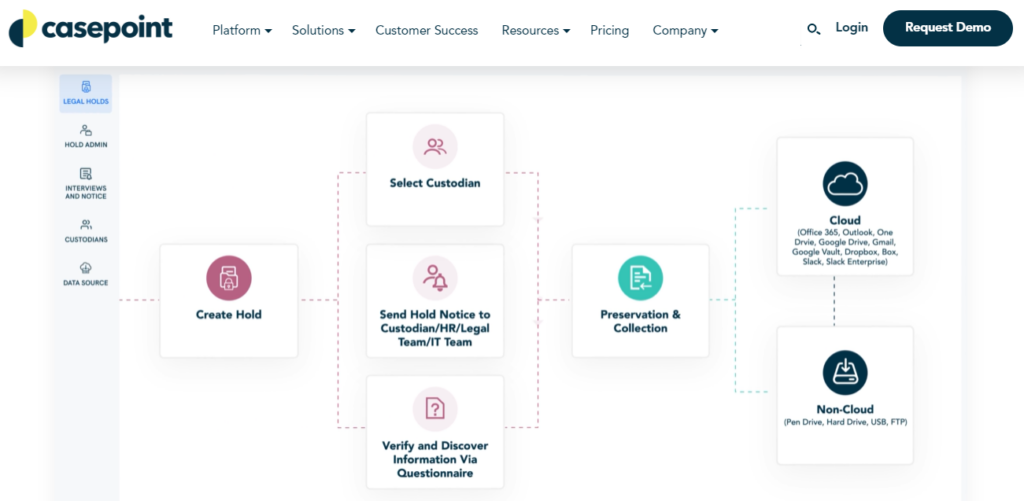
Casepoint is an eDiscovery platform that provides comprehensive features for legal hold management. Its powerful features make it an effective tool for legal teams that need to manage and preserve electronically stored information (ESI) for potential litigation, aligning it with its "best for" category of Legal Hold Management.
Why I Picked Casepoint:
I selected Casepoint because of its strong emphasis on legal hold management, a crucial aspect of litigation. It not only provides robust functionality for this purpose but also adds a layer of intelligence that differentiates it from many other tools. Considering its unique set of features tailored for legal hold scenarios, I judged it as the best for legal hold management.
Standout Features & Integrations:
Casepoint offers a set of features to aid in legal hold management, including customizable legal hold notices, automatic reminders, and a user-friendly dashboard for easy tracking. The platform can also integrate with a variety of data sources to manage holds effectively across diverse sets of data.
Pricing:
Pricing upon request
Pros:
- Comprehensive set of features designed for legal hold management
- User-friendly dashboard for easy tracking of legal holds
- Able to integrate with multiple data sources for more effective holds
Cons:
- Pricing information not readily available
- May have a learning curve for those unfamiliar with eDiscovery software
- Interface may not be as modern as some alternatives
Other Legal Hold Software Tools
Below is a list of additional legal hold software I shortlisted but did not make it to the top 12. Definitely worth checking them out.
- ZyLAB - Good for multi-language legal hold management
- Relativity - Good for integration with diverse data solutions
- Everlaw - Good for visualizing data connections
- IPRO - Good for efficient data streamlining
- Consilio - Good for cross-border legal hold scenarios
- Exterro - Good for managing complex e-discovery processes
- CrashPlan - Good for providing data backup with legal hold functionalities
- Knovos - Good for a comprehensive approach to legal hold management
- Kiteworks - Good for secure collaboration alongside legal hold functions
- HaystackID - Good for risk mitigation and compliance management
- ESI365 - Good for managing the entire lifecycle of a legal hold
- Venio Systems - Good for automating legal hold notification process
- Legal Hold Pro - Good for user-friendly legal hold tracking
- Alt Legal - Good for intellectual property professionals seeking legal hold capabilities
- Thread - Good for enhancing legal team collaboration
- Jarvis Legal - Good for solo lawyers and small firms looking for legal hold features
Selection Criteria for Legal Hold Software
When choosing legal hold software, there are several key considerations to take into account. I've evaluated numerous legal hold tools, but in this case, I was particularly interested in how these tools handled data management, ease of use, and robustness of features.
Core Functionality
- Issue Legal Holds: It's essential that the tool can easily issue legal holds to ensure data is preserved for potential litigation.
- Track Acknowledgements: Keeping track of who has acknowledged receipt of a legal hold is critical for maintaining a defensible process.
- Automate Reminders: To ensure that those on hold continue to preserve their data, the tool needs to be able to send automated reminders.
- Release Holds: Once a case is closed or a person is no longer subject to the hold, the tool should facilitate releasing the hold.
Key Features
- Integration Capabilities: It's essential that the legal hold software can integrate with other systems in an organization, like email or HR systems.
- Scalability: The tool should be able to accommodate both small and large numbers of holds, as well as single custodian and multi-custodian holds.
- Reporting: Detailed reports are crucial to keep track of the status of holds, compliance rates, and overall program effectiveness.
- Audit Trails: The tool should create detailed records of all legal hold activities to ensure defensibility.
Usability
When it comes to usability, I believe that legal hold software should offer:
- Intuitive Interface: Legal hold software should be easy to navigate, even for those without a technical background. Menus should be clearly labeled and actions should be straightforward.
- Onboarding and Customer Support: Providers should offer comprehensive onboarding to get teams up to speed quickly, as well as ongoing customer support to assist with any issues.
- Role-based Access: The tool needs to provide role-based access that is simple to configure to ensure data security and maintain confidentiality.
- Accessibility: The software should be accessible across various devices, including mobile, to ensure functionality no matter where users are located.
People Also Ask
What are the benefits of using legal hold software?
Using legal hold software offers several benefits, including:
- Improved Compliance: Legal hold software can help ensure that your organization remains compliant with legal obligations related to data preservation.
- Efficiency: Automated notifications, reminders, and tracking of legal holds save time and reduce the manual effort involved in the process.
- Defensibility: Detailed audit trails created by the software can provide a defensible record of your legal hold process.
- Centralized Management: Legal hold software provides a central location to manage all holds, making it easier to get an overview of the status and impact of legal holds across your organization.
- Risk Reduction: By automating the legal hold process, you can minimize the risk of spoliation and the potential for severe penalties.
How much do these legal hold tools cost?
The cost of legal hold software varies greatly depending on the complexity of the tool, the size of the organization, and the specific features required. Many vendors do not openly disclose pricing but instead offer customized quotes based on your specific needs.
What are the typical pricing models for legal hold software?
Pricing models for legal hold software are typically either subscription-based or based on the number of users or custodians. Subscription pricing is often billed annually, and user-based pricing involves a cost per user or per custodian on hold.
What is the typical range of pricing for legal hold software?
Given the customized nature of most legal hold software pricing, it's challenging to provide a definitive range. However, it's not uncommon for costs to range from a few hundred to several thousand dollars per month, depending on the tool's complexity, the number of users, and the level of customer support required.
What are some of the cheapest and most expensive legal hold software options?
Drata and Everlaw are typically some of the more cost-effective options, while tools like OpenText EnCase Information Assurance tend to be on the higher end of the spectrum. However, the cost can greatly vary depending on specific needs and the size of the organization.
Are there any free options for legal hold software?
As of my last review, there were no free legal hold software options available. Most providers offer a paid service due to the specialized nature of the tools and the high level of customer support often required.
Other Legal Practice Software Reviews
- Legal Case Management Software
- Enterprise Legal Management Software
- Legal Billing Software
- Legal Practice Management Software
- Legal Spend Management Software
Summary
In summary, selecting the best legal hold software depends on various factors, including core functionality, key features, usability, and cost. It's essential to carefully assess your specific needs and thoroughly research available tools.
Key takeaways:
- Core Functionality: The chosen legal hold software should enable you to send notices, automate follow-ups, maintain an audit trail, and manage all legal holds in one centralized place.
- Key Features and Usability: The software should be intuitive and user-friendly, with key features like customizable templates, real-time tracking, data collection, robust reporting, and integrations with existing systems. The ideal software will also offer strong customer support to assist with onboarding and ongoing queries.
- Cost: Consideration of cost is crucial. Look at both the immediate and long-term costs, considering the number of users, features required, and the level of customer support needed. Always clarify pricing models with the vendors and ensure that there are no hidden fees.
What do you think?
I hope this guide has given you a clearer picture of what to look for in legal hold software. Remember, this isn't a one-size-fits-all decision—what works best for you depends on your specific circumstances and requirements.
Have you used a legal hold software that's not on this list but deserves mention? Feel free to share your end-to-end experiences and recommendations.
