Managing a law office is no small task: juggling countless case files, client management, tracking billable hours, legal billing, chasing down invoices, and ensuring seamless communication within your team.
These are just some of the pain points that the legal technology can tackle on your behalf. In a world where time is money and deadlines are everything, having a solution that streamlines all your administrative tasks and legal procedures is a game-changer. It's time to evolve and embrace the future of law.
10 Best Legal Practice Management Software Shortlist
After thorough evaluation, I've shortlisted 10 standout legal management software to tackle your firm's challenges. Dive in!
- CasePacer - Best for streamlining case management with its intuitive interface
- Litify - Best for utilizing Salesforce's robust platform for a comprehensive legal solution
- Tabs3 - Best for integrating billing, practice management, and financials in one place
- Rocket Matter - Best for harnessing cloud technology to elevate law firm efficiency
- CARET Legal (Zola Suite) - Best for a complete, all-in-one solution that covers every angle of practice management
- MyCase - Best for enhancing client communication and collaboration
- CosmoLex - Best for balancing legal practice management with robust accounting features
- PracticePanther - Best for easy and comprehensive time tracking to maximize billable hours
- Filevine - Best for customization options that tailor the software to your specific practice needs
- Clio - Best for leveraging advanced analytics to drive law firm performance and growth
What Is Legal Practice Management Software?
Legal practice management software is a specialized cloud-based tool designed to assist law firms and legal professionals manage their day-to-day operations more efficiently. This all-in-one solution encompasses a wide range of functionalities, including but not limited to, CRM, legal case and document management, time tracking, billing, calendaring, and client communication.
Typically, lawyers, paralegals, and other legal staff use this software to streamline their workflows, reduce administrative burdens, enhance client service, and ultimately, improve the billability, profitability and productivity of their practice.
Whether it's tracking those billable hours, scheduling appointments, managing case files, or ensuring compliance, legal practice management software has become an indispensable asset for modern law firms.
The 10 Best Legal Practice Management Software Overviews
1. CasePacer - Best for streamlining case management with its intuitive interface

CasePacer is a dynamic legal practice management software built for litigation-focused law firms. It offers an intuitive and user-friendly interface, primarily designed to simplify and streamline the case management process, making it an excellent choice for firms looking to enhance their case handling efficiency.
Why I Picked CasePacer:
I chose CasePacer for this list due to its unique focus on litigation-based practices, setting it apart from many other generic legal practice management software. The software's ability to streamline case management in a user-friendly manner aligns well with its unique selling proposition. Its intuitive interface ensures even the least tech-savvy users can operate it efficiently, making it ideal for firms looking to boost their overall productivity.
Standout features & integrations:
CasePacer features a powerful case management system, automated workflow, and advanced calendaring. These tools help law firms to organize their cases better and reduce time spent on administrative tasks. Additionally, CasePacer integrates seamlessly with popular software like Microsoft 365 and Quickbooks, enabling users to have a consolidated platform for their legal practice management needs.
Pricing:
Pricing starts from $65/user/month. It's important to note that this price is applicable when billed annually, and a setup fee may apply based on the firm's specific requirements.
- Pros:
- Excellent for litigation-based practices
- Streamlined case management with an intuitive interface
- Seamless integration with Microsoft 365 and QuickBooks
- Cons:
- Pricing can be on the higher side for smaller firms
- The software is billed annually, which might not suit firms seeking a monthly plan
- Setup fee could add to the initial costs
2. Litify - Best for utilizing Salesforce's robust platform for a comprehensive legal solution
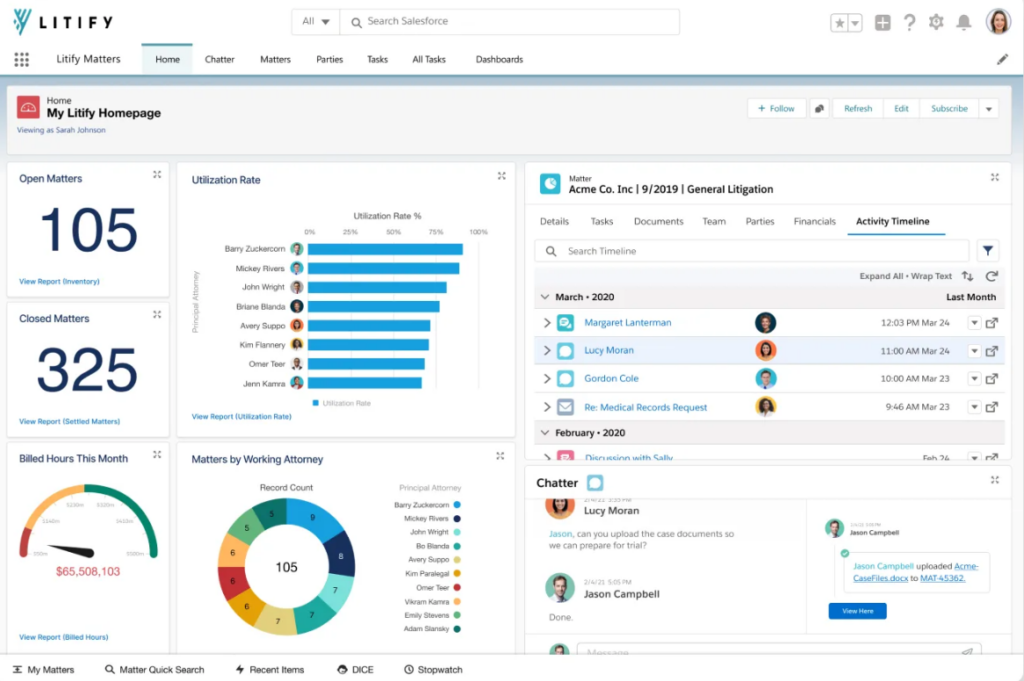
Litify is a legal practice management software built on the reliable Salesforce platform. It provides an all-encompassing solution for law firms, enabling them to manage their entire business effectively and efficiently. Its use of Salesforce's robust platform positions it as an excellent tool for comprehensive legal solutions.
Why I Picked Litify:
I selected Litify for this list due to its comprehensive feature set and the powerful Salesforce integration. The software uniquely stands out by combining the robust and proven infrastructure of Salesforce with the demands of the legal industry. It excels in offering a complete solution, ranging from intake to matter management, making it an optimal choice for law firms that seek to streamline their entire operation.
Standout features & integrations:
Litify boasts an array of impressive features including advanced reporting and analytics, matter management, client intake, and document automation. Moreover, the Salesforce platform allows Litify to integrate with a plethora of other business apps and tools, greatly enhancing its utility and adaptability for law firms.
Pricing:
Litify's pricing starts from $125/user/month. However, there's a requirement for a minimum of 5 seats per purchase. Additional costs may apply for the Salesforce platform itself and the setup process.
- Pros:
- Comprehensive features for complete law practice management
- Robust integration capabilities with Salesforce
- Advanced reporting and analytics for improved business insights
- Cons:
- High starting price might not be affordable for smaller firms
- Minimum requirement of 5 seats for purchase
- Additional costs for Salesforce platform and setup
3. Tabs3 - Best for integrating billing, practice management, and financials in one place

Tabs3 is a powerful legal practice management software that offers a trio of solutions: billing, practice management, and financials. By providing an integrated platform for these crucial aspects of a law practice, Tabs3 establishes itself as an excellent choice for law firms seeking to consolidate these operations in one place.
Why I Picked Tabs3:
I picked Tabs3 for its powerful integration of billing, practice management, and financials. Its unified platform stands out in the crowded field of legal practice management software by delivering a robust, interconnected system for these core functions. This comprehensive integration aligns with its unique selling proposition, making it a perfect solution for firms looking to manage these critical areas in a unified space.
Standout features & integrations:
Tabs3 boasts features such as matter management, client payments, billing, and financials, allowing law firms to handle these key areas seamlessly. Plus, it integrates well with popular software like QuickBooks for accounting and Microsoft Outlook for calendaring and communications, providing an even more robust and interconnected system.
Pricing:
Pricing for Tabs3 starts from $32/user/month. It's important to note that there's a minimum requirement of 2 seats for purchase, and the pricing is based on an annual billing cycle.
- Pros:
- Integrated platform for billing, practice management, and financials
- Seamless integration with QuickBooks and Microsoft Outlook
- Comprehensive feature set for efficient practice management
- Cons:
- The annual billing cycle may not be preferred by all firms
- Minimum seat requirement could be a barrier for solo practitioners
- The user interface might feel outdated compared to more modern platforms
4. Rocket Matter - Best for harnessing cloud technology to elevate law firm efficiency

Rocket Matter leverages the power of cloud technology to deliver a comprehensive legal practice management solution. It's designed to enhance efficiency within law firms, simplifying case management, billing, and more, making it particularly suited to those seeking to leverage the cloud for greater operational efficiency.
Why I Picked Rocket Matter:
I chose Rocket Matter due to its powerful utilization of cloud technology to streamline legal practice operations. The seamless and secure access to case files and billing data from anywhere sets it apart. I believe it's "best for" law firms aiming to increase efficiency and mobility through the cloud, aligning perfectly with its unique selling proposition.
Standout features & integrations:
Rocket Matter offers impressive features such as customizable dashboards, document management, time tracking, billing, and reporting. Notably, it provides robust integrations with widely-used software like Dropbox for document storage, QuickBooks for accounting, and Google Calendar for scheduling, further enhancing its efficiency and ease of use.
Pricing:
Rocket Matter's pricing starts from $65/user/month, billed annually. There's also a one-time setup fee of $150 to consider.
- Pros:
- Leveraging cloud technology for remote access and efficiency
- Strong integrations with popular software like Dropbox and QuickBooks
- Customizable dashboards for a personalized user experience
- Cons:
- Annual billing may be less flexible for some firms
- One-time setup fee could be a barrier for smaller firms
- Some users may find the interface not as intuitive as other options
5. CARET Legal (Zola Suite) - Best for a complete, all-in-one solution that covers every angle of practice management
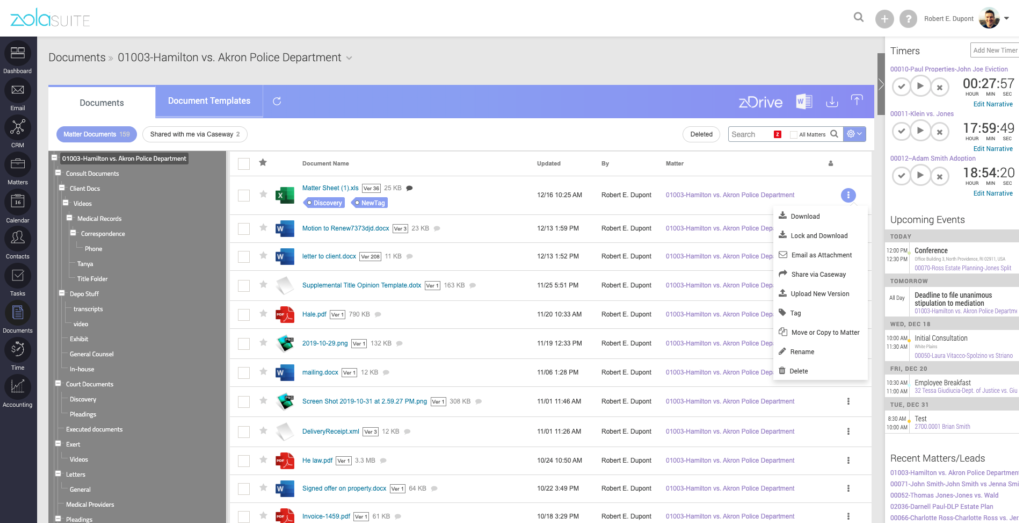
CARET Legal, formerly known as Zola Suite, is a comprehensive legal practice management software designed to manage every aspect of a law firm's operation. From case management to billing and accounting, it aims to be the all-in-one solution for law practices, aligning with its unique selling proposition.
Why I Picked CARET Legal (Zola Suite):
I selected CARET Legal for its comprehensiveness and integration capabilities. In my view, it stands out due to its commitment to providing a single, unified solution to meet every need of a legal practice. It's "best for" law firms seeking an all-encompassing approach to managing their operations, providing all the necessary tools in one platform.
Standout features & integrations:
CARET Legal brings together case management, task management, billing, accounting, and even email within its platform. This eliminates the need for multiple different software solutions. Importantly, it integrates well with Microsoft Office and LawPay, expanding its utility and easing workflow transitions.
Pricing:
CARET Legal's pricing starts from $59/user/month, plus a $20 base fee per user per month. This is the cost for the essential features, with more comprehensive plans available at higher rates.
- Pros:
- Comprehensive, all-in-one platform
- Integration with popular software like Microsoft Office and LawPay
- Rich feature set including case management, billing, and accounting
- Cons:
- Starting price may be higher than some competitors
- Base fee per user per month adds to total cost
- Extensive features may be overwhelming for smaller firms
6. MyCase - Best for enhancing client communication and collaboration

MyCase is a law practice management solution that places particular emphasis on client interaction and cooperation. It not only streamlines legal operations such as case management and billing but also excels in providing tools for client communication, justifying its position as the best tool for enhancing client interaction and collaboration.
Why I Picked MyCase:
In choosing tools for this list, I considered MyCase because of its unique focus on the client-lawyer relationship. Unlike many other law practice management tools, MyCase prioritizes features that foster seamless communication and cooperation between lawyers and their clients, making it stand out from the crowd. I decided it's "best for" firms that want to improve their client communication and collaboration, thanks to its client portal and shared communication tools.
Standout features & integrations:
Key features of MyCase include a secure client portal for communication, case management tools, and integrated billing functionality. It also provides a mobile app, making it easy for users to manage their work on the go. As for integrations, MyCase connects seamlessly with QuickBooks, which helps streamline the accounting process for law firms.
Pricing:
Pricing for MyCase starts at $49/user/month. This is the starting price for the essential features with more extensive offerings at higher pricing tiers.
- Pros:
- Strong focus on client communication and collaboration
- Integrated billing and case management tools
- Mobile app for accessibility on the go
- Cons:
- May lack some of the more advanced features found in other tools
- Pricing is on the higher end compared to some alternatives
- Limited number of integrations available
7. CosmoLex - Best for balancing legal practice management with robust accounting features

CosmoLex is a legal practice management tool that not only handles case and document management, but also offers built-in legal accounting features. This balance between practice management and robust accounting capabilities is why it stands out as the optimal choice for firms seeking to harmonize these two critical elements.
Why I Picked CosmoLex:
When selecting for this list, I picked CosmoLex due to its comprehensive nature and its unique positioning as a dual solution for practice management and legal accounting. Its strong emphasis on financial tracking and reporting distinguishes it from many other tools. Therefore, I concluded it is "Best for..." law firms or practitioners looking to integrate case management with strong accounting functionalities.
Standout features & integrations:
Among CosmoLex's standout features are its detailed case and document management systems and built-in legal accounting functionality. The accounting module includes features like expense tracking, billing, and financial reporting. As for integrations, CosmoLex plays nicely with tools like LawPay for streamlined payment processing, and it syncs with Box for advanced document management.
Pricing:
Pricing for CosmoLex begins from $59/user/month. This is the starting cost for their comprehensive solution, with potential additional costs for extra features.
- Pros:
- Integrated legal accounting features
- Comprehensive case and document management system
- Integrations with key tools like LawPay and Box
- Cons:
- Interface may be a bit complex for first-time users
- Customization options could be more extensive
- Some users might find the pricing a bit high compared to some other options
8. PracticePanther - Best for easy and comprehensive time tracking to maximize billable hours

PracticePanther is a comprehensive law practice management tool designed to streamline many aspects of running a law firm. One of its standout features is its in-depth time tracking capabilities, making it an excellent tool for maximizing billable hours and hence, profitability.
Why I Picked PracticePanther:
I selected PracticePanther for its exceptional ability to track time easily and comprehensively, something essential for many law firms to boost revenue. This unique quality makes it a standout among other tools. I believe it's "Best for..." law firms or solo practitioners who need a reliable and easy-to-use solution for managing their time, ensuring that all billable hours are accurately tracked and accounted for.
Standout features & integrations:
PracticePanther features an intuitive time tracking system, task and workflow management, and document management features. The platform's time tracking capability is advanced, allowing users to track time spent on tasks, calls, or meetings accurately. Additionally, PracticePanther integrates with a variety of popular apps, including QuickBooks, Office 365, Google Calendar, and more, providing enhanced functionality and smooth workflows.
Pricing:
PracticePanther's pricing starts from $39/user/month. This is the starting cost for their standard plan, which covers all basic features.
- Pros:
- Robust time tracking features, maximizing billable hours
- Integration with popular apps enhances functionality
- User-friendly interface that is easy to navigate
- Cons:
- Additional costs for some premium features
- Some users have reported needing more customization options
- User support could be more responsive according to some users
9. Filevine - Best for customization options that tailor the software to your specific practice needs

Filevine is a case management software built with flexibility in mind, providing law firms with a highly customizable platform. It can be tailored to meet the specific needs of any practice area, making it a prime choice for firms who want to customize the software to their workflow and procedural demands.
Why I Picked Filevine:
In choosing Filevine, it was its vast customization capabilities that stood out the most. This attribute sets it apart, offering a level of flexibility not often found in similar tools. It's my belief that Filevine is "Best for..." firms that have unique workflows or operate in niche areas of law. This software can adapt to your requirements, providing a tailored solution that can significantly enhance efficiency.
Standout features & integrations:
Filevine provides features like case management, document management, and task management, all of which can be customized to a significant degree. Its automation capabilities are also noteworthy, allowing for the creation of automated processes that can save significant time. As for integrations, Filevine connects with commonly used software like Office 365, Google Workspace, and QuickBooks, extending its functionalities and providing a more integrated workflow.
Pricing:
Pricing for Filevine is available upon request. Filevine offers a custom pricing model, tailored to the specific needs and size of each law firm.
- Pros:
- Wide range of customization options
- Extensive integration possibilities
- Features can be tailored to any practice area
- Cons:
- Pricing information is not readily available
- There could be a steep learning curve due to its advanced customization features
- Some users have reported that customer service can be slow at times
10. Clio - Best for leveraging advanced analytics to drive law firm performance and growth

Clio is a cloud-based legal practice management solution that offers advanced analytics capabilities, allowing law firms to make data-driven decisions. The platform also provides robust features for case and document management, time tracking, and billing. Clio's strength in advanced analytics makes it particularly useful for law firms focused on performance improvement and growth.
Why I Picked Clio:
I selected Clio for this list due to its powerful analytics features that provide an insightful view into a law firm's performance. The tool's emphasis on data-driven decision-making and its extensive capabilities in this area distinguish it from other legal practice management software. I believe that Clio is "Best for..." law firms that want to harness data to fuel their growth and drive performance improvements.
Standout features & integrations:
Clio offers a comprehensive set of features including contact management, case management, time tracking, and billing. Its standout feature, however, is its analytics dashboard which provides detailed insights and trends related to a law firm's performance. For integrations, Clio integrates seamlessly with popular software like Google Workspace, Microsoft 365, and QuickBooks, enhancing its utility and convenience.
Pricing:
Clio's pricing starts from $39/user/month (billed annually). This entry-level plan provides a comprehensive suite of features suitable for small to medium-sized law firms.
- Pros:
- Powerful analytics capabilities
- Robust case and document management features
- Wide range of integrations
- Cons:
- Some users report a steep learning curve
- Advanced features are only available in higher-priced tiers
- Customer service experiences can vary
Other Legal Practice Management Tools
Below is a list of additional legal practice management software tool options that we shortlisted, but did not make it to the top 10. Definitely worth checking them out.
- Tabs3 Software - Good for comprehensive billing and financial management in law firms
- Smokeball - Good for automated legal document assembly and effortless cloud-based case management
- Actionstep - Good for workflow-driven approach to streamline all aspects of legal practice management
How I Picked The Best Legal Practice Management Software
After exhaustively trying out and researching numerous legal practice management tools, I've singled out the ones that met my stringent criteria. I've tested each of these tools, and I've evaluated dozens of software options, specifically focusing on functionalities that cater to law firms' needs. The tools that made it to my list excel in core functionality, key features, and usability, as detailed below.
Core Functionality:
The basic functions of a legal practice management tool should allow you to:
- Manage cases effectively, from initiation to resolution
- Organize and maintain documents related to cases and clients
- Track billable hours accurately and conveniently
- Facilitate communication and collaboration among team members
- Enable secure storage and retrieval of sensitive client information
Key Features:
For a law practice management software, the key features to consider are:
- Robust Security: Given the sensitive nature of the information handled by law firms, it's essential that the software provides robust security features to protect data integrity and confidentiality.
- Time Tracking: An effective time tracking feature can accurately record billable hours, which is crucial for profitability.
- Document Management: This feature allows law firms to securely store, organize, and retrieve documents, ensuring efficiency in case management.
- Billing and Accounting: The tool should be able to automate the creation of invoices, track payments, and integrate with accounting software, making financial management more manageable.
- Task and Calendar Management: Scheduling appointments, setting reminders, and managing tasks can be streamlined with these features, ensuring no deadlines are missed.
- Client Portal: A secure portal for clients to access their case information, documents, and communicate with their legal team enhances the client service experience.
Usability:
When it comes to usability in legal practice management software, the following factors are essential:
- Intuitive Interface: A tool should offer a user-friendly interface that makes it easy for lawyers and their staff to navigate and access necessary features without a steep learning curve.
- Mobile Access: Given the busy schedules of legal professionals, mobile access is crucial for checking case updates, tracking time, and communicating while on the go.
- Customizability: Every law firm is unique, so the ability to customize the software to fit specific needs is important. This could mean creating custom workflows or fields, or adjusting security settings.
- Reliable Customer Support: Good customer support is crucial. The software provider should offer comprehensive resources (like a learning library or training program), and be readily available to assist when issues arise.
- Smooth Onboarding: The tool should have a well-designed onboarding process, making it easy for new users to understand and use the system quickly and effectively.
Common Features Of Legal Practice Management Software
1. Case Management: This feature enables lawyers to oversee all aspects of a case from a central location. It can handle tasks such as tracking case deadlines, storing contact information of all parties involved, and organizing case details. This level of organization streamlines work processes and makes it easier for legal professionals to focus on the case at hand without the fear of missing out on essential details.
2. Document Management: A robust document management system allows law firms to securely store, organize, and easily retrieve documents. This feature reduces the time spent searching for documents and decreases the risk of losing important paperwork. Additionally, version control can be an important part of this feature, ensuring everyone is working from the most recent document update.
3. Time Tracking: Accurate time tracking is crucial in law firms where billable hours directly translate into revenue. Time tracking features allow for precise recording of time spent on various tasks and can often be directly linked to billing systems for simplified invoicing.
4. Billing and Accounting: This feature simplifies the creation of invoices, the tracking of payments, and the general financial management of a firm. Integration with popular accounting software can also reduce administrative load and errors. It's particularly useful for handling trust accounting, a unique requirement for law firms.
5. Task and Calendar Management: These features allow for efficient scheduling of appointments, setting reminders, and managing tasks, ensuring that no deadlines are missed. This helps keep everyone on the same page, improves workflow, and helps avoid scheduling conflicts.
6. Client Portal: This feature offers clients a secure area where they can access their case information, upload documents, and communicate with their legal team. This enhances the client service experience and can also save your team time in providing case updates.
7. Secure Communication: Given the sensitive nature of legal work, having a secure platform for communication within the team and with clients is important. This feature ensures that all discussions are private and confidential, maintaining the integrity of the information shared.
8. Customizable Workflows: Every law firm has unique processes. The ability to customize workflows means the software can adapt to a firm's way of working, rather than the other way around. This leads to better productivity and less time spent on administrative tasks.
9. Reporting and Analytics: This feature helps law firms track their performance over time. With insights on productivity, billable hours, revenue, and more, firms can make informed decisions for growth and improvement.
10. Mobile Access: Mobile access allows lawyers to access case details, track time, communicate, and perform other tasks from anywhere, anytime. This is especially useful for busy legal professionals who are often on the move, meeting with clients, or working outside the office.
Legal Practice Management Software FAQ’s
What are the benefits of using legal practice management software?
Legal practice management software offers several key benefits.
These include:
1) Streamlining workflows and improving efficiency by automating repetitive tasks.
2) Organizing and securely storing all case-related documents in a central location, making them easily accessible.
3) Providing a platform for secure and efficient communication within the team and with clients.
4) Enabling accurate time tracking and simplified billing, crucial for law firms where billable hours directly impact revenue.
5) Providing analytics and reporting features that allow law firms to monitor their performance and make data-driven decisions.
How much does legal practice management software cost?
The cost of legal practice management software varies significantly depending on factors such as the number of users, the features included, and the provider. The pricing can be based on a per-user-per-month model, an annual subscription, or a one-time license fee.
What are the common pricing models for legal practice management software?
The most common pricing models are subscription-based, often with a per-user-per-month cost. Some software providers may offer tiered pricing, with different levels of features and capabilities at different price points. A few providers might also offer a one-time purchase model.
What is the typical range of pricing for legal practice management software?
The pricing can range from as low as $20 per user per month to over $100 per user per month. These costs can increase with the addition of more advanced features or larger user numbers.
Which is the cheapest legal practice management software?
Some of the more affordable options include PracticePanther and Zola Suite, with plans starting around $20-$30 per user per month.
Which is the most expensive legal practice management software?
Some of the more expensive legal practice management software includes options like Clio and Filevine, which can cost over $100 per user per month, depending on the plan and features selected.
Are there any free legal practice management software options?
Yes, some legal practice management software providers offer a free version or a free trial. However, these usually come with limitations and are often designed to give users a taste of the software before upgrading to a paid version.
Other Legal Practice Software Reviews
- Free law practice management software
- Small law firm practice management software
- Enterprise legal management software
- Family law software
- Case management software
- Legal spend management software
- Legal billing software
- Legal tracking software
- Law firm accounting software
Summary
- Understand Your Needs: When choosing legal practice management software, it's crucial to understand your specific needs. Different software solutions excel in different areas. Some are superb for time-tracking and billing, while others shine in case management or client communication. The best software for you will depend on what areas you want to improve or streamline in your practice.
- Evaluate Key Features: Legal practice management software offers a range of features. Important ones to look for include case and document management, time tracking and billing, secure client communication portals, and comprehensive reporting and analytics. Depending on your needs, you might also want a platform with strong integration capabilities to seamlessly work with other tools you use in your practice.
- Consider Usability and Support: Lastly, the user experience is paramount. A tool can have all the features you need, but if it's difficult to use, it can create more problems than it solves. Look for software with an intuitive interface and responsive customer support. Many providers offer demos or trial periods, which can be an excellent way to test the software's usability and the provider's customer service.
What Do You Think?
Absolutely! We're always eager to learn about new tools that can benefit legal professionals. If you've been using a legal practice management software that you think should be on our list, please don't hesitate to reach out and share your experience. We appreciate your suggestions and insights as they help us make our guides more comprehensive and useful for everyone. Your feedback is invaluable in our mission to keep our readers well-informed and up-to-date on the best tools in the market.
