I'm a legal tech nerd, and as someone who loves a deep dive into tech and has spent countless hours exploring every nook and cranny of this legal practice management platform, here's a Caret Legal review where I hope to provide you with the information you need to see if it's a good fit for you.
It's my aim to help you understand this software from the inside out so you can decide if it fits your needs. No fluff, no frills, just a clear-cut, in-depth review from one user to another. Stick around and let's explore together.
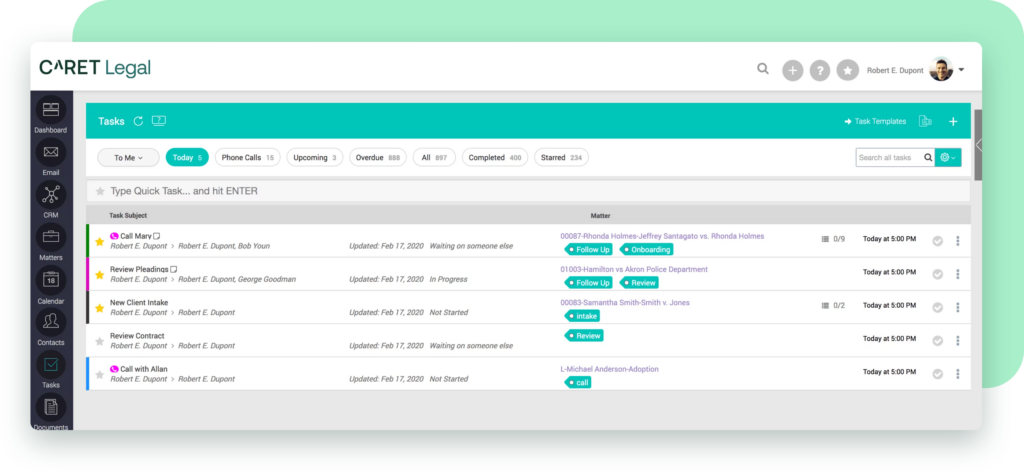
Caret Legal Software Product Overview
Caret Legal (which used to be Zola Suite) is a cloud-based legal contact management and practice management system, aimed to serve law firms and legal professionals. Its essence lies in simplifying the process of tracking client cases, communication, and documents.
The tool tackles the pain points of time-consuming data search and management by offering advanced search capabilities, document review, and case management features. Some of the noteworthy features include its robust search functionality, efficient tagging, document sharing, and collaboration capabilities.
Pros
- Search Capability: The advanced search feature in Caret Legal streamlines the discovery process by helping users find pertinent documents swiftly.
- Tagging Efficiency: With Caret Legal, users can easily categorize documents using its proficient tagging system, improving case organization.
- Collaboration Power: The tool's features facilitate seamless document sharing and collaboration, enabling efficient team work on cases.
Cons
- LearninCurve: Despite its intuitive design, Caret Legal does come with a learning curve, potentially slowing down initial adoption.
- Limited Integration: The lack of broad third-party integrations may limit the software's flexibility and adaptability to unique workflows.
- Inflexible Plans: With Caret Legal, the pricing plans are less flexible compared to other legal practice management software, potentially restricting scalability.
Expert Opinion
As an expert in the law-tech intersection, I've seen and used a good number of law practice management software. Caret Legal holds its own in a competitive field, particularly with its advanced search capabilities, intuitive tagging system, and collaboration features. These shine through, providing substantial benefits to users in the managing legal clients.
However, it falls short in terms of broad third-party integrations and scalability, a factor to consider if your firm requires extensive software interconnectivity and plans to grow. My judgment, having compared it with a range of similar tools, is that it’s an excellent choice for mid-sized firms looking for a specialized, efficient legal CRM tool, but may not be the best fit for firms with complex, unique workflows or ones that prioritize software synergy and scalability.
Caret Legal Deep Dive
Here's a deep dive into Caret Legal's features, best use cases, pricing, customer support, and other purchase factors.
Product Specifications
- Document Review - Yes
- Keyword Search - Yes
- Tagging - Yes
- Collaboration Tools - Yes
- Data Visualization - Yes
- OCR - Yes
- Bates Numbering - Yes
- ESI Processing - Yes
- Production Sets - Yes
- Case Analytics - Yes
- Native File Review - Yes
- Mobile App - Yes
- Predictive Coding - No
- Legal Hold Notification - No
- Automated Workflows - Yes
- Audit Trail - Yes
- Reporting - Yes
- Metadata Extraction - Yes
- Client Intake - Yes
- Redaction - Yes
- Case Management - Yes
- Matter Management - Yes
- Chain of Custody - Yes
- Foreign Language Support - No
- Offline Access - No
- Email Threading - No
- Multi-Factor Authentication - Yes
- Legal Billing - Yes
Feature Overview
- Document Management: Caret Legal facilitates a thorough and efficient document review process with its robust feature set.
- Keyword Search: This advanced feature allows for quick pinpointing of relevant documents, improving speed and productivity.
- Tagging: Users can categorize documents and data easily, aiding case organization and management.
- Collaboration Tools: The software enables seamless document sharing and collaboration, promoting effective teamwork on cases.
- Data Visualization: Caret Legal presents analytical data visually, helping to understand patterns and correlations more effectively.
- ESI Processing: Electronic Stored Information (ESI) can be processed efficiently, simplifying the discovery process.
- Real-Time Case Analytics: The tool provides detailed analytics on cases, supporting data-driven decision making.
- Automated Workflows: With automated workflows and document automation features, routine tasks can be streamlined, saving time and reducing manual effort.
- Metadata Extraction: The software extracts metadata from documents, providing additional context and information to users.
- Case Management: Case Management and task management is streamlined, allowing users to easily track and manage various aspects of legal services.
- Client Communication: Collaborate and send messages and documents to clients through a client portal.
- Legal Accounting: Manage billable hours, generate custom invoices, and accept credit card and other payments through the tool’s payment processing system.
Standout Functionality
- Automated Workflows: While many contact management tools automate processes, Caret Legal has implemented this feature exceptionally well. It effectively reduces manual work, boosts efficiency, and ensures consistency.
- Data Visualization: Unlike many of its peers, Caret Legal provides excellent data visualization capabilities. It offers clear, insightful graphical representations of data, including billable time, profitability, and more, aiding comprehension and decision-making.
- Case Analytics: Caret Legal outshines many with its detailed case analytics, which offer profound insights into case data, making it a valuable tool for strategy formulation and decision-making.
Integrations
Caret Legal provides a few native integrations, including Microsoft Office 365 and Outlook. These integrations enable users to import emails directly into the platform and review them within their legal cases. They also offer an API, providing the ability to develop custom integrations as needed. As of now, no specific add-ons have been released to extend the platform's capabilities.
Caret Legal Pricing
Caret Legal operates a "Pricing upon request" model, hence it's hard to compare directly with similar tools on cost. You'll need to contact the company directly for a customized quote based on your specific requirements.
Ease of Use
While Caret Legal comes with a learning curve, once familiar, its interface is relatively intuitive. The onboarding process is designed to smooth out the initial hiccups and there's a great support team to help navigate the platform. The organization within the tool is logical and navigation is straightforward, yet certain advanced features may require some getting used to.
Customer Support
From my experience, Caret Legal provides commendable customer support. They are responsive and have multiple channels for support, including email, phone, and resources like documentation. However, there is no live chat available, which is a feature many users have come to expect for immediate troubleshooting assistance.
Caret Legal Use Case
Who Would Be A Good Fit For Caret Legal
Ideal for mid-sized law firms, Caret Legal thrives in environments that require detailed and efficient client management. Legal professionals who value advanced search capabilities, collaboration, and case management find the platform particularly beneficial.
Who Would Be A Bad Fit For Caret Legal
Larger organizations with more complex workflows and a need for extensive software interconnectivity might find Caret Legal limiting. Also, firms that prefer a wealth of third-party integrations and prioritise software synergy may not find it the best fit.
Caret Legal FAQs
Does Caret Legal have a primary function?
Caret Legal serves primarily as a contact management software, a platform to help legal professionals manage client cases, documents, and communication.
Can Caret Legal integrate with other software?
Indeed, Caret Legal provides integration with Microsoft Office 365 (including OneDrive) and Outlook natively. An API is also available for customized integrations.
Is Caret Legal suitable for large law firms?
Caret Legal offers significant advantages for mid-sized law firms. However, larger organizations with and extensive software interconnectivity might find it somewhat restrictive—you might want a legal workflow management software that's purpose-built for that.
Does Caret Legal support mobile access?
Yes, Caret Legal extends its functionality to mobile devices, enabling you to work on your cases from any location.
Does Caret Legal provide training for new users?
Absolutely, Caret Legal includes an onboarding process to familiarize new users with its features and functions.
Does Caret Legal offer a free trial?
Caret Legal does not offer a free trial. For the latest information, please contact the Caret Legal team directly.
What type of customer support does Caret Legal offer?
Caret Legal extends customer support through email and phone, complemented by documentation for self-guided help.
Does Caret Legal support predictive coding or email threading? A
s of my last update, Caret Legal does not provide support for predictive coding or email threading.
Alternatives to Caret Legal
- Clio: Highly regarded for its complete law practice management capabilities, Clio excels with an extensive suite of tools that range from case management to accounting features, making it an excellent choice for those needing comprehensive solutions.
- PracticePanther: Valued for its ease of use and intuitive interface, PracticePanther might be your best bet if you prioritize a friendly user experience and quick adoption across your firm.
- MyCase: With strong client communication and collaboration tools, MyCase shines for firms that emphasize client engagement and want a more client-centric approach in their operations.
Caret Legal Company Overview & History
Caret Legal is a specialist provider of legal contact management software, helping law firms streamline their client management process. Caret Legal is owned by Caret IT Solutions Pvt. Ltd. The headquarters are located in Ahmedabad, India.
The company's mission statement emphasizes the importance of providing innovative and efficient software solutions to address the specific needs of law professionals. Since its inception, Caret Legal has continuously strived to improve the legal case management process and has garnered a reputable client base along the way.
Summary
In sum, Caret Legal is a comprehensive legal software that shines with its unique features such as advanced keyword search, robust case analytics, and efficient automated workflows. While it might not be the best fit for larger organizations needing extensive third-party integrations, it thrives in mid-sized law firms seeking detailed and effective client management.
If you're a legal professional who values these features, I recommend giving Caret Legal a try. I invite everyone to share their experiences with Caret Legal in the comments below.
