I've spent decades working in legal tech, building and assessing various tools. In the next few paragraphs, I'll share an in-depth Disco software review. I know choosing the right legal management software can be a complex task, so I've broken down all the essential details you need. My aim is to provide a clear and straightforward understanding of what Disco offers, so you can decide if it's the right fit for your practice.
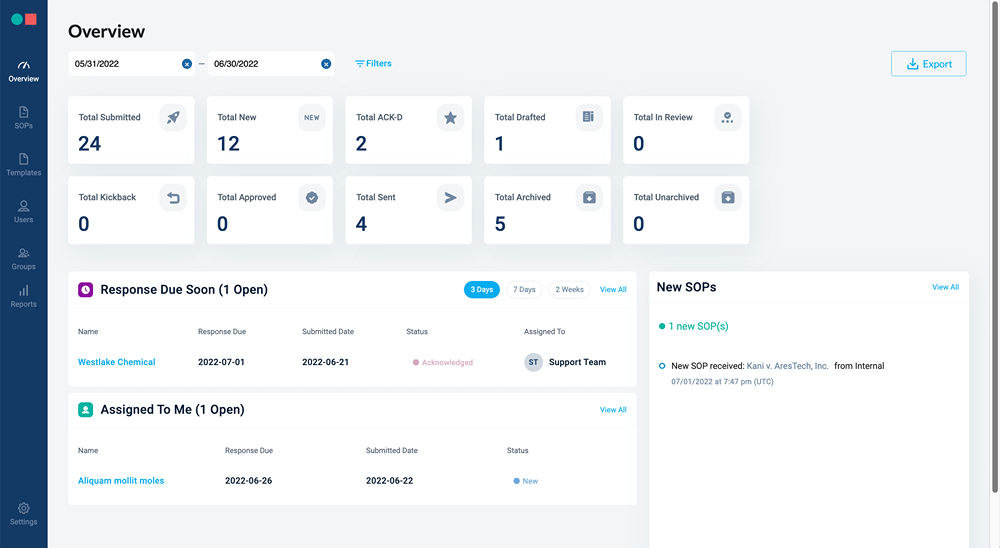
Disco Product Overview
Disco legal practice management software streamlines the handling of legal matters and documents. Target users include legal professionals like attorneys, paralegals, and legal secretaries. The tool provides benefits such as the automation of routine tasks and organization of case files. It addresses main pain points like inefficiency, clutter, and lack of coordination within legal teams. Some of its best features include intuitive search functionality, robust collaboration tools, and AI-powered insights.
Pros
- Intuitive Search: Allows users to quickly find relevant case files and documents, enhancing efficiency.
- Robust Collaboration: Facilitates seamless communication within legal teams, allowing for more coherent and coordinated work.
- AI-Powered Insights: Provides intelligent analysis and data-driven insights, assisting legal professionals in making informed decisions.
Cons
- Limited Integrations: Lacks compatibility with certain third-party tools, which can hinder workflow.
- Complex Interface: The user interface can be overwhelming to new users, leading to a steeper learning curve.
- Inconsistent Support: Varied responsiveness and quality of customer support can sometimes lead to delays in resolving issues.
Expert Opinion
In my judgment, Disco's features, functionality, and support make it a strong contender in the legal practice management software market. It outperforms many competitors in areas such as intuitive search and collaboration but falls short in aspects like limited third-party integrations and a more complex interface.
Choosing Disco would likely suit medium to large legal firms seeking intelligent insights and efficient collaboration tools. However, smaller firms or those requiring specific third-party integrations may find some of its features underwhelming.
Disco Software: The Bottom Line
What sets Disco apart from similar software is its powerful search functionality combined with AI-driven insights. It offers a unique perspective on data analysis within legal contexts. Particularly commendable are its collaboration tools, which foster a cohesive working environment. The intelligent handling of data and document management makes it a noteworthy choice for those looking to streamline their practice without losing the nuance and intricacy of legal work.
Disco Deep Dive
Product Specifications
- Case Management - Yes
- Document Automation - Yes
- Time Tracking - Yes
- Billing & Invoicing - Yes
- Client Portal - Yes
- Task Management - Yes
- Email Integration - Yes
- Conflict Checking - No
- Mobile Access - Yes
- Calendar & Reminders - Yes
- Collaboration Tools - Yes
- Intuitive Search - Yes
- AI-Powered Insights - Yes
- Reporting & Analytics - Yes
- Trust Accounting - No
- Customizable Templates - Yes
- Secure Client Communication - Yes
- Multi-language Support - No
- Role-Based Permissions - Yes
- Data Import/Export - Yes
- Third-Party Integrations - No
- On-Premise Hosting - No
- Workflow Automation - Yes
- Audit Trail - Yes
- Performance Metrics - Yes
Feature Overview
- Case Management: Enables legal professionals to organize and manage cases effectively; unique in providing real-time updates.
- Document Automation: Allows for rapid document creation and editing, reducing administrative overhead.
- Intuitive Search: Helps in locating files effortlessly, utilizing sophisticated algorithms.
- AI-Powered Insights: Employs AI to deliver insights that assist in decision-making, setting it apart with data-driven accuracy.
- Collaboration Tools: Encourages teamwork with an array of tools that promote synergy.
- Email Integration: Simplifies email management, connecting directly to common email providers.
- Mobile Access: Ensures accessibility on various devices, allowing for work flexibility.
- Calendar & Reminders: Offers an integrated calendar with reminders that boost productivity.
- Secure Client Communication: Facilitates secure client interactions, ensuring confidentiality.
- Workflow Automation: Automates repetitive tasks, distinct in customization to specific firm needs.
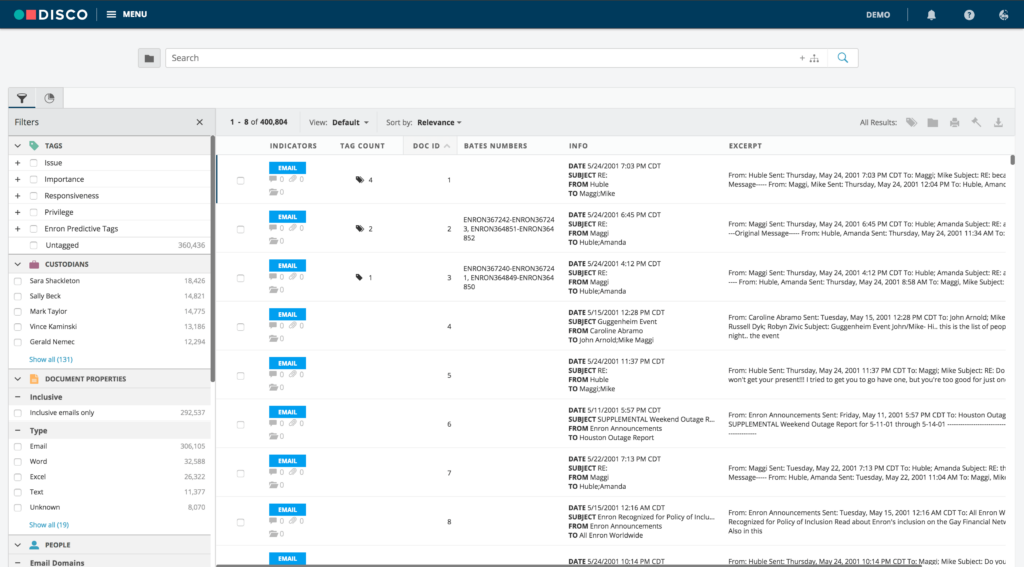
Standout Functionality
1. Intuitive Search: What sets Disco apart is its powerful and responsive search functionality, making it faster and more accurate compared to other tools.
2. AI-Powered Insights: Unique in offering AI-driven insights that provide precise data analysis, guiding decision-making.
3. Workflow Automation: Its workflow automation stands out with customizable features, tailoring to the specific needs of a legal firm.
Integrations
Disco does not offer extensive out-of-the-box integrations with other tools or native integrations. They offer an API that can be used to create custom integrations, providing flexibility. There are no specific add-ons to extend the platform's capabilities.
Pricing
There are different plans that you can contract, but it is necessary that you contact Disco’s sales team to obtain a quote that adjusts to your needs, whether you are an independent professional or a law firm.
Ease of Use
Navigating through Disco’s interface can initially be a challenge. While the platform is rich in features, the complexity can lead to a steeper learning curve. Onboarding does include tutorials and guides, but a user may find some parts of the tool hard to use without assistance.
Customer Support
The quality of customer support provided by Disco varies. Response times can be inconsistent, and while channels like live chat, documentation, and webinars are available, some users might find the level of support not always meeting expectations.
Disco Use Case
Who would be a good fit for Disco?
Disco eDiscovery software suits legal professionals in law firms seeking an intuitive workflow for case management, document review, and data analysis. Legal teams in medium to large firms will find it particularly useful, with functionalities like predictive analytics, visualization, and cloud-based services to streamline their work. Austin-based Disco AI has become a favorite for those prioritizing artificial intelligence and increased speed in their eDiscovery process.
Who would be a bad fit for Disco?
Disco might be less fitting for small firms or paralegal teams needing a more user-friendly interface or extensive third-party integrations like relativity. Environments requiring immediate ease of use without a steep learning curve may find Disco less appealing, especially in-house legal teams with specific document management needs.
Disco FAQs
How does Disco automate document review for legal professionals?
Disco utilizes artificial intelligence to automate the doc review process, enabling legal teams to review documents more efficiently.
Is Disco's interface user-friendly for paralegals and project managers?
Disco's interface offers advanced functionality, which may require some learning for paralegals and project managers but provides powerful tools for professionals.
How does Disco's eDiscovery solution compare with other providers?
Disco eDiscovery software offers an intuitive blend of artificial intelligence, predictive analytics, and visualization tools, setting it apart from other providers.
Does Disco offer webinars or other professional services?
Yes, Disco offers webinars and professional services to assist with onboarding, workflow customization, and managed review processes.
What does Disco's legal hold functionality entail?
Disco's legal hold functionality ensures compliance and efficient management during the eDiscovery process.
Alternatives to Disco
- Relativity: Known for similar eDiscovery solutions, but with more user-friendly interfaces for paralegals and project managers.
- Clio: Often compared for its more streamlined case assessment tools, better suited for smaller legal teams.
- MyCase: Preferred for its cloud-based document management, offering a comprehensive client portal.
If you need more options, I made a list of the best eDiscovery software to help you decide.
Disco Company Overview & History
CS Disco, headquartered in Austin, focuses on legal technology and offers Disco AI, a leading eDiscovery solution. Their mission is to empower legal professionals through innovative tools, such as metadata handling, case builder, and predictive timelines.
Summary
This Disco review provides an overall rating of the tool for legal firms, highlighting pricing, ease of use, functionality, and more. Whether you're a professional service provider seeking to leverage artificial intelligence or a legal team exploring eDiscovery solutions, this review equips you with insights to make an informed decision.
Share your experiences or questions, and let's foster a collaborative environment for legal technology understanding. We also have a LawPay review, in case you need specific help with your billing processes.
