With decades of hands-on experience in legal tech, I know the ins and outs of what makes a practice management software effective. I've spent considerable time working with Tabs3, and in this review, I'll give you a detailed, unbiased look at the software. By the end, you'll have all the information you need to decide if Tabs3 is the right software for you and your practice.
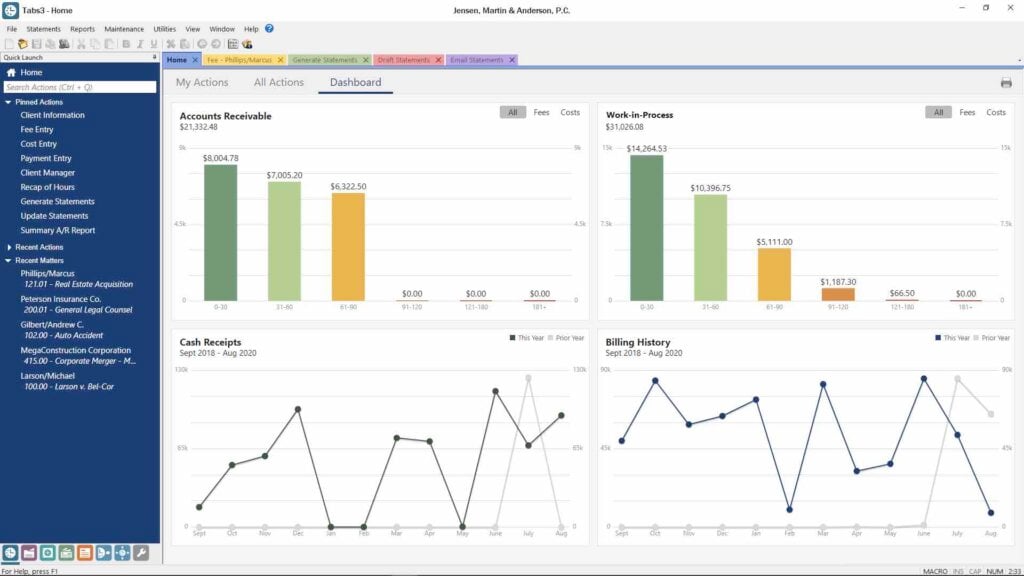
Tabs3 Product Overview
Tabs3 is a practice management software that streamlines legal workflow and operations. Targeted primarily at law firms and legal professionals, it brings efficiency and organization to a practice's daily tasks. The benefits of using Tabs3 include enhanced time tracking, billing, and case management functionalities, easing common pain points like chaotic scheduling and inconsistent billing processes. Some of its best features include robust reporting, integration with popular accounting software, and intuitive user interfaces.
Pros
- Intuitive Interface: Tabs3's design is user-friendly, making navigation and legal matter management simple even for those new to practice management software.
- Robust Reporting: Tabs3 provides extensive reporting capabilities, allowing for the precise analysis of performance and financial data within the firm.
- Accounting Integration: Tabs3 seamlessly links with various accounting software, ensuring that financial records are easily accessible and maintained within the system.
Cons
- Limited Customization: Tabs3 offers less flexibility in personalizing features to specific needs, which may hinder some firms looking for highly customizable solutions.
- Integration Issues: Some users might face challenges with integrating third-party tools, limiting the software's adaptability within certain environments.
- Learning Curve: Though user-friendly, Tabs3 requires a certain period of acclimatization, especially for those unfamiliar with legal tech, leading to a potential slow start.
Expert Opinion
In assessing Tabs3 against similar practice management software, I find that its intuitive interface and robust reporting capabilities often outperform the competition. The accounting integration feature provides an edge for financial management.
However, where it falls short is in customization and some integration issues, which could be a hindrance for specific user needs. In my judgment, Tabs3 is best suited for medium to large law firms looking for a balance between functionality and ease of use, though smaller practices may find value in its offerings as well.
Tabs3: The Bottom Line
What sets Tabs3 apart from similar software is its focus on providing an organized and efficient platform for law firms without overwhelming the user with complexity. It offers robust reporting and integration with popular accounting software, ensuring a streamlined approach to practice management. The user-friendly interface makes it accessible, even for those with limited tech experience. These noteworthy features mark Tabs3 as a solid choice for legal professionals seeking efficiency and effectiveness in their daily operations.
Tabs3 Deep Dive
Product Specifications
- Timers for Time Tracking - Yes
- Billing Management (Tabs3 Billing) - Yes
- Case Management - Yes
- Client Management - Yes
- Document Management - Yes
- Calendar & Scheduling - Yes (Available also for Microsoft and Gmail Calendar)
- Task Management - Yes
- Email Integration - Yes
- Reporting & Analytics - Yes
- Customizable Templates - No
- Collaboration Tools - Yes
- Mobile Accessibility - Yes
- Multi-Language Support - No
- Expense Tracking - Yes
- Trust Accounting - Yes
- Legal Research Tools - No
- Conflict Checking - Yes
- Payment Processing - Yes
- Security Measures - Yes (Tabs3 Financials tool)
- Third-Party Integrations - Yes
- Client Portal - Yes
- Workflow Automation - Yes
- Support & Training - Yes
- Offline Access - No
- Custom Fields - Yes
Tabs3 Feature Overview
- Time Tracking: Tabs3 allows legal professionals to accurately track time spent on various tasks, ensuring precise billing.
- Billing Management: With the Tabs3 Billing Software, managing invoices and controlling the legal billing cycle is simplified, which can be a major asset for a legal practice. You also keep all your relationships transparent by only charging for billable hours.
- Client Management: This software enables attorneys to keep all client information in one place, facilitating better client relations and supporting the staff members, in case it is used by a law firm
- Document Management: Tabs3's system of storing and retrieving documents in different formats helps in maintaining a clutter-free workspace.
- Reporting & Analytics: This is where Tabs3 really shines, providing detailed insights into various performance metrics of the practice, including email statements.
- Task Management: Tabs3 allows for efficient task delegation and follow-up, enhancing productivity.
- Trust Accounting: A feature tailored for legal needs, trust accounting is handled with accuracy and compliance within Tabs3 for your billing rates.
- Workflow Automation: With Tabs3, routine tasks can be automated, saving time and reducing human error.
- Conflict Checking: Tabs3 includes a conflict checking feature that helps avoid ethical dilemmas and maintains the firm's integrity.
- Client Portal: A secure client portal in Tabs3 facilitates direct and secure communication with clients.
- PracticeMaster: Law practice management software to help your firm stay organized, manage documents, check conflicts, and more, all in one place.
Standout Functionality
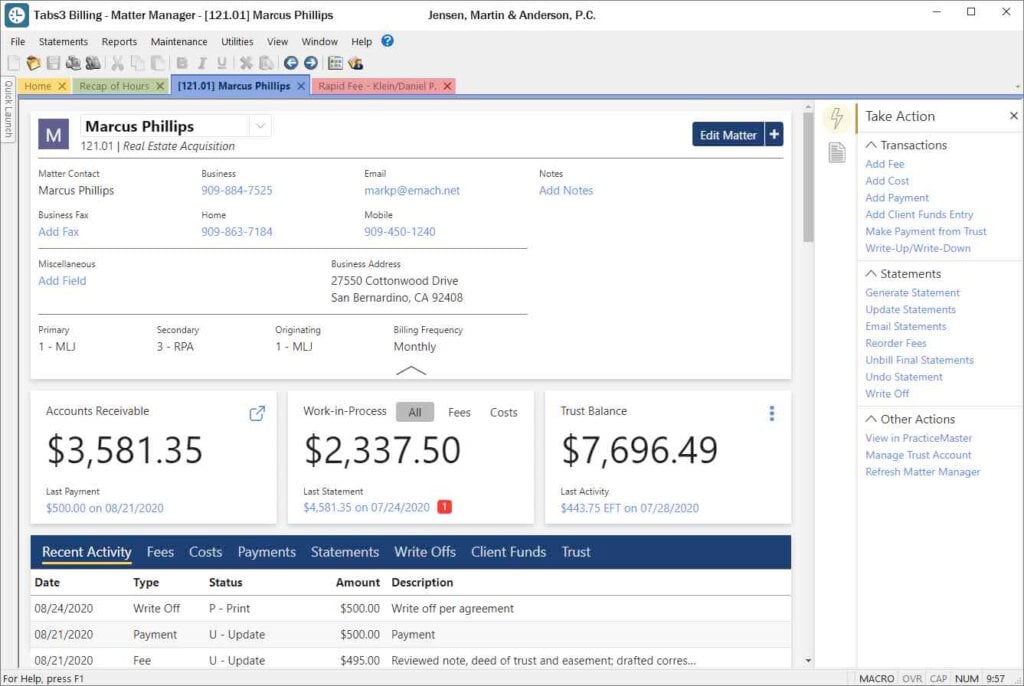
- Robust Reporting & Analytics: Unlike many others, Tabs3 offers extensive and detailed reporting capabilities for precise insights.
- Trust Accounting: Specialized for legal billing needs, trust accounting within Tabs3 ensures compliance and accuracy, differentiating it from typical solutions, improving you customer relationship management (CRM).
- Conflict Checking: This built-in feature, not found in all competitors, helps maintain ethical practice by identifying and mitigating conflicts.
Integrations
Tabs3 integrates natively with popular accounting software, linking financial records within the system. It also offers an API, allowing for tailored connections with other tools, further extending its capabilities. In addition, various add-ons can be used to augment functionalities within the platform, ensuring that Tabs3 remains adaptive to the unique needs of different legal practices.
Pricing
The pricing of Tabs3 falls in the mid-range compared to similar tools, considering the features it offers. Users may also need to consider the cost of additional modules or integrations if their practice requires more specialized functionality.
- Starter Tier: $30/user/month (billed annually), including basic features like time tracking, client management, and billing. It's a suitable option for small law firms or solo practitioners.
- Professional Tier: $60/user/month (billed annually), providing all Starter features plus document management, reporting, and trust accounting. It aims at medium-sized practices.
- Premium Tier: $90/user/month (billed annually, min 5 seats) + $49 base fee per month. This tier includes all features, including workflow automation and conflict checking, targeting larger law firms with more complex needs.
You can use the Tabs3 price calculator or get a custom price quote. After that, you can use a credit card to purchase your tier.
Ease of Use
Navigating through Tabs3, I find its interface to be user-friendly, although some users may face a learning curve, especially if they are new to legal tech. The onboarding process is relatively smooth with tutorials and guides, but the sheer number of features might seem overwhelming at first. Task management is straightforward, while customizing certain elements might require more time and attention. There's complexity in some aspects, but it's more due to the inherent complexity of legal practice area management rather than the legal software itself.
Customer Support
I assess the customer support of Tabs3 as generally responsive and helpful. They offer multiple channels, including live chat, technical support, and a comprehensive knowledge base. Documentation and webinars are also provided to assist in the learning process.
However, some users may find occasional delays in response times from the support team, particularly during peak hours, to be a minor frustration. Also, there's room for more detailed tutorials for some of the more complex functionalities, which can otherwise lead to misunderstandings or improper usage. Overall, support is robust, but some areas could benefit from further refinement.
Use Case
Who would be a good fit for Tabs3?
Tabs3 seems to find its place well within small to medium-sized legal practices and firms that focus on billing, document management, and client relations. Its most loyal customers are those who value detailed reporting, trust accounting, and an all-around robust practice management solution. With an array of features designed to handle the unique needs of legal professionals, such as attorneys, a lawyer, or a paralegal, it works best in legal environments, including general practice law firms, estate planning, and family law specialists.
Who would be a bad fit for Tabs3?
Those looking for an ultra-lightweight solution with a focus on simplicity might not find Tabs3 a great fit. A law office with limited budget constraints or legal practices that require multi-language support and certain legal research tools might also be disappointed. If the focus is solely on essential time tracking without the need for specialized legal features, Tabs3 might seem over-complex.
Tabs3 FAQs
Is Tabs3 suitable for solo practitioners?
Yes, Tabs3 offers tiers that are tailored for solo practitioners, providing essential features for legal practice management.
Does Tabs3 offer a free trial or demo?
Yes, Tabs3 offers a demo for potential users to explore its features.
Is there mobile support for Tabs3?
Yes, Tabs3 offers mobile accessibility for on-the-go legal work.
Can Tabs3 integrate with other software?
Yes, Tabs3 offers API and native integrations with popular accounting software.
How is customer support handled with Tabs3?
Tabs3 provides support via live chat, phone, documentation, and webinars.
Is Tabs3’s reporting feature customizable?
Yes, Tabs3 allows for detailed and customizable reporting.
What security measures does Tabs3 implement?
Tabs3 follows industry-standard security measures to protect client data.
Are there any specialized legal features in Tabs3?
Yes, Tabs3 includes specialized features like trust accounting and conflict checking.
Alternatives to Tabs3
- Clio: Often preferred for its cloud-based flexibility and more extensive integrations. See more features in this Clio in-depth software review.
- MyCase: Known for its user-friendly interface and strong client communication tools. Learn more insights in this MyCase software guide.
- PracticePanther: Recommended for its automation features and intuitive design.
Tabs3 Company Overview & History
Tabs3 is a part of Software Technology, LLC, focusing on legal practice management solutions. Many legal firms across different specialties use it. Headquartered in Lincoln, Nebraska, the company is privately owned. Their mission is to create technology solutions that deliver real results for legal professionals. Tabs3 has been in the market since 1979 and has seen continuous growth with the introduction of features like trust accounting, advanced reporting, and conflict checking.
Summary
In summarizing this review, I find Tabs3 to be a robust, mid-range practice management solution tailored for legal professionals. From time tracking to specialized trust accounting, it offers a suite of features that make it a compelling choice for small to medium-sized legal practices. While it may not suit those in search of a minimalist tool, its comprehensive offerings and commitment to the legal field make it a worthy contender in the market. Feel free to comment and share your experiences with Tabs3. Your insights can further guide potential users in making an informed decision.
