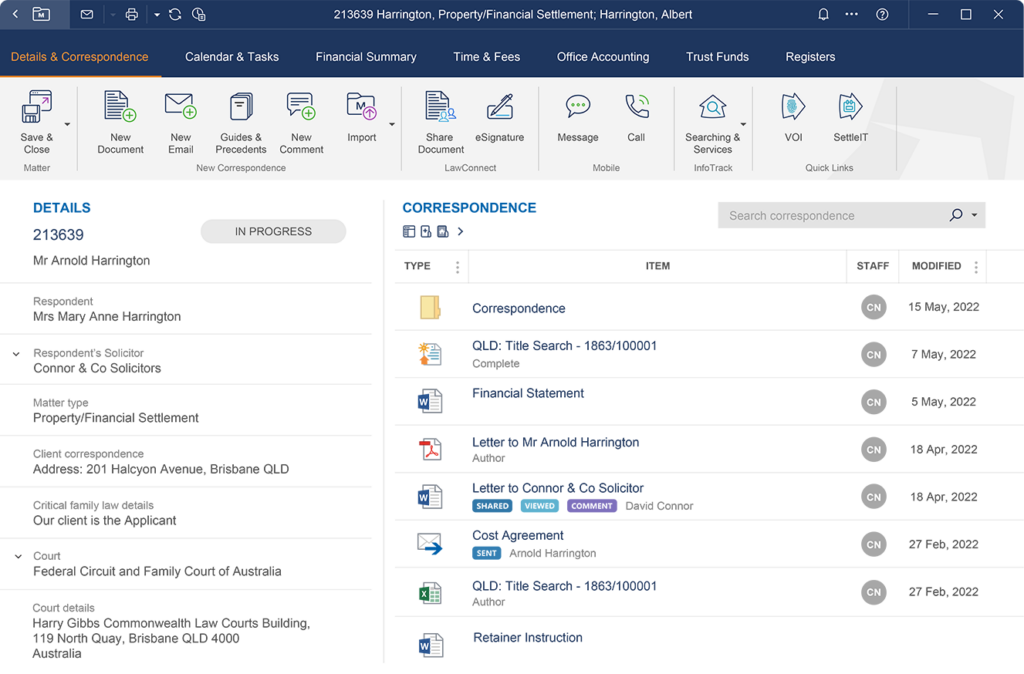10 Best Legal Case Analysis Software Shortlist
Here's my pick of the 10 best software from the 14 tools reviewed.
Get free help from our project management software advisors to find your match.
Case analysis software can truly revolutionize a legal team, automating case research, analysis, and organization - saving you time, reducing errors and streamlining your workflow. If you want to focus on providing top-notch legal services to your clients, and increase your profitability, check out these industry-leading case analysis tools.
What Is Legal Case Analysis Software?
Legal case analysis software is a specialized type of software used by legal professionals, including attorneys, paralegals, and legal researchers, to analyze and manage legal cases. The software facilitates the organization and analysis of massive amounts of case-related information including legal precedents, laws, evidence, client data, and documents. Law firms can leverage the tools to uncover critical insights, identify patterns, generate reports and make data-driven decisions, enhancing their case strategy and improving efficiency. Moreover, it also assists in legal research, case timelines, and document management, making it indispensable in modern legal practice.
Best Legal Case Analysis Software Summary
| Tool | Best For | Trial Info | Price | ||
|---|---|---|---|---|---|
| 1 | Best for boosting productivity with automatic time tracking | 30-day free trial + free demo available | Pricing upon request | Website | |
| 2 | Best for robust law practice management with extensive integrations | 7-day free trial | From $39/user/month (billed annually) | Website | |
| 3 | Best for legal-specific accounting and compliance requirements | Free trial available | From $79/user/month (billed annually) | Website | |
| 4 | Best for transforming legal operations with AI-enhanced decision making | Free demo available | From $35/user/month (billed annually) | Website | |
| 5 | Best for mobile lawyering with cloud-based legal practice management | Free demo available | From $129/user/month (billed annually) | Website | |
| 6 | Best for intuitive time tracking and billing features | Not available | From $39/user/month (billed annually). | Website | |
| 7 | Best for comprehensive case management with seamless integration | Not available | From $60/user/month (min 5 seats). | Website | |
| 8 | Best for AI-powered contract analysis and automation | Free demo available | Pricing upon request | Website | |
| 9 | Best for deep analysis and visualization of complex legal cases | Not available | From $50/user/month (billed annually). | Website | |
| 10 | Best for non-technical users to create complex legal rules | Not available | Pricing upon request. | Website |
-

CARET Legal
Visit WebsiteThis is an aggregated rating for this tool including ratings from Crozdesk users and ratings from other sites.4.8 -

Redactable
Visit Website -

Mitratech TAP Workflow Automation
Visit WebsiteThis is an aggregated rating for this tool including ratings from Crozdesk users and ratings from other sites.4.2
Best Legal Case Analysis Software Reviews
Smokeball is a cloud-based legal productivity software designed specifically for small law firms. It provides robust case management capabilities along with an automatic time tracking feature. This feature is why I consider Smokeball best for enhancing productivity, as it allows users to focus on their work without worrying about time logs.
Why I Picked Smokeball: I chose Smokeball for this list because of its unique ability to automatically track time spent on different tasks. This feature sets it apart from many other legal productivity tools. In my judgement, Smokeball is the best tool for boosting productivity, as the automatic time tracking feature allows lawyers and their teams to focus more on their work and less on administrative tasks.
Standout features & integrations:
Smokeball's automatic time tracking feature stands out due to its ability to accurately record time spent on different tasks. The software also offers comprehensive case management features, including document automation and task tracking. Smokeball integrates well with Microsoft Office, allowing users to work within familiar applications while still benefiting from Smokeball's features.
Pros and cons
Pros:
- Comprehensive case management features
- Seamless integration with Microsoft Office
- Automatic time tracking for improved productivity
Cons:
- The user interface may take some time to get used to for new users
- One-time onboarding fee might be a deterrent for some firms
- Pricing is on the higher side compared to other similar tools
Clio
Best for robust law practice management with extensive integrations
Clio is a comprehensive, cloud-based legal practice management software designed to streamline law firm operations. With features that cover case management, billing, and client intake, Clio offers a robust solution that aligns perfectly with law practices requiring extensive integrations.
Why I Picked Clio: Clio captured my attention due to its extensive feature set and wide range of integrations, making it stand out from many other tools in the market. In my judgement, its ability to consolidate different aspects of law practice management into one platform makes it an exceptional tool. Hence, I deem Clio to be the best choice for robust law practice management with extensive integrations because of its all-encompassing functionality and seamless integration capabilities.
Standout features & integrations:
Clio provides a host of valuable features such as time tracking, billing, web-based invoicing, document management, and a client portal for secure communication. What makes Clio even more appealing is its extensive list of integrations. Clio seamlessly connects with popular apps and software such as Quickbooks, Dropbox, Office 365, and Google Workspace, effectively transforming it into a centralized hub for all your law practice needs.
Pros and cons
Pros:
- Cloud-based and accessible from anywhere
- Extensive integration capabilities with popular apps and software
- Comprehensive set of features for law practice management
Cons:
- Some users have reported occasional software slowdowns
- Might be complex for those seeking simple solutions
- Pricing could be a bit high for smaller practices
CosmoLex is a cloud-based law practice management software that blends case management, billing, and legal accounting into one platform. With its unique focus on legal-specific accounting and compliance, CosmoLex is an ideal tool for law firms that require specialized financial management capabilities.
Why I Picked CosmoLex: In my quest to identify the most relevant tools for the legal sector mycase, CosmoLex stood out due to its unique feature set specifically designed for legal-specific accounting and compliance requirements. I chose this tool because it provides a level of industry-specialized functionality that many other general management tools do not offer. With its specialized focus, I believe CosmoLex is the best option for managing legal-specific accounting and compliance needs.
Standout features & integrations:
One of the standout features of CosmoLex is its built-in legal accounting system that ensures compliance with regulations such as IOLTA. Moreover, it provides trust accounting, time tracking, billing, and case management functionalities. In terms of integrations, CosmoLex provides seamless connectivity with popular productivity tools such as Microsoft Office 365 and Dropbox, ensuring that users can work efficiently and maintain data consistency across platforms.
Pros and cons
Pros:
- Cloud-based, providing flexibility and accessibility from anywhere
- Seamless integration with popular productivity tools
- Comprehensive suite of features with a focus on legal-specific accounting
Cons:
- Customer service could be improved as per some user feedback
- May have a learning curve for those not familiar with legal accounting
- Slightly expensive compared to other options in the market
Ontra is a legal operations platform that leverages artificial intelligence to drive decision-making processes. It provides advanced analytics, intuitive dashboards, and automated processes to streamline legal operations. Ontra's AI-enhanced decision-making tools are particularly helpful in managing complex legal situations and making informed decisions.
Why I Picked Ontra: I chose Ontra for its innovative approach to transforming legal operations with AI-enhanced decision making. It stood out for its ability to simplify complex legal scenarios and aid in efficient decision making. Given this, Ontra is best for firms looking to leverage AI for improved operational efficiency and strategic decision-making.
Standout features & integrations:
Among its most significant features are AI-powered analytics, automated workflows, and intuitive dashboards that provide insightful data visualization. These features combine to drive efficient legal operations and strategic decision making. Ontra integrates with various other tools, such as document management systems and financial software, enhancing its functionality and ensuring a streamlined workflow.
Pros and cons
Pros:
- Seamless integrations with other business tools
- Robust analytics and data visualization features
- AI-enhanced decision-making tools
Cons:
- Pricing might be higher compared to other basic legal software tools
- The learning curve for leveraging AI features
- Might be overkill for smaller law firms or solo practitioners
LEAP
Best for mobile lawyering with cloud-based legal practice management
LEAP is a cloud-based legal practice management software that offers law firms the flexibility to manage their cases from any location. It provides a range of features including matter management, time recording, billing, and client communication, all of which can be accessed on mobile devices, making it a powerful tool for lawyers on the go.
Why I Picked LEAP: I chose LEAP for this compilation because of its cloud-based structure and mobile accessibility. This software stands out from other legal practice management tools due to its design for mobile lawyering, catering to professionals who need to manage their legal practices remotely or while in transit. I determined that LEAP is best for mobile lawyering with cloud-based legal practice management due to its comprehensive, accessible feature set and cloud functionality.
Standout features & integrations:
LEAP offers a myriad of useful features, including document management, client communication, automatic time recording, and billing. Its mobile app allows users to manage all these functions from their smartphones, a feature that stands out among legal management tools. LEAP integrates with Microsoft Office 365, Xero, and InfoTrack, among others, to provide a holistic legal management experience.
Pros and cons
Pros:
- Integrations with widely-used software tools
- Mobile app for on-the-go access
- Comprehensive cloud-based legal practice management
Cons:
- Some users may prefer a desktop-based solution over a cloud-based one
- Requires internet connectivity for optimal use
- The starting price might be high for small firms
Best for intuitive time tracking and billing features
PracticePanther Legal Software is a comprehensive law practice management solution with a focus on intuitive time tracking and billing features. It allows law firms to efficiently manage cases, clients, and billing, all from one platform. PracticePanther's strong suit lies in its advanced time tracking and billing capabilities, which cater to the specific needs of legal practices.
Why I Picked PracticePanther Legal Software: I selected PracticePanther Legal Software due to its focus on simplifying time tracking and billing, crucial aspects of running a law practice. What sets it apart is the intuitive nature of these features, designed to streamline the process and save time for legal professionals. Therefore, I believe PracticePanther Legal Software is best for those looking for easy-to-use time tracking and billing features.
Standout features & integrations:
PracticePanther Legal Software's most important features include its built-in time tracker, intuitive billing system, and comprehensive case management capabilities. Moreover, the software offers robust document management and client communication tools. PracticePanther Legal Software integrates with a host of other platforms, including QuickBooks, Gmail, and Microsoft Office, facilitating a seamless workflow.
Pros and cons
Pros:
- Integrates with other widely-used platforms
- Comprehensive case management capabilities
- Intuitive time tracking and billing features
Cons:
- The learning curve for some advanced features
- Might be expensive for solo practitioners or small firms
- Monthly pricing is available only with annual billing
Prevail is a versatile legal case management software that helps law firms optimize their workflows by providing a platform for managing case information, contact management, scheduling, personal injury, and document assembly. Its strength lies in its capacity to enable seamless integration with many other software tools, aiding in comprehensive case management that sets it apart from its competitors.
Why I Picked Prevail: I selected Prevail for this list due to its impressive versatility and comprehensive case management features. In my opinion, it has an edge over other legal case management software due to its ability to integrate smoothly with numerous tools, making it perfect for law firms that require a unified and streamlined process. This comprehensive approach to case management is why I believe Prevail is the best choice for those seeking seamless integration in their workflows.
Standout features & integrations:
Prevail stands out with its robust case management features, which include time tracking, task scheduling, and document assembly capabilities. Furthermore, it has an intuitive user interface, making it easy to navigate and manage cases effectively. Its integrations are notably extensive, with compatibility with popular tools like Microsoft Office, QuickBooks, and more.
Pros and cons
Pros:
- User-friendly interface
- Seamless integration with popular software tools
- Comprehensive case management features
Cons:
- The learning curve may be steep for those new to case management software
- Requires a minimum of 5 users
- Higher starting price compared to other tools
Linksquares is a contract management and analysis platform that utilizes artificial intelligence to automate processes and provide actionable insights. The software is designed to simplify contract management by automating the analysis of legal terms, obligations, and other key contract data, making it an ideal tool for organizations that manage a high volume of contracts.
Why I Picked Linksquares: I picked Linksquares for this list due to its unique approach to contract analysis and management. In comparison to other tools, it stands out with its robust AI capabilities, which enable it to automate contract analysis, a feature that significantly saves time and reduces the risk of human error. Based on these strengths, I believe Linksquares is best for those seeking AI-powered contract analysis and automation.
Standout features & integrations:
Linksquares' key features include AI-powered contract analysis, automated extraction of key terms, and a searchable contract repository. It also provides advanced analytics and reporting, allowing users to gain insights into their contract portfolios. In terms of integrations, Linksquares pairs well with Salesforce, DocuSign, and Google Drive, among others, allowing for a more connected and efficient contract management process.
Pros and cons
Pros:
- Integrates with popular software tools like Salesforce and Google Drive
- Searchable contract repository
- AI-powered contract analysis and automation
Cons:
- Not ideal for organizations with smaller volumes of contracts
- Some users may find the AI capabilities complex to use
- No clear pricing information available upfront
LexisNexis CaseMap is a case analysis tool designed to manage, share, and analyze case facts and related information efficiently. It uses data visualization techniques to help users comprehend complex legal scenarios. The tool's strength lies in its ability to provide deep analysis and visualization capabilities, which are crucial for managing intricate legal cases.
Why I Picked LexisNexis CaseMap: In my search for a tool that excels in visualizing and analyzing complex legal cases, LexisNexis CaseMap stood out. The tool's comprehensive case analysis and visualization features set it apart, making it my pick for firms dealing with complex cases. The ability of LexisNexis CaseMap to simplify and highlight key elements in a case makes it the best for deep case analysis and outlook visualization.
Standout features & integrations:
LexisNexis CaseMap offers an array of templates features including timeline visualization, link analysis, and a powerful search functionality. These features collectively enable users to navigate complex cases with ease. The tool integrates smoothly with other LexisNexis products, including Lexis Advance and LexisNexis TotalPatent, to further enrich the data available for case analysis and case management solution.
Pros and cons
Pros:
- Powerful search customizable functionality
- Seamless integration with other LexisNexis products
- Robust case analysis and visualization case files tools
Cons:
- A learning curve for new users to fully utilize its features
- The cost might be higher than other options in the market
- The interface may seem outdated to some users
Bryter is an intuitive no-code platform enabling non-technical users to build complex, logic-based business applications. It's a versatile tool, often used in the legal field, to digitize legal rules and processes. Its user-friendly interface and advanced capabilities make it a perfect match for non-technical users who want to create complex legal rules.
Why I Picked Bryter: I selected Bryter for this list because of its unique no-code platform, which empowers non-technical users to digitize complex legal processes. In my comparison of different tools, Bryter stood out for its ability to simplify complex rule creation without requiring technical expertise. I believe Bryter is the best tool for non-technical users to create complex legal rules, thanks to its intuitive, user-friendly design and sophisticated capabilities.
Standout features & integrations:
Bryter is equipped with a wide range of useful features such as decision trees, process automation, and data-driven insights. It also allows for the creation of interactive, user-friendly applications that can be tailored to suit specific business needs. Bryter integrates with many popular platforms including Microsoft 365, Salesforce, and Tableau, thus increasing its versatility and applicability.
Pros and cons
Pros:
- Allows for the creation of complex, logic-based applications
- Robust integration with popular platforms
- User-friendly, no-code platform for non-technical users
Cons:
- May have a learning curve for completely non-technical users
- Could be overkill for simpler legal processes
- No publicly available pricing information
Other Legal Case Analysis Software
- Filevine
Good for comprehensive case management
- Rocket Matter
Good for cloud-based efficiency and integration
- CASEpeer
Good for advanced case analytics
- Thomson Reuters Westlaw
Good for data-driven insights to enhance your case strategy
How I Picked The Best Legal Case Analysis Software
When choosing a legal software tool, there are several key criteria that matter significantly. Having tested and researched numerous tools in this category, I've come to understand the importance of these criteria in determining the most efficient and effective legal software.
In my evaluation, I tried out more than 20 legal software tools, and the ones mentioned in this article were my favorites. In this case, I was really looking for tools that provide both basic legal functionalities and specific features that would cater to unique legal industry needs. I'll detail these criteria below.
Core Functionality:
A robust legal software tool should enable you to:
- Manage and organize cases and clients
- Track time and billing
- Automate routine tasks
- Ensure compliance with legal regulations
- Perform legal-specific accounting
Key Features:
Here are some key features that make a significant difference when it comes to legal software:
- Case Management: Tools should offer features to easily organize and manage cases, allowing users to track case details, client information, and deadlines.
- Document Management: This refers to the ability to store, organize, and retrieve documents efficiently.
- Time Tracking & Billing: Legal software should have a system that accurately tracks time spent on cases and automates the billing process.
- Legal Accounting: Specific accounting needs of law firms such as trust accounting should be catered to.
- Regulatory Compliance: The tool should aid in ensuring adherence to legal regulations.
Usability:
For legal software, the following usability aspects are particularly important:
- Intuitive Interface: Given the complexity of legal work, the software should offer an easy-to-use, intuitive interface that simplifies tasks rather than complicating them.
- Onboarding and Training: Comprehensive onboarding training is vital to help users understand how to use the tool effectively. This is particularly important for legal software which often includes industry-specific functionalities.
- Customer Support: Given the importance and time-sensitivity of legal work, prompt and helpful customer support is essential. Support should be easily accessible and able to resolve issues swiftly.
- Role-based Access: Legal software often contains sensitive information. Thus, it should offer role-based access controls, allowing administrators to easily manage who has access to what information.
Common Features Of Legal Case Analysis Software
1. Case Management:
A comprehensive case management system is critical for legal case analysis software. This feature allows users to store and manage all relevant case information, including client data, docketing, case details, and important deadlines. By consolidating all case-related data in a single location, it facilitates better organization and easier access to information, which in turn can enhance the efficiency of case analysis and preparation.
2. Legal Document Management:
Effective legal document management is essential for organizing and retrieving important files and documents. This feature enables users to sort, tag, and categorize documents, making them easier to locate when needed. This can significantly reduce the time spent on administrative tasks, allowing legal professionals to focus more on the case analysis itself.
3. Legal Research Tools:
Legal research tools can greatly aid in case analysis by providing easy access to vast databases of case laws, statutes, regulations, and legal literature. By automating and streamlining the research process, these tools can help legal professionals build stronger cases, stay updated with recent legal changes, and make more accurate legal analyses.
4. Timeline Creation:
The ability to create timelines is an important feature of case analysis software. Timelines can visually represent case facts, events, and details, making it easier for legal professionals to comprehend the sequence of events and identify any gaps or inconsistencies that need further investigation.
5. Collaboration Tools:
Collaboration tools are essential for effective teamwork in legal case analysis. These tools allow multiple users to work on the same case simultaneously, share documents, track changes, and communicate effectively. This can lead to better coordination, increased productivity, and improved case analysis.
6. Data Analysis and Reporting:
Data analysis and reporting tools can transform raw data into actionable insights. By leveraging AI and machine learning technologies, these tools can analyze large volumes of data, identify patterns, and generate comprehensive reports. This can help legal professionals make more informed decisions and strategies.
7. Evidence Management:
Evidence management features allow for the organized storage and retrieval of evidence related to a case. By keeping all evidence in a centralized, easily accessible location, it streamlines the process of reviewing and analyzing evidence, which can significantly improve the efficiency and accuracy of case analysis.
8. Secure Communication:
Secure communication tools are necessary for confidential discussions and information sharing. Given the sensitive nature of legal work, these tools ensure that all communications between legal professionals and their clients remain private and secure, thereby upholding client confidentiality and trust.
9. Time Tracking:
Time tracking features allow legal professionals to record the time they spend on each case. This not only facilitates accurate billing but also provides insights into how time is spent, which can be used to identify inefficiencies and improve productivity.
10. Integration Capabilities:
The best legal case analysis software should be able to integrate with other tools commonly used in a law firm, such as email platforms, calendar apps, and accounting software. This allows for a more streamlined workflow, as users won't have to switch between different applications to complete their tasks.
Most Common Questions Regarding Legal Case Analysis Software (FAQ’s)
What are the benefits of using legal case analysis software?
Legal case analysis software offers multiple benefits.
- Improved Efficiency: These tools automate various administrative tasks, reducing manual labor and freeing up time for more critical activities.
- Enhanced Organization: They provide a centralized platform for managing case data, law office documents, and timelines, leading to better organization and end-to-end real-time data management.
- Better Collaboration: The collaboration features in these tools promote teamwork by enabling simultaneous work on cases and facilitating effective communication among team members.
- Accurate Billing: With time-tracking features, legal professionals can accurately track the time spent on each case, ensuring precise billing.
- Data-Driven Decisions: Data analysis and reporting tools provide actionable insights, enabling data-driven decision making and strategy formulation.
How much do legal case analysis tools typically cost?
The cost of legal case analysis software can vary greatly depending on the features, the number of users, and the vendor. Some solutions may offer a subscription model priced per user per month, while others might have a one-time licensing fee. The pricing could range anywhere from $20 to $100 or more per user per month for premium features.
What are the common pricing models for legal case analysis software?
Legal case analysis tools typically follow one of two pricing models: a subscription-based model (usually monthly or annually) or a one-time licensing fee. Some vendors may also offer tiered pricing, where the cost varies depending on the number of features or users.
What is the typical range of pricing for legal case analysis software?
The pricing for legal case analysis software can range from as low as $20 per user per month to over $100 per user per month for advanced features and larger user bases.
Which are the cheapest and most expensive legal case analysis software?
The cheapest legal case analysis software typically starts around $20 per user per month. On the higher end, premium software with advanced features can cost over $100 per user per month. It’s important to note that the cost often reflects the number and complexity of features offered.
Are there any free options for legal case analysis software?
While there might be some legal case analysis tools that offer a free trial or a very basic free version, most comprehensive solutions come at a cost. Free options are usually limited in features and capabilities and may not provide the comprehensive support and security that paid versions offer.
Other Case Management Software Reviews
Here are some similar reviews covering software that includes case analysis along with other case management features:
- Case management software
- Immigration case management software
- Cloud-based case management software
- Matter management software
- Personal injury case management software
- Legal tracking software
Summary
- Understand Your Specific Needs: When choosing legal case analysis software, it's essential to understand your specific needs and workflows. Different software solutions have different strengths. Some might excel in document management, while others might provide superior case timeline tools. Knowing your needs will help narrow down the options and make the decision process more straightforward.
- Consider the Ease of Use and Support: The software's usability and the quality of customer support are vital factors to consider. Regardless of how feature-rich a tool is, if it's not user-friendly or doesn't provide reliable support, it can end up causing more problems than it solves. It's beneficial to look for software with intuitive interfaces, easy onboarding processes, and responsive customer service.
- Take Advantage of Trials and Demos: Most legal case analysis software providers offer free trials or demos. Utilize these opportunities to test the software before committing. This hands-on experience can provide valuable insights into the tool's functionality, ease of use, and whether it fits your team's workflow and preferences.
What Do You Think?
We hope that this guide has been helpful in your search for the best legal case analysis software. However, we're aware that the landscape of legal technology is vast and always evolving. If you're using a tool that you believe should be on this list, we invite you to share it with us. We're always eager to learn about new and effective solutions that can help legal professionals in their work. Your insights and experiences can greatly benefit the community, so don't hesitate to reach out!