Welcome to my in-depth Neos review. With years spent in legal tech, I've seen, used, and evaluated an array of software solutions. In the lines ahead, you'll find a comprehensive look at Neos' capabilities, limitations, and nuances. Armed with this information, you'll be well-equipped to decide if Neos is the right fit for your legal practice.
Neos Case Management Software Overview
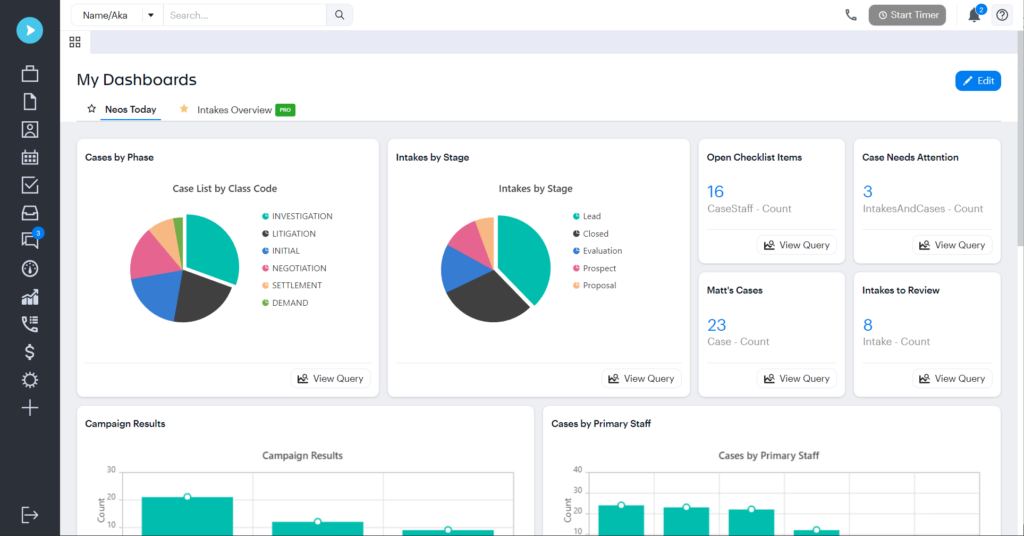
Neos is a case management software designed to streamline legal workflow. Targeting attorneys and legal professionals, it focuses on reducing administrative burden and increasing efficiency. One of its chief benefits is its ability to centralize data and tasks, which solves the constant struggle of jumping between different platforms and manual systems. Its best features include robust automation, intuitive user interface, and native integrations with popular legal research tools.
Neos Pros
- Automation: Neos excels in automated task assignments, reducing the manual work in process management.
- User Interface: The intuitive design allows users to navigate the system with minimal training, enhancing productivity.
- Native Integrations: Neos offers integrations with leading legal databases, making legal research more streamlined.
Neos Cons
- Customization: Limited options for customization can make Neos less adaptable for unique workflows.
- Learning Curve: Despite an intuitive interface, some advanced features have a steeper learning curve, requiring time to master.
- Third-Party Support: Neos lags in supporting integrations with less popular, but still important, third-party applications.
Neos Expert Opinion
In my decades-long experience with legal tech, Neos has some strong points, particularly its automation and native integrations. When selecting a case management tool, these features put it ahead in certain aspects. However, it has limitations in customization and third-party support that some competitors don't. When judging its efficacy for your practice, weigh these factors carefully. I'd say Neos is best suited for mid-sized firms where the balance of automation and simplicity is a higher priority than extensive customization.
Neos: The Bottom Line
What sets Neos apart is its focus on robust automation and native integrations. This gives it an edge in terms of reducing the workload and making the most out of your legal research tools. These features make it particularly good for those who need to centralize their workflow without the learning curve typically associated with such powerful platforms.
Neos Specifications
- Client Tracking - Yes
- Task Management - Yes
- Document Management - Yes
- Time Tracking - Yes
- Billing and Invoicing - Yes
- Calendar Management - Yes
- Email Integration - Yes
- Conflict Checking - No
- Secure Client Portal - Yes
- Trust Accounting - Yes
- Custom Forms - No
- E-Signature - Yes
- Dashboard Analytics - Yes
- Remote Access - Yes
- Court Rules - No
- Document Automation - Yes
- Collaboration Tools - Yes
- Docket Management - Yes
- Workflow Automation - Yes
- Internal Messaging - Yes
- Case History - Yes
- Contact Management - Yes
- Knowledge Base - No
- Third-party Integrations - Yes
- Custom Reporting - No
Neos Feature Overview
- Client Tracking: Neos offers robust client tracking, centralizing all client information in one location.
- Task Management: Automatic task assignments keep everyone on the team synchronized.
- Document Management: A centralized repository for documents makes sharing and retrieval straightforward.
- Time Tracking: Accurate time entries enable better billing and case analysis.
- Billing and Invoicing: Direct integration with accounting software streamlines the billing process.
- Calendar Management: Dynamic calendars sync with your existing schedule, making double bookings a thing of the past.
- Email Integration: Directly integrate your email accounts to keep all communications within Neos.
- Secure Client Portal: Clients can log in securely to view case progress, enhancing transparency.
- Trust Accounting: Manage trust funds directly within the platform for added efficiency.
- Document Automation: Templates speed up document creation, letting you focus more on case strategies.
Neos Standout Functionality
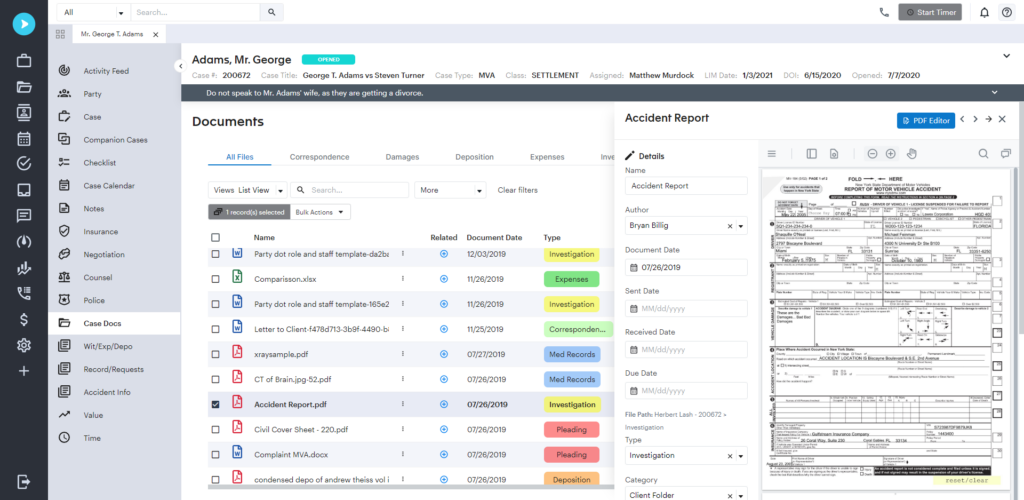
- Automated Task Assignments: Neos takes automation to the next level by not just creating tasks but also assigning them based on predefined rules.
- Integrated Billing: While most platforms offer billing, Neos seamlessly integrates it with accounting software, which is rare.
- Dynamic Calendar Syncing: The calendar not only schedules but also predicts your availability based on past data.
Neos Integrations
- Legal Databases: Neos natively integrates with popular legal research tools.
- Accounting Software: Direct accounting software integration is available.
- API Availability: An API is available for custom integrations.
- Add-Ons: Various add-ons can extend capabilities like advanced analytics and custom forms.
Neos Pricing
Pricing upon request.
Neos Ease of Use
Navigating through Neos is generally intuitive, thanks in part to a well-designed user interface. However, the platform does present some complexities when it comes to setting up more advanced features like automated task assignments. The onboarding process is streamlined but could benefit from more in-depth tutorials, especially for those who are not tech-savvy.
Neos Customer Support
When it comes to customer support, Neos offers multiple channels including email, phone, and live chat. Response times are generally quick, often within a couple of hours. A knowledge base and a series of webinars also aid users during the onboarding process and beyond. However, one drawback is the lack of 24/7 support, which can be problematic for users in different time zones or those who need urgent assistance.
Neos Use Case
Who Would Be A Good Fit For Neos?
The ideal context for using Neos would be a mid-sized legal firm that deals with a range of case types. Firms with complex billing structures and high client interaction would especially benefit. Neos excels in environments where task automation and integrated billing are not just a want but a need. Therefore, most loyal and avid customers are usually those in dynamic, fast-paced settings who require high-level organization and automation.
Who Would Be A Bad Fit For Neos?
Smaller teams or solo practitioners might find Neos overwhelming and too complex for their straightforward needs. Additionally, businesses in industries other than legal services have reported dissatisfaction due to the highly specialized legal features that Neos offers. Therefore, Neos might not be the best fit for small teams or those outside the legal sector.
Neos FAQs
What types of case management does Neos support?
Neos is versatile but is optimized for legal case management.
Is Neos mobile-friendly?
Yes, Neos offers a mobile interface that allows access from various devices.
How secure is Neos?
Neos offers a secure client portal and complies with industry-standard encryption protocols.
Does Neos offer training or tutorials?
Yes, Neos offers a range of tutorials, webinars, and a comprehensive knowledge base.
Can I integrate Neos with my current software tools?
Neos offers various native integrations and an API for custom needs.
Is the Neos platform customizable?
Some customization is possible, although Neos does not support custom forms or reporting.
What types of payment does Neos accept?
All major credit cards and bank transfers are accepted.
Is Neos available globally?
While Neos primarily serves U.S.-based firms, it is accessible globally.
Alternatives to Neos
- Clio: Known for its user-friendly interface and a strong focus on small to medium-sized law firms.
- MyCase: Offers robust client communication features, making it a better fit for customer-centric firms.
- CosmoLex: Superior in handling trust accounting and compliance requirements.
Neos Company Overview & History
Neos specializes in case management software primarily for the legal sector. It is a U.S.-based company owned by a group of private investors. The company headquarters is located in San Francisco. Neos prides itself on its mission statement, "Simplifying Case Management," and has seen significant growth since its establishment in 2015.
Summary
In conclusion, Neos offers a comprehensive set of features beneficial for mid to large-scale law firms. It particularly excels in task automation and integrated billing, although smaller teams or those outside the legal sector might find it less suitable. Feel free to comment and share your experiences. For more options, visit our legal tools section for reviews of different case management software.
