Welcome, legal professionals! As a legal tech enthusiast I’ve used and reviewed dozens of legal software for decades, and now I'm thrilled to share with you an in-depth review on the PracticePanther Legal Software that will provide all the information you need to determine if it's the right fit for your practice. In this PracticePanther review, I'll guide you through the ins and outs of this remarkable tool.
Let's explore how PracticePanther can revolutionize your workflow and elevate your legal practice to new heights. Stay tuned for an unbiased and informative PracticePanther review that will help you make an informed decision. Let's dive in!
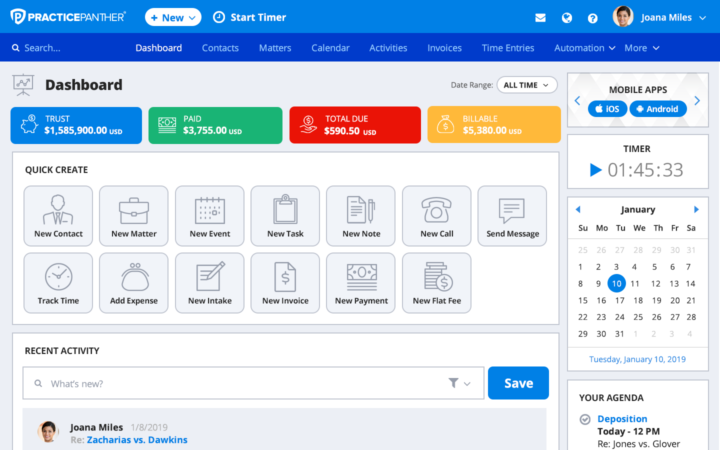
PracticePanther Legal Software Overview
PracticePanther is a comprehensive legal software designed to streamline law firm operations. Targeted towards legal professionals, it offers intuitive features that simplify time-tracking, billing, case management, and client communication. The tool's benefits lie in its ability to enhance efficiency, organization, and overall productivity for legal practitioners. By addressing the pain points of manual administrative tasks and time-consuming processes, PracticePanther enables users to focus more on providing quality legal services and less on managing paperwork.
PracticePanther Pros:
- Customizable Workflows: PracticePanther allows users to tailor workflows to their specific needs, ensuring a seamless and efficient practice management process.
- Automated Billing: The software automates billing and invoicing, ensuring accurate and timely billing for services rendered, saving time and reducing errors.
- Client Portal: With a secure client portal, attorneys can easily communicate and share documents with clients, fostering better client relationships.
PracticePanther Cons:
- Limited Integrations: PracticePanther's integration options with third-party tools are somewhat restricted, which may hinder seamless integration with existing software in some cases.
- Learning Curve: While the software is user-friendly, some users might require additional time to adapt to its interface and features.
- Mobile App: The mobile app, though functional, lacks some advanced features available on the desktop version.
Expert Opinion
In my expert opinion, PracticePanther is a commendable legal software that effectively streamlines practice management for law firms. Its robust feature set, especially the customizable workflows and automated billing, outperform many of its competitors. However, the limited integration options and the learning curve might be areas of concern for some users. I believe PracticePanther is best suited for small to mid-sized law firms looking for an efficient and cost-effective solution, particularly those willing to embrace its unique set of features while considering the limited integration requirements.
The Bottom Line
What sets PracticePanther apart from similar software is its user-friendly interface and customizable workflows, which are tailored to meet the specific needs of legal professionals. The software stands out by providing an all-in-one solution that combines practice management, billing, and communication tools, catering to the complete lifecycle of a legal case. Its client portal and automated billing are particularly noteworthy, making PracticePanther a strong contender for enhancing productivity and client relationships in the legal industry.
PracticePanther Deep Dive
Product Specifications:
- Time tracking: Yes
- Billing software and invoicing: Yes
- Case management: Yes
- Client communication: Yes
- Document management: Yes
- Calendar and task management: Yes (Available for different calendar softwares, including Google Calendar).
- Reporting and analytics: Yes
- Legal document assembly: Yes
- Expense tracking: Yes
- Contact management: Yes
- Mobile app: Yes, for iOS and Android
- Customizable workflows: Yes
- Client portal: Yes
- Document storage, sharing and collaboration: Yes
- Conflict checks: Yes
- Email integration: Yes
- Trust accounting: Yes
- Automated reminders: Yes
- Court forms and templates: Yes
- Time and expense tracking from mobile: Yes
- Document automation: Yes
- Matter budgeting: Yes
- Task assignment and tracking: Yes
- Retainer management: Yes
- Customizable reporting: Yes
PracticePanther Feature Overview:
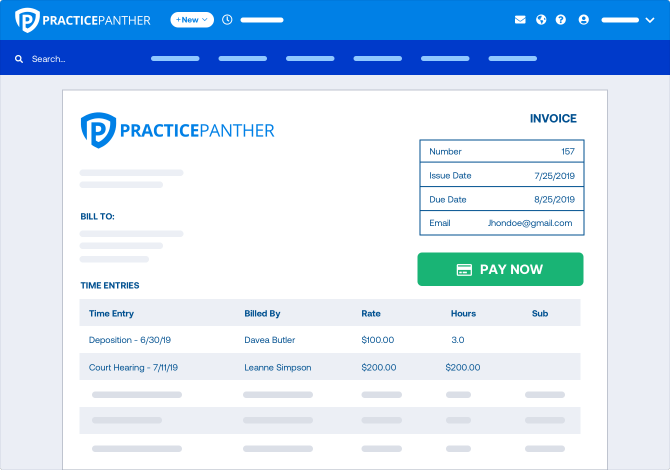
- Time tracking: PracticePanther offers a user-friendly time tracking feature that enables accurate recording of billable hours, improving efficiency in legal billing.
- Billing and invoicing: The software streamlines billing and invoicing processes, allowing users to generate professional invoices effortlessly and ensuring timely payments from clients taking into account their billable time.
- Case management: PracticePanther's comprehensive case management tool enables users to efficiently organize and track cases, ensuring smooth workflow and collaboration among team members.
- Client communication: The platform offers integrated client communication tools, facilitating seamless interactions and document sharing between attorneys and clients.
- Document management: PracticePanther provides a centralized repository for legal documents, simplifying document organization, retrieval, and collaboration.
- Calendar and task management: The software's calendar and task management feature helps users stay on top of deadlines and appointments, optimizing time management for legal professionals.
- Reporting and analytics: PracticePanther's robust reporting and analytics capabilities offer valuable insights into firm performance, empowering data-driven decision-making.
- Client portal: The client portal feature allows attorneys to share case updates, documents, and billing information securely with clients, enhancing transparency and client satisfaction.
- Trust accounting: The PracticePanther legal software ensures compliance with trust accounting regulations, simplifying the tracking and management of client trust funds.
- Document automation: The platform's document automation streamlines the process of creating legal documents, saving time and minimizing errors in document generation with the templates.
PracticePanther Standout Functionality
PracticePanther stands out from other legal software due to the following unique features and functionalities:
- Document automation: PracticePanther's document automation feature sets it apart, streamlining document creation and reducing manual effort, improving productivity allowing you to fill custom fields with the information that you need.
- Client portal: The client portal functionality stands out, providing a secure and convenient platform for real-time communication and document sharing between clients and attorneys, helping you to improve Customer Relationship Management (CRM).
- Time and expense tracking from mobile: PracticePanther's mobile app allows legal professionals to track billable hours and expenses on the go, ensuring accurate timekeeping and expense management.
PracticePanther Integrations
PracticePanther offers various out-of-the-box and native integrations, including:
- QuickBooks: Seamlessly sync financial data between PracticePanther and QuickBooks Online for easy accounting.
- LawPay: Integrated payment processing with LawPay simplifies secure and efficient online payment collection.
- Microsoft Office 365: PracticePanther integrates with Office 365 for smooth document management and collaboration.
- Gmail and Outlook: The software integrates with these email clients, enabling users to manage communications from within the platform.
PracticePanther Pricing
PracticePanther offers three pricing tiers:
- Essential Plan: $69/user/month (billed annually)
- Business Plan: $89/user/month (billed annually)
- Elite Plan: $129/user/month (billed annually)
You don’t need a credit card to sign up. You can try PracticePanther for free by entering your email address and when the trial period ends you can choose to continue the service by paying with your credit card
PracticePanther Ease of Use
PracticePanther boasts a user-friendly interface with a straightforward onboarding process. The platform's intuitive navigation and organization contribute to a seamless user experience. However, users may find certain advanced features, such as document automation, require some initial learning.
PracticePanther Customer Support
PracticePanther offers excellent customer support with responsive channels, including live chat, phone support, and a comprehensive knowledge base. However, some user reviews report occasional delays in response times for certain inquiries.
Who Would Be A Good Fit For PracticePanther?
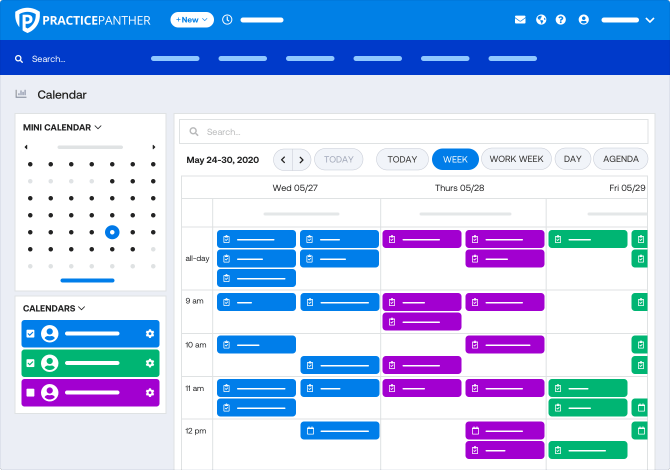
PracticePanther is an excellent fit for law firms and legal professionals of all sizes seeking an all-in-one legal software solution. Its standout features, such as document automation and client portal, make it ideal for enhancing productivity and client communication. It works well across various industries and firm sizes, providing efficient legal practice management.
Who Would Be A Bad Fit For PracticePanther?
PracticePanther may not be suitable for organizations looking for cloud-based solutions only. Additionally, law firms with specific integration needs beyond the available options might find the software lacking in that regard.
PracticePanther FAQs
Does PracticePanther offer a free trial?
Yes, PracticePanther provides a 7-day free trial for users to explore its features.
Can I track expenses using PracticePanther?
Yes, the platform includes expense tracking features, making it convenient to record and manage legal expenses.
Does PracticePanther support document sharing with clients?
Absolutely, PracticePanther's client portal allows for secure document sharing and communication with clients.
Is PracticePanther compatible with Mac and PC?
Yes, PracticePanther is a web-based platform, accessible from both Mac and PC devices.
Alternatives to PracticePanther:
- Clio: Known for its comprehensive practice management features and seamless integrations with other legal software. Learn more about the tool in this Clio in-depth review.
- MyCase: Offers a user-friendly interface and robust features like document management and client communication tools. Know the highlights of using this tool in this MyCase review.
- Rocket Matter - Ideal for small to mid-sized law firms, providing similar features and efficient time tracking capabilities.
PracticePanther Company Overview & History
PracticePanther is a leading law practice management software that caters to law firms and legal professionals. Numerous firms across industries utilize PracticePanther to streamline their legal operations and improve client communication. The company is privately owned and headquartered in the United States, offering a mission to revolutionize legal practice management. Over the years, PracticePanther has achieved notable milestones, becoming a trusted solution in the legal tech industry.
Summary
This PracticePanther review shows that this platform stands out as a reliable and feature-rich legal software, offering excellent document automation and client portal functionality. Its competitive pricing and versatile integration options make it a compelling choice for law firms of all sizes. Share your experiences and insights in the comments below; I look forward to hearing from you!
