10 Best Electronic Signature For Real Estate Contracts Shortlist
Here's my pick of the 10 best software from the 32 tools reviewed.
Get free help from our project management software advisors to find your match.
These apps help with collecting payments and easily integrate with cloud storage and automation tools. It's very convenient to have both Android and iOS versions available. Some apps even offer free versions that meet important security requirements, such as UETA and HIPAA compliance.
Let's take a closer look at signature apps and see how finding the right platform can transform your experience in the real estate industry.
What Is Electronic Signature Software For Real Estate?
Electronic signature software for real estate contracts are digitally signed agreements employed within the real estate sector to expedite and simplify property transactions. They are used by many professionals, including real estate agents, property managers, brokers, and even individual homebuyers and sellers.
These digital contracts replace traditional paper documents, allowing users to sign, manage, and store contracts in a secure digital space. The primary purpose of these tools is to streamline real estate transactions by providing a faster, more efficient means of managing contracts while reducing the potential for errors and misplaced documents.
Best Electronic Signature Tools For Real Estate Summary
| Tools | Price | |
|---|---|---|
| Juro | Pricing upon request | Website |
| CobbleStone Contract Insight | Available upon request | Website |
| DocuSign | From $10/user/month | Website |
| Evisort | From $20/user/month | Website |
| ContractSafe | From $299/user/month | Website |
| Conga Contracts | From $35/user/month (billed annually) | Website |
| Gatekeeper | From $995/month. | Website |
| ContractPodAi | Pricing upon request | Website |
| Ironclad | Pricing upon request | Website |
| ContractNow | From $9/user/month (billed annually) | Website |
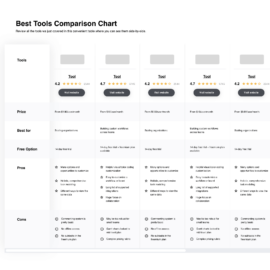
Compare Software Specs Side by Side
Use our comparison chart to review and evaluate software specs side-by-side.
Compare SoftwareBest Electronic Signature Tools For Real Estate Reviews
Juro is a contract management platform that thrives on facilitating contract discussions interactively. It provides features that promote collaboration and dialogue between parties on the contract documents. This makes it an optimal solution for teams that require collaborative efforts during the contract negotiation and amendment processes.
Why I Picked Juro: In my selection process, Juro stood out due to its unique approach to collaborative contract management. It's not just about drafting and storing contracts; it also actively fosters interactive discussions right on the contract documents. I find this particularly valuable for teams with a strong need for collaboration during the contract lifecycle. This is why Juro is the best for collaborative contract discussions.
Standout features & integrations:
Juro’s standout features include interactive commenting on contracts, shared in-app conversations, and notifications for contract changes. It also provides clear version histories, reducing confusion during negotiations. It integrates with CRM systems like Salesforce and HR systems such as Workable and Slack, which boosts its collaborative capabilities.
Pros and cons
Pros:
- Effective integrations with popular CRM, HR systems, and communication tools.
- Clear version histories ease the negotiation process.
- Exceptional for collaborative discussions on contracts.
Cons:
- The user interface may require some learning curve for some users.
- More feature-rich than some full-suite contract management systems.
- Only the annual billing option is available.
Best for integrated eApprovals and eSignatures
CobbleStone Contract Insight is a fully-featured, AI-powered contract lifecycle management tool that streamlines the contract management process for organizations. Also given its integrated eApprovals and eSignatures capabilities, it is a powerful tool for organizations seeking an end-to-end solution for creating, approving, and signing contracts online.
Why I Picked CobbleStone Contract Insight: I selected CobbleStone Contract Insight for this list due to its strong capabilities in providing integrated eApprovals and eSignatures. It offers a seamless, end-to-end solution that effectively streamlines the contract approval process. Also, blend of these features makes CobbleStone Contract Insight a standout choice for organizations needing advanced eSignature and approval capabilities within their contract management processes.
Standout features & integrations:
CobbleStone Contract Insight offers robust contract lifecycle management features, including advanced searching, risk management, and reporting capabilities. However, the integrated eApprovals and eSignatures features set it apart, allowing users to manage the entire contract approval process online. CobbleStone Contract Insight integrates well with other systems such as SalesForce, Microsoft Dynamics, and Oracle, to ensure a well-coordinated contract management process.
Pros and cons
Pros:
- We have advanced searching and reporting capabilities.
- Good integration with other key business systems.
- Integrated eApprovals and eSignatures capabilities streamline the contract approval process.
Cons:
- Some users may find the interface less intuitive than other platforms.
- Billed annually, which might be better for some organizations.
- A minimum of 5 seats might be too many for smaller businesses.
DocuSign is a globally recognized tool allowing users to send, sign, and manage contracts digitally. It has an expansive user base is widely accepted in various industries due to its robust features and reliability. It is the best choice for widespread acceptance and use in the industry because of its universal recognition and use.
Why I Picked DocuSign: I selected DocuSign for the list because of its broad acceptance in different sectors. It's not just a tool; it has almost become synonymous with e-signing. The main reason it is the best for widespread use in the industry is its acceptance by stakeholders, from small businesses to large corporations, also making contract signing straightforward for all parties involved.
Standout features & integrations:
DocuSign has features like advanced authentication, document markup, and a comment system. It also allows for real-time status tracking of your documents. Furthermore, it integrates well with various popular platforms such as Salesforce, Google, and Microsoft solutions, making it easy to incorporate into existing workflows.
Pros and cons
Pros:
- Smooth integration with numerous popular platforms.
- Advanced features like real-time status tracking and document markup.
- Widespread acceptance in various industries.
Cons:
- Lacks monthly billing; only annual subscriptions are available.
- Advanced features may take time to learn for new users.
- Higher cost compared to some other tools.
Evisort is an AI-driven contract management system that stores, sorts, and analyzes your contracts. The platform stands out for its advanced search functionality that allows users to search efficiently across all agreements, providing easy access to the specific information they need.
Why I Picked Evisort: I picked Evisort for its superior search functionality. In comparing different tools, it became clear that Evisort also goes beyond the basics in providing an advanced, comprehensive search function across all stored contracts. Its ability to extract specific clauses and terms from large contracts makes it the best tool for advanced search functionality across all agreements.
Standout features & integrations:
Evisort comes with AI-driven data extraction, allowing you to quickly pull out key details and clauses from contracts. Additionally, it offers an advanced full-text search engine that searches all fields and attachments. The platform can also integrate with Salesforce, Microsoft Office, and Google Drive, making the contract management process more streamlined.
Pros and cons
Pros:
- Integration with popular tools improves workflow.
- AI-driven data extraction provides accurate results.
- Exceptional advanced search capabilities
Cons:
- AI-driven features may need technical understanding.
- It could be complex for users looking for essential contract management.
- There is no transparent pricing structure.
ContractSafe is a contract management platform that provides a fast, cloud-based repository for organizations' contracts and intuitive retrieval options. Given its priority on security and accessibility, it's also an optimal choice for businesses prioritizing safe storage and fast retrieval of their contractual documents.
Why I Picked ContractSafe: I chose ContractSafe for this list because of its exceptional emphasis on storing contracts' security and ease of access. Its standout feature is also robust, secure contract storage paired with a highly efficient search function that simplifies contract retrieval. I believe ContractSafe's combination of security and accessibility positions it as the top choice for secure contract storage and retrieval.
Standout features & integrations:
ContractSafe provides a centralized, secure repository for all contracts. Moreover, it's most valuable features include setting permissions, robust full-text search, and automated reminders. It integrates well with many digital signature tools and CRM systems such as Salesforce, enhancing its utility by dovetailing with other business operations.
Pros and cons
Pros:
- Solid integration with digital signature tools and CRMs.
- Efficient search function for quick contract retrieval.
- Highly secure contract storage.
Cons:
- Extra features beyond storage and retrieval may be limited compared to full-suite contract management platforms.
- The user interface might not be as intuitive as other options.
- Higher starting price point compared to some competitors.
Conga Contracts offers a complete solution for managing the entire contract lifecycle. From drafting and negotiation to execution and post-contract analysis, this platform has got it covered. It is the best tool for those looking for a comprehensive solution to manage every stage of their real estate contracts.
Why I Picked Conga Contracts: In selecting tools for this list, I found Conga Contracts notable for its all-encompassing approach to contract management. It also provides a one-stop solution, reducing the need for multiple devices, a significant advantage for businesses of all sizes. It stands out due to its capability to manage every phase of the contract lifecycle, which is why it earns the label 'best for comprehensive contract lifecycle management.'
Standout features & integrations:
Critical features of Conga Contracts include automated workflows, approval tracking, version control, and a centralized repository for storing contracts. Additionally, Conga Contracts integrates well with Salesforce, providing an extra level of convenience for Salesforce users.
Pros and cons
Pros:
- Effective integration with Salesforce for seamless data exchange
- Automated workflows to streamline contract management
- Comprehensive coverage of the contract lifecycle
Cons:
- Features might be overwhelming for those seeking a simple contract solution.
- Annual billing might offer little flexibility some users need.
- Pricing could be high for small businesses.
Gatekeeper is a cloud-based contract and vendor management solution that helps organizations manage their contracts and vendor relationships. Given its comprehensive risk assessment and compliance tracking capabilities, it also shines as the ideal tool for organizations prioritizing these contract management aspects.
Why I Picked Gatekeeper: I chose Gatekeeper for this list due to its exceptional focus on risk assessment and compliance tracking. After evaluating various tools, it became clear that Gatekeeper stood out with its unique combination of robust risk management features and comprehensive compliance tracking, making it the best choice for organizations that also needs to prioritize these elements in their contract management processes.
Standout features & integrations:
Gatekeeper offers many features, including automated alerts, customizable workflows, and robust reporting options. Moreover, its risk assessment module stands out with its ability to identify, monitor, and mitigate risk in real time. Gatekeeper also integrates well with other enterprise systems such as Salesforce, Netsuite, and Microsoft Dynamics, thus ensuring smooth contract management.
Pros and cons
Pros:
- Robust reporting options for contract and vendor management.
- Strong integration with significant enterprise systems.
- Exceptional risk assessment and compliance tracking capabilities.
Cons:
- The complexity of features may require a learning curve.
- The annual billing model might only be ideal for some users.
- High starting prices deter smaller businesses.
ContractPodAi leverages Artificial Intelligence's power to revolutionize how it is managed and analyzed. It's an end-to-end contract lifecycle management platform that uses AI to extract and analyze contract data. It is the best tool for those seeking in-depth analysis capabilities in real estate contracts.
Why I Picked ContractPodAi: I chose ContractPodAi because of its unique approach to contract management. The AI-driven engine distinguishes it from other platforms, providing comprehensive and reliable contract analysis. Also, this technology can be a game-changer in managing large volumes of contracts and extracting important details effectively. That's why I consider ContractPodAi to be 'best for AI-powered contract analysis.'
Standout features & integrations:
Critical features of ContractPodAi include AI-driven contract analysis, robust reporting tools, and a secure repository for storing all contract data. These capabilities make managing and understanding contracts significantly easier. Platform integrations like Salesforce and Microsoft Dynamics ensure ContractPodAi fits well within existing tech stacks.
Pros and cons
Pros:
- Integrations with popular CRM platforms like Salesforce and Microsoft Dynamics.
- Robust reporting capabilities for tracking contracts.
- AI-powered contract analysis provides more profound insights.
Cons:
- Depending on business size and needs, advanced features could be more than required.
- AI functionality might require a learning curve for some users.
- Pricing details are not readily available. You may need to contact the sales.
Ironclad is a powerful contract management platform known for its robust features for generating and tracking contracts. Also, it's designed to provide seamless and efficient contract workflows, from generation to execution, making it an excellent choice for complex contract lifecycle management.
Why I Picked Ironclad: I selected Ironclad because of its ability to generate dynamically and track contracts. The tool takes contract management to a new level with features that provide flexibility and efficiency. Also, its ability to cater to intricate workflows and provide comprehensive tracking solutions makes it the best for complex contract generation and tracking.
Standout features & integrations:
Ironclad boasts intelligent contract templates, built-in eSignature capabilities, and a powerful contract analytics dashboard. The platform also integrates with popular enterprise tools like Salesforce, Dropbox, and DocuSign, providing a more connected contract management experience.
Pros and cons
Pros:
- Integration with popular tools enhances functionality.
- Comprehensive contract tracking allows for better management.
- Dynamic contract generation provides flexibility.
Cons:
- It could be overwhelming for small businesses with more straightforward contract needs.
- Pricing is not readily available, which may deter some users.
- Complex features may have a steep learning curve.
ContractNow offers a cloud-based contract management solution that is simple and easy to use. Whether you are drafting, negotiating, or signing real estate contracts, this platform's intuitive user interface makes the process more manageable. It's best for those seeking a straightforward and uncomplicated contract management tool.
Why I Picked ContractNow: I chose ContractNow for its user-friendly interface that makes contract management less complex. For many, the world of contracts can be daunting, but this tool simplifies the process, allowing users to focus more on their real estate deals and less on managing contracts. Its simplicity and intuitive interface make it best suited for those who want to navigate contract management easily.
Standout features & integrations:
ContractNow includes contract tracking, automated reminders, and secure electronic signature capabilities. It also integrates well with Microsoft Office, allowing seamless editing and management of contracts directly from the platform.
Pros and cons
Pros:
- Automated reminders to keep track of contract milestones.
- Good integration with Microsoft Office for easy contract editing.
- User-friendly interface makes contract management straightforward.
Cons:
- It may need more advanced features from larger organizations.
- It only offers annual billing, limiting flexibility for some users.
- Limited features compared to more comprehensive tools.
Other Noteworthy Electronic Signature Tools For Real Estate Contracts
Below is a list of additional electronic signature real estate contracts I shortlisted but did not make it to the top 10. Definitely worth checking them out.
- Zoho Sign
Best for integration with existing Zoho suite products
- PandaDoc
Best for customization with robust editing features
- Jotform
Good for easy contract creation with its form-building capabilities
- Jira Service Management
Good for teams already using Jira and in need of integrated contract management
- Freshservice
Good for IT service management integrated with contract management
- Contract Logix
Good for its built-in contract drafting using pre-approved clauses
- Concord
Good for complete contract lifecycle management
- Deel
Good for managing international contracts and payouts in different currencies
- ContractZen
Good for offering secure virtual data rooms for contract storage
- ConvergePoint Contract Management
Good for businesses seeking SharePoint-based contract management
- Ignition
Good for automation of proposal creation and tracking
- IntelAgree
Good for AI-assisted contract review and analysis
- Formstack Platform
Good for integrating form and data collection with contract management
- Royalties and Payouts Management Accelerator
Good for businesses that need to manage royalties and payouts
- Trackado
Good for its powerful contract tracking dashboard and alerts
- Odoo
Good for businesses using the Odoo suite for easy integration
- eBuyerAssist Platform
Good for businesses needing e-procurement alongside contract management
- OpenKM
Good for businesses needing document management alongside contracts
- ProjectTeam.com
Good for project-based contracts with its robust project management features
- Contract 365
Good for seamless integration with Microsoft 365
- Contract Eagle
Good for managing complex contract processes and timelines
- Construct CRM
Good for construction industry-specific contract management needs.
Other Legal Document Software Reviews
- Estate Planning Software
- Legal Electronic Signature Software
- Will Writing Software
- Legal Drafting Software
- Legal Document Automation Software
Selection Criteria For Real Estate Electronic Signature Tools
When it comes to choosing contract management software, several vital elements should be taken into consideration. Having tested and analyzed many of these tools, I have focused on some distinctive functionalities and features that these tools should ideally encompass.
Core Functionality:
- Contract Creation: The tool should provide an easy-to-use interface for creating new contracts.
- Contract Negotiation: The platform should facilitate multi-party negotiation and provide an audit trail.
- Compliance Management: It should help ensure contracts comply with relevant laws and company policies.
- Contract Storage: The tool should offer a secure, easy-to-organize contract repository.
- Alerts and Notifications: To avoid missed deadlines or expiration dates, the tool should provide a system of reminders.
Key Features:
- Searchable Contract Repository: It's critical for contract management tools to have a searchable database, allowing users to locate contract details quickly.
- Version Control: To track and manage changes over the lifecycle of a contract.
- Security and Permissions: The platform should offer robust security protocols and allow role-based access to the contract data.
- E-signature Integration: It enhances efficiency by providing means to get contracts signed digitally.
- Analytics: Detailed reports and dashboards to see contract performance and potential bottlenecks.
Usability:
- Intuitive User Interface: Given the complexity of contracts, the tool itself should be as straightforward as possible to navigate.
- Onboarding and Training: Tutorials, guides, and support are available to help new users start and proficiently use the tool.
- Customer Support: Responsive and efficient customer service to resolve any issues that might come up.
- Integration: Smoothly integrating with other enterprise tools such as CRMs, ERP systems, or communication platforms.
- Mobile Access: Many users will need to access contracts on the go, so a mobile-friendly platform or a dedicated app is desirable.
Most Common Questions Regarding Electronic Signature Tools For Real Estate (FAQs)
What are the benefits of using electronic signature tools for real estate contracts?
The advantages of using electronic signature tools for real estate contracts are manifold. First, they speed up the transaction process as arrangements can be signed immediately anywhere worldwide. Second, they improve efficiency by removing the need for physical paperwork, reducing errors, and streamlining the workflow. Third, they offer high levels of security with encrypted digital signatures that are often more secure than traditional signatures. Fourth, they provide a complete audit trail, documenting each step of the signing process. Lastly, they are environmentally friendly, reducing the need for paper.
How much do electronic signature tools for real estate contracts cost?
The cost of electronic signature tools for real estate contracts varies widely based on the features, user capacity, and the level of service provided. Also, pricing typically follows a subscription model, billed monthly or annually.
What are the pricing models for these tools?
Most electronic signature tools follow a subscription-based pricing model. This usually includes tiered plans that cater to different user needs. Lower tiers offer basic functionality for fewer users, while higher levels provide more advanced features and support larger user bases. There are often discounts for annual subscriptions.
What is the typical range of pricing for these tools?
Pricing can range from around $10/user/month at the lower end to upwards of $50/user/month for premium plans. Some providers also offer enterprise-level packages that come with custom pricing.
Which are the cheapest and most expensive software options?
Docsketch and HelloSign are more affordable options, with plans starting at around $10/user/month. On the other hand, software like DocuSign and Adobe Sign can be more expensive, with some programs reaching over $50/user/month.
Are there any free tool options?
Yes, some tools do offer free options. For instance, Docsketch provides a free plan for individual users, but it does come with certain limitations. Understanding what is and isn’t included in a free program is always important.
Summary
In conclusion, when selecting the best electronic signature tool for real estate contracts, the right choice depends mainly on your specific needs and circumstances. Moreover, the market offers a range of devices, each with unique selling propositions and particular strengths, from Zoho Sign's seamless integration with other Zoho Suite products to DocuSign's widespread industry acceptance.
Key takeaways:
- Define Your Needs: Identify the features and functions that are most important to your work process. Is it multi-user support, a simple and user-friendly interface, or robust security features?
- Consider the Pricing: Costs vary from tool to tool. While some offer budget-friendly options, others have premium pricing. However, go for something other than the cheapest tool. Please look at the value it provides and if it meets your specific requirements.
- Test before You Invest: Many tools offer free trials or demo versions. You can use these to explore the tool's features and user interface and determine if it fits well with your business processes.
What Do You Think?
I'd love to hear from you if you've encountered a fantastic electronic signature tool for real estate contracts that I should have mentioned. Please feel free to suggest any other devices in the comments below. Your input might help someone find the perfect tool for their needs.





















