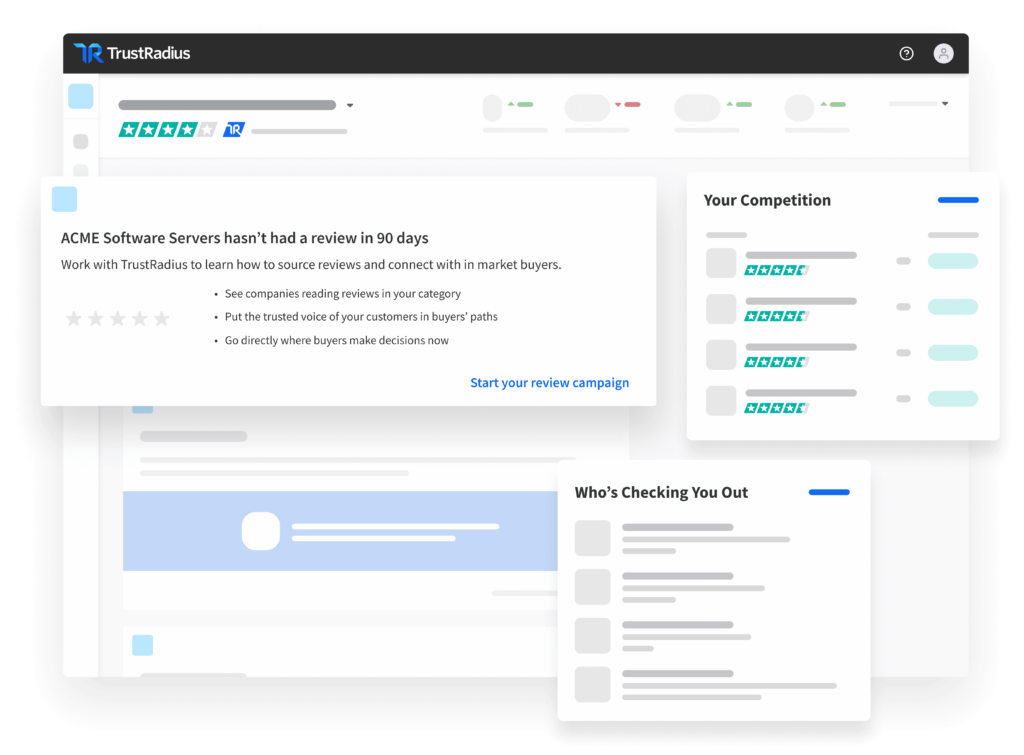10 Best Estate Planning Software Shortlist
Here's my pick of the 10 best software from the 25 tools reviewed.
Get free help from our project management software advisors to find your match.
Navigating the labyrinth of estate planning can be challenging, but the right tool makes all the difference. I understand how crucial it is to find a software solution that's reliable, intuitive, and responsive to your unique needs. That's why I've carefully evaluated and selected these top 12 estate planning software platforms, each one outstanding in its area of specialty.
These tools simplify the process of estate planning, providing guidance, structure, and clarity. They can help you manage your wealth, create your free will, visualize your estate plan, or integrate your estate planning with financial planning.
Perhaps you're wrestling with the complexity of global wealth management, or you're on the hunt for a solution that aligns perfectly with your existing systems. Maybe you need a tool that makes legal guidance comprehensible or a platform that streamlines the intricate process of estate planning into an uncomplicated, real-time task. Trust me; there's a software solution here for you. Explore these options and find the one that suits you best. Your perfect estate-planning companion awaits!
What Is Estate Planning Software?
Estate planning software is a digital tool designed to assist individuals, financial planners, and legal professionals in the complex task of organizing and managing an individual's or family's financial affairs. This includes simple wills, probates, trusts, powers of attorney, healthcare directives, and more.
These software solutions help to streamline the process, provide legal guidance, and ensure that all aspects of estate planning are managed efficiently and in accordance with the law. With its user-friendly features, the software is used by those looking to protect their assets, plan for the future, and make the transfer of wealth to the next generation as smooth and as tax-efficient as possible.
Best Estate Planning Software Summary
| Tool | Best For | Trial Info | Price | ||
|---|---|---|---|---|---|
| 1 | Best for law firm case management | 7-day free trial | From $39/user/month (billed annually) | Website | |
| 2 | Best for personal will creation | Not available | WillMaker Plus pricing starts at a one-time payment of $89.99, providing access to the software for a full year. | Website | |
| 3 | Best for cost-effective planning | Not available | Starting price for a basic Last Will and Testament plan is at $89 (one-time fee). | Website | |
| 4 | Best for integrating with existing systems | Not available | Just Vanilla's pricing starts from $689/month (billed annually). | Website | |
| 5 | Best for smart, automated estate planning | Not available | From $15/user/month (billed annually) | Website | |
| 6 | Best for visualizing your estate plan | Not available | From $94/month | Website | |
| 7 | Best for real-time estate planning | Not available | From $40/user/month | Website | |
| 8 | Best for authentic user reviews | Not available | TrustRadius is free for users who want to read or write reviews. For businesses wanting to leverage their reviews on TrustRadius or gain deeper insights, custom pricing packages are available upon request. | Website | |
| 9 | Best for court-specific compliance | Not available | From $895/brief | Website | |
| 10 | Best for simple, online estate planning | Not available | The pricing for Trust and Will starts at $89 for a complete will, with prices increasing for more complex estate plans. Please note these are one-time fees. | Website |
-

CARET Legal
Visit WebsiteThis is an aggregated rating for this tool including ratings from Crozdesk users and ratings from other sites.4.8 -

Redactable
Visit Website -

Mitratech TAP Workflow Automation
Visit WebsiteThis is an aggregated rating for this tool including ratings from Crozdesk users and ratings from other sites.4.2
Best Estate Planning Software Reviews
Clio is a robust legal practice management software that centralizes case management, client intake, billing, and more into a single platform. Its effectiveness and simplicity make it ideally suited for law firms needing a comprehensive solution for case management.
Why I Picked Clio: In my selection process, I found Clio different in its comprehensiveness, offering everything a law firm needs to manage its cases effectively. Its extensive set of features and intuitive interface make it a standout choice. Hence, I believe Clio is the 'Best for law firm case management.'
Standout features & integrations:
Clio's standout features include a complete case and client management system, comprehensive billing, and intuitive scheduling. It also offers valuable integrations with Microsoft 365, QuickBooks, LawPay, and numerous other productivity, finance, and legal research tools.
Pros and cons
Pros:
- Abundance of integrations with third-party apps
- User-friendly interface makes navigation easy
- Comprehensive feature set for law firm case management
Cons:
- Some users report occasional software slowdowns
- Features can be overwhelming for smaller firms or solo practitioners
- The cost can add up for larger teams
WillMaker is a user-friendly, comprehensive software designed to aid individuals in creating personalized legal documents, including legal wills, trusts, and durable power of attorney forms. It's particularly beneficial for beneficiaries wanting to streamline personal own will creation without needing comprehensive legal knowledge.
Why I Picked WillMaker: I chose WillMaker because of its uniqueness in providing easy-to-use, step-by-step guidance for drafting legal documents such as wills. Its approach to making complex legal processes accessible to non-professionals made it stand out during my comparisons. This is why I consider WillMaker to be 'Best for personal will creation.'
Standout features & integrations:
Key features of WillMaker include detailed step-by-step instructions for document creation, customizable legal documents to fit specific needs, and comprehensive legal updates to keep your documents in line with current law. However, since it's a standalone application focused on personal legal document creation, it doesn't provide significant integrations with other platforms.
Pros and cons
Pros:
- Regular updates to keep documents legally current
- Allows for personalized legal documents
- Provides easy-to-understand step-by-step instructions
Cons:
- Some users may find the depth of legal information overwhelming
- Can be expensive for a one-time use
- Doesn't offer significant integrations
LegalZoom is an online legal services platform that provides a broad range of services including estate planning, business formation, and intellectual property services. It is particularly ideal for cost-effective planning due to its fixed-fee services for most offerings.
Why I Picked LegalZoom: In selecting LegalZoom, I took into account its straightforward pricing system, broad service range, and ease of use of the platform. What sets LegalZoom apart is its emphasis on providing affordable legal services to those who would traditionally find legal processes daunting and costly. Its affordability and accessibility make it my choice for the 'Best for cost-effective planning.”
Standout features & integrations:
LegalZoom's features include an extensive library of legal documents, attorney advice options, and an easy-to-navigate user interface. While the platform itself does not have a focus on software integrations, its standalone capabilities offer a robust suite of legal services and tools.
Pros and cons
Pros:
- User-friendly interface
- Provides access to a broad range of legal services
- Fixed-fee services for most offerings
Cons:
- Some customers have reported slow customer service responses
- Legal advice options require additional costs
- Does not offer software integrations
Just Vanilla is a cloud-based community forum software that businesses use to foster customer engagement and brand loyalty. Its ability to integrate with a wide range of existing systems makes it ideal for seamless integration into existing infrastructure.
Why I Picked Just Vanilla: In my search for tools, I opted for Just Vanilla because of its extensive customization capabilities and out-of-the-box integrations. When judging the software, I was particularly struck by its API-first approach, which allows it to fit into and augment the capabilities of current systems easily. I determined Just Vanilla be the 'Best for integrating with existing systems' due to this flexibility and the variety of integration possibilities it provides.
Standout features & integrations:
Just Vanilla's features are tailored for community engagement. Notable features include gamification, private messaging, and a mobile-optimized design. It also supports Single Sign-On (SSO) to provide users with a seamless experience across platforms.
Just Vanilla's integrations, the hallmark of its versatility, span across CRM systems, help desk software, and marketing automation tools. Some of its essential integrations include Salesforce, Zendesk, and Mailchimp.
Pros and cons
Pros:
- Supports Single Sign-On for a unified user experience
- Provides an API-first approach, allowing for numerous integrations
- Offers extensive customization features
Cons:
- Advanced customizations may require development resources
- Learning curve for non-technical users due to its API-first nature
- Higher-tier features may be expensive for small businesses
When it comes to estate planning, complexity can be overwhelming. estateGENIUS is a platform that leverages artificial intelligence to simplify this process, providing automated solutions for creating and managing estate plans. Its strength in smart, automated solutions makes it best suited for individuals who need a streamlined and efficient estate planning tool.
Why I Picked estateGENIUS: I chose estateGENIUS for this list due to its intuitive interface and the use of AI technology, which sets it apart from other tools in the market. The tool's ability to automate the complex processes of estate planning is unparalleled. It excels in providing smart, automated solutions for estate planning, making it the top choice for those seeking a highly efficient and less labor-intensive option.
Standout features & integrations:
estateGENIUS is packed with critical features such as will and trust generation, asset tracking, and digital storage for essential documents. Its AI capabilities allow for seamless updates and modifications in response to changes in users' lives and estate planning laws. As for integrations, estateGENIUS syncs effectively with financial apps like Mint and Quickbooks, making it easy to incorporate your existing financial data into your estate plan.
Pros and cons
Pros:
- Strong integrations with financial apps facilitate a comprehensive overview of your assets
- Constant updates in line with estate planning laws ensure your plan is always compliant
- Automated living will and revocable living trust generation reduces complexity
Cons:
- More complex estate situations may require professional legal advice beyond the scope of the tool.
- Annual billing might not be flexible for all users
- The user interface could be more intuitive for non-tech-savvy individuals
Asset-Map is a unique tool that turns the complex world of estate planning into visually engaging maps. It's the perfect fit for those who appreciate a visual and interactive approach to understanding their estate.
Why I Picked Asset-Map: I selected Asset-Map because it presents complex estate plans in a clear, easy-to-understand visual template. Unlike many text-heavy tools, Asset-Map stands out with its unique ability to make the estate planning process more accessible and engaging. For this reason, I confidently affirm it as the 'Best for visualizing your estate plan.'
Standout features & integrations:
Key features of Asset-Map include interactive map creation, personalized planning, and the ability to annotate directly onto the visual plan. The software provides meaningful integrations with financial planning systems, CRMs, and document management systems.
Pros and cons
Pros:
- Seamless integrations with various systems
- Allows personalization and direct annotation on plans
- Provides a visual, intuitive interface for estate planning
Cons:
- Higher price point for individual users
- Lacks some advanced estate planning features found in other tools
- May not be suitable for those preferring traditional text-based tools
eStatePlanner is an interactive platform designed to bring ease and efficiency to the estate planning process. With this tool, you can create, manage, and adjust estate plans in real time, making it truly dynamic.
Why I Picked eStatePlanner: I picked eStatePlanner for the fluidity and responsiveness it brings to the estate planning landscape. The software's ability to provide real-time updates and changes to estate plans sets it apart. I believe it truly is the 'Best for real-time estate planning' as it caters to those who want to stay updated and modify their life insurance and plans as their life circumstances change.
Standout features & integrations:
eStatePlanner offers features such as interactive planning, scenario modeling, and real-time updates. It integrates effectively with document management systems, allowing for immediate access and alterations to estate planning documents.
Pros and cons
Pros:
- Efficient document management integrations
- Interactive planning and scenario modeling
- Real-time updates and changes
Cons:
- No free trial period
- May be pricey for some users
- Lacks global wealth management features
TrustRadius is a review site for business technology that aids potential software buyers in making informed decisions by offering them access to authentic user reviews. It stands out when one seeks to base their decision on real user experiences and impartial evaluations.
Why I Picked TrustRadius: My choice of TrustRadius hinged on its stringent review verification process, which assures the authenticity of its user reviews. This characteristic sets it apart from many other review platforms. It's this commitment to real, accurate feedback that makes TrustRadius my pick for 'Best for authentic user reviews.'
Standout features & integrations:
TrustRadius features include a broad spectrum of products to review, an advanced search function, and a unique 'TrustScore' system to quickly gauge the credibility of a product based on user feedback. For integrations, TrustRadius offers a TrustQuotes widget that can be integrated into other websites to display authentic user reviews.
Pros and cons
Pros:
- Useful TrustScore rating system
- Detailed, verified user reviews
- Wide variety of products for review
Cons:
- Businesses looking to leverage their reviews have to contact for pricing
- Can be overwhelming due to the vast number of reviews
- Some users may find the website interface complex
TypeLaw is a legal tech platform designed to simplify the creation and formatting of legal briefs for attorneys. By utilizing AI, it automates the process of preparing briefs that meet local court rules, including the generation of tables, certificates, and proper pagination.
Why I Picked TypeLaw: When you're drafting complex estate planning documents, like wills or trusts, TypeLaw ensures that all citations are properly formatted and hyperlinked, making it easy for you to reference and update essential legal precedents. It also automatically organizes exhibits and appendices, helping you attach, index, and bookmark the necessary documents without time-consuming manual input.
Standout features & integrations:
Other features include its text editor, which keeps your pagination and tables up-to-date even after multiple edits. TypeLaw also includes automated table building for contents and authorities, which is handy for longer estate planning documents. Additionally, its court-specific compliance feature ensures that your filings meet the unique formatting rules of various jurisdictions. Integrations are not listed on TypeLaw's official website.
Pros and cons
Pros:
- Keeps pagination and tables accurate with ongoing edits
- Handles exhibits and appendices
- Automates court-compliant formatting
Cons:
- Formatting customization options may be limited
- Not all local courts may be covered
Trust and Will is an online platform that specializes in assisting users with creating legally valid estate plans. Its simplified, streamlined process caters specifically to those needing a hassle-free online solution for their estate planning needs.
Why I Picked Trust and Will: I selected Trust & Will for its emphasis on simplicity and ease of use. The platform stands out in its ability to distill complex legal processes into a user-friendly online interface. Given this, it fits well with the criterion of being 'Best for simple, online estate planning.'
Standout features & integrations:
Trust and Will provides users with clear, step-by-step guidance for creating wills, trusts, and nominations for guardianship. Moreover, the platform offers live customer support to guide users through the process. Regarding integrations, Trust and Will do not primarily focus on connecting with other tools but instead on ensuring the platform is easy-to-use and accessible on its own.
Pros and cons
Pros:
- Transparent, fixed pricing
- Live customer support
- Streamlined process for creating estate plans
Cons:
- Does not provide legal advice
- Higher cost for more complex estate plans
- No integrations with other software
Other Estate Planning Software
Below is a list of additional estate planning software I shortlisted but did not make it to the top 10. Definitely worth checking them out.
- CounselPro8
For comprehensive legal guidance
- AlTi Global
For global wealth management
- Astute Estate Planner
For incorporating financial planning
- Smokeball
Good for cloud-based document automation and time tracking
- CARET Legal
Good for streamlining practice management for estate planning attorneys
- PracticePanther
Good for integrating case management and billing
- Actionstep
Good for workflow automation in legal practice areas
- EncoreEstate Plans
Good for combining financial planning and estate organization
- SmartDraw
Good for visually organizing estate planning with diagrams
- zCalc
Good for detailed estate tax planning within estate management
- zenplans
Good for facilitating collaboration in estate planning
- Lawsafe
Good for secure document storage and sharing in estate planning
- emergent
Good for robust will and estate planning solutions
- NaviPlan
Good for sophisticated financial modeling in estate planning
- Brentmark
Good for advanced financial calculators in estate planning
Other Estate Planning Software Reviews
Selection Criteria
Having evaluated dozens of estate planning software tools, I've identified key criteria that play a crucial role in deciding which tool best fits you. These factors came about from my experience of testing these tools and understanding their core functionalities, key features, and usability.
Core Functionality
Estate planning software should provide:
- Estate planning document creation: Tools to create, manage, and store vital documents such as wills and trusts.
- Asset management: The ability to organize, track, and manage assets within an estate.
- Compliance: Regular updates to maintain compliance with ever-changing state-specific laws and regulations.
Key Features
When evaluating estate planning software, consider the following key features:
- Integrations: Compatibility with financial applications and other systems can greatly enhance the tool's utility.
- Legal updates: Regular updates that reflect changes in estate planning laws ensure your plans remain legally compliant.
- AI capabilities: Advanced software might employ artificial intelligence to streamline and enhance estate planning processes.
- Security: Strong security measures are essential to protect sensitive personal and financial information.
Usability
Estate planning can be complex, so it's important that the software you choose makes the process as simple as possible:
- Intuitive interface: Tools should have a user-friendly design that makes it easy for users of all tech skill levels to navigate.
- Onboarding process: An effective onboarding process that guides users through the software's features is vital.
- Customer support: Reliable customer support can make all the difference in helping you get the most out of the software.
- Accessibility: Tools should be accessible across devices, enabling you to manage your estate planning wherever you are.
People Also Ask (FAQs)
What are the benefits of using estate planning software?
Using estate planning software can provide numerous benefits, such as:
- Simplification: Estate planning can be a complex process, but software simplifies it by automating tasks and offering guidance.
- Accessibility: Most software allows you to access your estate plan at any time, from any device.
- Time efficiency: Automation of tasks and streamlined workflows can significantly reduce the time needed for estate planning.
- Organization: Estate planning software helps keep all your documents and information in one place, making it easier to manage.
- Legal compliance: Many tools provide updates based on changes in estate laws, ensuring your plans remain compliant.
How much does estate planning software typically cost?
The cost of estate planning software varies greatly, from free tools to those that charge several hundreds of dollars per user per year. Many tools operate on a subscription model, where you pay a monthly or annual fee for access.
What are the typical pricing models for estate planning software?
Most estate planning software uses a subscription pricing model. You may be charged a monthly or annual fee, often on a per-user basis. Some may offer discounts for annual subscriptions. It’s also common to see tiered pricing, where the cost depends on the number of features or level of service you require.
What is the typical range of pricing for these tools?
Estate planning software can range anywhere from $10 to $200 per user per month, depending on the complexity of the tool and the features it offers.
What is the cheapest and most expensive software?
The cheapest paid estate planning software typically start around $10 per user per month. On the higher end, premium tools with extensive features can cost upwards of $200 per user per month.
Are there any free estate planning software options?
Yes, there are some estate planning software options that offer a free version. However, these usually come with limited features. To access the full range of capabilities, you might need to upgrade to a paid version.
Summary
In conclusion, when seeking the best estate planning software, it's essential to consider the core functionality, key features, and usability of each tool. They should provide document creation, asset management, and compliance features while ensuring compatibility with other systems, providing legal updates, and securing sensitive information.
Key Takeaways:
Core Functionality: Look for software that supports real estate planning document creation, helps in asset management, and provides regular updates for compliance with state laws and regulations.
Key Features: Identify software that integrates well with other systems, provides regular legal updates, uses advanced technologies like AI, and guarantees strong security measures.
Usability: Prioritize tools with an intuitive interface, a smooth onboarding process, reliable customer support, and accessibility across different devices.
Keeping these factors in mind will lead you to the most suitable estate planning software for your needs.
What Do You Think?
I’ve done my best to provide a comprehensive guide on choosing the best estate planning software. However, the technology landscape is vast and ever-evolving, so there's always a chance we may have missed something.
If you know of a tool that should be on this checklist, please feel free to share it with me. I appreciate your input in making this guide as helpful as possible.