With decades of experience in legal tech, I've dedicated myself to understanding the intricacies of various software tools. In this Smokeball review, I'll explore the features, capabilities, and nuances of this legal practice management software. My aim is to provide you with the unbiased information you need to determine if this software aligns with your practice's unique requirements. Trust that you'll find clear insights and thoughtful analysis as you read on.
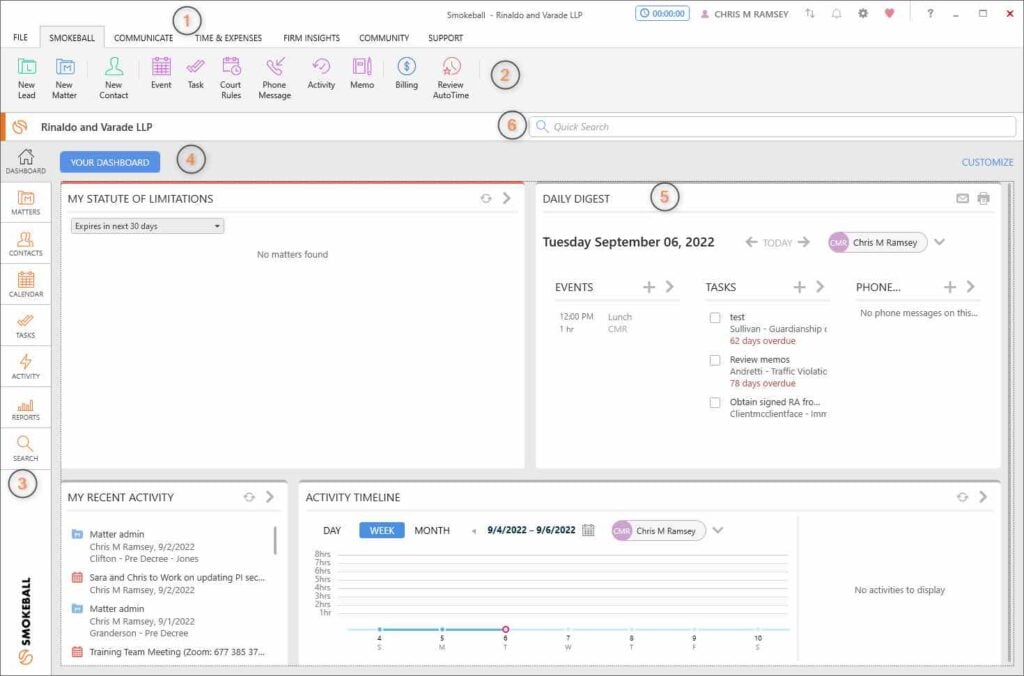
Smokeball Product Overview
Smokeball legal practice management software organizes and automates legal tasks and processes. Targeting small to medium-sized law firms, it streamlines daily operations, allowing legal professionals to focus on their clients. The benefits of this tool include a reduction in time-consuming manual tasks, effectively addressing pain points such as document management, client communication, and case tracking. Its best features include intuitive case management, robust task tracking, secure client communication, and detailed reporting functionalities.
Pros
- Intuitive Case Management: Smokeball offers an intuitive case management system, making it easier to organize and find cases within your practice.
- Robust Task Tracking: The task tracking in Smokeball ensures that you stay on top of deadlines and responsibilities, enhancing efficiency and accountability.
- Secure Client Communication: With Smokeball, you can communicate securely with clients, ensuring that sensitive information stays confidential and within reach.
Cons
- Limited Customization: Smokeball offers limited customization options, potentially restricting firms that require specific adjustments to workflows.
- Complex Interface: The interface can be overwhelming for new users, leading to a steeper learning curve for those unfamiliar with legal practice management tools.
- Integration Limitations: Integration with some third-party applications is limited in Smokeball, potentially causing issues for firms that rely on particular external tools.
Expert Opinion
In the realm of legal practice management software, Smokeball holds a significant place. Its features cater to a wide range of necessities, while the pricing and support align well with the needs of small to medium-sized law firms. Functionality-wise, it often outperforms competitors in areas like task tracking and secure client communication. However, in terms of customization and some integrations, it might underperform.
When determining the right fit for your practice, consider the balance of these attributes in Smokeball, as it is well suited for firms that prioritize organization, client communication, and task management without needing extensive customization or specific third-party integrations.
Smokeball: The Bottom Line
What makes Smokeball stand out in the competitive field of legal practice management software is its focus on a user-friendly experience combined with robust functionalities. Unlike other tools, it offers features like detailed reporting functionalities and secure client communication designed with the unique needs of legal professionals in mind.
This focus on the legal field, coupled with its robust task tracking and intuitive case management, adds a layer of specificity and attention to detail that's hard to find elsewhere. Its emphasis on reducing manual work and enhancing client communication makes it a tool that many legal practices will find valuable.
Smokeball Deep Dive
Product Specifications
- Case Management - Yes
- Task Tracking - Yes
- Secure Client Communication - Yes
- Detailed Reporting - Yes
- Document Automation - Yes
- Time Tracking - Yes
- Mobile App - Yes
- User-Friendly Interface - Yes
- Trust Accounting - Yes
- Billing Features - Yes
- E-Filing - Yes
- Document Management - Yes
- Integrations with Microsoft Word - Yes
- Daily Digest - Yes
- Client Portal - Yes
- Legal Billing - Yes
- Automatic Time Keeping - Yes
- Matter Management - Yes
- Customizable Templates - Yes
- Cloud-Based Functionality - Yes
- Workflow Automation - Yes
- Legal Forms Management - Yes
- Start-Up Friendly - Yes
- Dashboards for Quick Overview - Yes
- Account Manager Assistance - Yes
Smokeball Feature Overview
- Case Management: Smokeball's case management simplifies organization, helping law firms keep track of their cases effortlessly.
- Secure Client Communication: This feature ensures that all client communication is confidential, promoting trust and privacy.
- Document Automation: Smokeball's document automation speeds up the preparation of legal documents, making the process more efficient.
- Time Tracking: Accurate time tracking aids in billing, enabling firms to monitor billable hours easily.
- Trust Accounting: This feature supports ethical accounting practices within law firms, enhancing financial management.
- Workflow Automation: With workflow automation, repetitive tasks are streamlined, allowing for a more focused legal practice.
- Mobile App: The availability of a mobile app ensures that lawyers can work remotely with ease.
- Integrations with Microsoft Word: This integration facilitates document editing and collaboration.
- Daily Digest: Smokeball's daily digest provides a quick overview of daily tasks and appointments, aiding in efficient planning.
- Client Portal: A dedicated client portal within Smokeball enhances client engagement, providing a hub for all client-related communications and documents.
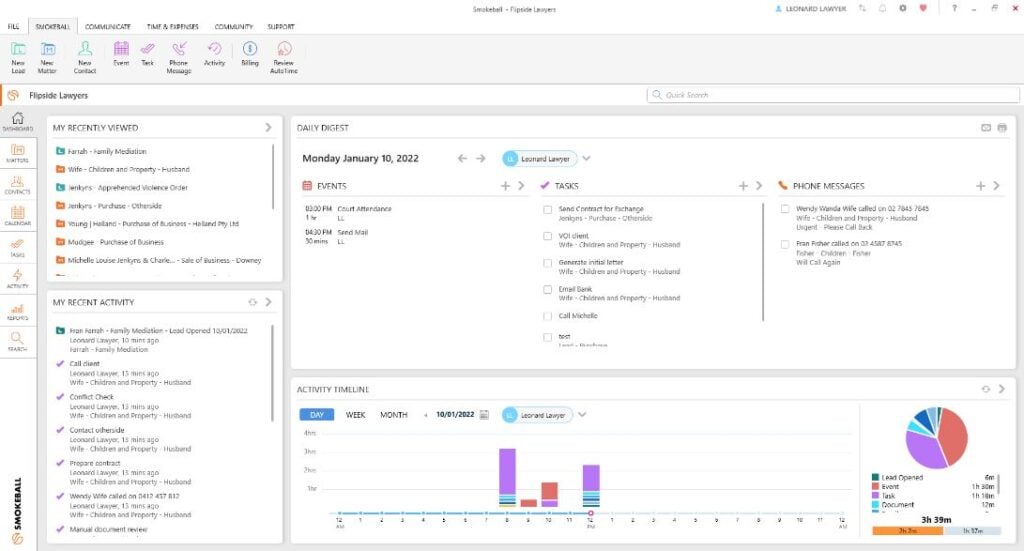
Standout Functionality
- Document Automation: Smokeball's document automation is more advanced than many competitors, allowing for easy creation of templates and speeding up repetitive document creation.
- Daily Digest: The daily digest feature is unique, providing a daily overview of tasks, appointments, and important dates to help law firms stay organized.
- Secure Client Communication: Unlike some alternatives, Smokeball emphasizes client privacy with a secure communication portal that keeps all client interactions confidential.
Integrations
Smokeball integrates with tools like Microsoft Word and Gmail, allowing for seamless document creation and email management. Additionally, Smokeball offers an API, enabling firms to create custom integrations if required. Various add-ons can be implemented to extend platform capabilities, tailoring the system to the unique needs of each law practice.
Pricing
- PROSPER+ Plan: Priced at $219 per user/month, this plan includes everything in the "GROW" tier and offers features like Firm Insights Reporting, Lead Management, Enquiry Intake, Advanced Matter Intake, Interactive Invoices, and more.
- GROW Plan: Available for $179 USD per user/month, the GROW plan includes everything in the “BOOST” tier and adds features such as Practice Area Templates, Practice Area Calculators, Advanced Document Automation, and more. It's a cloud-based and Windows-based product.
- BOOST Plan: Offered at $89 USD per user/month, the BOOST plan includes everything in the “BILL” tier and further includes Client & Matter Management, Task Management, Calendar Management, Document Management, Secure Client Portal, Customizable Dashboards, and Access to Integrations.
- BILL Plan: The starting tier, priced at $39 USD per user/month, focuses on essential billing features, such as Invoicing, Time & Expense Tracking, Online Payments, Trust Accounting & Reporting, and Accounting Integrations. This plan doesn't offer any add-ons and is a cloud-based and Windows-based product. A free trial is available specifically for the Smokeball Boost plan.
Ease of Use
Smokeball offers a user-friendly interface, though some users may find certain aspects complex initially. The onboarding process is straightforward, and navigation within the tool is organized. However, some areas, such as extensive customization options, may require additional learning and adaptation.
Customer Support
Smokeball provides good customer support, including channels like live chat, documentation, and webinars. Response times are generally prompt. Some users, however, may find the lack of certain resources frustrating, and support may vary in quality.
Smokeball Use Case
Who would be a good fit for Smokeball?
Small to medium-sized law firms that prioritize case management, document automation, and secure client communication would find Smokeball an excellent fit. Its features align with the needs of modern legal practice, particularly in environments focused on efficiency, organization, and client trust.
Who would be a bad fit for Smokeball?
Firms that require extensive third-party integrations or highly customized workflows might find Smokeball less suitable. Additionally, large firms needing very specific features tailored to their practice area might face limitations.
Smokeball FAQs
What are the standout features of Smokeball?
Smokeball offers features like document automation, daily digest, and secure client communication, setting it apart from competitors.
Does Smokeball offer a mobile app?
Yes, Smokeball provides a mobile app that enables lawyers to work remotely.
What are the integrations available in Smokeball?
Smokeball integrates with tools like Microsoft Word and Gmail, and it also offers an API for custom integrations.
Is Smokeball suitable for small law firms?
Yes, Smokeball's features are designed to cater to the needs of small to medium-sized law firms.
How does Smokeball handle document automation?
Smokeball's document automation feature enables efficient creation and management of legal documents through customizable templates.
Can I track time with Smokeball?
Yes, Smokeball's time-tracking functionality helps in monitoring billable hours accurately.
What are the client communication features in Smokeball?
Smokeball offers secure client communication through its dedicated client portal, ensuring all interactions remain confidential.
Is Smokeball cloud-based?
Yes, Smokeball is a cloud-based legal practice management software, that allows flexible access.
Alternatives to Smokeball
- Clio: Clio offers robust billing features, making it a choice for those prioritizing financial management. Learn if this tool is the best for you in this Clio in-depth review.
- MyCase: If user reviews and community-driven improvements are important, MyCase might be a better choice. Get expert insights about this alternative tool in this MyCase review guide.
- PracticePanther: For firms needing extensive matter management, PracticePanther provides a specialized focus on this area. Know it best features in this in-depth PracticePanther review.
Smokeball Company Overview & History
Smokeball is a company that focuses on legal practice management software. Used by various law firms, its headquarters is located in Chicago. The company's mission is to enhance efficiency and profitability for small law firms through comprehensive software solutions. Notable milestones include the introduction of cloud-based solutions, robust document automation, and a dedicated mobile app.
Summary
Smokeball offers a wide array of features for law firms seeking efficient case management, document automation, and secure client communication. With integrations like Microsoft Word and Gmail, its functionality supports modern legal practice. The pricing may vary, and the user-friendly nature, coupled with solid customer support, makes it an attractive option. However, those needing extensive third-party integrations or specific practice area features should consider alternatives. Feel free to share your experiences and opinions in the comments.
