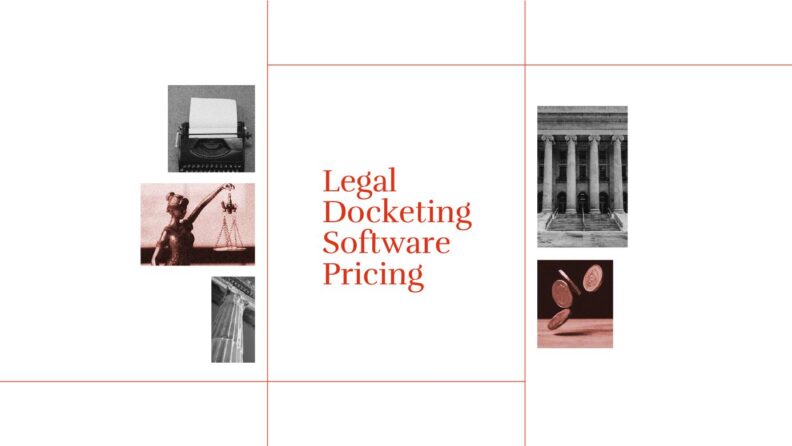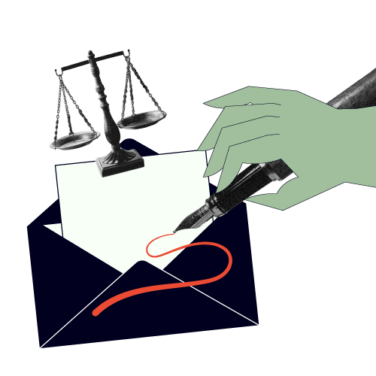Legal docketing software costs between $20 and $100 per user monthly, with pricing dependent on business size and required features. Be mindful of subscription vs. upfront costs.
Watch out for potential hidden costs like training and data migration expenses that can sneak up on your budget. Always ask vendors about additional charges.
When advocating for legal docketing software, highlight cost savings, efficiency gains, and compliance to persuade decision-makers of its value and ROI.
Choose software that can grow with your firm. Scalability is key to meeting expanding operational needs and adapting to future challenges.
A hands-on demo of the software can help stakeholders understand its benefits. Let them experience its user-friendliness to boost buy-in.
If you're exploring legal docketing software, you likely know it's a tool that can handle crucial tasks for your practice. But let's be real, understanding the pricing for these tools can be a bit of a maze. You want to ensure you're investing wisely without breaking the bank.
I get it—balancing the costs with the benefits is key. You're not just looking for a tool; you're after a solution that fits your budget while easing the workload for you and your team. Getting clarity on what pricing structures look like and what you expect to pay. Let's explore what you need to know to make an informed decision.
How Much Does Legal Docketing Software Cost?
Legal docketing software typically costs between $20 and $100 per user per month. Many of these solutions offer per-user pricing, and contracts can be billed monthly or annually, depending on your preference. For a small business, expect to pay at the lower end of the range, while larger enterprises might incur higher costs due to additional features and user requirements.
Legal Docketing Software Pricing Models
Most legal docketing software solutions use a subscription-based pricing model, where you pay a recurring fee, often monthly or annually. Other models include open-source options, where you might pay for support, or perpetual licenses that require a one-time payment. Here's a simple breakdown of the different pricing models you might encounter:
| Pricing Model | How it Works |
|---|---|
| Subscription-Based | Pay a recurring fee, usually monthly or annually, for continuous access to the software. |
| Open-Source | Software is free, but you might pay for support or additional services. |
| Perpetual License | Pay once for lifetime access to the software, with optional fees for updates or support. |
| Custom Pricing | Pricing is tailored based on specific needs and features required by your team. |
Average Cost Of Legal Docketing Software
Here's a breakdown of the average costs for different pricing tiers of legal docketing software:
| Plan Type | Average Price | Common Features |
|---|---|---|
| Free Plan | $0 | Basic case tracking, document storage, and limited support. |
| Personal Plan | $10-$25/user/month | Calendar management, email alerts, and basic reporting. |
| Business Plan | $30-$60/user/month | Advanced reporting, integration with other tools, and support. |
| Enterprise Plan | $80-$150/user/month | Custom workflows, advanced analytics, premium support, and API access. |
Additional Legal Docketing Software Costs to Consider
Beyond the average price point of legal docketing software, here are some additional costs to consider in your search:
- Upfront Costs: You might have to pay a significant amount for licenses or initial setup fees. This can be a one-time hit to your budget, so it's important to plan for it.
- Recurring Costs: Monthly or annual subscription fees can add up. Be aware of these ongoing expenses so they don't catch you off guard.
- Hidden Costs: Sometimes, some charges aren't obvious at first, like fees for extra features. Be sure to ask about any potential hidden costs to avoid surprises later.
- Data Migration: Moving your existing data to a new system can be tricky and may require additional services. This can mean hiring someone to handle the migration or spending time doing it yourself.
- Training: You may need to invest in training sessions to get your team up to speed. This could be an additional expense if the software provider charges for training materials or sessions.
- Maintenance: Regular updates and troubleshooting can incur costs. These are necessary to keep the software running smoothly, but can add to your overall expenses.
- Hardware and IT Infrastructure: You might need to update your hardware or IT systems to support the new software. This can involve buying new computers or upgrading your network, which can be a considerable investment.
Proving the ROI of Legal Docketing Software
You know the challenges of keeping up with court deadlines, managing a mountain of paperwork, and ensuring that nothing falls through the cracks. I understand how important it is to effectively communicate the benefits of adopting a legal docketing solution to those who hold the purse strings. Here’s how you can make a compelling case for legal docketing software:
- Highlight Cost Savings: Emphasize reduction in manual errors and missed deadlines, which can save your firm from costly penalties. Show how automation can free up your team's time for more billable tasks.
- Showcase Efficiency Gains: Illustrate how docketing software streamlines processes and reduces administrative burdens. Explain how it allows your team to focus on more strategic work rather than mundane tasks.
- Present Data-Driven Evidence: Gather data from other firms that have successfully implemented docketing solutions. Share statistics on improved efficiency and reduced errors to strengthen your argument.
- Address IT Concerns: Collaborate with your IT department to demonstrate the software's compatibility and security features. Reassure them that the implementation process won't disrupt current operations.
- Emphasize Scalability: Explain how the software can grow with your firm, accommodating increased caseloads and expansion. Highlight the flexibility of the software to adapt to future needs.
- Focus on Compliance: Stress the importance of maintaining compliance with court rules and regulations. Show how the software helps ensure adherence to legal standards, reducing risk.
- Provide a Demo: Arrange for a software demo to give stakeholders a firsthand experience of its benefits. Let them see how intuitive and user-friendly the system is.
- Leverage Testimonials: Share testimonials from other legal professionals who have benefited from the software. Personal stories can be persuasive in illustrating real-world value.
With these strategies, you can advocate for a legal docketing software solution that will enhance your firm's productivity and reliability.
Questions to Ask Legal Docketing Software Vendors
Finding the right legal docketing software, especially ensuring it meets specific needs without breaking the bank, can be daunting. I've had my fair share of moments where I needed software that fits my budget and integrates with my existing tools.
To help you navigate this process, here are some key questions you should ask potential vendors:
- What are the total costs, including any hidden fees or additional charges?
- How scalable is the software? Can it grow with my practice?
- Does the software integrate with the tools and systems I currently use?
- What kind of ongoing maintenance and updates does the software require?
- Is there 24/7 support available, and what is the typical response time?
- What does the onboarding process look like, and is there training provided?
- Are there any limitations or restrictions I should be aware of?
- How secure is the software, and what measures are in place to protect my data?
- Can I customize the software to fit my specific workflow needs?
- What is the vendor’s track record with reliability and uptime?
With these questions, you can start evaluating legal docketing software vendors. Remember to also ask about the vendor's experience in the legal industry, as this can be a key factor in ensuring the software meets your unique needs.
Legal Docketing Software Pricing: Final Thoughts
Choosing the right legal docketing software isn’t just about comparing price tags. It’s crucial to consider how the software will fit into your existing workflow. When implementing a new system, think about the training and support the vendor offers. For instance, some providers may offer hands-on training sessions, which can be invaluable when your team is transitioning from paper-based systems.
Also, evaluate the vendor’s reputation. Check reviews and perhaps reach out to current users to understand their experiences. This firsthand feedback can reveal insights you won't find on the vendor's website.
Remember, the cheapest option isn't always the best. It's about balancing the cost, functionality, and support of your practice needs. Focus on these aspects and choose a vendor that will support your team effectively and enhance your legal practice’s efficiency.
Methodology: We’ve been testing and reviewing legal practice software since 2023. We’ve tested more than 2,000 tools for different legal practice use cases and written over 1,000 comprehensive software reviews. Our pricing guides and software reviews are backed by extensive research and data from a large number of software vendors, users, and testers.
Disclaimer: As researchers and independent reviewers, our aim is to share information on typical software pricing structures to help our readers contextualize their purchase decisions. We are not providing financial advice and encourage you to consult with a financial specialist as needed for your unique business case.
Legal Docketing Software Pricing & Functions FAQs
Here are some questions people also ask me about legal docketing software costs and functionality:
What features affect legal docketing software pricing?
Legal docketing software supports case management, matter management, and law practice management by tracking deadlines and workflows. Law firms and law offices use legal case management software or legal practice management software to reduce risks. Tools vary in scope, from modular to full case management system setups, affecting pricing based on practice area needs and feature depth.
Does docketing software manage legal documents and templates?
With built-in document management and document automation, docketing tools link legal documents, generate entries via templates, and collect client data with intake forms. Pricing rises with bulk automation or high-volume handling, especially when managing documents across jurisdictions.
Can docketing software handle legal calendars and tasks?
Core tools like calendaring, legal calendaring, task management, and notifications keep deadlines visible. Advanced scheduling, like court rule-based triggers or team views, raises software costs but supports better compliance and coordination.
Does docketing software include time tracking or billing?
Many docketing tools include invoicing, time tracking, and expense tracking, or sync with trust accounting and accounting integration tools. These financial features often come in higher plans or as extras, adding value for firms needing all-in-one legal billing support.
Does legal docketing software support client portals or CRM?
Some platforms include client communication, client intake, client portal, and CRM tools, with dashboards for tracking. Basic customer support is often included, while client engagement features may be reserved for premium tiers.
What integrations and features come with docketing software?
Docketing software may be cloud-based, web-based, or on-premise, with add-ons, all-in-one options, real-time syncing, mobile app, permissions, email integration, and e-signatures. More integrations generally mean higher pricing tiers.
How does docketing software fit into legal tech tools?
As part of legal tech, docketing tools may support intellectual property, manage jurisdictions, or provide webinars. Niche features and educational resources raise pricing, especially when tailored to specific legal domains.
Need expert help selecting the right Other Software?
If you’re struggling to choose the right software, let us help you. Just share your needs in the form below and you’ll get free access to our dedicated software advisors who match and connect you with the best vendors for your needs.
What's Next?
For more legal insights and resources, subscribe to our newsletter and join a community of innovative legal practitioners shaping the future of law.