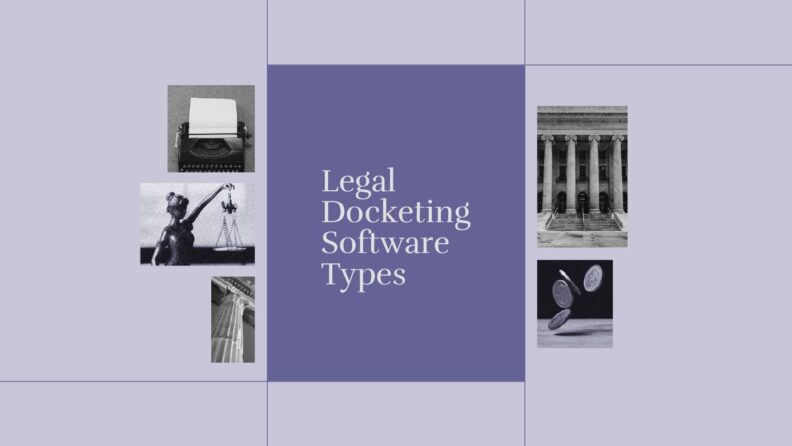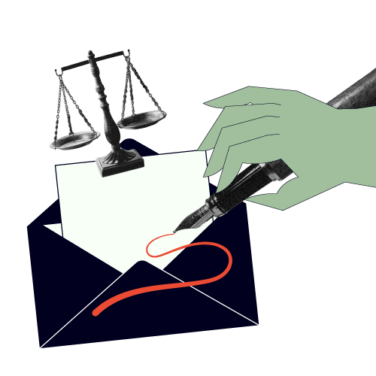Choosing the right legal docketing software streamlines your practice, making it easier to manage deadlines and appointments without feeling inundated by choices.
Understanding the different types of docketing software helps you identify which features best suit your practice size and specific needs, ensuring efficient case management.
Legal docketing software keeps your practice organized, providing reminders and reports that help maintain compliance and manage caseloads effectively.
Looking for docketing solutions means exploring your options to find the best fit for your team's workflow and case management requirements.
When navigating legal practice management, choosing the right docketing software can be a game of trial and error. With so many options, it's easy to feel overwhelmed. Each type of legal docketing software comes with its features and benefits tailored to specific needs.
Whether you're a solo practitioner or part of a large firm, understanding how these tools work and what they offer can make all the difference in managing your caseload efficiently. Let's explore the various types and find the best fit for your practice.
What Is Legal Docketing Software?
Legal docketing software helps you manage court deadlines and appointments efficiently. It supports your team by sending reminders, generating reports, and ensuring compliance with court rules. Overall, it provides peace of mind by keeping your legal practice organized and on track.
Now that we're all on the same page about legal docketing software, let's get into the different types of these solutions, so you can figure out which one is right for you!
Court Case Management Systems
Court Case Management Systems manages court proceedings and records efficiently. They help you and your team track case details, deadlines, and documents, ensuring nothing falls through the cracks. By organizing your workload and improving collaboration, these systems save time and reduce errors, making your workday smoother and more productive.
Benefits
Court Case Management Systems help you manage cases more efficiently by centralizing all your data, making it easier for you and your team to access information quickly. They enhance communication by providing a platform for collaboration between back-end staff and front-end users like attorneys.
Compared to traditional docketing software, these systems offer integrated features that simplify scheduling, document management, and client communication, benefiting your practice's operational and client-facing aspects.
Features
| Essential Features | Advanced Features |
| Case tracking, Document management, Calendar management, Contact management, Task management, Time tracking, Billing and invoicing, Reporting and analytics | E-filing, Client portal, Mobile access, Workflow automation, Integration with external databases, Advanced document automation, Customizable dashboards |
IP Docketing Software
IP Docketing Software is a specialized tool that helps you manage intellectual property deadlines and tasks. It automates reminders, tracks filings, and organizes case information, making day-to-day operations more efficient. It reduces the risk of missed deadlines and ensures that your intellectual property portfolio is well-managed.
Benefits
IP Docketing Software significantly enhances your team's efficiency by automating routine tasks, allowing you to focus on strategic areas. It minimizes errors by reducing manual entries and helps you track essential dates like court appearances and filing deadlines seamlessly. Unlike other legal docketing tools, IP Docketing Software is tailored to the complexities of intellectual property management, making it particularly beneficial for both back-end and front-end users in legal practice management.
Features
| Essential Features | Advanced Features |
| Case management, Deadline tracking, Document management, Email notifications, Reporting and analytics, User access controls, Calendar integration | Automated docketing, Patent family management, Trademark management, Integration with patent office systems, AI-based prediction tools, Advanced search capabilities, Customizable dashboards |
Litigation Management Software
Litigation Management Software helps law firms and departments manage legal cases and associated documents more effectively. It supports you and your team by organizing case files, tracking deadlines, and facilitating communication. It enhances your team’s efficiency and accuracy in handling complex legal matters.
Benefits
Litigation Management Software makes document handling and case tracking faster and easier, reducing manual errors and saving your team valuable time. It allows you to access case details and updates, and enhance collaboration among team members in real-time
Unlike other legal docketing software, these tools offer both front-end and back-end benefits by integrating scheduling, document management, and billing into one platform. This comprehensive approach ensures everyone benefits from improved efficiency and communication.
Features
| Essential Features | Advanced Features |
| Case management, Document management, Time tracking, Billing and invoicing, Calendar and task management, Contact management, Reporting and analytics | Integration with third-party applications, E-discovery tools, Advanced document automation, Artificial intelligence for predictive analytics, Client portals, Customizable dashboards |
Patent Docketing Software
Patent Docketing Software manages patent application deadlines and related tasks. It supports your team by tracking due dates, organizing documents, and sending reminders, ensuring nothing falls through the cracks. Overall, it saves you time and reduces errors, enhancing your team's efficiency in handling patent portfolios.
Benefits
Patent Docketing Software helps you efficiently manage critical deadlines and organize patent-related data, reducing the risk of missed filings and errors. It simplifies tracking patent lifecycles and enhances collaboration among your team by automating routine tasks.
Compared to general legal docketing tools, it offers specialized features for patent management, making it particularly beneficial for back-end staff handling data and front-end users managing client interactions.
Features
| Essential Features | Advanced Features |
| Case management, Deadline tracking, Document management, Email integration, Reporting and analytics, Alerts and notifications, Client portal, Integration with patent databases | Workflow automation, Advanced analytics, AI-driven insights, Customizable dashboards, Global collaboration support, API access, Multi-language support, Mobile app functionality |
Trademark Docketing Software
Trademark Docketing Software helps you manage and track trademark applications and deadlines. It aids in organizing your workload by providing reminders, generating reports, and ensuring compliance with legal timelines. This software reduces the risk of missed deadlines, ultimately enhancing your team's efficiency in handling trademark portfolios.
Benefits
Trademark Docketing Software boosts efficiency by automating deadline tracking and document management. It ensures you never miss a crucial date, reducing the risk of errors.
Unlike other legal docketing tools, it focuses on trademark-specific needs, offering specialized features that support backend operations and client-facing tasks. This means smoother workflows for you and clearer updates for your clients.
Features
| Essential Features | Advanced Features |
| Docket management, Deadline tracking, Document storage, Trademark status updates, Reporting and analytics, Email notifications, User access control, Calendar integration, Task management, Client management | Automated alerts, Integration with external databases, AI-driven analytics, Customizable dashboards, Bulk data import/export, Multi-jurisdictional support, Advanced search functionalities, Historical data analysis, API access for third-party integration, Collaboration tools |
10 Top 10 Legal Docketing Software
Here are our top picks of the best legal docketing software to help you in your search:
Legal Docketing Software FAQs
Here are some questions people also ask me about legal docketing software, or legal docketing more generally:
What features should legal docketing software have?
Depends on the type of software. Consider legal software that is user-friendly, cloud-based, or on-premise docketing tools that are all-in-one. Core features include legal calendaring, docketing systems, timekeeping, trust accounting, and legal tech—ideally integrated with your legal practice management software or case management software.
How does docketing software help law offices?
It supports matter management, deadline management, and tracks court dates, important dates, and legal documents. It also aids in legal research, strengthening legal operations across legal departments, legal teams, any law office, and various practice areas.
Who uses legal docketing software?
Legal professionals and paralegals rely on it to manage legal documents and court dates, reduce admin tasks, and keep workflows efficient and accurate. A docketing solution is key to running any law practice.
Can docketing software reduce legal errors?
Yes—by automating templates, client intake, and scheduling, it helps avoid human error and streamlines legal workflows, especially in multi-jurisdictional settings.
Why is docketing software important in law?
In the legal industry, docketing tools ensure compliance and timely filing across jurisdictions by managing legal calendars, deadlines, and case timelines effectively.
Need Help Choosing a Legal Docketing Software?
Our team of experts knows the ins and outs of all kinds of legal docketing software and is ready to help you narrow down your options. Get free advice and find the best tool for your team!
Need expert help selecting the right Other Software?
If you’re struggling to choose the right software, let us help you. Just share your needs in the form below and you’ll get free access to our dedicated software advisors who match and connect you with the best vendors for your needs.
What's Next?
For more legal insights and resources, subscribe to our newsletter and join a community of innovative legal practitioners shaping the future of law.