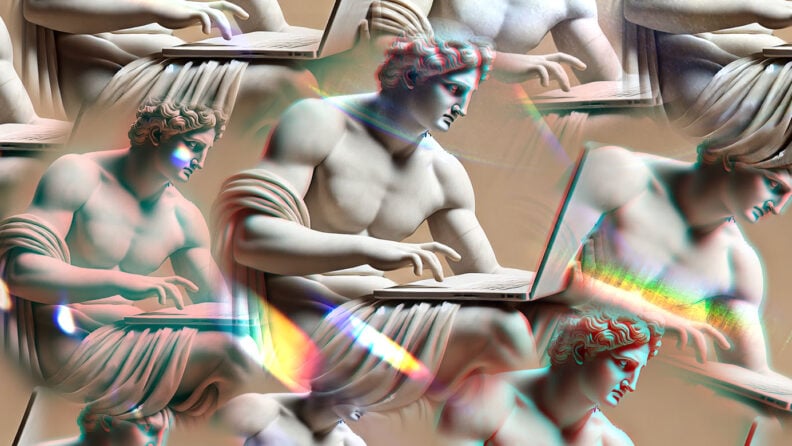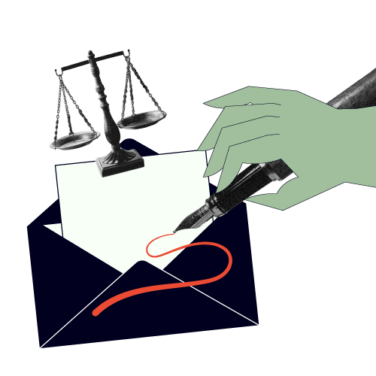If you're part of a law firm management team, you know that legal billing can sometimes feel like a juggling act. With so many tasks on your plate, finding the right billing software can make a world of difference. You're probably aware that these tools can assist with various functions, but what are the essential features you should be looking for?
Let's break it down together. It's all about identifying the features that will truly support your workflow and alleviate the billing challenges you face. From time tracking to invoicing, having the right features in place can save you time and headaches. Whether you're managing a small firm or a larger practice, the right software can help you stay organized and efficient. So, let's dive into what makes legal billing software indispensable for your team.
What Is Legal Billing Software?
Legal billing software is a tool designed to help law firms manage their billing and invoicing processes efficiently. Its main function is to track billable hours and expenses, generating invoices for clients.
These tools support your team by automating time tracking and fee calculation, reducing the manual work involved in billing. They also improve accuracy, ensuring you’re capturing all billable time, which is essential for maximizing revenue. You’ll find it easier to generate detailed reports and invoices, saving time and reducing errors.
Overall, legal billing software adds significant value by simplifying and speeding up the billing process, which can help your firm maintain a steady cash flow and enhance client satisfaction.
Top Legal Billing Software Features
When evaluating legal billing software, it's essential to be familiar with the common and popular features that these platforms offer. Understanding these features can help streamline your decision-making process and ensure you select a solution that aligns with your practice's needs. Here, we introduce some of the key functionalities to consider in your search.
Time Tracking
Time tracking in legal billing software is all about capturing every billable moment your team spends on client work. Its main function is to ensure that time spent on tasks is accurately recorded, making billing more precise and transparent. This feature works by allowing you to log hours directly into the software as you work or after the fact, often integrating with calendars or task lists to make entries easier.
Having time tracking is a big win for law firm management. It helps in monitoring productivity, identifying time sinks, and ensuring that all billable hours are accounted for, leading to better financial management. It's valuable because it reduces the risk of lost revenue from untracked work and improves client trust with detailed billing.
When you're looking at time tracking features, consider sub-features like timers, which let you start and stop time entries with a click, and reporting tools that can analyze how time is spent across cases or clients. These can give you deeper insights into your team's efficiency and help optimize workload.
Invoicing
Invoicing in legal billing software is all about simplifying the billing process for your law firm. The main function is to help you generate, manage, and track invoices efficiently. By automating the creation of invoices, you can reduce errors and save time, which lets your team focus on more pressing tasks.
Legal billing software typically allows you to customize invoices with your firm's branding, set billing rates, and apply discounts or taxes where necessary. It also helps with tracking payments, sending reminders, and providing clients with easy-to-understand billing statements. This not only helps you maintain a steady cash flow but also keeps your clients informed and satisfied.
Look for sub-features like time tracking integration, which ensures accurate billing based on time spent on cases, and batch invoicing, which allows you to send multiple invoices simultaneously. Advanced reporting capabilities can provide insights into your billing practices and financial health, which is valuable for making informed business decisions. Having invoicing as a part of your legal billing software can significantly enhance your firm's operational efficiency and client relationships.
Expense Management
Expense management in legal billing software is all about keeping track of every penny your firm spends. Its main function is to help you record, manage, and analyze expenses efficiently. This feature ensures that you capture all billable expenses, categorize them properly, and integrate them with your billing processes, so nothing falls through the cracks.
By using expense management, you and your team can maintain accurate records, which is crucial for tracking profitability and ensuring your clients are billed correctly. It's valuable because it helps prevent financial leaks and supports better decision-making by providing a clear picture of your firm's financial health.
Look for sub-features like automated expense tracking, receipt scanning, and integration with accounting systems. These can save you time and reduce manual entry errors. Some systems also offer reporting tools that allow you to generate detailed expense reports, making it easier to identify spending patterns and opportunities for cost savings. Having these features at your fingertips can make managing expenses a breeze.
Trust Accounting
Trust accounting in legal billing software is all about managing client funds accurately and adhering to compliance standards. It helps track and manage funds held in trust for clients, ensuring these are used only for their intended purposes. With trust accounting, you can automate transaction logging, maintain separate ledgers for trust and operating accounts, and reconcile directly with bank statements. This helps your firm comply with regulations like IOLA and IOLTA, minimizing malpractice risks.
Having trust accounting in your legal billing software benefits your team by automating compliance tasks and offering detailed reporting for audits. Look for features like user-friendly dashboards that notify you of low account balances, jurisdiction-specific reporting, and integrations with accounting tools like QuickBooks Online. This integration helps keep your financial data synchronized.
By using trust accounting features, your firm can maintain transparency, protect client funds, and make better decisions with insightful data. Whether you're dealing with daily transactions or preparing for audits, trust accounting is a valuable tool for any law firm focusing on efficiency and compliance.
Client Management
Client management in legal billing software is all about keeping track of your clients, their cases, and billing information in one convenient place. Its main purpose is to simplify how you handle client data and ensure that nothing falls through the cracks. The software typically allows you to store contact details, case notes, and billing preferences, making it easier to manage relationships and ensure accurate billing.
For law firms, client management is a game changer. It helps your team stay organized, improves communication with clients, and saves time by automating repetitive tasks. One of the most valuable aspects is its ability to integrate with billing, so you can quickly generate invoices based on the work you've done.
When exploring client management features, look for tools that offer contact management, case tracking, and invoicing capabilities. Some systems offer extras like document management, conflict checking, and client portals, which can further enhance how you manage client interactions. Having a solid client management system within your legal billing software can really make a difference in how efficiently your firm operates and how effectively you serve your clients.
Reporting and Analytics
Reporting and analytics in legal billing software are all about providing you with insights that help manage your firm more effectively. The main function of these features is to collect data from your billing activities and present it in a way that's easy to understand and act upon. You'll find that it works by aggregating data related to billable hours, client invoices, and payment statuses, then transforming that data into reports or visual dashboards. This can be incredibly beneficial for your firm, offering you a clear view of your financial health, helping you identify trends, and making informed decisions.
Many legal billing software options come with sub-features that you might find useful, such as customizable reports, real-time analytics, and key performance indicators (KPIs). These can allow you to track specific metrics that are important to your practice, like the time taken to get paid or the efficiency of your billing processes. Having these insights at your fingertips is valuable because it helps you manage resources better, improve cash flow, and ultimately, enhance client satisfaction.
Payment Processing
Payment processing in legal billing software is all about making it easier for you and your team to handle transactions. Its main job is to automate and manage the way you receive payments from clients. This tool simplifies the billing process by integrating various payment methods, including credit cards, e-checks, and online payment platforms. With payment processing, you don't have to chase down checks or worry about delayed payments.
A big plus for law firm management is that it keeps track of all transactions, providing a clear record of payments received and any outstanding invoices. This can help you maintain cash flow and improve financial oversight. It's valuable because it reduces manual data entry, saving your team time and reducing errors.
When looking at payment processing features, consider options like recurring payments, payment reminders, and client portals. These can enhance client satisfaction by offering them flexibility and convenience in how they settle their bills. Plus, having a secure platform to store and process payment information is crucial for maintaining trust and compliance with legal standards.
Document Management
Document management in legal billing software is all about organizing, storing, and accessing your legal documents efficiently and securely. It centralizes everything from contracts to correspondence, making retrieval quick and collaboration easier with features like advanced search and document tracking. With document management integrated into your legal billing software, you save time searching for files and improve security with access control and version histories.
When looking at document management, consider sub-features like full-text search, email management, and document automation. These can boost productivity by taking care of routine tasks such as document generation and approvals. If you're considering cloud-based solutions, they offer perks like remote access, automatic updates, and scalability, which means your team can work from anywhere and keep IT costs down.
Document management is valuable in legal billing software because it helps with efficiency, compliance, and organization of sensitive information, letting you focus more on client needs and case management.
Integration Capabilities
Integration capabilities in legal billing software play a crucial role in connecting your existing systems with new tools. It’s all about making sure that your billing software works well with other applications your firm uses daily, like accounting programs, document management systems, and client communication platforms. By doing so, integration capabilities help your team maintain consistent data across platforms, reducing the chances of errors and saving time that would otherwise be spent on manual data entry.
Having integration capabilities in your legal billing software means you can automate routine tasks, such as syncing client information or updating time logs. This not only boosts efficiency but also ensures your team can focus more on client work rather than administrative tasks. Look out for sub-features that facilitate API access, custom data fields, and real-time data syncing, as these can further enhance the value of integration.
Ultimately, these capabilities are valuable because they help your firm function as a cohesive unit, offering a smoother workflow and improving overall productivity. In essence, integration capabilities ensure that your legal billing software fits seamlessly into your existing tech stack, making your operations more efficient and less cumbersome.
How To Choose A Legal Billing Software
When you're shopping for a legal billing software, it's easy to get swept up in analysis paralysis. Does it have the right features? The right integrations? Can you customize it? Is it user-friendly?
Breathe. You've got this. Use this handy pre-purchase checklist for your evaluation and selection process to find the perfect legal billing software for your needs:
Legal Billing Software Buyer's Checklist
| Criteria | How to Evaluate |
| Scalability | Will the software grow with your firm's needs? |
| Integrations | Does it integrate with your existing systems? |
| Value for Money | Are the costs justified by the benefits provided? |
| Customizability | Can it be tailored to suit your specific workflows? |
| Industry-Specific Features | Does it offer features tailored to legal practices? |
| Ease of Use | Is the software intuitive and user-friendly? |
| Security Safeguards | Does it provide robust protection for client data? |
| Customer Support | Is reliable support available when needed? |
| Reporting Capabilities | Does it offer comprehensive reporting tools? |
| Mobile Accessibility | Can it be accessed easily on mobile devices? |
Top 10 Legal Billing Software
Here are our top picks of the best legal billing software to help you in your search:
Legal Billing Software Features FAQs
What is legal billing software and how does it help with billing?
Legal billing software is designed to help law firms manage billing for their clients. It offers billing features like flat fees, payment options, billing codes, and invoicing to make the billing process faster and easier. You can also track client payments, manage late payments, and even set up payment plans to get paid on time.
Can legal billing software handle different payment options?
Yes, legal billing software allows you to set up multiple payment options, including flat fees or hourly rates. It helps you easily track client payments, overdue payments, and even manage different payment plans.
How does legal billing software help manage a law firm’s accounting?
Legal billing software often integrates with accounting software to help law firms keep track of their finances. It handles timekeeping, billing, legal accounting, and invoicing, making it easier for law firms to manage their money without complicated accounting processes.
Is legal billing software useful for small law firms?
Yes, legal billing software is useful for law firms of all sizes, whether small or large. It helps law firms with billing, managing client payments, tracking outstanding balances, and handling financial reporting, all in one place.
Does legal billing software help create invoices?
Yes, legal billing software simplifies the invoicing process. It provides templates for legal invoices and allows you to quickly bill clients. It also helps track accounts receivable, manage outstanding balances, and produce financial reports to monitor the firm’s finances.
How does legal billing software improve financial reporting?
Legal billing software includes financial reporting features to help law firms understand their income and expenses. It can track client payments, outstanding balances, and accounts receivable, providing a clear picture of the firm’s financial health.
Does legal billing software support LEDEs and e-billing?
Yes, many legal billing software platforms support LEDEs billing, which is a standard format for billing in the legal industry. E-billing features also allow law firms to submit bills electronically, making it easier to get paid by clients who prefer digital processes.
Can legal billing software handle payments with LawPay or other payment processors?
Yes, many legal billing platforms integrate with popular payment processors like LawPay, making it simple to accept and process client payments online.
How does legal billing software handle pricing and retainers?
Legal billing software lets you set up different pricing structures, whether flat fees or hourly rates. It also helps you manage retainers by tracking how much clients have paid and how much they owe as work progresses.
Does legal billing software include a mobile app?
Some legal billing platforms offer a mobile app, so you can track time, manage billing, and view payments while you’re on the go. This feature is handy for busy lawyers who need access to their billing information outside the office.
What Next?
Legal billing software offers a range of features that simplify the billing process for law firms of all sizes. With support for various billing formats, integration with popular payment processors like LawPay, and tools to manage practice areas, legal billing software saves time and helps streamline daily tasks.
Whether you're a solo attorney or part of a larger firm, using this software ensures that the legal billing process is more efficient, allowing you to spend less time on administrative work and focus more on serving your clients.
For more legal insights and resources, subscribe to our newsletter and join a community of innovative legal practitioners shaping the future of law.