As someone who has spent years working with legal tech, I understand the importance of choosing the right software for your specific needs. That's why I've taken the time to thoroughly write this CloudLex review, a tool that many in the legal field are considering.
In the following review, I will provide a detailed look at its features, benefits, and potential drawbacks. I aim to equip you with all the information you need to decide if CloudLex is the right fit for you and your practice. Sit back and allow me to guide you through this examination of what CloudLex has to offer.
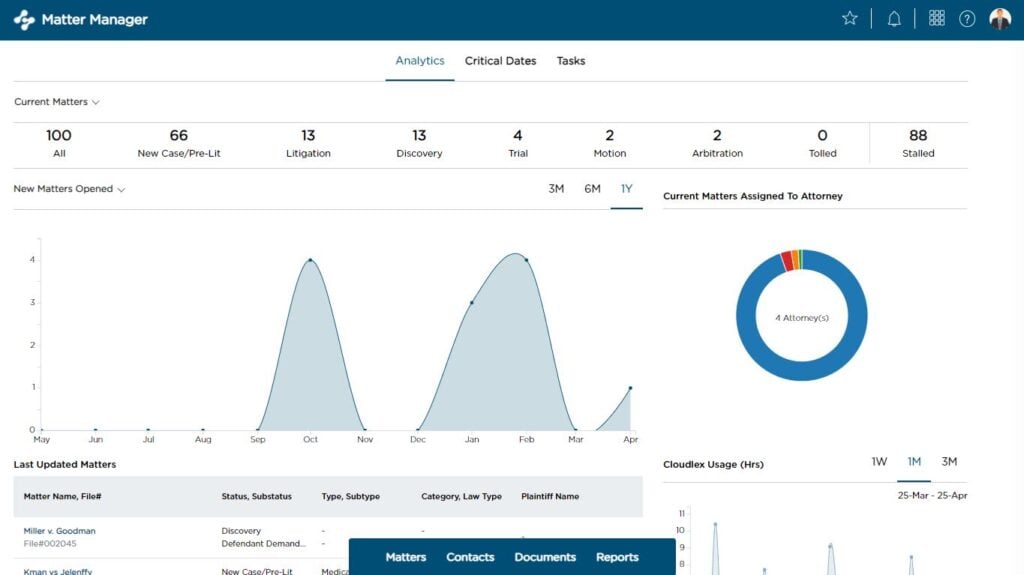
CloudLex Legal Software Overview
CloudLex is a law practice software designed to assist law firms in handling cases and clients. Targeted at legal professionals, it aims to streamline workflows and enhance efficiency. The tool offers benefits such as facilitating collaboration and automating routine tasks, thereby solving key pain points like disjointed communication and tedious manual work. Some of its best features include its intuitive interface, robust document management capabilities, and specific modules tailored to different areas of legal practice.
Pros
- Intuitive Interface: The platform's ease of use means that even those new to legal tech can quickly navigate and utilize its features.
- Robust Document Management: This feature simplifies the task of organizing and accessing vast amounts of legal documents.
- Area-specific Modules: CloudLex provides specialized functions for different legal fields, ensuring more precise and tailored assistance.
Cons
- Limited Integrations: This means that CloudLex might not connect with some of the other tools or platforms that plaintiff personal injury law firms might already be using.
- Complex Onboarding: The initial setup and training might require more time and effort than with some competing software.
- Inconsistent Support: Some users may find that getting timely help and support can be a challenge.
Expert Opinion
In judging CloudLex among other legal software, it's evident that it has both strong and weak points. Its intuitive interface and robust document management are standout features that can notably benefit the legal field. However, when comparing it to competitors, it underperforms in areas such as integrations and support. While its complex onboarding might deter some users, those looking for area-specific modules will find it particularly valuable. In determining the best fit, legal firms will want to weigh these aspects according to their particular needs and preferences.
CloudLex: The Bottom Line
What sets CloudLex apart from similar software is its commitment to providing tailored solutions for different legal fields, something not commonly found in other tools. This customization offers a more precise approach to legal management, making it a noteworthy choice for specialized practices. Additionally, its intuitive interface and robust document management make it a compelling option for those prioritizing ease of use and efficient handling of legal documents. Its uniqueness lies in the synergy of these features, aligning with the specific needs of various legal professionals.
CloudLex Deep Dive
Product Specifications
- Case information Management - Yes
- Document Automation and Digital Archiver - Yes
- Time Tracking - Yes
- Billing and Invoicing - Yes
- Client Portal - Yes
- Task Management - Yes
- Calendar Integration - Yes
- Email Integration - Yes
- Reporting and Analytics - Yes
- Customizable Templates - Yes
- Collaboration Tools - Yes
- Conflict Checking - Yes
- Mobile Accessibility and Notifications - Yes (For iPad, iPhone and other devices)
- Matter Management - Yes
- Secure Real-Time File Sharing - Yes
- CRM Integration - No
- Lead Management - No
- Legal Research Tools - No
- Workflow Automation - Yes
- Payment Processing - Yes
- API Availability - Yes
- Multilingual Support - No
- Custom Branding - No
- Third-party Integrations - No
- Social Media Integration - No
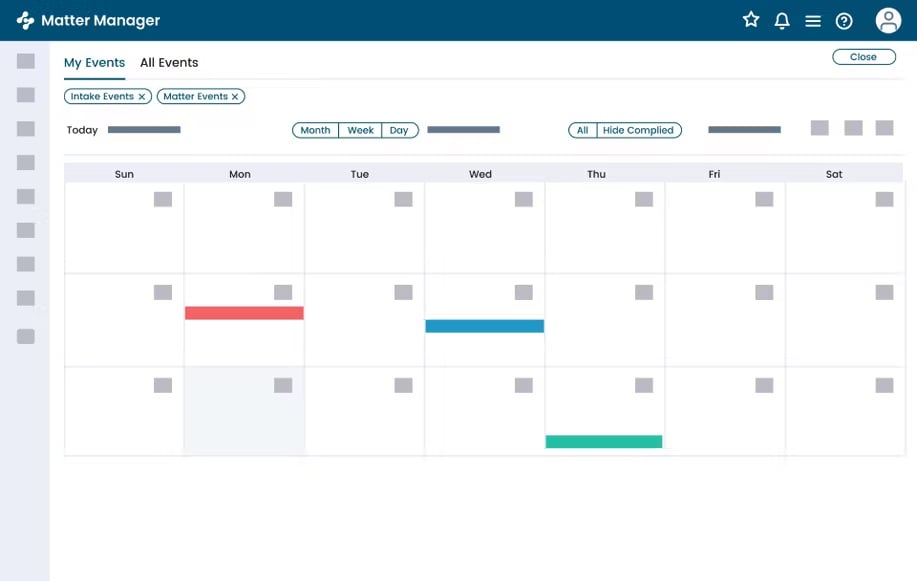
Feature Overview
- Case Management: CloudLex's practice management system allows legal professionals to track every detail of their cases, centralizing all information for easy access.
- Document Automation: This feature helps streamline the document creation process, saving valuable time and effort.
- Time Tracking: Enables accurate tracking of time spent on cases, essential for billing and overall efficiency.
- Client Portal: A dedicated client portal allows secure communication and document sharing between clients and legal teams.
- Task Management: This aids in prioritizing and managing tasks, ensuring that nothing falls through the cracks.
- Calendar Integration: Aligns all appointments and deadlines with personal or shared calendars.
- Email Integration: CloudLex can sync with various email platforms (Microsoft, Gmail), facilitating smooth communication.
- Reporting and Analytics: This feature provides insights into firm performance and can help in strategic planning.
- Secure File Sharing: Ensures that all sensitive documents are shared with confidence and security.
- Workflow Automation: Automates routine processes, allowing legal teams to focus more on client service and less on administrative tasks.
Standout Functionality
- Customizable Templates: CloudLex offers a variety of customizable templates for various legal documents, setting it apart from others.
- Legal Matter Management: CloudLex's matter management is designed specifically for legal cases, providing a more tailored experience.
- Client Portal: The client portal is intuitive and interactive, fostering a closer relationship between lawyers and clients, an aspect not commonly found in other legal software.
Integrations
CloudLex offers API availability, allowing firms to build custom integrations with other tools they may be using. The API provides a way to extend the platform's capabilities and to make it fit seamlessly with other existing systems.
Pricing
Pricing for CloudLex is upon request, and a comparison with other tools may vary based on specific features and requirements. You need to contact the support team in order to get your custom price. According to user reviews, this quotation process is really fast and you can do it through their website.
Ease of Use
Navigating this web-based software is generally intuitive, thanks to its user-friendly interface. However, the onboarding process can be somewhat complex, requiring time and training. Once familiar, though, the organization within the tool makes routine tasks simple.
Customer Support
In my assessment, CloudLex's customer support can be inconsistent. While they offer channels like documentation and webinars, the response times of the free support may vary, and the Cloudlex reviews from some customers indicate that this aspect is frustrating. The availability of support resources is there, but the execution might leave something to be desired for some users.
CloudLex Use Case
Who would be a good fit for CloudLex?
CloudLex tends to resonate well with legal and personal injury practice professionals seeking tailored solutions for their specific areas of practice. Most loyal and avid customers often include mid-sized to large law firms, where the need for robust document management and workflow automation is prominent. The tool has proved particularly beneficial in environments where collaboration and secure communication with clients are priority. Its specialized functions can be adapted across various legal fields, making it suitable for diverse legal teams and also for personal injury attorneys.
Who would be a bad fit for CloudLex?
Smaller law firms or solo practitioners may find CloudLex less fitting due to its complex onboarding process and potential integration limitations. If a law firm heavily relies on numerous cloud-based third-party tools and expects seamless integration, they might be disappointed with CloudLex. Companies looking for very simple, plug-and-play solutions may also find the platform more challenging to adopt.
CloudLex FAQs
What types of law does CloudLex support?
CloudLex offers specific modules tailored for different areas of legal practice, making it adaptable to various legal fields.
Is CloudLex available on mobile devices?
Yes, CloudLex offers mobile accessibility, allowing users to access the platform on the go.
How secure is the file sharing within CloudLex?
CloudLex provides secure file sharing to ensure the confidential handling of sensitive documents.
Does CloudLex offer any integrations with other tools?
CloudLex does not offer many out-of-the-box integrations but does provide an API for custom connections.
Is there a trial version available for CloudLex?
Information about trial versions should be inquired directly from CloudLex.
Can CloudLex handle billing and invoicing?
Yes, CloudLex has features to manage both billing and invoicing within the platform.
How customizable is CloudLex for my specific legal needs?
CloudLex offers customizable templates and specific modules for various legal fields, providing a more tailored experience.
Is customer support easily accessible for CloudLex?
CloudLex offers customer support through various channels, but response times and effectiveness may vary.
Alternatives to CloudLex
- Clio: Often preferred for its rich third-party integrations, which provide more extensive connectivity options.
- MyCase: Known for its more straightforward onboarding process, making it a simpler choice for smaller firms.
- PracticePanther: Highlighted for consistent customer support, offering a more reliable support experience compared to CloudLex.
CloudLex Company Overview & History
CloudLex is focused on providing legal management software tailored for law firms of different sizes. Many mid-sized to large law firms utilize its services. The company is privately owned, with its headquarters located in New York, USA. Specific information about notable employees, board members, or advisors might not be publicly available. CloudLex's mission revolves around enhancing the legal practice with technology-driven solutions. The company's history and milestones include continuous development and the addition of various specialized functions within the legal domain.
Summary
The comprehensive review of CloudLex reveals it as a robust platform suitable for legal professionals seeking tailored functionalities. Its strength lies in its unique offerings such as customizable templates, legal matter management, and an intuitive client portal.
On the other hand, its limitations in integrations and complex onboarding might deter some potential users. It stands as a worthwhile option for mid-sized to large law firms where collaboration, document management, and workflow automation are key.
If we have to give an overall rating for this legal cloud software, on a scale from 1 to 10, we would say it is a solid 7. Feel free to comment below and share your experiences with CloudLex. If you want to read more about other legal software, you can click here now.
