With decades of experience in legal tech, I know the importance of choosing the right tools for the job. In this review of Cobblestone, I will share my in-depth analysis, evaluating its features, functionality, and overall performance of. the legal contract management tool. I'll provide the information you need to decide whether this software is the right fit for your needs. It's a complex decision, but I'm here to make it clear and simple for you.
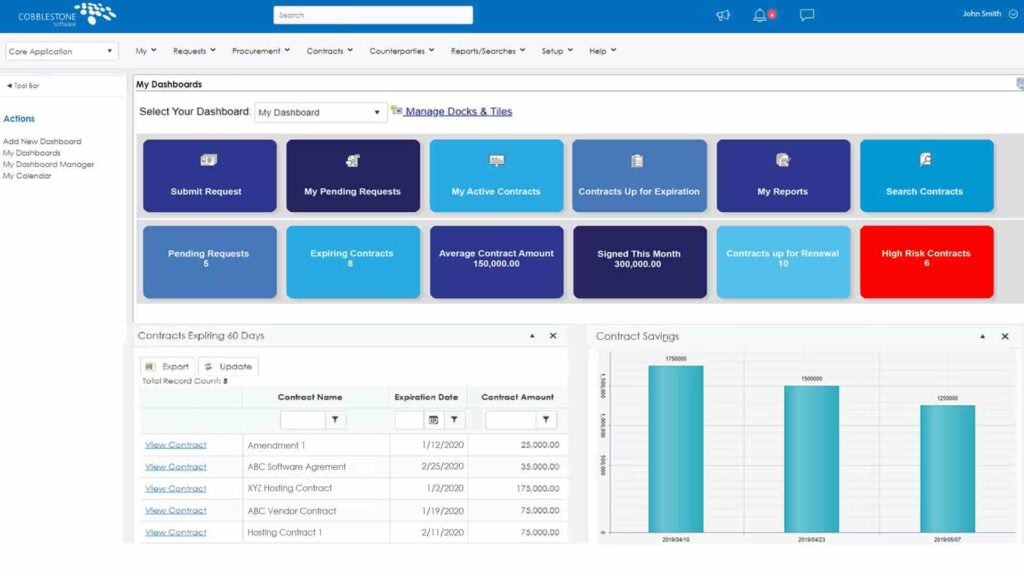
Cobblestone Product Overview
Cobblestone legal contract management software manages and automates the lifecycle of legal contracts. Its target users are legal professionals, law firms, and in-house legal departments seeking streamlined contract processes. The tool offers benefits such as increased efficiency in drafting, tracking, and maintaining contracts. Cobblestone's main pain points addressed include reducing manual effort, minimizing human errors, and offering insights through detailed analytics. Its best features encompass robust document management, custom reporting, and intelligent workflow automation.
Pros
- Robust Document Management: Cobblestone's approach to document management allows for easy storage, access, and organization of contracts.
- Custom Reporting: Its flexible reporting tools enable users to create specific reports to meet individual or organizational needs.
- Intelligent Workflow Automation: This feature simplifies the contract approval process by automating workflows, and reducing manual tasks.
Cons
- Interface Usability: Dome users might find Cobblestone's user interface less intuitive compared to competitors.
- Integration Limitations: The software might have limited integration capabilities with other legal tools or platforms.
- Onboarding Complexity: The initial setup and learning curve can be more challenging compared to other solutions in the market.
Expert Opinion
In judging Cobblestone against other legal contract management software, I find that its robust document management and custom reporting options are among its strong suits. However, it can underperform in areas like interface usability and integration with other tools. Onboarding might require more effort, and the support, while present, may not be the quickest. Nevertheless, Cobblestone does outperform in offering intelligent workflow automation, and it's best suited for organizations that need in-depth customization and have the resources to manage a more complex setup.
Cobblestone: The Bottom Line
What sets Cobblestone apart from similar software is its focus on deep customization and control over the contract management process. Its robust document management and unique custom reporting features offer something distinct in the marketplace. Particularly good is its intelligent workflow automation, enabling a streamlined and efficient contract approval process.
The comprehensive analytics provided allow users to gain insight into contract performance and risk management. These noteworthy features make Cobblestone a significant player in the realm of legal contract management software.
Cobblestone Deep Dive
Product Specifications
- Document Management - Yes
- Custom Reporting - Yes
- Intelligent Workflow Automation - Yes
- Integration with Other Legal Tools - Yes
- Contract Drafting - Yes
- Electronic Signatures - Yes
- Permissions Management - Yes
- Contract Repository - Yes
- Clause Libraries - Yes
- Contract Creation - Yes
- Contract Lifecycle Management - Yes
- Procurement Management - Yes
- Vendor Management - Yes
- Notifications & Alerts - Yes
- Analytics and Dashboards - Yes
- Mobile App Accessibility - Yes
- CRM Integration - Yes
- Ad-hoc Reporting - Yes
- Contract Insight - Yes
- Email Alerts - Yes
- Artificial Intelligence Features - No
- MS Word Integration - Yes
- Salesforce Integration - Yes
- API Availability - Yes
- Healthcare-specific Features - No
Feature Overview
- Document Management: Cobblestone offers secure document storage with easy accessibility and organization, helping streamline contract handling.
- Custom Reporting: This feature allows users to tailor specific reports to their needs, enabling detailed insights into contract performance.
- Intelligent Workflow Automation: Automation within Cobblestone minimizes manual effort, accelerating the approval process and ensuring consistency.
- Contract Drafting: Users can create and modify contracts directly within Cobblestone, leveraging built-in templates and clause libraries.
- Electronic Signatures: Facilitates easy and secure signing of contracts online, ensuring authenticity and compliance.
- Contract Repository: Cobblestone's centralized storage for contracts allows quick access and retrieval, improving efficiency.
- Permissions Management: Robust control over user permissions enhances security and ensures only authorized personnel can access sensitive information.
- Procurement Management: This feature supports procurement processes by integrating vendor and contract management, enhancing alignment and efficiency.
- Integration with Legal Tools: Integration capabilities with other legal and CRM systems like Salesforce ensure a cohesive workflow.
- Mobile App Accessibility: Cobblestone's mobile app offers on-the-go access to contracts, allowing for continued productivity outside the office.
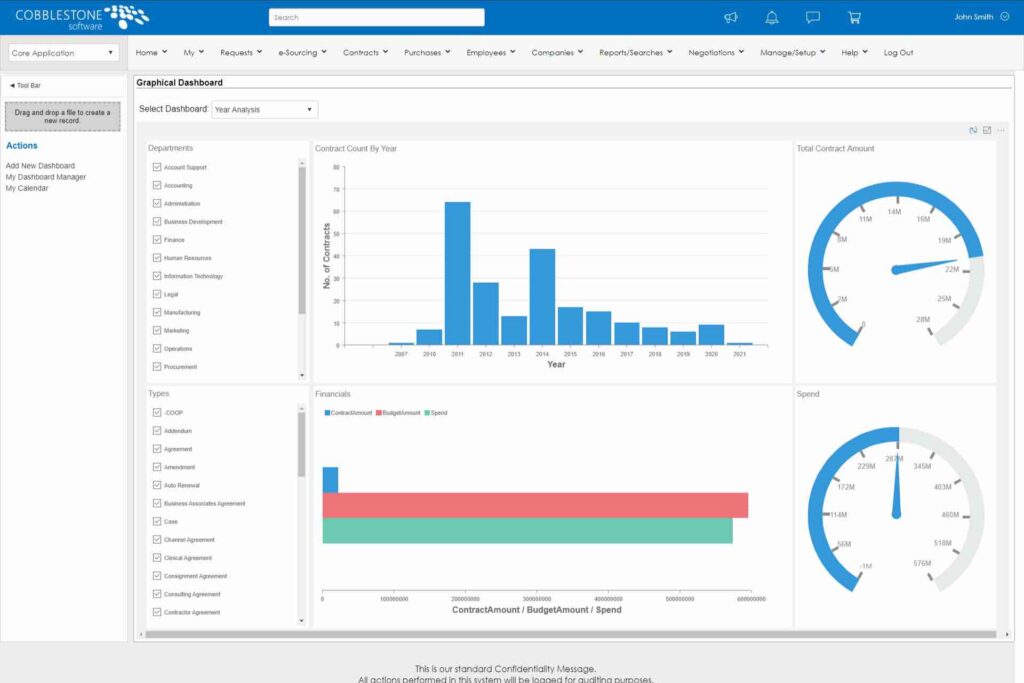
Standout Functionality
1. Custom Reporting: Cobblestone's ability to create detailed, custom reports sets it apart by empowering users with precise data tailored to their needs.
2. Intelligent Workflow Automation: The software's automation is highly adaptable and can align with various contract processes, enhancing efficiency.
3. Permissions Management: Cobblestone’s unique permissions structure allows a detailed control mechanism, offering robust security that might be unmatched by competitors.
Integrations
Cobblestone provides native integrations with tools like Salesforce, MS Word, and DocuSign. These integrations allow for a streamlined workflow by connecting CRM, document editing, and electronic signature functionalities. Cobblestone also offers an API, enabling the creation of custom integrations to further enhance the platform's capabilities.
Pricing
To get a plan for Cobblestone software, the best thing you can do is contact their sales team. This way they can offer you personalized tools according to your needs, and you can get software that suits your budget.
Ease of Use
Navigating Cobblestone may initially seem complex due to its feature-rich environment. However, with guided onboarding and logical organization, users can adapt. The complexity in setup may cause challenges for those new to contract management systems.
Customer Support
Cobblestone offers a range of support channels, including documentation, webinars, and live chat. Some users might find response times slower than desired, which can be frustrating when needing urgent assistance.
Cobblestone Use Case
Who would be a good fit for Cobblestone?
Cobblestone suits mid to large-sized organizations, particularly in legal, procurement, and vendor management sectors. Those seeking detailed customization, robust reporting, and comprehensive document management will find value here.
Who would be a bad fit for Cobblestone?
Small businesses or teams with limited resources for complex onboarding may find Cobblestone overwhelming. It may not be ideal for companies that need fast and simple integrations or those looking for healthcare-specific features.
Cobblestone FAQs
How user-friendly is Cobblestone software?
Cobblestone offers a robust feature set that may have a learning curve initially but becomes user-friendly as users become accustomed to the system.
Does Cobblestone integrate with other tools like CRM or MS Word?
Yes, Cobblestone provides integrations with Salesforce, MS Word, and other tools to streamline contract management processes.
What types of contracts can be managed with Cobblestone Contract Insight?
Cobblestone supports various types of contracts, from procurement and vendor management to legal contracts, making it a versatile contract management system.
Is there a mobile app for Cobblestone?
Yes, Cobblestone offers a mobile app, allows access to contracts and essential functionalities from anywhere.
What's the pricing for Cobblestone?
Pricing for Cobblestone is provided upon request.
Can Cobblestone streamline the workflow of my legal team?
Yes, with features like intelligent workflow automation and custom reporting, Cobblestone can streamline various contract management processes.
Does Cobblestone offer electronic signatures?
Yes, Cobblestone supports electronic signatures, facilitating the secure and compliant signing of contracts.
Are there tutorials for using Cobblestone Contract Insight?
Yes, Cobblestone offers tutorials, webinars, and extensive documentation to assist users in mastering the system.
Alternatives to Cobblestone
- Agiloft: Known for its ease of use and adaptability to various business needs.
- Microsoft Office Contract Management: Offers deep integration with other Microsoft Office products.
- Salesforce Contract Management: Suitable for those focusing on CRM integration and robust analytics.
Looking for more options? Here's a list of the best legal contract management software available today.
Cobblestone Company Overview & History
Cobblestone is a leading provider of contract management software solutions. Many companies across various industries utilize its robust offerings. The company is privately owned, with headquarters located in Princeton. The mission statement of Cobblestone emphasizes delivering user-friendly and effective contract management solutions. The company has experienced significant growth since its inception, marking notable milestones in integrations, workflow automation, and client expansion.
Summary
This review of Cobblestone software provides an insightful look at a contract management software solution that offers robust features such as contract lifecycle management, custom reporting, intelligent workflow automation, and more. With its comprehensive functionality, Cobblestone can streamline contract processes for various company sizes. Visit our legal tools page to read more reviews about other similar tools.
