Filevine Review: Pros, Cons, Features & Pricing
Filevine is a cloud-based legal case management software that streamlines legal processes and enhances collaboration. It best serves law firms and legal departments that handle high volumes of cases, such as personal injury or insurance defense teams. Filevine improves your team's efficiency and communication, allowing you to focus more on winning cases.
In this article, you'll find insights into Filevine's features, pros and cons, best and worst use cases, and pricing. Whether you're looking to simplify your workflow or enhance client satisfaction, this review will help you make informed decisions for your practice.
Filevine Evaluation Summary
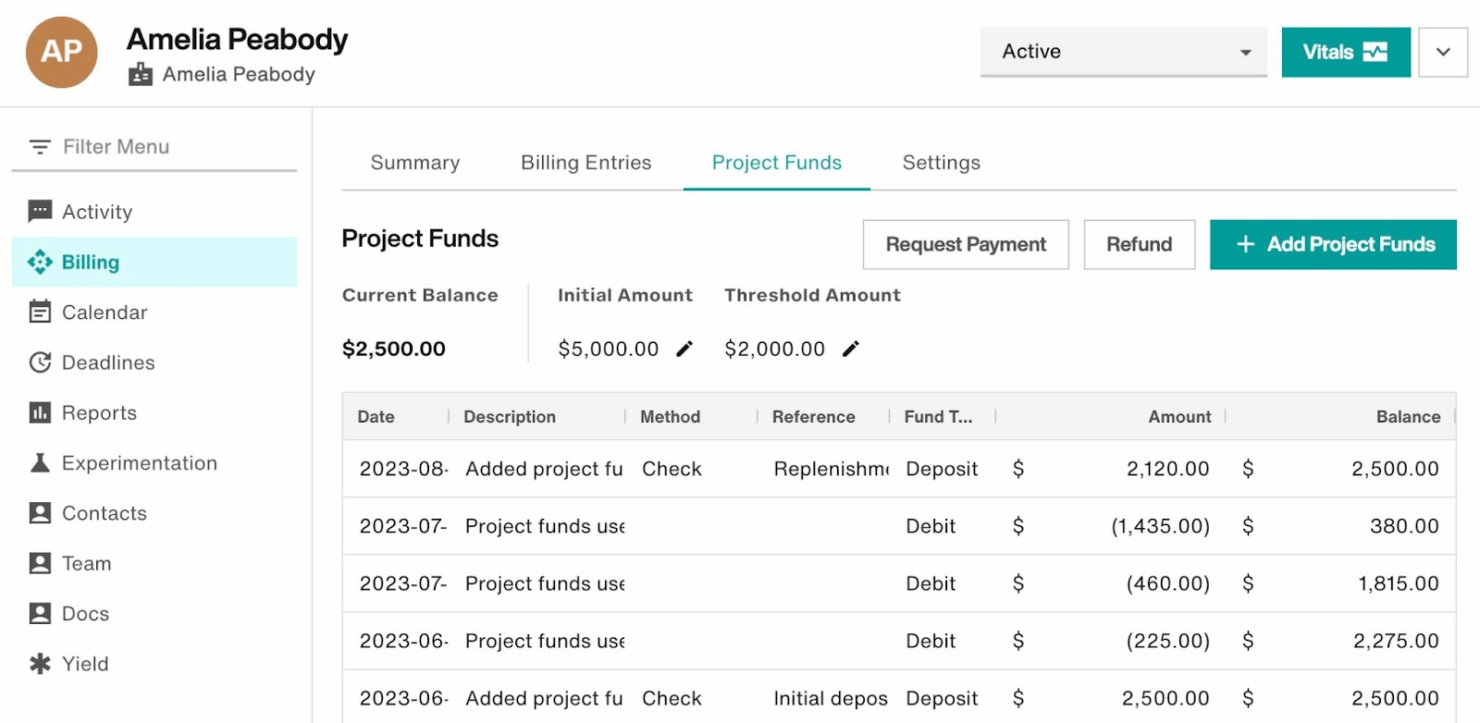
- Pricing upon request.
- 14-day free trial + free demo available
Why You Can Trust Us
Filevine Overview
pros
-
The document management feature allows you to access and manage important files seamlessly.
-
Its case tracking capabilities help you stay organized and on top of every detail in your legal processes.
-
Filevine offers an intuitive interface that makes it easy for your team to navigate and manage cases efficiently.
cons
-
Occasional performance lags can disrupt your workflow, especially when handling large volumes of data.
-
The search functionality can be inefficient, making it hard to quickly find specific information.
-
Some users find customer support less responsive than expected, which can delay resolving issues.
-

CARET Legal
Visit WebsiteThis is an aggregated rating for this tool including ratings from Crozdesk users and ratings from other sites.4.8 -

Redactable
Visit Website -

Mitratech TAP Workflow Automation
Visit WebsiteThis is an aggregated rating for this tool including ratings from Crozdesk users and ratings from other sites.4.2
How We Test & Score Tools
We’ve spent years building, refining, and improving our software testing and scoring system. The rubric is designed to capture the nuances of software selection and what makes a tool effective, focusing on critical aspects of the decision-making process.
Below, you can see exactly how our testing and scoring works across seven criteria. It allows us to provide an unbiased evaluation of the software based on core functionality, standout features, ease of use, onboarding, customer support, integrations, customer reviews, and value for money.
Core Functionality (25% of final scoring)
The starting point of our evaluation is always the core functionality of the tool. Does it have the basic features and functions that a user would expect to see? Are any of those core features locked to higher-tiered pricing plans? At its core, we expect a tool to stand up against the baseline capabilities of its competitors.
Standout Features (25% of final scoring)
Next, we evaluate uncommon standout features that go above and beyond the core functionality typically found in tools of its kind. A high score reflects specialized or unique features that make the product faster, more efficient, or offer additional value to the user.
We also evaluate how easy it is to integrate with other tools typically found in the tech stack to expand the functionality and utility of the software. Tools offering plentiful native integrations, 3rd party connections, and API access to build custom integrations score best.
Ease of Use (10% of final scoring)
We consider how quick and easy it is to execute the tasks defined in the core functionality using the tool. High scoring software is well designed, intuitive to use, offers mobile apps, provides templates, and makes relatively complex tasks seem simple.
Onboarding (10% of final scoring)
We know how important rapid team adoption is for a new platform, so we evaluate how easy it is to learn and use a tool with minimal training. We evaluate how quickly a team member can get set up and start using the tool with no experience. High scoring solutions indicate little or no support is required.
Customer Support (10% of final scoring)
We review how quick and easy it is to get unstuck and find help by phone, live chat, or knowledge base. Tools and companies that provide real-time support score best, while chatbots score worst.
Customer Reviews (10% of final scoring)
Beyond our own testing and evaluation, we consider the net promoter score from current and past customers. We review their likelihood, given the option, to choose the tool again for the core functionality. A high scoring software reflects a high net promoter score from current or past customers.
Value for Money (10% of final scoring)
Lastly, in consideration of all the other criteria, we review the average price of entry level plans against the core features and consider the value of the other evaluation criteria. Software that delivers more, for less, will score higher.
Core Features
Case Tracking
Filevine's case tracking keeps your cases organized with timelines and milestones, so you can easily monitor progress and deadlines.
Document Management
Manage and store your documents in one place, making it easy for your team to access and share files when needed.
Task Management
Assign tasks to team members and track their completion, ensuring everyone knows their responsibilities and stays on track.
Contact Management
Keep all your client and contact information organized, allowing you to quickly find and communicate with the right people.
Time Tracking
Log billable hours directly within Filevine, helping you ensure accurate timekeeping and billing for your cases.
Collaboration Tools
Use built-in communication features to collaborate with your team and clients, keeping everyone informed and connected.
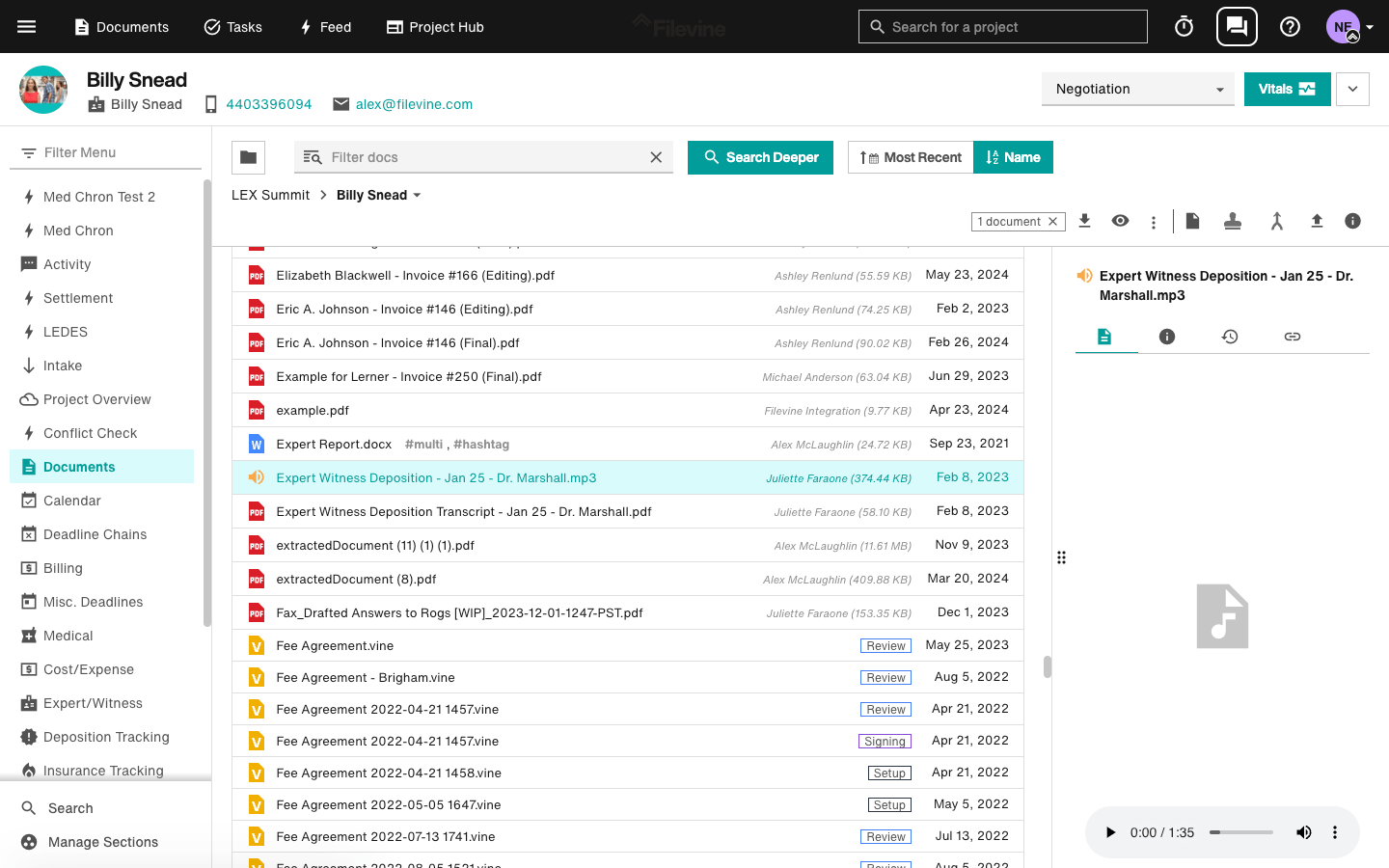
Ease of Use
Filevine scores high in user-friendliness for practice management software, with an intuitive interface that simplifies workflow management. Its clean design helps you navigate tasks and cases without confusion, making it easy for your team to adopt quickly. The customizable workflows allow you to tailor the system to fit your needs, enhancing overall usability. Compared to others, Filevine makes complex legal processes more approachable and manageable for your team.
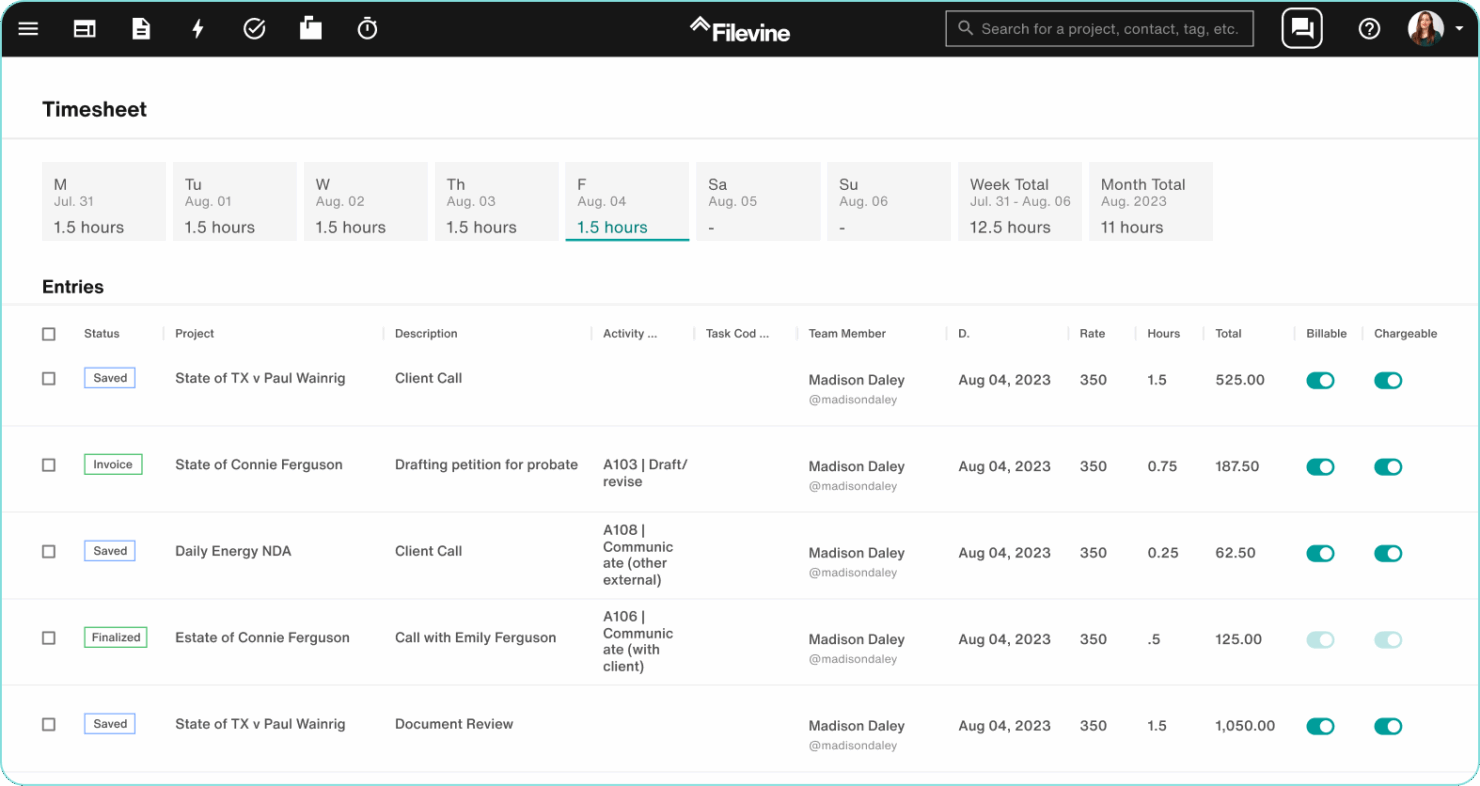
Filevine Specs
- API
- Calendar Management
- External Integrations
Filevine FAQs
What features does Filevine offer busy law firms?
Does Filevine work with Dropbox?
Can Filevine be customized for my firm's specific needs?
What kind of customer support does Filevine offer?
Does Filevine offer training for new users?
Can Filevine connect with Zapier?
How frequently does Filevine update its software?
How does Filevine handle client communication?
What's Next?
For more legal insights and resources, subscribe to our newsletter and join a community of innovative legal practitioners shaping the future of law.








