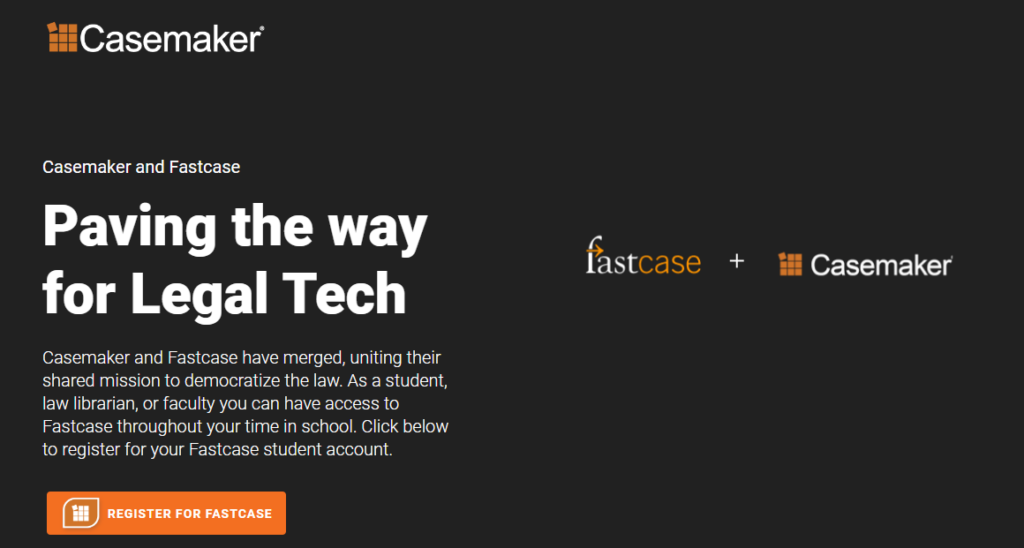10 Westlaw Alternatives Shortlist
Here's my pick of the 10 best software from the 21 tools reviewed.
Get free help from our project management software advisors to find your match.
I understand how crucial it is to have reliable and efficient legal practice management software. These tools are invaluable for law firms, government agencies, and even solo practitioners as they handle various tasks like scheduling consultations, managing the docket, and keeping track of important cases, whether they are state or trial court cases.
This software also helps lawyers in different practice areas to adhere to court rules and interact seamlessly with bar associations, all within a web-based platform.
The Best Westlaw Alternatives: Comparison Chart
| Tool | Best For | Trial Info | Price | ||
|---|---|---|---|---|---|
| 1 | Best for small law firms desiring productivity gains | 30-day free trial + free demo available | Pricing upon request | Website | |
| 2 | Best for an all-in-one law practice management solution | 10-day free trial + free demo available | From $49/user/month (billed annually) | Website | |
| 3 | Best for comprehensive estate planning tasks | Not available | From $200/user/month, with a minimum of one seat. | Website | |
| 4 | Best for state law research with their extensive legal library | Not available | From $50/user/month | Website | |
| 5 | Best for its broad-ranging legal research capabilities and global coverage | Not available | Pricing upon request | Website | |
| 6 | Best for AI-powered legal research and writing tools | Not available | From $65/user/month (billed annually). | Website | |
| 7 | Best for real-time legal news and market data analysis | Free demo available | From $450/user/month. | Website | |
| 8 | Best for free access to an expansive range of scholarly literature | Not available | Free To Use. | Website | |
| 9 | Best for intuitive legal research and data visualization | Not available | From $65/user/month. | Website | |
| 10 | Best for immigration attorneys seeking workflow efficiency | 14-day free trial | From $49/user/month (billed annually) | Website |
-

CARET Legal
Visit WebsiteThis is an aggregated rating for this tool including ratings from Crozdesk users and ratings from other sites.4.8 -

Redactable
Visit Website -

Mitratech TAP Workflow Automation
Visit WebsiteThis is an aggregated rating for this tool including ratings from Crozdesk users and ratings from other sites.4.2
Reviews Of The Best Westlaw Alternatives
Smokeball is a robust, cloud-based case management tool, designed specifically for small law firms. Its automation features and in-depth analytics capabilities make it a standout choice for firms seeking to increase efficiency and gain insights into their operations.
Why It’s a Good Westlaw Alternative: Choosing an alternative to Westlaw, I decided on Smokeball for its emphasis on case management and automation. While Westlaw is well-regarded for legal research, Smokeball provides a more comprehensive suite of tools tailored to manage cases, communicate with clients, and streamline administrative tasks. Its cloud-based nature also facilitates easy access from any location, which is a notable advantage over traditional software.
Standout Features & Integrations:
Smokeball stands out with features such as automatic time tracking, document automation, and a robust task management system. Furthermore, it provides insightful reporting features, which allow firms to analyze their efficiency and profitability in detail.
For integrations, Smokeball connects with Microsoft Office, making it possible to sync emails, calendars, and documents directly from the platform.
Pros and cons
Pros:
- Seamless integration with Microsoft Office
- Robust automation and analytics features
- Comprehensive cloud-based case management solution
Cons:
- Limited legal research capabilities compared to Westlaw
- Learning curve for some users due to comprehensive features
- Pricing is not transparently available
MyCase is a comprehensive legal practice management software that encompasses case management, billing, and client communication. The tool excels in providing a unified platform where law firms can manage all their tasks in one place, making it an excellent pick for integrated legal practice management.
Why It’s a Good Westlaw Alternative: In my search for a comprehensive legal practice management tool, I selected MyCase for its integrated approach. Unlike Westlaw, which primarily focuses on legal research, MyCase offers a broad range of features including case management, time tracking, billing, and client communication.
These features make it a standout choice for legal professionals seeking a versatile tool that caters to all aspects of legal practice management.
Standout Features & Integrations:
Key features of MyCase include task management, document assembly, billing and invoicing, and secure client communication. It provides a unified dashboard to track case status, appointments, and billing.
On the integration front, MyCase syncs with popular applications like QuickBooks for accounting and Google Calendar for scheduling.
Pros and cons
Pros:
- Provides a unified dashboard for managing various tasks
- Integrates with popular applications like QuickBooks and Google Calendar
- Comprehensive feature set for legal practice management
Cons:
- Learning curve due to its wide range of features
- The interface could be overwhelming for new users
- May not be as detailed in legal research as Westlaw
Wealth Docx is a premier drafting software built specifically for estate planning and elder law attorneys. It provides a comprehensive set of tools for creating high-quality, customized legal documents for various estate planning scenarios, making it an excellent choice for those deeply involved in this field.
Why It’s a Good Westlaw Alternative: In selecting the best Westlaw alternatives, I had to consider the unique needs of diverse legal practitioners. Wealth Docx caught my eye due to its focus on estate planning - an area not comprehensively covered by Westlaw.
It offers document automation and assembly specifically designed for estate planning, making it best for those dealing with trust and estate matters.
Standout Features & Integrations:
Wealth Docx offers impressive features like dynamic templates and automatic field population, which expedite document creation while maintaining accuracy. It also supports various estate planning scenarios, making it adaptable to diverse client needs.
The software integrates with popular CRM and practice management tools like Zola Suite, and Actionstep, ensuring a seamless workflow.
Pros and cons
Pros:
- Integrates with top CRM and practice management tools
- Dynamic templates and automatic field population features
- Designed specifically for estate planning and elder law
Cons:
- Some users might find the learning curve steep
- May be expensive for solo practitioners
- Not suitable for general legal research
Casemaker offers a robust platform for legal research, providing users access to comprehensive databases of case law, statutes, and regulations. The platform stands out as a wallet-friendly alternative to Westlaw, making it particularly suitable for those seeking comprehensive research tools without breaking the bank.
Why It’s a Good Westlaw Alternative: I chose Casemaker for this list due to its competitive pricing structure coupled with a vast array of legal resources. While Westlaw is undeniably a powerhouse in legal research, its pricing may not be within reach for all legal practitioners. Casemaker, on the other hand, offers a similar depth of resources at a more affordable rate, which is why I deemed it best for cost-effective legal research.
Standout Features & Integrations:
Casemaker shines with its powerful search engine that allows precise searching with natural language or Boolean terms. Additionally, it offers an auto-cite feature, making it easier to ensure the currency of your citations.
In terms of integrations, Casemaker syncs well with legal practice management software, helping you streamline your research process within your existing workflow.
Pros and cons
Pros:
- Integration with leading legal practice management software
- Powerful search engine and auto-cite feature
- Budget-friendly for comprehensive legal research
Cons:
- Legal forms and templates are not as extensive as in some other tools
- Interface may seem less modern compared to other platforms
- Lacks some of the more advanced features of its competitors
Best for its broad-ranging legal research capabilities and global coverage
Lexis Nexis is an established player in the realm of legal research, providing a vast array of case law, statutes, legal news, and more. I deem it best for comprehensive legal research and analytics due to its expansive library of legal documents and sophisticated analytical tools.
Why It’s a Good Westlaw Alternative: I selected Lexis Nexis for this list due to its long-standing reputation and robust capabilities in legal research. It differentiates itself with its deep research tools and advanced analytical capabilities, which provide a more in-depth exploration of legal texts, and allow attorneys to draw valuable insights for their cases.
Given its advanced features, I believe Lexis Nexis is particularly suited for comprehensive legal research and analytics.
Standout Features & Integrations:
Lexis Nexis features a vast selection of legal documents including case laws, legal news, business insights, and more. The platform also offers advanced analytical tools, giving you deeper insights into legal patterns and trends.
Lexis Nexis integrates well with other legal software and tools, enhancing its overall functionality and user experience.
Pros and cons
Pros:
- Reliable integrations with other legal software
- Advanced analytical tools
- Comprehensive library of legal documents
Cons:
- Some users might find the interface less intuitive compared to other platforms
- It may have a steeper learning curve for beginners due to its advanced features
- Pricing is not transparent, requiring direct contact for a quote
Casetext is a comprehensive legal research platform that leverages artificial intelligence to assist in case research. It provides lawyers with an extensive legal library and a sophisticated AI tool, CARA, which can read legal documents and provide relevant case law in response.
Why It’s a Good Westlaw Alternative: I selected Casetext as a solid alternative to Westlaw due to its strong focus on AI-assisted research. While Westlaw certainly offers robust search capabilities, the AI component in Casetext, embodied in its CARA tool, really sets it apart.
It's not simply about searching; it's about understanding the context of the query, which I think makes Casetext an optimal choice for professionals seeking an intuitive research assistant.
Standout Features & Integrations:
Casetext's standout feature is its AI tool, CARA, which understands the context of your legal research and returns relevant cases. This AI assistance can dramatically improve the efficiency of legal research.
In terms of integrations, Casetext integrates with popular legal practice management software like Clio, enhancing its usability in a typical law firm setup.
Pros and cons
Pros:
- Integration with legal practice management software
- Comprehensive legal database
- Utilizes AI for effective and context-aware research
Cons:
- Learning curve for effectively using CARA
- AI-based results may not always be perfect
- More expensive than some alternatives
Bloomberg Law is a legal research platform designed to equip legal professionals with a comprehensive array of resources. Not only does it offer a robust legal research database, but it also provides the latest news and analysis from the legal world, making it an all-in-one destination for professionals needing to stay updated and well-researched.
Why It’s a Good Westlaw Alternative: In my judgment, Bloomberg Law serves as an excellent alternative to Westlaw due to its deep commitment to delivering comprehensive legal data. Unlike Westlaw, Bloomberg Law integrates a significant amount of legal news and expert analysis, which I believe makes it particularly valuable for practitioners who need to stay informed about changes and developments in their field.
This range of information sources and analysis can offer a more well-rounded perspective for legal professionals.
Standout Features & Integrations:
Bloomberg Law is known for its wide range of resources including legal research tools, litigation analytics, and regulatory tracking. It has a practical point-of-law search feature that enables professionals to find relevant case law quickly.
While integrations aren't a key focus of this platform, it's important to mention that Bloomberg Law does integrate well with its other offerings, like Bloomberg Tax & Accounting, allowing for a more unified workflow.
Pros and cons
Pros:
- Interlinked with other Bloomberg offerings
- Comprehensive legal news and expert analysis
- Broad and in-depth legal research tools
Cons:
- No emphasis on direct software integrations
- May be more than needed for smaller law firms or solo practitioners
- Pricing is not transparent
Google Scholar is a widely accessible research tool that indexes scholarly literature across an array of disciplines, including law. It provides a straightforward method for broadly searching for scholarly literature and legal cases, and it does so for free, which is why I believe it is the best for those looking for a no-cost option.
Why It’s a Good Westlaw Alternative: I picked Google Scholar as a solid Westlaw alternative because it offers a breadth of scholarly articles, court opinions, and legal documents at no cost. What makes it unique is the combination of cost (or lack thereof) and Google's powerful search capabilities.
Because Google Scholar is free, it provides an invaluable resource for legal professionals, students, or researchers operating on a tight budget.
Standout Features & Integrations:
The standout feature of Google Scholar is its wide-reaching search capabilities that span numerous sources, including court cases and academic papers. While it doesn't necessarily integrate with other tools in the way a dedicated legal research platform might, it does allow you to save articles directly to your Google Drive, providing a level of synergy with other Google products.
Pros and cons
Pros:
- Easy to use, with a familiar Google interface
- Free to use
- Comprehensive search capabilities
Cons:
- May not always yield as detailed results as specialized law research platforms
- No dedicated customer support
- Lacks advanced features and analytics found in paid tools
Fastcase is a legal research platform that provides access to a comprehensive law library, complete with state and federal statutes, court cases, regulations, and legal forms. It's renowned for its easy-to-use interface and advanced data visualization features, which assist users in quickly comprehending complex legal materials.
Why It’s a Good Westlaw Alternative: In my selection process, Fastcase stood out due to its unique approach to legal research. While Westlaw and most other legal research tools follow a traditional text-based approach, Fastcase uses data visualization tools that make complex research tasks simpler and more intuitive. This is why I believe it's best for those who value visual representations for easier understanding and navigation through legal data.
Standout Features & Integrations:
Fastcase offers a range of useful features like Forecite, Authority Check, and Bad Law Bot, which help ensure the credibility and relevancy of your research. It also includes visualization tools that map out the research landscape, aiding in better understanding and decision-making.
As for integrations, Fastcase allows easy connections with legal practice management software like MyCase, and Rocket Matter, enabling a more streamlined workflow.
Pros and cons
Pros:
- Integration with major legal practice management tools
- Useful research-assisting features like Forecite and Bad Law Bot
- Data visualization tools for more intuitive research
Cons:
- Learning curve due to its unique research approach
- More expensive than some other alternatives
- The free version offers limited resources
LollyLaw is designed specifically for immigration attorneys, offering comprehensive case management with in-depth features tailored to immigration law. The software helps you stay organized and save time, making it ideal for legal practitioners dealing with immigration cases.
Why It’s a Good Westlaw Alternative: In selecting this tool, I was impressed by how well it serves a specific niche in the legal field. While Westlaw is a generalized legal research platform, LollyLaw excels in offering tools tailored for immigration law, which is why I believe it is best for immigration case management.
Standout Features & Integrations:
Key features of LollyLaw include form auto-filling, document management, and a client portal, all specifically tailored to support immigration case workflows.
It integrates with popular tools like Dropbox for document storage and management, and Google Calendar for scheduling.
Pros and cons
Pros:
- Integration with popular storage and scheduling tools
- Auto-filling and document management features save time
- Offers tools specifically tailored for immigration law
Cons:
- Some users may prefer broader legal tools
- Interface could be more intuitive
- Focused on immigration law, may not suit other legal fields
Other Westlaw Alternative Tools
Below is a list of additional Westlaw alternatives that I shortlisted, but did not make it to the top 10. Definitely worth checking them out.
- Law Insider
For contract clause discovery and research
- HOTdocs
For customizable document automation and assembly
- CaseMine
Good for leveraging AI-powered legal research
- LawPath
Good for startups seeking cost-effective legal solutions
- Judicata
Good for detailed analysis of case law
- Primsol
Good for access to extensive African law databases
- LinkSquares
Good for automating contract review with AI
- LegalResearch.com
Good for outsourcing legal research tasks
- Decisis
Good for utilizing natural language processing in legal research
- Practical Law by Thomson Reuters
Good for practical guidance on multiple legal topics
- UniCourt
Good for streamlined legal data and court record management
Other Legal Research Software Reviews
Selection Criteria for Westlaw Alternatives
Choosing the right legal research tool can be a daunting task. Over the years, I've tested dozens of such tools, focusing my evaluation on core functionality, key features, and usability that matter most to legal professionals.
Core Functionality
- Comprehensive Legal Databases: The tool should provide access to extensive and updated databases covering case laws, statutes, regulations, and other legal sources.
- Advanced Search Capabilities: The tool should enable complex search queries to find relevant legal information quickly.
- Citation Checking: It should allow for citation checking to identify whether a case, statute, or regulation has been overruled, upheld, or cited by later cases.
Key Features
- AI-powered Insights: Features that leverage artificial intelligence can drastically improve the efficiency of legal research by providing predictive analysis, case recommendations, and automatic summarization.
- Collaboration Features: Tools should offer functionalities for sharing research, notes, or documents with team members.
- Legal Analytics: It's important for the tool to provide analytics, such as judge analytics, party analytics, and case analytics, which can provide critical insights for case strategy.
Usability
- Intuitive Interface: Given the complex nature of legal research, the tool must have an intuitive and user-friendly interface that reduces cognitive load, ideally with features like easy navigation and logical categorization.
- Onboarding and Customer Support: The tool should provide strong customer support and a straightforward onboarding process, including tutorials, demos, or learning libraries to help new users understand how to best use the tool.
- Mobile Accessibility: For the busy legal professional on the go, a tool with robust mobile accessibility is essential. This includes a fully functional mobile app or a mobile-optimized website that doesn't compromise on core features.
Why Look for a Westlaw Alternative?
Westlaw is a comprehensive online legal research service widely used by legal professionals worldwide. It provides access to an extensive database of legal resources, including case laws, statutes, regulations, and secondary sources. This makes it an invaluable tool for lawyers, paralegals, and law firms who constantly require a vast repository of legal information to conduct their research.
However, given the rapid advancement of legal technology, many professionals are seeking Westlaw alternatives. This is primarily because they desire features and functionalities tailored to their specific needs - may it be more sophisticated AI technology, better case management tools, or cost-effective solutions. The search for an alternative signifies a pursuit of optimization, efficiency, and customization in their legal practice.
People Also Ask
What are the benefits of using Westlaw alternatives?
Using alternatives to Westlaw offers numerous benefits including cost-effectiveness, as many alternatives provide comparable features at lower price points. They also offer diverse search functionalities and legal databases, expanding your research scope. Some alternatives leverage AI to provide additional insights and increase the efficiency of legal research. Moreover, they may have unique features like collaboration tools, legal analytics, and mobile accessibility that are tailored to specific use cases.
How much do Westlaw and its alternatives typically cost?
The pricing for Westlaw and its alternatives can vary widely. Westlaw, for example, does not publicly disclose its pricing, but users have reported costs ranging from $20 to $100 per user per month depending on the modules and features selected. Alternatives to Westlaw tend to be more transparent with their pricing, with some starting as low as $65/user/month (like Casetext) and others providing custom pricing based on individual user needs.
What are the pricing models for these legal research tools?
Legal research tools typically employ one of two pricing models: per-user pricing or custom pricing. Per-user pricing charges a fixed monthly or annual fee for each user, often with tiered options that provide access to additional features at higher price points. Custom pricing adjusts the cost based on the specific needs and size of the firm, offering more flexibility but also less upfront transparency.
What is the typical range of pricing for Westlaw alternatives?
The pricing range for Westlaw alternatives can vary based on the features and services they offer. Some alternatives start as low as $65 per user per month (like Casetext) and can go up to several hundreds of dollars per user per month for more comprehensive services.
Which are the cheapest and most expensive Westlaw alternatives?
Among the alternatives reviewed, Casetext is one of the least expensive options starting at $65/user/month. Lexis Nexis, on the other hand, can be one of the more expensive options, with pricing often customized to the specific needs of the user and therefore potentially reaching higher amounts.
Are there any free Westlaw alternatives?
Yes, there are free alternatives to Westlaw. Google Scholar, for instance, offers free access to a large database of legal documents, court opinions, and legal journals, making it a cost-effective option for preliminary legal research. However, it may lack some of the advanced features and comprehensive databases found in paid alternatives.
Summary
In conclusion, when choosing the best Westlaw alternative, it's essential to consider a variety of factors tailored to your specific needs. Whether it's price, unique features, or a specialized database, the alternatives listed offer a wide array of choices to suit different use cases.
Key Takeaways:
- Understand your Needs: Every legal research tool has its strengths and unique features. Identify what you need most from a tool - be it comprehensive case law databases, AI-assisted research, easy collaboration, or others. This understanding will guide your choice and ensure you opt for the best fit for your requirements.
- Examine the Cost: Westlaw alternatives vary significantly in cost. Consider your budget and compare it against the features offered by each tool. Some platforms might offer more value at a lower price point, making them a more economical choice.
- Consider the Learning Curve and Support: Legal research tools should streamline your work, not make it more complex. Therefore, consider the usability of each platform, the onboarding process, and the level of customer support available. The easier it is to learn and navigate the platform, the more efficiently you can conduct your legal research.
What Do You Think?
Indeed, the field of legal research tools is vast and dynamic. While this guide provides a comprehensive look at some of the best Westlaw alternatives available, there may be other noteworthy options I might have missed.
I value your insights and experiences. So, if there's a tool you've found particularly useful and believe it should be part of this list, please feel free to share it with me. I am always open to expanding my knowledge and providing the most accurate and helpful information to my readers.