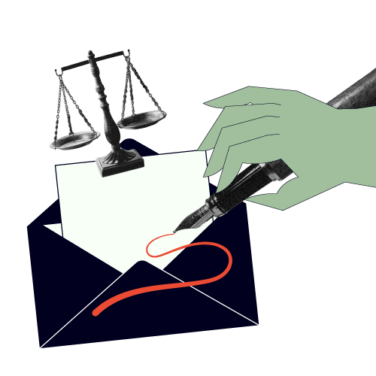Administrative tasks—there’s no getting around them. And unfortunately, they can monopolize our time, sidelining us from the real work of practicing law.
Thankfully, there’s legal workflow automation—a powerful strategy that transforms labor-intensive tasks into automated processes.
This guide dives into the heart of legal workflow automation, showcasing its potential as a game-changer for your law firm. We’ll journey through its benefits, key considerations, and how you can seamlessly incorporate it into your practice. Additionally, we’ll confront the common challenges encountered during its implementation and strategies for navigating them.
Ultimately, you’ll gain a roadmap to streamline your operations, freeing up your precious time to focus on delivering exceptional legal service. Embrace the future of law with automation, optimize your practice, and reinvent your relationship with paperwork.
What Is Legal Workflow Automation?
Legal workflow automation isn’t just another headache-inducing piece of tech for you to use. It takes care of repetitive, time-consuming tasks so that you can focus on the meatier aspects of your practice.
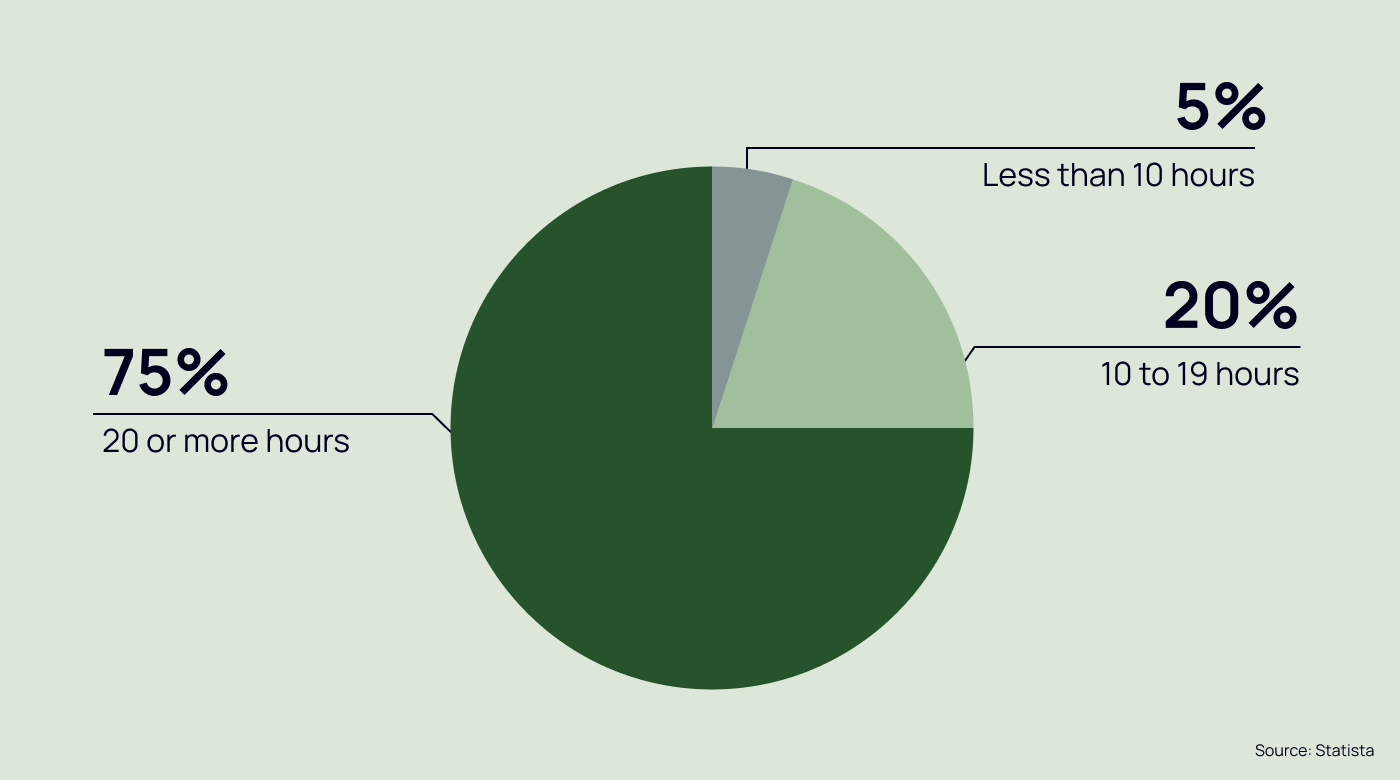
Simply stated, “workflow automation” refers to the technology used to automatically perform sequential tasks. Typically, these tasks lead to the completion of a legal project, like handling a case or closing a deal.
An automated legal matter management software system stores and manages a variety of tasks that typically take up your time and energy. It’s a hands-on, practical tool that can help your law practice in real, tangible ways.
Areas That Benefit From Legal Workflow Automation
Wondering what tasks can be automated within your law firm? Here are a few areas that can be simplified with workflow automation:
- Document drafting: Consider your go-to legal documents, like non-disclosure agreements or lease contracts. Instead of drafting them from scratch every time, legal workflow automation lets you create workflow templates that can churn out personalized documents in seconds.
- Filing procedures: Automated filing removes the worry of misfiled or lost documents by systematically storing all your documents for easy retrieval.
- Legal research: Instead of sifting through mountains of data for that one relevant case law, use automation to streamline your research process and zoom in on the relevant details.
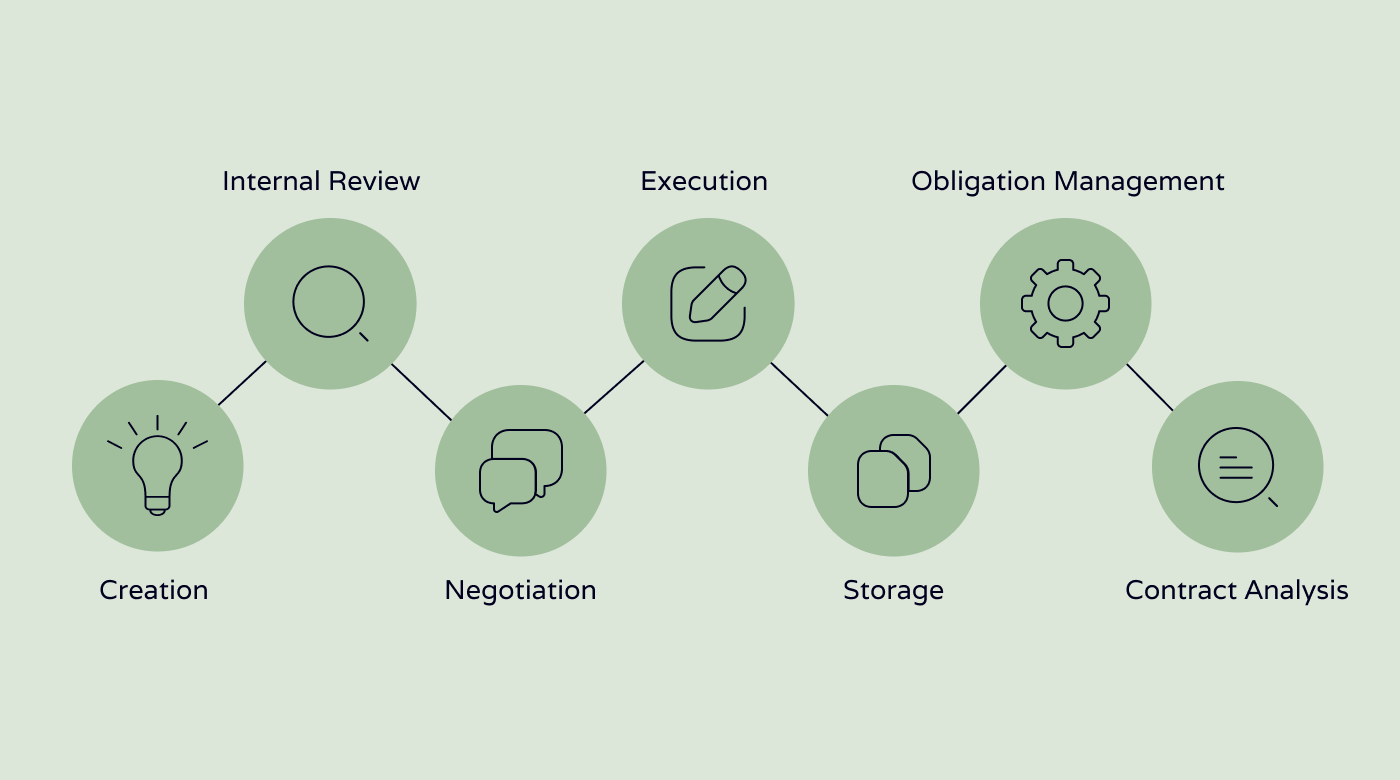
- Billing processes: Forget manual timesheets and disputed invoices. Automate your billing to accurately track billable hours and generate error-free invoices.
- Client intake processes: Automate the client intake process by using online forms to save you time and improve accuracy.
How to Identify Processes to Automate in Your Firm
Before you can begin implementing an automation tool, it’s essential to identify the business processes where you’ll gain the most from automation. Every law firm will be different, and as you grow as a company, you might add automation along the way. So let’s look at how to identify what’s right for you.
Step 1: Track your tasks
Begin by gathering data about your firm’s daily operations. With the aid of task-tracking tools (there are various time-tracking apps and timers available), you can record the time you spend on various tasks—especially those that slow productivity. Task tracking unveils the recurring tasks that are typically the silent time-consumers in your workflow.
Step 2: Analyze and list
Once you’ve gathered data over a few days, it’s time for a task analysis with your team. Dive into the details, and look for tasks that consume a significant part of your workday. Show particular interest in the tedious and repetitive tasks that bring out the sighs and groans—think along the lines of scheduling appointments, performing data entry, and sifting through emails. Highlight these tasks, and voila! You have the beginnings of your automation blueprint.
Step 3: Evaluate the impact
Now that you have your list, it’s time to weigh the benefits of automation. Ask the big questions: Can automation significantly save time? Can it reduce the risk of errors? Does it free up your team for higher-value tasks?
This chart shows the number of hours per week typically spent completing tasks outside of meeting with clients or in court.
Let’s consider contract review, for instance. An automated contract review tool can save several hours each week and increase the accuracy of your reviews, which makes it a suitable candidate for automation. Another option is automating data entry, which saves several hours each week and reduces the risk of errors.
Devoting the time to track, analyze, and evaluate your workflows sets your firm up for long-term efficiency and growth.
Choosing the Right Automation Tools for Your Needs
With your tasks ready for automation, the next step involves choosing the tools that’ll seamlessly slot into your workflow. This task involves balancing your specific needs, budget, and your team’s tech capability. Fortunately, the legal tech market teems with a variety of workflow automation tools to suit every kind of law firm.
Types of tools
Legal automation tools come in all shapes and sizes, each with a unique role. The key is to match the workflow tool to the tasks you’ve marked for automation.
- Case management systems: Imagine having a digital command center for all your cases where you can track progress, store case documents, schedule appointments, and set reminders. That’s what a case management system does. If you’re looking to streamline your entire case-handling process, this is your tool.
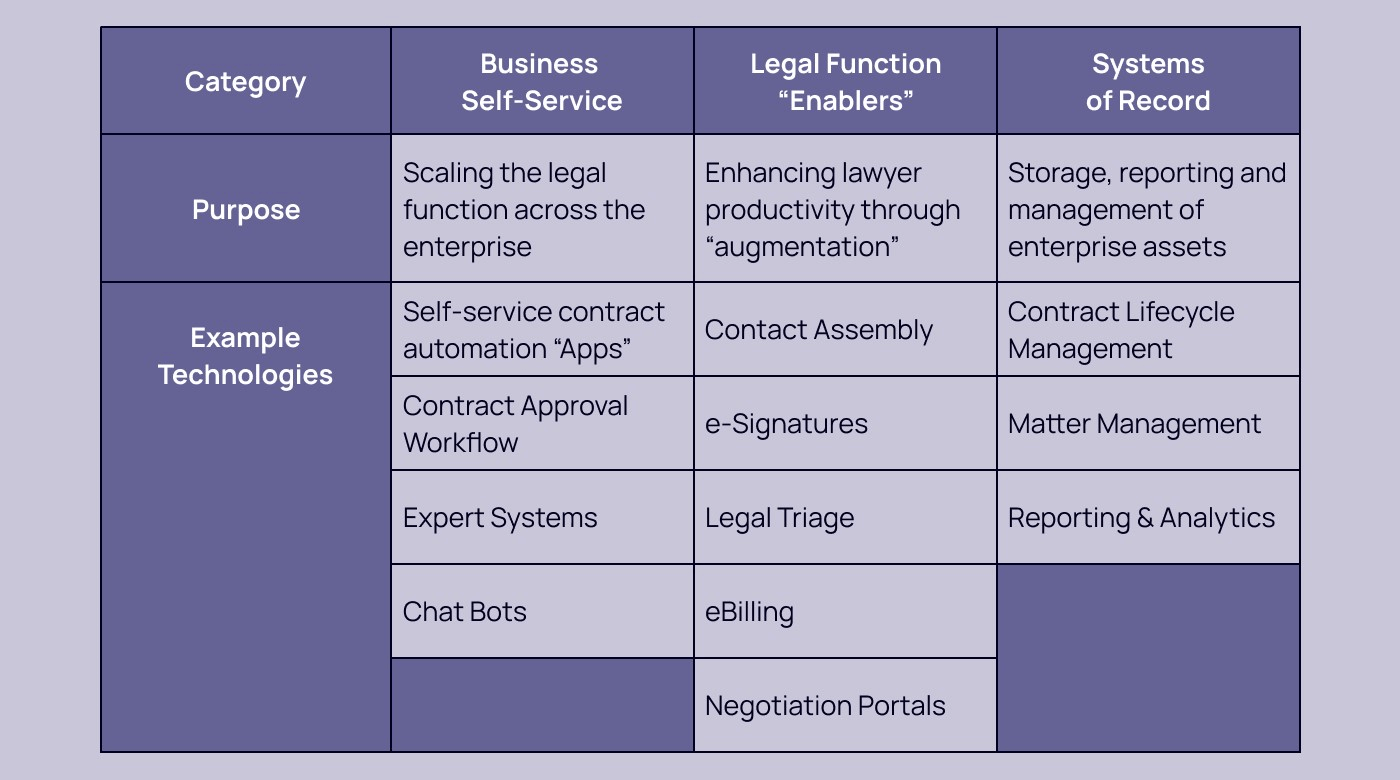
- Document automation software: Drafting legal documents can feel repetitive and endless. Document automation software comes to your rescue here, automatically generating documents from pre-made templates. If document creation is a time drain in your firm, then this tool can be your game-changer.
- Legal billing software: If you’re looking to efficiently track billable hours, expenses, and client payments, then legal billing software is your automation tool. Not only does this tool create and track invoices, but it also provides financial analytics while organizing client information.
- Docketing software: Docketing software acts as a virtual assistant by organizing your court cases. You’ll be able to track your court dates, deadlines, and reminders to keep you on track and on time, even in your busiest moments.
- Conflict check software: Conflicts of interest can jeopardize your law firm’s reputation and lead to legal issues. Conflict check software accurately cross-references clients, cases, and other variables to help you maintain ethical compliance.
- AI and machine learning tools: With capabilities that extend to predicting case outcomes, classifying documents, and even performing legal research, these tools are your heavy lifters. If you’ve got a mountain of data to process, AI and machine learning tools can help you scale it.
- All-in-one systems: If you’re looking for a system that does everything from managing billing to organizing and generating documents, you’ll want to choose a comprehensive workflow automation system. Check out our list of the best legal workflow software.
Budget considerations
As with any investment, consider your budget. While some tools flaunt advanced features, they also sport a matching price tag. Look not only for the monthly (or annual) cost but also the price per user when selecting your tool.
For example, if you’re a small firm looking to begin automating, consider which tool will save you the most time. Many of the individual software systems discussed above (document creation, billing, docketing, and conflict check software) have pricing that begins at $20 per month per user.
But if your firm handles numerous complex cases and you’re drowning in data, it might be worth investing in a more advanced AI tool or an all-in-one software. These systems range from $20 per month to hundreds of dollars per month. Again, check to see if the software has unlimited users or if you’ll be charged for each user.
So it’s all about matching the tool’s capabilities with your needs without overstepping your budget. Most tools offer free trials, so make the most of them.
Ease of use
Ideally, the software should be intuitive and require minimal training for you and your team. If your team needs to be a troop of rocket scientists to navigate the platform, then it’s probably not the right tool.
Look for a tool with a clean, easy-to-understand interface that won’t leave your team scratching their heads. And don’t forget to review user feedback since that’s a great indicator of the software’s usability.
Integration capabilities
Along with being easy to use, your chosen tool should be a team player. It needs to integrate seamlessly with your existing systems, providing a unified platform for your tasks.
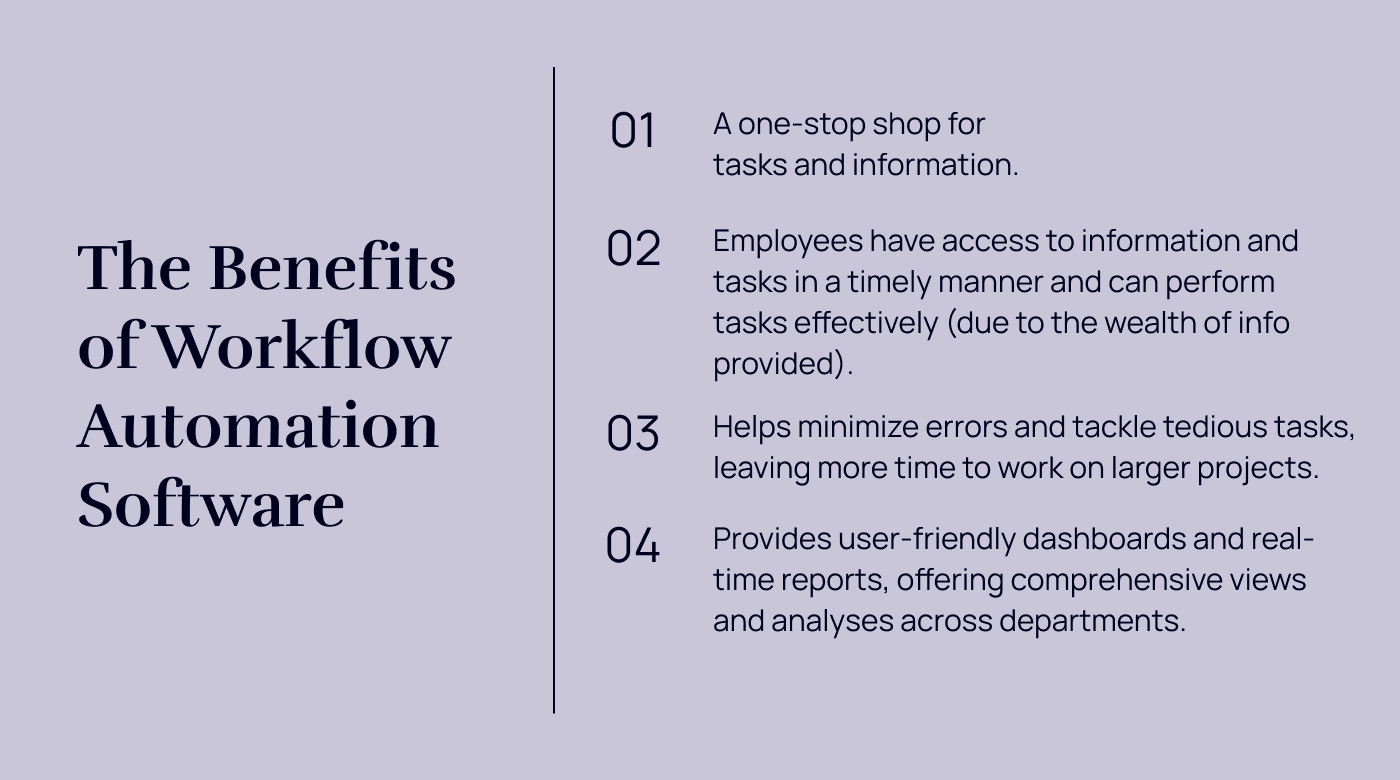
Whether you’re using Microsoft 365, Google Workspace, or another application, your automation tool should be able to connect with the system. The goal is to create a smooth transition and preserve your data’s integrity.
Security and confidentiality
In the legal world, confidentiality is paramount. Your tool must adhere to strict security standards to protect sensitive client data. Look for features like end-to-end encryption, two-factor authentication, and data backup capabilities. The last thing you need is a breach of confidentiality because your automation tool couldn’t keep a secret.
Scalability
Your law firm isn’t static—it grows and evolves. So make sure that the automation tool you select can scale with your firm. As your client base expands and your practice areas diversify, you’ll want a tool that can adapt.
With your automation strategy and firm’s needs clearly mapped out, you’ll be well-equipped to delve into the world of legal tech tools. It’s all about finding the one that caters to your needs, fits your budget, integrates seamlessly, and guarantees data security.
And remember, this process might involve a little trial and error before you find the right fit.
Implementing Legal Workflow Automation: A Step-by-Step Guide
So you’ve marked the tasks for automation and selected your tool of choice. Now comes the exciting part: implementing legal workflow automation in your firm.
But how do you do it? Here’s a step-by-step guide to walk you through the implementation process:
Step 1: Set goals and plan
If you’ve made it this far, you’ll know that it’s important to set clear, measurable goals. Go back to the automation process you identified. Don’t try to jump into everything at once, though—instead, pick one task. Is it reducing the time you spend on administrative tasks, improving client service, or maybe increasing billable hours?
Once you’ve set your goals, chalk out a detailed plan outlining your targets and how you’ll meet them. This plan might include collecting client information, creating templates for documents, or other data entry tasks to improve client satisfaction or save time. This will keep you focused as you implement your automation tool.
Step 2: Deploy the selected tool
With your plan in hand, it’s time to get down to business. Deploying the selected tool will involve setting it up and integrating it with your existing systems. While this might sound like a daunting task, remember: Rome wasn’t built in a day. It’s okay to take it slow, learn the ropes, and incrementally incorporate the tool into your workflow.
Training your team is a crucial part of this step. This might involve a few group sessions, one-on-one coaching, or even getting the tool vendor to conduct a workshop. Be prepared for a few hiccups along the way—every tool has its quirks, and getting used to those quirks takes time.
Step 3: Track the process
Now that your tool is live, it’s time to track its performance. You set your targets in Step 1, but how do you know you’re hitting them? Use key performance indicators (KPIs) to measure your firm’s effectiveness in achieving its key business objectives.
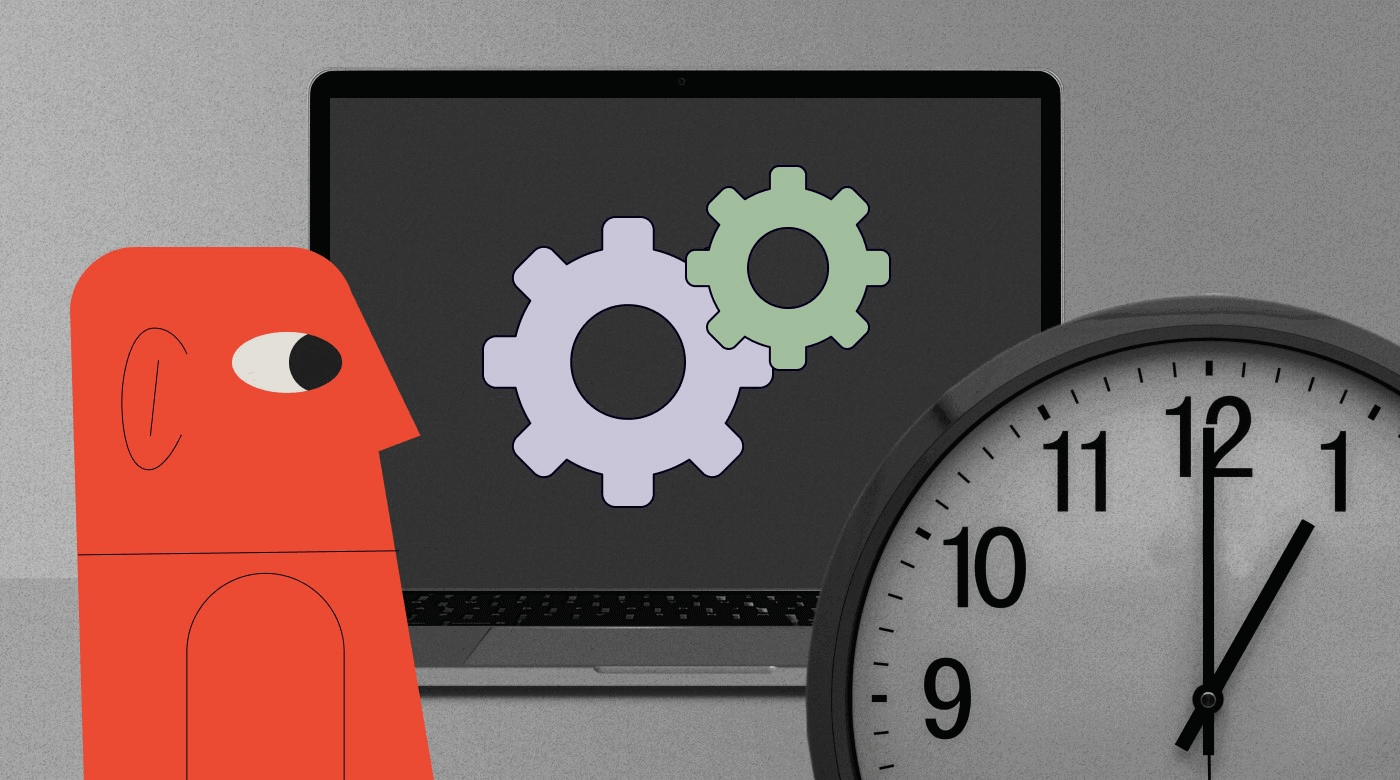
Here are some KPIs that could prove useful:
- Time saved: Measure the time taken to complete a task before and after automation. The difference is the time you’ve saved, which can then be invested into other revenue-generating activities.
- Error rate reduction: Automation aims to minimize human error. Track the number of errors in a task pre- and post-automation to quantify the reduction in errors.
- Client satisfaction score: Automated processes can lead to quicker response times and more efficient service, which should reflect improved client satisfaction scores.
- More billable hours: With mundane tasks being automated, lawyers should be able to dedicate more time to billable work. Monitor the change in billable hours after implementing automation.
If the comparison process sounds daunting, remember that you’ve already done the work tracking your processes before the tool. And regular check-ins can help you track these KPIs, assess your progress, and identify any roadblocks early on.
Step 4: Adjust and refine
Automation isn’t a set-it-and-forget-it solution. You’ll need to adjust and refine your processes over time to get the most out of your tool. Use the feedback from your team and the data from your KPIs to help you make data-driven decisions as you continue to optimize your processes.
Remember, implementing legal workflow automation is a journey, not a destination. So, keep iterating, refining, and evolving.
Helpful tips
Here are a few quick tips to make your implementation journey smoother:
- Start small: Start by automating a small, non-critical process. This will help you learn the ropes without risking major disruption.
- Involve your team: Your team will be the ones using the tool, so get them involved early on. Their insights can be invaluable.
- Conduct regular reviews: Set up regular reviews to track progress and adjust your plan as needed.
- Be patient: Changing workflows can be challenging. Be patient with your team as they learn to use the new tool.
Implementing legal workflow automation may seem like a mammoth task. But by breaking it down into manageable steps, you can bring your firm a step closer to increased efficiency and productivity.
Overcoming Hurdles in Implementing Legal Workflow Automation
Every new initiative comes with hurdles. With legal workflow automation, these might include team resistance, cost concerns, and the looming learning curve. But, if equipped with the right strategies and a little tenacity, you can conquer these obstacles and carve out a path to increased efficiency and productivity for your firm.
Addressing the automation misconception
Some view automation as a luxury only big firms can afford. The reality? It’s a universal game-changer.
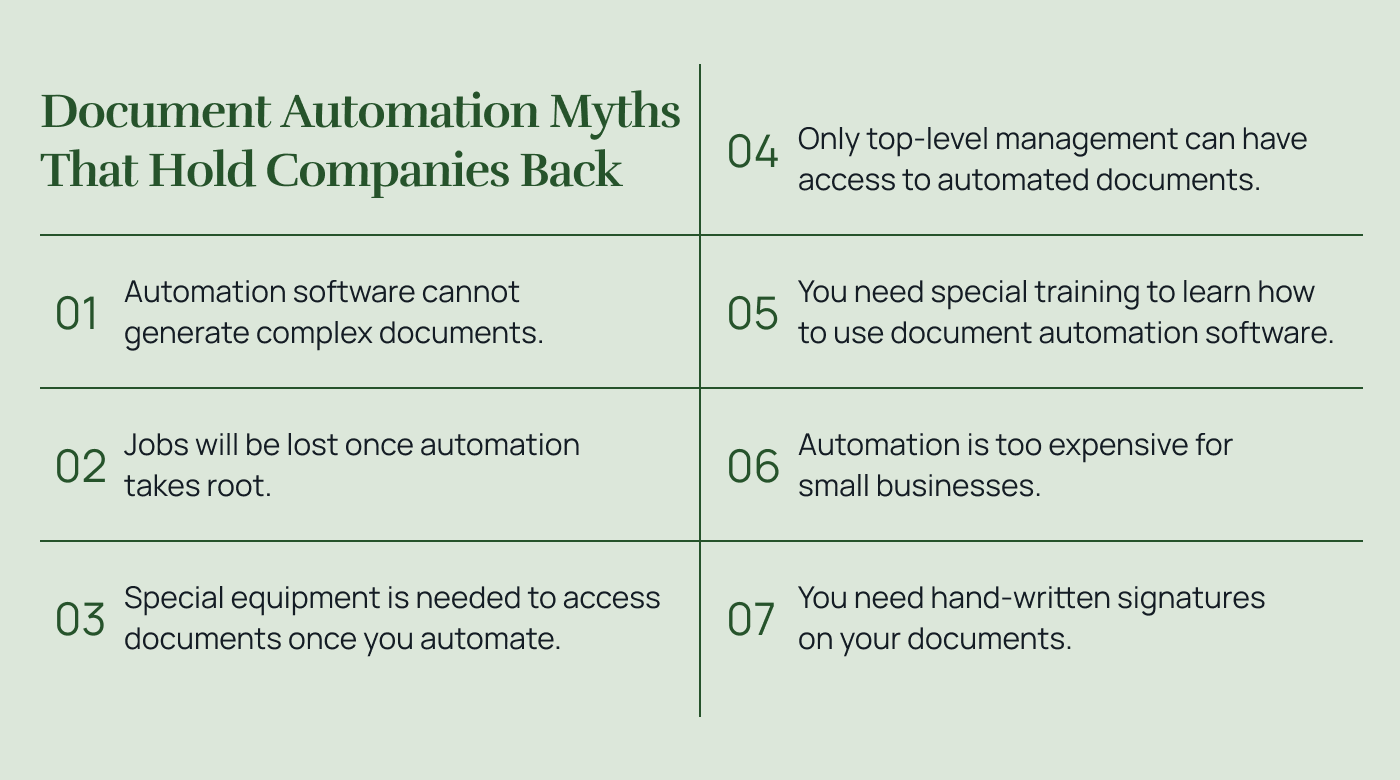
The trick lies in customizing the automation to your firm’s needs and budget. You don’t have to go all out initially. Starting small and expanding as you begin seeing the benefits can be an effective approach.
Calming fears of redundancy
The mention of automation often stirs up fears of job loss. In the context of legal workflow automation, though, the story is different. Automation serves as a reliable assistant. It handles mundane tasks so you and your team can focus on work that adds more value, like deepening your client relationships or honing legal strategies.
Overcoming the learning curve
No doubt there’s a learning curve when adopting a new automation tool. But see this as a growth opportunity. Create a structured training program, and nurture a supportive environment for learning. Encourage questions and discussions. It’s all about growing together as a team while learning a new skill.
Justifying the costs
Automation tools aren’t cheap. However, viewing these costs as an investment can change your perspective. The efficiency, time savings, and reduction in errors that come with automation can have a substantial positive impact on your bottom line. Every minute saved from a mundane task is an extra minute for more critical, billable work.
Balancing legal and ethical considerations
Legal and ethical considerations are of paramount importance when venturing into automation. Your tool of choice should respect client confidentiality and abide by relevant regulations. Regular audits of these systems can help ensure everything is on the up and up.
You should also have contingency plans in place to handle potential technical glitches, protect business continuity, and maintain trust with your clients.
Strategies for smooth implementation
Implementing new systems can be met with resistance. A key strategy here is open, transparent communication. Highlight the benefits of automation, and involve your team in the process right from the get-go.
Implement automation for one process first, learn from it, and then gradually expand. This phased approach can help manage the change better. Celebrate the small victories along the way to keep your team motivated and on board.
Training is an ongoing process. Keep providing refresher courses and encourage self-learning. This helps keep the team updated on new features or updates.
There’s no denying that implementing legal workflow automation comes with its challenges. But, with these strategies, you can turn challenges into opportunities. The road to a more efficient and productive future may be winding, but the journey is well worth it.
Maximizing the Benefits of Legal Workflow Automation
Beginning your journey with legal workflow automation is just the first step. The real adventure lies in leveraging its benefits effectively.
Reducing errors: precision is key
Consider those moments when a small typo in a legal document caused unnecessary stress, or a forgotten meeting threw your schedule into chaos. Legal workflow automation acts as your safety net, catching these potential issues before they turn into significant problems.
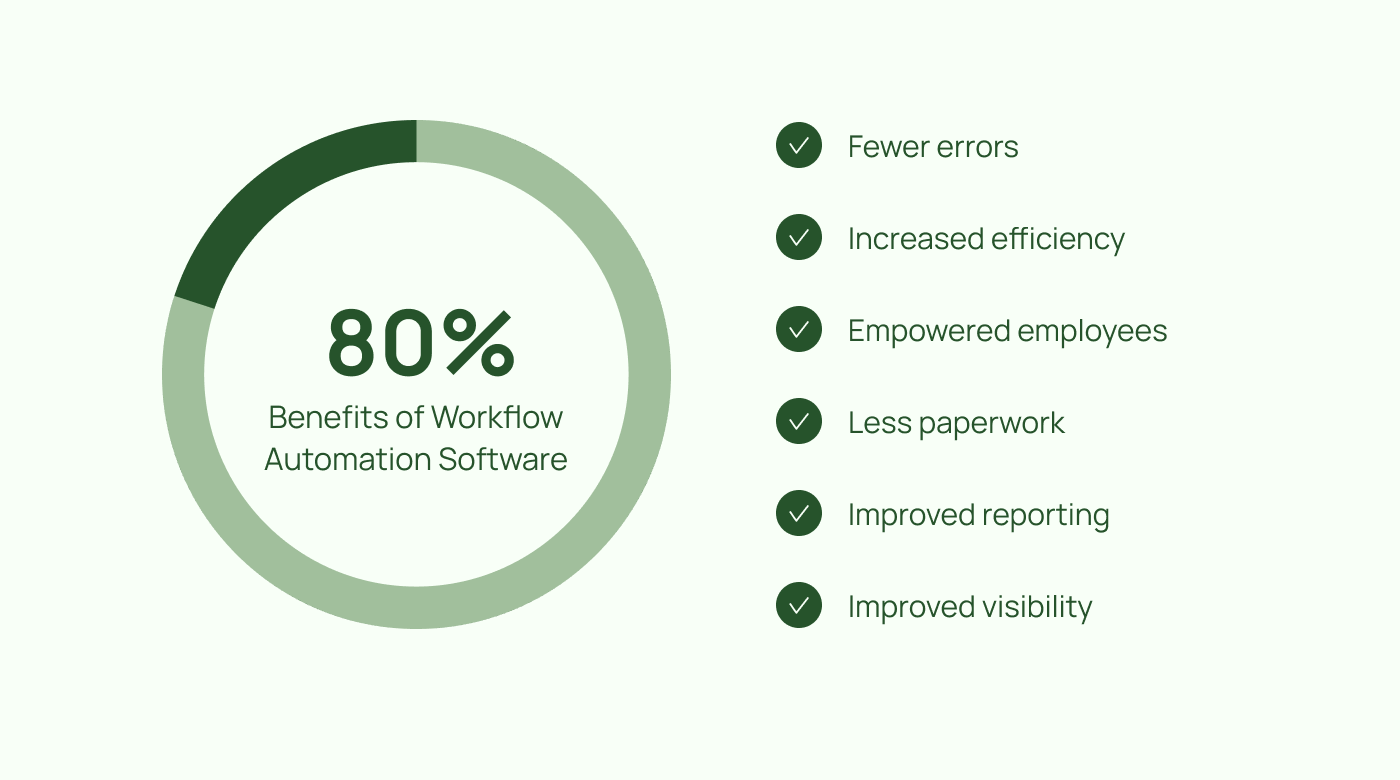
Automating tasks helps ensure that those tasks are executed accurately, reducing the chances of human error. This not only allows for smoother operations for your firm but also builds trust with your clients.
Enhancing client service: Time is on your side
One of the most significant advantages of automation is the gift of time. With administrative tasks off your plate, you can concentrate on improving your client service. Imagine having extra hours to spend with clients, understanding their needs, and providing service that goes beyond their expectations. In today’s competitive market, personalized service is a huge difference-maker in enhancing client satisfaction and loyalty.
Attracting new clients: Expanding your reach
Legal workflow automation doesn’t just help with current tasks and clients—it also frees up your time to focus on growth strategies, like client acquisition. For example, you can use your additional time to participate in networking events, create valuable content, or engage with potential clients on social media. Such strategic activities can expand your firm’s visibility and attract new clients.
Continual evolution: The journey is the destination
Implementing automation isn’t a one-time event—it’s a journey of constant evolution. As your firm grows and your team becomes more comfortable with your selected tool, your automation needs will evolve.
You may discover additional processes to automate or need to adapt your current systems to handle more complexity. This continual evolution, driven by growth and insight, is part of the automation journey.
Legal workflow automation is more than a tech upgrade. It’s not just about using automation; it’s about harnessing its power to create a transformative impact on your practice.
Onward and Upward with Legal Workflow Automation
In the ever-changing legal landscape, adapting isn’t just about surviving—it’s also about thriving. Embracing legal workflow automation is a strategic move that redefines practice management.
This isn’t about replacing you, the legal professional, with machines. It’s about harnessing technology to free you from routine tasks so you can focus on delivering exceptional legal service, attracting more clients, and amplifying your efficiency.
So let’s get this show on the road. With these insights in hand, it’s time to reclaim your time, make efficiency your new standard, and witness your practice soar.
And remember, The Legal Practice is with you every step of the way. If you have more questions about legal workflow automation or need guidance on implementing it, reach out. We’re here, ready and eager to support your every stride forward.