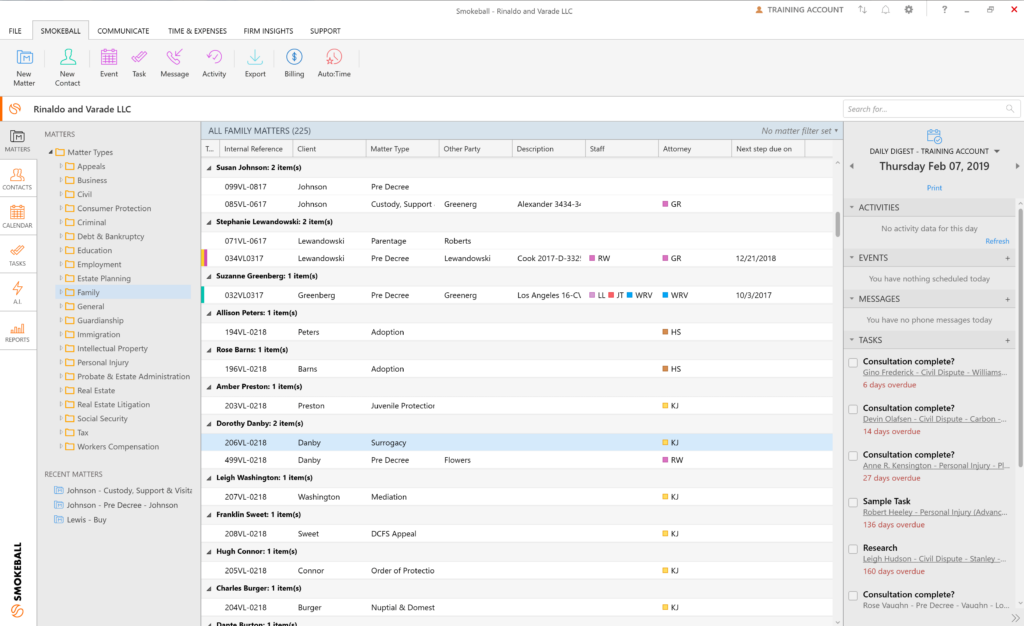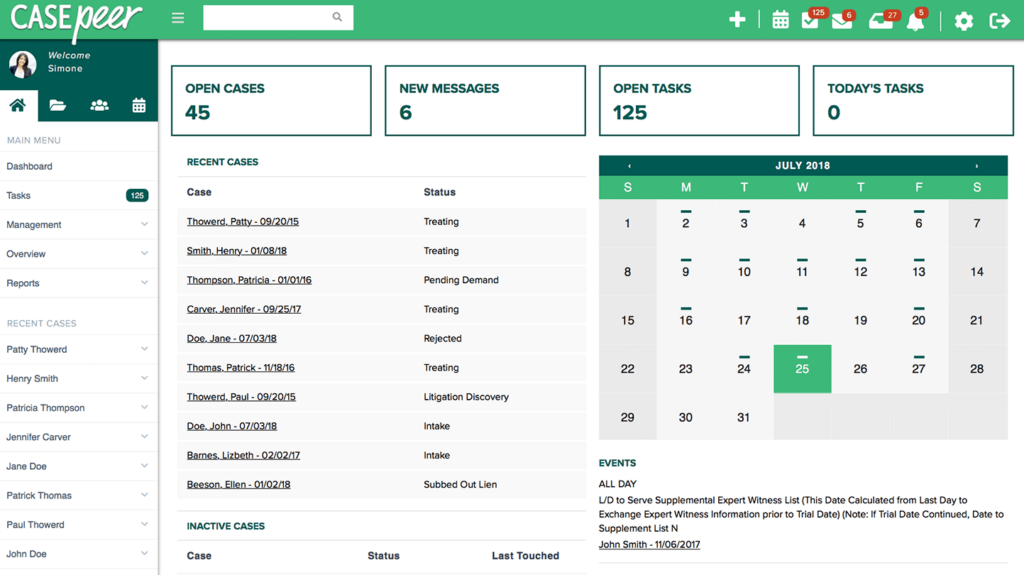10 Best Cloud Based Legal Case Management Software Shortlist
Here's my pick of the 10 best software from the 15 tools reviewed.
Get free help from our project management software advisors to find your match.
If you're feeling swamped with paperwork, struggling to keep up with deadlines, and could use a little help organizing your countless case files. I've been there. That's why, after extensive evaluation, I'm pleased to be able to introduce you to the transformative power of the best cloud-based case management software. It’s your digital clerk, paralegal, and personal assistant rolled into one, and living in the cloud. It provides a centralized, accessible-from-anywhere platform to manage your caseloads, schedules, contacts, time tracking, billing, and much more. Let's dive in and compare the best options so you can you elevate your practice area and increase your profitability.
What Is Cloud Based Legal Case Management Software?
Cloud-based legal case management software is a type of software solution for the legal industry that resides on remote server in the cloud (rather than on-premise, in your law office). It’s a practice management solution that provides legal professionals access to their case information from anywhere, at any time, through the internet.
Lawyers, paralegals, and other legal staff use this software to manage all aspects of their cases including conflict checking, document management, time tracking, CRM, client communication, case details, billing, expense tracking, and more. By leveraging cloud technology, these tools offer flexibility and scalability, making it easier for law firms of all sizes to streamline their workflows, improve collaboration, and enhance client service without the need for extensive IT infrastructure.
Best Cloud Based Legal Case Management Software Summary
| Tool | Best For | Trial Info | Price | ||
|---|---|---|---|---|---|
| 1 | Best for document and workflow automation | Free demo available | Pricing upon request | Website | |
| 2 | Best for maximizing productivity with automatic time tracking | 30-day free trial + free demo available | Pricing upon request | Website | |
| 3 | Good for robust integrations and customizability | 7-day free trial | From $39/user/month (billed annually) | Website | |
| 4 | Best for data-driven decision making with robust analytics | Not available | From $65/user/month (billed annually) | Website | |
| 5 | Best for integrated communication and payment processing | 10-day free trial + free demo available | From $49/user/month (billed annually) | Website | |
| 6 | Best for in-depth legal research and case analysis | 7-day free trial | From $85/user/month. | Website | |
| 7 | Best for dynamic case tracking and automation | Not available | From $89/user/month (for annual payers). | Website | |
| 8 | Best for building customized legal applications without coding | Not available | Pricing upon request. | Website | |
| 9 | Best for mobile lawyering with a comprehensive app | Free demo available | From $129/user/month (billed annually) | Website | |
| 10 | Best for leveraging AI to optimize legal workflows | Free demo available | From $35/user/month (billed annually) | Website |
-

CARET Legal
Visit WebsiteThis is an aggregated rating for this tool including ratings from Crozdesk users and ratings from other sites.4.8 -

Redactable
Visit Website -

Mitratech TAP Workflow Automation
Visit WebsiteThis is an aggregated rating for this tool including ratings from Crozdesk users and ratings from other sites.4.2
Best Cloud Based Legal Case Management Software Reviews
Mitratech Casecloud is a cloud-based case management system built on Salesforce for legal teams and public sector firms. It centralizes tasks like matter management, eBilling, and document automation to improve collaboration and efficiency.
Why I Picked Mitratech Casecloud: I picked CaseCloud because its workflow automation helps legal teams manage complex processes without missing key steps. You can build custom workflows around how your firm operates, so tasks like client follow-ups or approvals happen automatically. Its AI handles routine admin work like task assignments and deadline tracking, freeing up your team for higher-value work.
Standout features & integrations:
Features include built-in reporting and dashboards that help your team track deadlines, budgets, and case progress in real time. You’ll also get centralized document storage and tools to manage tasks across different departments or agencies. Integrations include tools like Mitratech TAP for automating processes and HotDocs for document creation, making your entire case management system more connected.
Pros and cons
Pros:
- Ability to tailor workflows and processes to specific needs
- Integration with tools like iManage and Microsoft SharePoint
- Helpful customer service enhances user experience
Cons:
- Pricing is not readily available
- Initial setup may take some time
Best for maximizing productivity with automatic time tracking
Smokeball is a cloud-based legal practice management software that helps law firms streamline their operations and improve productivity. With its automatic time tracking feature, it is especially beneficial for attorneys who want to accurately track their billable hours and maximize their efficiency.
Why I Picked Smokeball: I chose Smokeball for this list because its automatic time tracking functionality sets it apart from other legal practice management tools. By seamlessly capturing billable hours, Smokeball helps attorneys maximize their productivity and ensures accurate billing, making it the best choice for firms looking to optimize their time management.
Standout features & integrations:
Some of Smokeball's most useful features include automatic time tracking, document automation, and task management. The platform also provides integrations with popular software such as Microsoft Office, QuickBooks, and LawPay, allowing users to sync their existing tools and streamline their workflows.
Pros and cons
Pros:
- Robust document automation and task management capabilities
- Integration with popular tools like Microsoft Office, QuickBooks, and LawPay
- Automatic time tracking for accurate billing and improved productivity
Cons:
- Steeper learning curve for new users
- Higher starting price compared to some competitors
- No month-to-month billing, only annual plans
Clio is a comprehensive law practice management software that streamlines various aspects of running a law firm, such as case management, billing, and document management. Its focus on providing end-to-end solutions makes it the best choice for law practices looking to optimize their operations and fuel growth.
Why I Picked Clio: I chose Clio for this list because it offers a complete suite of tools that address various needs of law practices, setting it apart from other platforms. Its robust features and user-friendly interface make it the ideal choice for law firms aiming to streamline their practice management and achieve growth.
Standout features & integrations:
Clio's most important features include case and matter management, time tracking and billing, client intake, legal document, client management, web-based document management, and secure client communication. Additionally, the platform offers numerous integrations with popular tools such as Microsoft Office 365, Google Workspace, QuickBooks Online, and Dropbox, allowing users to seamlessly connect their existing software solutions.
Pros and cons
Pros:
- Integrations with popular tools like Microsoft Office 365, Google Workspace, QuickBooks Online, and Dropbox
- User-friendly interface for easy adoption by law firm staff
- Comprehensive suite of tools for end-to-end law practice management
Cons:
- Some advanced features may require additional costs
- No monthly billing option, only annual billing available
- Starting price may be steep for smaller law firms
CASEpeer is a comprehensive case management software that helps law firms optimize their operations and make data-driven decisions. Its powerful analytics and reporting capabilities are particularly beneficial for firms looking to leverage their data to improve performance and drive success.
Why I Picked CASEpeer: I selected CASEpeer for this list because of its strong emphasis on data-driven decision making and robust analytics. Compared to other case management tools, CASEpeer stands out with its ability to transform raw data into valuable insights, making it the best choice for firms seeking to optimize their decision-making processes.
Standout features & integrations:
Key features of CASEpeer include its customizable case dashboard, detailed reporting, and advanced analytics tools. The software also offers important integrations with tools such as Microsoft Office, Google Suite, and QuickBooks, allowing users to easily connect their existing systems for a more streamlined workflow.
Pros and cons
Pros:
- Integrations with popular tools like Microsoft Office, Google Suite, and QuickBooks
- Customizable case dashboard for easy organization and tracking
- Powerful analytics and reporting capabilities for data-driven decision making
Cons:
- Limited customization options compared to some competitors
- Pricing may be expensive for smaller firms
- No option for month-to-month billing, only annual plans
MyCase is a versatile case management software solution that offers a wide range of features to help legal professionals manage their caseloads efficiently. Its standout offering is the integrated communication and payment processing platform, providing a seamless interface for client interactions and financial transactions.
Why I Picked MyCase: I chose MyCase for its unique, integrated approach to communication and payment processing. In my evaluation, it emerged as a standout for its ability to consolidate case management with client communication and billing in one convenient platform. MyCase is best for integrated communication and payment processing because it simplifies these crucial aspects of legal practice management, removing the need for multiple disjointed systems and providing a more streamlined, efficient user experience.
Standout features & integrations:
MyCase offers a host of features including case tracking, document management, task assignments, and a unique, integrated platform for communication and payment processing. This allows legal professionals to schedule appointments, send messages, invoice clients, and process payments, all in one place.
MyCase integrates with essential business tools like QuickBooks, Google Calendar, and Outlook, allowing data to flow seamlessly between platforms. This eliminates the need for manual data entry and reduces the risk of errors.
Pros and cons
Pros:
- Useful integrations with essential business tools
- Comprehensive case management features
- Integrated communication and payment processing
Cons:
- Limited customization capabilities
- Customer support could be improved
- User interface might seem less intuitive for some
LexisNexis is a leading legal research platform that provides comprehensive resources and tools for in-depth case analysis. Its extensive database and powerful search capabilities make it an excellent choice for legal professionals who require a reliable source of information for case preparation and research.
Why I Picked LexisNexis: I chose LexisNexis for this list due to its reputation for providing thorough and accurate legal research resources. Its extensive database and advanced search tools set it apart from other research platforms, making it the best choice for professionals who need to conduct in-depth legal research and case analysis.
Standout features & integrations:
Key features of LexisNexis include its vast collection of legal resources, such as case law, statutes, and regulations, as well as its powerful search functionality. The platform also offers integrations with popular case management tools and other legal software to ensure seamless access to research data within users' existing workflows.
Pros and cons
Pros:
- Integrations with popular case management tools and legal software
- Advanced search capabilities to quickly find relevant information
- Extensive database of legal resources for in-depth research
Cons:
- Pricing details not readily available on the website
- Steeper learning curve compared to some other research platforms
- Pricing can be expensive, particularly for smaller firms
Neos is a comprehensive case management solution that brings a powerful blend of dynamic case tracking and robust automation features to your law firm. It's designed to help legal professionals manage their caseloads effectively, optimize workflows, and boost overall productivity.
Why I Picked Neos: In evaluating numerous options, I selected Neos for its impressive ability to streamline case tracking through its smart and dynamic features. Its advanced automation capability sets it apart from other tools, enabling lawyers to focus more on their core work and less on administrative tasks. Neos truly shines as the best for dynamic case tracking and automation due to its user-friendly interface, intuitive features, and its ability to adapt to various case types and law firm sizes.
Standout features & integrations:
Neos offers a wide array of features such as intelligent case tracking, task management, document handling, and powerful automation of routine tasks. It also provides real-time analytics that give you deep insights into your case progress and firm performance.
Neos integrates seamlessly with popular tools like Microsoft 365, G Suite, and various legal research platforms. These integrations enhance the tool's functionality and ensure a smooth flow of data across different platforms used within your practice.
Pros and cons
Pros:
- Seamless integration with popular tools
- Dynamic and adaptable case tracking
- Advanced automation features
Cons:
- Limited customization options
- Steeper learning curve for non-tech savvy users
- Might be cost-prohibitive for small firms
Bryter is a no-code platform that enables legal professionals to create customized applications to automate workflows and optimize processes. It is best suited for those looking to build tailor-made solutions without the need for coding expertise.
Why I Picked Bryter: I selected Bryter for this list because it empowers legal professionals to create custom applications without any coding knowledge, making it stand out from other tools. Its user-friendly interface and powerful automation capabilities make it the ideal choice for legal teams seeking to develop bespoke applications to improve their workflows.
Standout features & integrations:
Bryter's most important features include a drag-and-drop interface for easy application building, decision-tree logic for automating complex workflows, and the ability to integrate with existing systems. The platform also provides integrations with common tools such as Microsoft Office, Salesforce, and Zapier, enabling users to connect their new applications to their existing software stack.
Pros and cons
Pros:
- Integrations with popular tools like Microsoft Office, Salesforce, and Zapier
- Drag-and-drop interface for easy application building
- No coding expertise required, making it accessible to legal professionals
Cons:
- Limited customization options compared to traditional custom application development
- May have a learning curve for users new to no-code platforms
- Pricing information not readily available
LEAP is a case management software that provides a wide range of features to assist legal professionals in streamlining their workflow. Its mobile app sets it apart, enabling attorneys to access case files, communicate, and even invoice clients while on the go.
Why I Picked LEAP: In my selection process, I was impressed by LEAP's comprehensive mobile app, which provides a level of convenience and accessibility not often seen in similar tools. Its dedication to mobile lawyering makes it stand out, making it a solid choice for those needing to manage their caseloads remotely. I deemed LEAP as the best for mobile lawyering because it allows legal professionals to stay connected to their cases and clients, regardless of location.
Standout features & integrations:
LEAP offers several critical features such as case and document management, time recording, and billing. Its mobile app stands out, allowing users to access and manage case information, communicate with clients, and even process billing from their mobile devices.
LEAP integrates well with Microsoft Office, Xero, and InfoTrack, among others. These integrations allow for a smooth flow of data between platforms, reducing administrative work and enhancing efficiency.
Pros and cons
Pros:
- Robust case management features
- Smooth integrations with critical tools
- Comprehensive mobile app for remote access
Cons:
- Set up process might be complex for some
- User interface could be more intuitive
- Price might be steep for smaller firms
Ontra is a legal case management software that employs artificial intelligence (AI) to help law firms optimize their workflows and increase efficiency. Its AI-driven features make it particularly suited for legal teams seeking to leverage advanced technology to improve their processes and save time.
Why I Picked Ontra: I chose Ontra for this list because it effectively utilizes AI technology to optimize legal workflows, setting it apart from other case management tools. By integrating AI into its feature set, Ontra is able to provide unique benefits and streamline processes, making it the best option for firms looking to harness the power of AI in their operations.
Standout features & integrations:
Some of Ontra's most important features include AI-driven document automation, intelligent case intake, and automatic task prioritization. The platform also integrates with popular tools such as Microsoft Office, Google Workspace, and Zapier, allowing users to connect their existing systems and streamline their workflows.
Pros and cons
Pros:
- Intelligent case intake and automatic task prioritization
- Integration with popular tools like Microsoft Office, Google Workspace, and Zapier
- AI-driven features that optimize legal workflows
Cons:
- Pricing may be prohibitive for smaller firms
- No month-to-month billing, only annual plans
- Limited customization options compared to some competitors
Other Cloud Based Legal Case Management Tools
Below is a list of additional Cloud Based Legal Case Management Software tool options that we shortlisted, but did not make it to the top 10. Definitely worth checking them out.
- CasePacer
For personal injury attorneys seeking efficiency
- CosmoLex
For seamless integration of case management and accounting
- PracticePanther
Good for seamless client communication
- Rocket Matter
Good for streamlined billing and invoicing
- CARET Legal (Zola Suite)
Good for all-in-one legal management
Other Legal Software Reviews
Here are some other popular types of legal software you might be interested in.
How I Picked The Best Cloud Based Legal Case Management Software
When it comes to choosing the right legal practice management software, it is essential to identify the key factors that can make a significant difference in your daily operations. As a legal professional, I have tested and researched numerous tools in order to find the best software that caters to the specific needs of law firms. I evaluated dozens of legal practice management tools, but my focus was on core functionality, key features, and usability. In this section, I'll delve into more detail about these criteria.
Core Functionality:
- Matter and case management system
- Document management and storage
- Time tracking and legal billing
- Legal accounting and financial management
- Client and contact management
- Calendar and task management
Key Features:
- Secure client portal: A dedicated platform for secure communication, document sharing, and collaboration between lawyers and clients.
- Legal-specific accounting: Built-in legal accounting features to manage trust accounts, retainers, and ensure financial compliance.
- Automated time tracking: Automatically track billable hours and expenses, eliminating manual entry errors and improving efficiency.
- Customizable templates: Pre-built templates for documents, emails, and invoices that can be tailored to the specific needs of the law firm.
- Integration with popular software: Seamless integration with tools like Microsoft Office 365, Google Workspace, and QuickBooks Online to streamline workflows.
Usability:
- Intuitive interface: The software should have a clear, easy-to-navigate interface, allowing users to quickly access essential features and complete tasks.
- Drag-and-drop functionality: For scheduling tools, drag-and-drop calendars or task management interfaces are crucial for efficient planning and organization.
- Role-based access control: The ability to configure user permissions and access levels, ensuring that sensitive information is only accessible by authorized individuals.
- Accessible training resources: Comprehensive training materials, such as a knowledge base, webinars, or tutorials, to help users onboard and master the software.
- Responsive customer support: Prompt and helpful customer support, with multiple channels of communication, to address any issues or concerns that may arise during the use of the software.
Common Features Of Cloud Based Legal Case Management Software
1. Matter and case management: A comprehensive matter and case management feature is crucial in cloud-based legal case management software. This feature enables users to manage case files, track deadlines, store documents, and monitor case progress in one centralized location. The benefit of this feature is that it streamlines the organization and access of all case-related information, making it easier for legal professionals to stay on top of their workload and provide better service to their clients.
2. Document management and storage: Effective document management is essential for law firms, as it allows them to securely store, organize, and access essential case documents. A robust document management feature in cloud-based legal case management software ensures that all your files are stored in a secure, centralized location with access controls and version history. This feature saves time and reduces the risk of lost or misplaced documents, ultimately improving efficiency and collaboration.
3. Time tracking and billing: Time tracking and billing features are indispensable for legal professionals who need to accurately record billable hours and expenses. Cloud-based legal case management software with integrated time tracking and billing functionality enables users to automatically capture billable time and create detailed, accurate invoices for clients. This feature not only streamlines the billing process but also helps to improve revenue management and maintain a healthy cash flow for the firm.
4. Legal-specific accounting: Legal-specific accounting features are tailored to meet the unique financial requirements of law firms. They help users manage trust accounts, retainers, and ensure compliance with legal accounting regulations. Integrating legal-specific accounting features in cloud-based legal case management software ensures that law firms can efficiently handle their finances while staying compliant, mitigating the risk of financial errors or oversights.
5. Client and contact management: A robust client and contact management feature allows legal professionals to organize and manage all client-related information in one place. This feature ensures that important client details, communication history, and case-related information are easily accessible and up-to-date. By centralizing client data, the software helps streamline client interactions, foster better relationships, and provide more personalized service.
6. Calendar and task management: Effective calendar and task management is crucial for staying on top of deadlines, appointments, and court dates. Cloud-based legal case management software with a built-in calendar and task management feature enables users to easily schedule and track important dates and tasks, set reminders, and allocate resources efficiently. This feature helps improve organization, time management, and overall productivity for the firm.
7. Secure client portal: A secure client portal feature allows for encrypted communication, document sharing, and collaboration between lawyers and their clients. This feature ensures that sensitive information remains confidential and secure while providing a convenient platform for clients to access case updates, documents, and communicate with their legal team. A secure client portal enhances client satisfaction and trust in the law firm's services.
8. Customizable templates: Customizable templates for documents, emails, and invoices save time and ensure consistency across the firm's communications. Cloud-based legal case management software with a library of customizable templates allows users to quickly generate professional, consistent documents tailored to their specific needs. This feature increases efficiency and helps maintain a polished, professional image for the firm.
9. Integration with popular software: Integration with popular software, such as Microsoft Office 365, Google Workspace, and QuickBooks Online, is a key feature to look for in cloud-based legal case management software. Seamless integration allows users to streamline workflows, reduce duplicate data entry, and improve overall efficiency. By connecting the case management software with tools that legal professionals already use, the software becomes even more valuable and versatile.
10. Mobile accessibility: Cloud-based legal case management software with mobile accessibility enables users to access case information, documents, and essential features from any device with an internet connection.
Most Common Questions Regarding Cloud Based Legal Case Management Software (FAQ’s)
What are the benefits of using the best cloud-based legal case management software?
The benefits of using the best cloud-based legal case management software include improved organization, streamlined processes, enhanced collaboration, time and cost savings, and secure data storage. These tools help legal professionals manage cases and matters more efficiently, track deadlines, centralize documents, and automate time-consuming tasks, ultimately increasing productivity and client satisfaction.
How much do cloud-based legal case management tools typically cost?
The cost of cloud-based legal case management tools varies depending on the features, number of users, and the size of the firm. Pricing models often include monthly or annual subscription fees, which are usually charged per user. The typical range of pricing can start from around $20 per user/month for basic plans, and go up to several hundred dollars per user/month for more advanced, feature-rich plans.
What are the different pricing models for cloud-based legal case management software?
Cloud-based legal case management software usually offers various pricing models, including tiered plans, per-user pricing, and sometimes custom pricing for larger firms. Tiered plans provide different levels of features and functionality depending on the price, while per-user pricing charges a fixed rate for each user accessing the system. Custom pricing may be available for enterprises or firms with specific requirements that need a tailored solution.
What is the typical range of pricing for cloud-based legal case management software?
The typical range of pricing for cloud-based legal case management software starts from around $20 per user/month for basic plans and can go up to several hundred dollars per user/month for more advanced, feature-rich plans. Pricing depends on the software provider, features included, and the number of users.
Which are the cheapest and most expensive cloud-based legal case management software options?
The cheapest and most expensive cloud-based legal case management software options vary depending on the specific tool and the features offered. Some more affordable options may start from around $20 per user/month, while more advanced and feature-rich solutions can cost several hundred dollars per user/month. It’s essential to evaluate the features and functionality offered by each software to determine the best value for your specific needs.
Are there any free cloud-based legal case management software options?
While there may be some free or open-source legal case management software options, they often lack the robust features, security, and support offered by paid solutions. It’s crucial for law firms to invest in a reliable, secure, and comprehensive solution to manage their cases, documents, and clients effectively. Free options might be suitable for very small firms or solo practitioners with limited needs, but most legal professionals would benefit from the features and support provided by paid software options.
Other Case Management Software Reviewed
Here are some other tools you may need if you are looking for matter and case management software solutions.
Summary
In conclusion, when selecting the best cloud-based legal case management software for your specific use case, consider these three key takeaways:
- Identify your requirements: Understand your firm's unique needs, the size of your practice, and the specific features that would be most beneficial to your workflow. This will help you narrow down the options and find a solution that best aligns with your requirements.
- Prioritize security and compliance: Ensure that the software you choose complies with industry regulations and provides robust security measures to protect your clients' sensitive information. Look for features like data encryption, access controls, and regular backups to keep your data secure.
- Evaluate pricing and scalability: Assess the pricing models of different software options and determine which one offers the best value for your firm. Keep in mind the potential growth of your practice, and choose a solution that can scale with your needs over time. This may include the ability to add more users, integrate with other tools, or upgrade to more advanced features as needed.