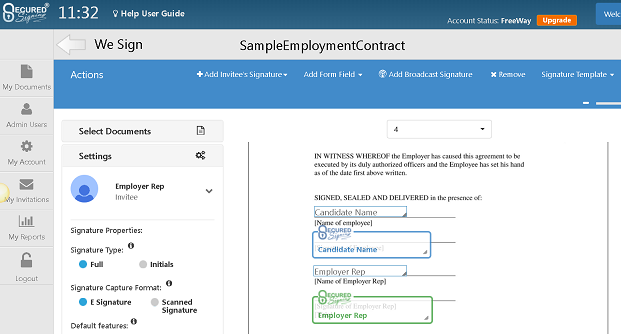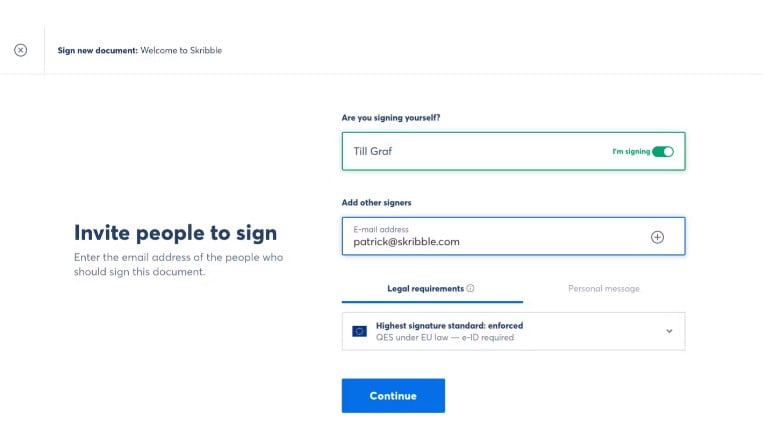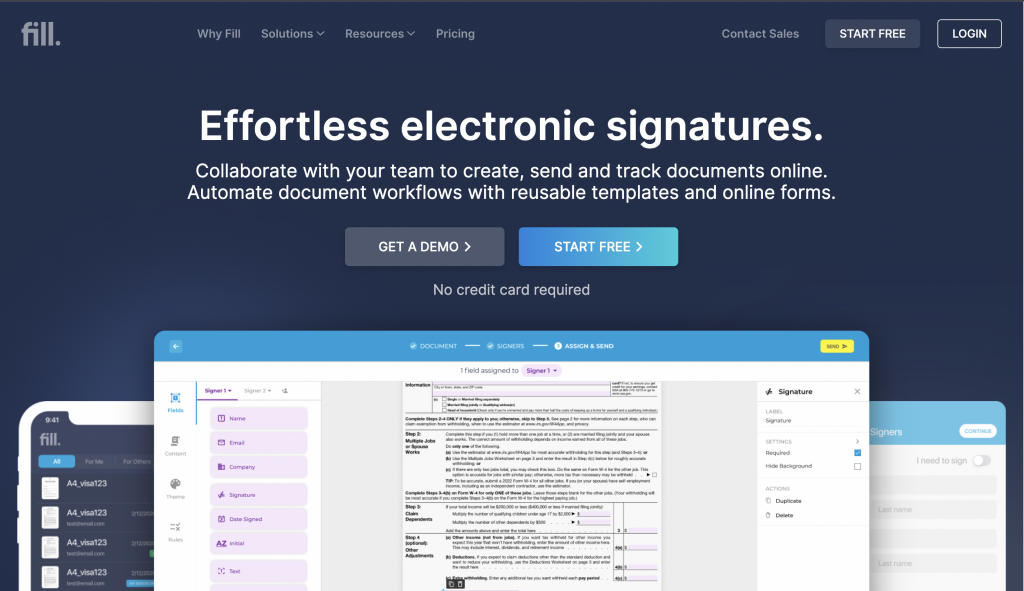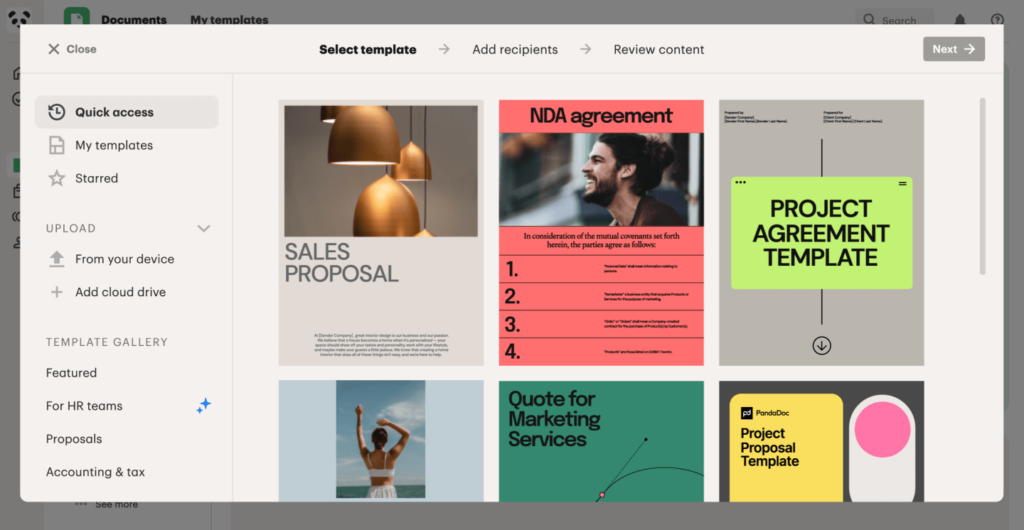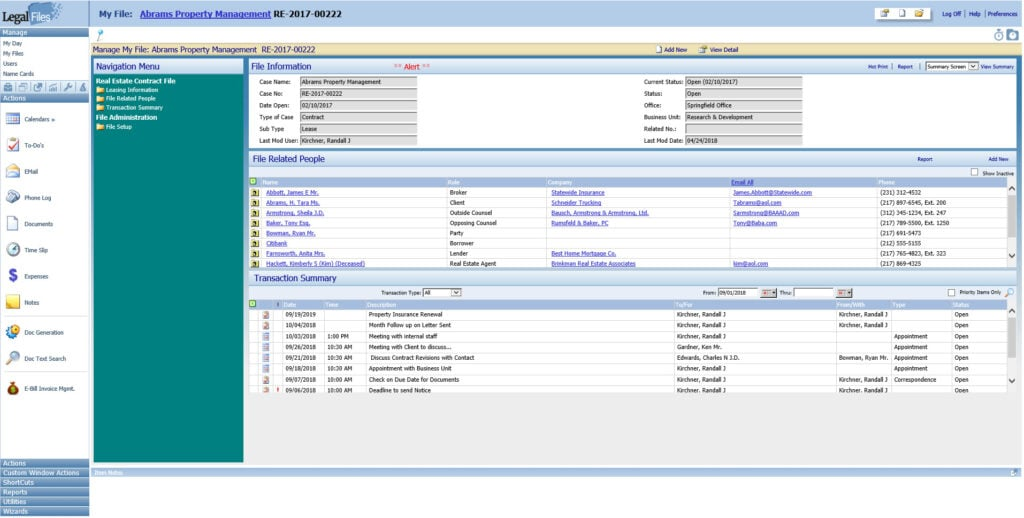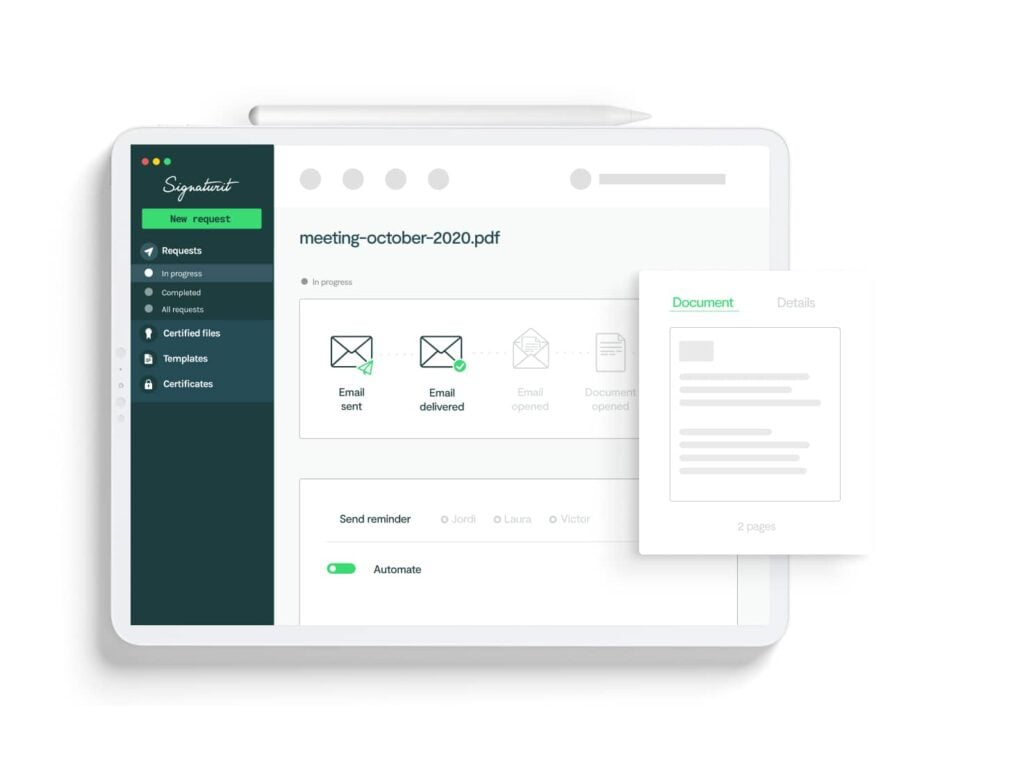10 Best Legal Electronic Signature Software Shortlist
Here's my pick of the 10 best software from the 19 tools reviewed.
Get free help from our project management software advisors to find your match.
Immersing myself in the world of legal electronic signature software, I've seen the impact these tools can have. These e-signature solutions and signature apps are also designed to manage permissions and expedite signature requests, serving as a conduit between signers. With API capabilities, HIPAA-Compliant, and SOC 2 compliant, these platforms easily integrate into existing systems, whether they're cloud-based, Mac, or Windows-compatible.
The fundamental benefit of e-signature software is its ability to streamline contract management and document workflows. It also caters to a multitude of business needs including SMS-based contracts, adapting to your business plan, and creating an environment of efficiency and ease of use. If you're also struggling with time-consuming paper trails, delays in signature collection, or issues with document security, this is where e-signature software shines. It directly addresses these pain points, offering a faster, more secure method for handling important documents.
What Is A Legal Electronic Signature Software?
Legal electronic signature software is a digital document tool utilized to capture, authenticate, and manage electronic signatures on legal documents. Also used by lawyers, business professionals, real estate agents, and any individuals or organizations needing to sign or collect signed legally binding signatures, these platforms offer a secure, efficient alternative to traditional pen-and-paper signatures.
They're particularly useful for handling contracts, agreements, or other legal documents that require formal consent or acknowledgment. Moreover, the software ensures the signature's legality, traces its origin, has reusable templates, and secures it against unauthorized changes, which is paramount in maintaining the integrity and validity of legal processes in a digital environment.
Best Legal Electronic Signature Software Summary
| Tool | Best For | Trial Info | Price | ||
|---|---|---|---|---|---|
| 1 | Best for intuitive interface and user experience | Free plan available | From $8/user/month (billed annually) | Website | |
| 2 | Best for top-notch security and authentication features | Not available | From $9.95/user/month (billed annually) | Website | |
| 3 | Best for customizable signing workflows | Free trial available | From $49/month | Website | |
| 4 | Best for multi-country legal validity and language support | Not available | From $10/user/month | Website | |
| 5 | Best for broad compatibility and format support | Free trial available | From $12.99/user/month | Website | |
| 6 | Best for quick document completion and efficient processing | Not available | From $6/user/month | Website | |
| 7 | Best for template creation and collaborative signing | 14-day free trial | From $19/user/month (billed annually) | Website | |
| 8 | Best for integration with video conferencing platforms | Not available | From $14/user/month | Website | |
| 9 | Best for legal-specific document handling and management | Not available | From $34/user/month (billed annually) | Website | |
| 10 | Best for advanced compliance and legality features | Not available | From $15/user/month (billed annually) | Website |
-

CARET Legal
Visit WebsiteThis is an aggregated rating for this tool including ratings from Crozdesk users and ratings from other sites.4.8 -

Redactable
Visit Website -

Mitratech TAP Workflow Automation
Visit WebsiteThis is an aggregated rating for this tool including ratings from Crozdesk users and ratings from other sites.4.2
Best Legal Electronic Signature Software Reviews
SignWell is an e-signature software designed to offer an easy-to-navigate interface and superior user experience. It caters to businesses and individuals who prefer a straightforward, uncomplicated signing process, thereby living up to its 'best for' statement.
Why I Picked SignWell: I included SignWell in this list because its simplicity and intuitiveness stood out among its peers. I judged this tool based on the ease of its use and its potential to make electronic signing less intimidating, especially for beginners. It's not just about functionality; user experience carries significant weight, and that's why SignWell is the best choice for those who value an intuitive interface.
Standout features & integrations:
SignWell offers a variety of features such as document tracking, bulk sending, and custom branding. Its standout feature, though, is its well-designed, intuitive interface that makes the entire signing process less daunting and more efficient.
SignWell integrates effectively with CRM platforms like Salesforce, Zoho, and HubSpot. This seamless integration also allows users to easily manage their contacts and documents without the need to switch between apps.
Pros and cons
Pros:
- Features like document tracking and bulk sending
- Efficient CRM integrations
- User-friendly interface
Cons:
- Annual billing requirement for lower rates
- Lower-tier plan limits access to advanced features
- No free plan
Best for top-notch security and authentication features
Secured Signing, as its name suggests, prioritizes security and authentication in its electronic signature solution. If your operations require enhanced security features, Secured Signing is the choice for you.
Why I Picked Secured Signing: I picked Secured Signing for this list due to its uncompromising focus on secure digital signature handling. It also stands out for its superior security features, including advanced PKI technology and a comprehensive authentication system. In my opinion, it's best for businesses and individuals needing top-notch security in their electronic signature processes.
Standout features & integrations:
Secured Signing shines with its robust set of security features, including two-factor authentication, time-stamped audit trails, and identity verification. It also offers a Video Confirmation feature, which further enhances the security of the signing process. Integration-wise, Secured Signing fits in smoothly with business workflows by connecting with common tools such as Salesforce, Google Workspace, Dropbox, and Microsoft Office.
Pros and cons
Pros:
- Strong integrations with popular business tools
- Video Confirmation feature adds an extra layer of security
- Advanced security and authentication features
Cons:
- Pricing can get expensive for larger teams
- Some features may be overkill for small businesses
- No free plan available
Under.io is an e-signature and form-building software designed to make form creation and signature collection straightforward for businesses of all sizes.
Why I Picked Under.io: It lets you easily collect electronic signatures, which is essential for legally binding agreements. It supports multiple signers, so if you're dealing with contracts that require signatures from different parties, this functionality ensures that everyone can sign without the hassle of sending documents back and forth. Another valuable feature is real-time identity verification. When you're onboarding new clients or partners, verifying their identity can be a tedious process, but Under.io simplifies this by providing real-time checks. This means you can ensure the authenticity of your signers without lengthy back-and-forths.
Standout features & integrations:
Other features include customizable signing workflows, allowing you to set up how documents get routed through your organization. You can also set signing orders, so you control the sequence in which documents get signed. The platform also supports document templates, saving you time if your team frequently sends out the same types of contracts. Some integrations include Google Maps, Twilio, Plaid, KYC, HubSpot, and Salesforce.
Pros and cons
Pros:
- Customizable, no-code logic form-building
- Document verification ensures legal compliance
- Templates help with frequently used contracts, forms, and applications
Cons:
- No mobile app
- Limited offline functionality
Skribble is an e-signature solution known for its support for multiple languages and its legal validity across many countries. It also ensures that documents signed through its platform are legally binding, with a special focus on supporting a diverse range of languages, making it a suitable choice for international businesses.
Why I Picked Skribble: Skribble was chosen for its commitment to multi-country legal validity and expansive language support. I judged it to stand out in its provision for global businesses, taking into consideration diverse needs. For companies operating in various countries and in multiple languages, I believe Skribble is the 'Best for multi-country legal validity and language support'.
Standout features & integrations:
Skribble's most notable features include its international legal compliance and wide language support. It adheres to eIDAS, Swiss law, and GDPR, ensuring that signatures obtained are legally binding worldwide. For integrations, Skribble can be connected with tools such as Microsoft Office, G Suite, and Salesforce, allowing for efficient workflow across different platforms.
Pros and cons
Pros:
- Broad integration with popular platforms
- Extensive language support
- Legal validity across various countries
Cons:
- Pricing may be a bit high for smaller organizations
- The focus on legal validity might be unnecessary for some users
- The user interface may not be as intuitive as competitors
Adobe Acrobat Sign is a prominent name in the electronic signature market, offering a vast array of features and extensive format support. It proves itself as an all-inclusive solution for those needing to process a wide range of document types for signing.
Why I Picked Adobe Acrobat Sign: Adobe Acrobat Sign made the list due to its expansive compatibility with different file formats, a result of Adobe Sign’s long-standing leadership in document technology. This breadth of compatibility sets it apart. It's also best for businesses and individuals who deal with diverse document formats, not just the typical PDFs, and want a single tool to manage all these signing processes.
Standout features & integrations:
Adobe Acrobat Sign allows users to send, sign, track, and manage signature processes with a simple and clear workflow. It's standout features include flexible signing options, robust workflow customization, and automatic archiving. Moreover, it integrates seamlessly with a wide array of software including Microsoft 365, Salesforce, Workday, and Dropbox, allowing businesses to incorporate electronic signatures into their existing workflows easily.
Pros and cons
Pros:
- Comprehensive workflow customization
- Seamless integration with many business tools
- Wide format support accommodates various document types
Cons:
- No free plan available
- UI might be complex for new users
- Higher price point compared to other tools
Fill is an electronic signature tool that prioritizes speed and efficiency, enabling users to fill out, sign, and send unlimited documents without unnecessary delays. It aligns perfectly with businesses and individuals who value quick turnaround times and efficient processes.
Why I Picked Fill: I picked Fill for its strong emphasis on time-saving features and quick document processing. This focus also distinguishes it from many other tools on the market. It is, in my judgment, best for those looking to expedite their document signing and delivery process, reducing the time spent waiting for signatures or manually filling out forms.
Standout features & integrations:
Key features of Fill include the ability to import documents from various sources, auto-fill documents, request signatures, and track document status. It also boasts a high level of security with encryption to ensure data privacy. Moreover, Fill integrates with many platforms, including Google Drive, Dropbox, OneDrive, and Gmail, allowing users to easily import and export documents for signing and management.
Pros and cons
Pros:
- High level of security with encryption
- Useful integrations with popular platforms
- Speedy document processing for fast turnaround times
Cons:
- Customer support may not be as robust as some competitors
- Lack of advanced features compared to other tools
- The user interface could be more intuitive
PandaDoc is an electronic signature tool known for its robust template creation capabilities and collaborative signing feature. It allows businesses to streamline their document processes, making it particularly useful for teams that frequently work with templates and need a tool that facilitates collaboration in signing documents.
Why I Picked PandaDoc: In determining my list, PandaDoc stood out due to its strong emphasis on template creation and collaborative signing. I believe it offers a distinct set of features that cater particularly to teams that depend heavily on templates and need to manage document signing in a collaborative manner. This makes it 'Best for template creation and collaborative signing'.
Standout features & integrations:
PandaDoc shines with its dynamic, customizable template creation and user-friendly interface that allows multiple parties to sign a document collaboratively. It also offers a document tracking feature, providing insights into the document process.
PandaDoc integrates seamlessly with many CRM platforms like Salesforce and Zoho, as well as cloud storage services such as Google Drive and Dropbox, offering flexibility in terms of workflow.
Pros and cons
Pros:
- Wide range of integrations
- Facilitates collaborative signing
- Robust template creation
Cons:
- Limited features in the basic pricing tier
- Could be considered pricey for small businesses
- The collaborative signing feature might be overwhelming for some users
ZOOM Signature is a prominent electronic signature solution from the widely known video conferencing platform, Zoom. It's also designed to seamlessly integrate e-signing capabilities into the video conferencing environment, which positions it as an optimal solution for teams frequently using video calls.
Why I Picked ZOOM Signature: The selection of ZOOM Signature for this list was a straightforward decision given its unique integration with video conferencing. Not only does it facilitate the usual e-signing features, but it also excels at integrating these into an environment that many businesses have become familiar with. In this context, ZOOM Signature is the 'Best for integration with video conferencing platforms'.
Standout features & integrations:
ZOOM Signature's key feature is its seamless integration with Zoom's video conferencing service, allowing for real-time signing during meetings. It also provides secure and verified signing processes, ensuring document integrity.
In terms of integrations, ZOOM Signature syncs with other services offered by Zoom, including Zoom Chat and Zoom Rooms, further bolstering its collaboration capabilities.
Pros and cons
Pros:
- Real-time signing during meetings
- Secure and verified signing processes
- Excellent integration with Zoom's video conferencing platform
Cons:
- May require additional learning for those unfamiliar with Zoom's ecosystem
- Lacks some advanced features found in dedicated e-signature tools
- Limited value for those not using Zoom's other services
Legal Files is an electronic signature solution uniquely tailored for legal document management. Its superior legal document handling abilities make it an ideal choice for legal professionals who need a tool specifically designed for their unique needs.
Why I Picked Legal Files: In my comparison of different signature software, Legal Files emerged as the best for its specialized approach to legal document management. I selected this platform because of its unique focus on addressing the needs of legal professionals. Moreover, its specialization in legal-specific document handling makes it the best choice for law firms, attorneys, and paralegals who deal with a significant volume of legal documents.
Standout features & integrations:
Legal Files offers impressive features like case and matter management, document assembly, and an extensive legal-specific template library. The software's ability to handle complex legal documents efficiently and systematically sets it apart. As for integrations, Legal Files seamlessly also integrates with Microsoft Office and various email clients, ensuring smooth document handling and management within familiar work environments.
Pros and cons
Pros:
- Smooth integration with Microsoft Office
- Rich legal template library
- Specializes in legal-specific document handling
Cons:
- Advanced features limited to higher-tier plans
- Higher starting price compared to other tools
- No free plan
Signaturit Solutions provides a comprehensive e-signature service with a strong focus on legality and compliance aspects. It also offers multiple types of electronic signatures and adheres to the most stringent regulations, making it a reliable choice for companies with significant legal compliance requirements.
Why I Picked Signaturit Solutions: In my selection process, I judged Signaturit Solutions to be unmatched in its focus on advanced compliance and legality features. This distinction also makes it an ideal choice for businesses with complex compliance needs. The tool's commitment to legal adherence and the robustness of its compliance features are what position it as 'Best for advanced compliance and legality features'.
Standout features & integrations:
Signaturit Solutions delivers multiple types of electronic signatures, including simple, advanced, and qualified signatures. It also provides strong legal validity by complying with EU and international regulations such as eIDAS. Moreover, it has integrations with key business tools like Salesforce, SAP, and Microsoft Dynamics, which allow companies to incorporate the e-signature process seamlessly into their existing workflows.
Pros and cons
Pros:
- Integrates well with major business tools
- Offers multiple types of electronic signatures
- Strong focus on compliance and legality
Cons:
- Potentially limited functionalities in the lower pricing tiers
- User interface may be less intuitive than other options
- Higher starting price compared to some competitors
Other Legal Electronic Signature Software
Below is a list of additional legal electronic signature software that I shortlisted, but did not make it to the top 10. Definitely worth checking them out.
- Dropbox Sign
For seamless integration with Dropbox cloud storage
- Signaturely
For seamless integration with your workflow
- SignNow
For affordable yet robust functionality
- Legalesign
Good for large teams needing advanced admin controls and bulk-sending options
- Otter Waiver
Good for industries needing quick, mobile-friendly waiver signatures
- sproof sign
Good for organizations requiring blockchain-based, tamper-proof signatures
- OneSpan Sign
Good for businesses seeking top-notch security and audit trails
- Right Signature
Good for providing customers with an intuitive and simple signing experience
- Zoho Sign
Good for businesses already using Zoho's suite of productivity tools
Selection Criteria For Legal Electronic Signature Software
In my extensive experience evaluating electronic signature tools, I've tested a wide range of software solutions and delved into the functionality and features that stand out. While I've evaluated dozens of digital signature tools, my main focus is on the tools that provide top-notch security, smooth user interface, and great integration capabilities.
Core Functionality:
- Ability to upload and prepare documents for signature: A crucial function is the ability to easily upload documents in various formats and prepare them for signatures.
- Secure and Legal Signatures: The tool should provide a secure platform for signatures and ensure legal validity across various jurisdictions.
- Audit Trails: A significant feature in the case of disputes, tools should provide a comprehensive trail of who signed what and when.
Key Features:
- Integrations: The tool should seamlessly integrate with other tools and platforms commonly used by businesses, like CRM, email, or project management tools.
- Mobile Access: Accessing and signing documents from mobile devices is necessary for today's remote work environment.
- Template Creation: This feature allows users to create and save templates for frequently used forms, enhancing productivity.
Usability:
- Intuitive User Interface: The software should be easy to navigate, with the main functions readily accessible. Users shouldn't need to struggle to upload documents, create templates, or send documents for signing.
- Customer Support: Strong customer support is vital. Users should have access to support through various channels such as email, chat, or phone.
- Onboarding and Training: Tools should offer resources like tutorials, webinars, or knowledge bases to help users understand how to get the most out of the software.
Most Common Questions For Legal Electronic Software
What are the benefits of using legal electronic signature software?
Using electronic signature software brings numerous benefits, including:
- Efficiency: These tools streamline the signing process, eliminating the need for physical documents and in-person meetings.
- Cost Savings: By reducing the need for paper, printing, and shipping, businesses can save significant amounts of money.
- Security: These platforms provide a secure environment for signing, along with features like audit trails to ensure the integrity and legality of signatures.
- Global and Legal Compliance: They ensure compliance with international regulations and provide legally valid signatures across multiple jurisdictions.
- Integration: These tools often integrate with other software, enhancing workflow and increasing productivity.
How much does legal electronic signature software typically cost?
The pricing of electronic signature software varies greatly based on the tool’s features, the number of users, and the level of support provided.
What are the typical pricing models for these tools?
Most electronic signature tools follow a subscription-based pricing model, often billed monthly or annually. This usually includes tiered plans, with costs increasing as more features or users are added.
What is the typical range of pricing for electronic signature software?
Paid plans can range from $10/user/month to $40/user/month for standard plans. Enterprise-level plans with advanced features and greater support may cost more, and specific pricing is often available upon request.
What is the cheapest electronic signature software?
Zoho Sign is one of the more affordable options, with pricing starting from $10/user/month.
What is the most expensive electronic signature software?
With its advanced features and robust support, tools like DocuSign tend to be at the higher end of the price spectrum.
Are there any free options for electronic signature software?
Yes, several tools offer free plans with basic features. For example, DocuSign and HelloSign offer free plans that are limited in terms of the number of documents you can send per month.
Can these tools integrate with other software?
Yes, most electronic signature tools can integrate with other business software. Common integrations include CRM platforms like Salesforce, communication tools like Slack, and productivity suites like Google Workspace or Microsoft 365.
Summary
In conclusion, selecting the best legal electronic signature software is contingent upon understanding your specific needs and expectations. Also, i've navigated through some top-notch platforms, each offering distinct features that cater to different aspects of the electronic signing process. From advanced compliance features to seamless integrations with video conferencing platforms, your choices are broad and diverse.
Key takeaways from this guide:
- Recognize your requirements: Understanding what you require from an electronic signature software is the first step. Whether you need multi-country legal validity, extensive language support, or integration with existing platforms, identifying your needs will streamline the selection process.
- Focus on Key Features and Usability: While all platforms provide the basic function of electronic signatures, the differentiating factors lie in their additional features and usability. Depending on your needs, Tools offering unique features like advanced template creation or document tracking might be advantageous. Similarly, a user-friendly interface, effective customer support, and a smooth onboarding process significantly influence user experience.
- Consider Pricing Models: Electronic signature software platforms come with a variety of pricing models. Some offer a per-user/month rate, others might require a minimum number of seats or have a base fee. It's crucial to understand these models and choose one that fits your budget without compromising on the necessary features.