Clio is a law firm software offering multiple pricing tiers and subscription-based plans to cater to different legal practices. Legal practice managers use Clio to manage cases, track time, automate billing, and enhance client relationships. Its pricing structure offers good value compared to its competitors, providing flexibility and affordability.
This guide covers everything you need to know about Clio pricing, plans, and costs to make an informed purchase decision with confidence.
How Much Does Clio Cost?
Clio’s paid plans start from $49 USD per user/month and go up to $149 USD per user/month. A free version of Clio is unavailable, but a 7-day free trial is offered, which can be suitable for new users looking to explore its features. Clio provides custom pricing tiers for enterprise or specific business types, allowing for tailored solutions.
Clio Plans & Pricing Tiers
Here's an overview of the available Clio plans:
| Plan Type | Price per User/Month | What’s Included? |
| Clio EasyStart | $49 | Calendar, document & task hub, Online payments, Time and billing tools, Email and e-signature |
| Clio Essentials | $89 | Includes all EasyStart features, Client portal and texting, Auto-filled documents, Automated court scheduling, 250+ app integrations |
| Clio Advanced | $119 | Includes all Essentials features, Case progress insights, Automated workflows, Full document search, Unlimited e-signatures, Live onboarding, and support |
| Clio Complete | $149 | Includes all Advanced features, Centralized client intake, Automated appointments and reminders, Online intake forms, Website, and Google ads |
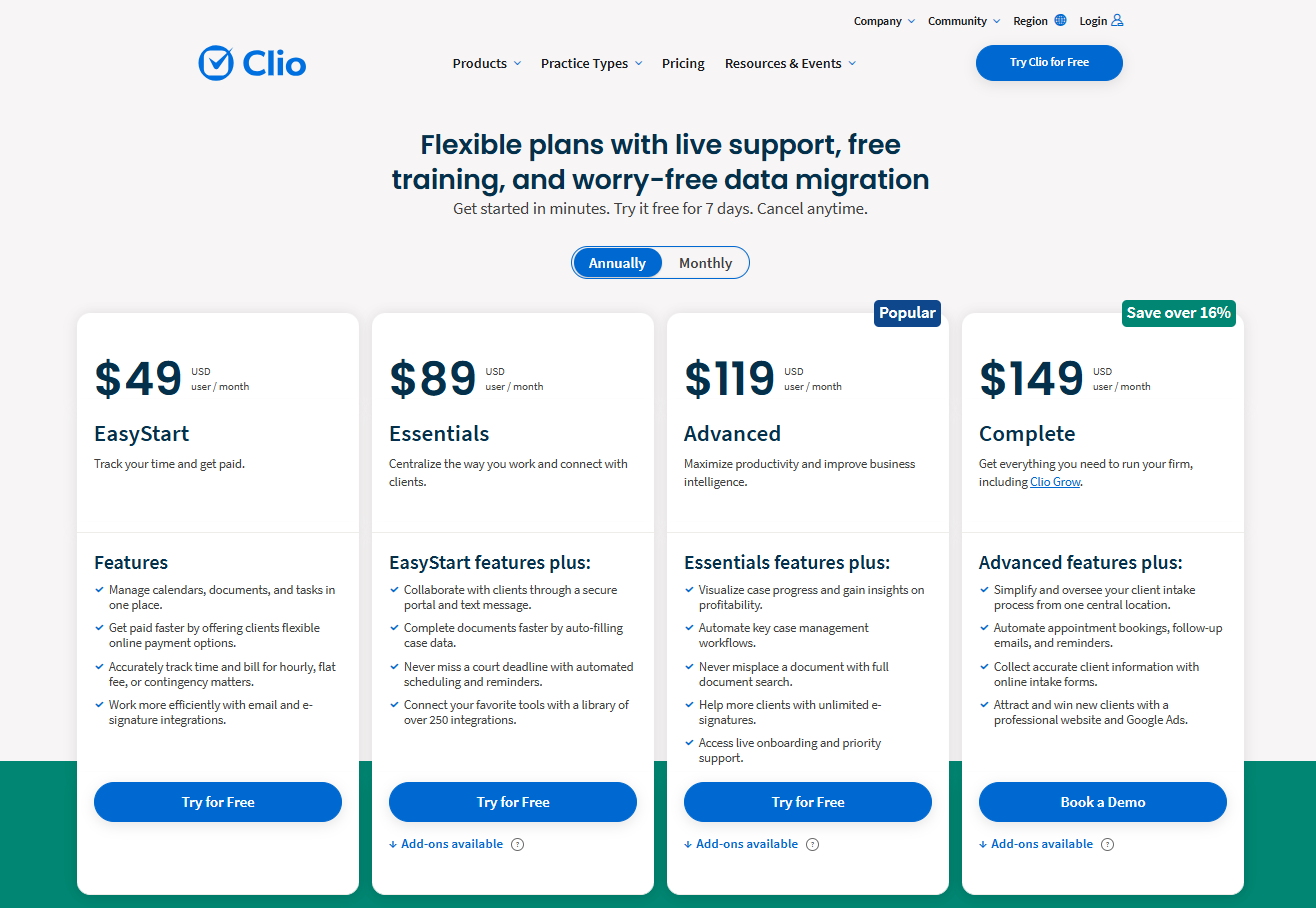
Let’s break down the available Clio user plans a bit further:
Clio EasyStart Plan
The Clio EasyStart Plan is ideal for solo practitioners and small firms focusing on basic case management and client intake. It includes core functionalities like document management and time tracking. However, it lacks advanced features such as reporting and integrations, which might limit scalability for growing firms.
Clio Essentials Plan
The Clio Essentials Plan suits small to medium-sized firms needing enhanced organization tools. It supports better workflow coordination with additional features like calendar and task management. This plan is well-suited for firms seeking integrations and reporting capabilities. However, it doesn't offer advanced reporting or API access.
Clio Advanced Plan
The Clio Advanced Plan is for larger practices requiring comprehensive management tools. It includes advanced reporting and custom billing rates, making it ideal for firms that need detailed insights. The plan supports API access but may not include unlimited document storage or priority support.
Clio Complete Plan
The Clio Suite Plan is for large enterprises needing extensive management solutions. It offers unlimited document storage and advanced security, ideal for ensuring data protection. With priority support, it is best for firms requiring immediate assistance. However, its cost may be prohibitive for smaller practices.
Clio Pricing vs. Competitors
Clio is generally considered to have average pricing among law firm software options. It offers four pricing tiers, providing flexibility for different firm sizes and needs. Each legal practice management software plan includes essential features like case management and billing, with higher tiers offering advanced reporting and API access.
Clio's integrations are available starting from the Essentials Plan. Security safeguards are available across all plans, ensuring data protection. This balance of functionality, security, and pricing makes Clio competitive in the legal software market.
Comparison Chart: Clio vs. Alternatives
Wondering how Clio pricing compares to other law firm software? Here’s a comparison chart that breaks down the costs of other law firm software side-by-side:
| Tool | Best For | Trial Info | Price | ||
|---|---|---|---|---|---|
| 1 | Best for document compliance with local courts | Not available | From $895/brief | Website | |
| 2 | Best for remote document notarization | Free demo available | From $49/month | Website | |
| 3 | Best for document management and collaboration for remote teams | Free trial + free demo available | From $29/user/month (billed annually) | Website | |
| 4 | Best for cloud-based legal practice management with AI-powered assistance | 7-day free trial | From $39/user/month (billed annually) | Website | |
| 5 | Best for personal injury law firms with built-in settlement tools | 14-day free trial + free demo available | Pricing upon request. | Website | |
| 6 | Best for online payment processing for law firms | 10-day free trial + free demo available | From $49/user/month (billed annually) | Website | |
| 7 | Best for mobile time and expense tracking on-the-go | 10-day free trial + free demo available | From $65/user/month (billed annually) | Website | |
| 8 | Best for billing and accounting for small to mid-sized firms | Free demo available | From $32/user/month (billed annually) | Website | |
| 9 | Best for fully integrated practice management and accounting | Free trial available | From $79/user/month (billed annually) | Website | |
| 10 | Best for automated document redaction | Free trial available | From $19/month | Website |
10 Alternatives to Clio
Clio is a solid law practice management software, but there are plenty of other options out there. Depending on your use case, budget, team size, and other factors, you might consider shopping around for a solution better suited to your needs. If you’re looking for alternative law firm software options to Clio, here are a few worth checking out:
Get free help from our project management software advisors to find your match.
How to Choose the Right Clio Plan
When deciding which Clio plan to go with, you’ll want to consider the added value and potential drawbacks of each plan. Scrolling through long lists of features can quickly lead to confusion and uncertainty, so here are a few factors to keep in mind as you evaluate and assess your options:
Clio Scalability and Team Size
Evaluating Clio's scalability with your team’s size and growth trajectory is crucial. The Clio EasyStart Plan offers essential features like case management for solo practitioners or small firms. As your team grows, the Essentials Plan, with added integrations and task management, may become more suitable for medium-sized firms. Larger firms might need the Advanced or Complete Plans for advanced reporting and security features, supporting more complex operations and larger teams.
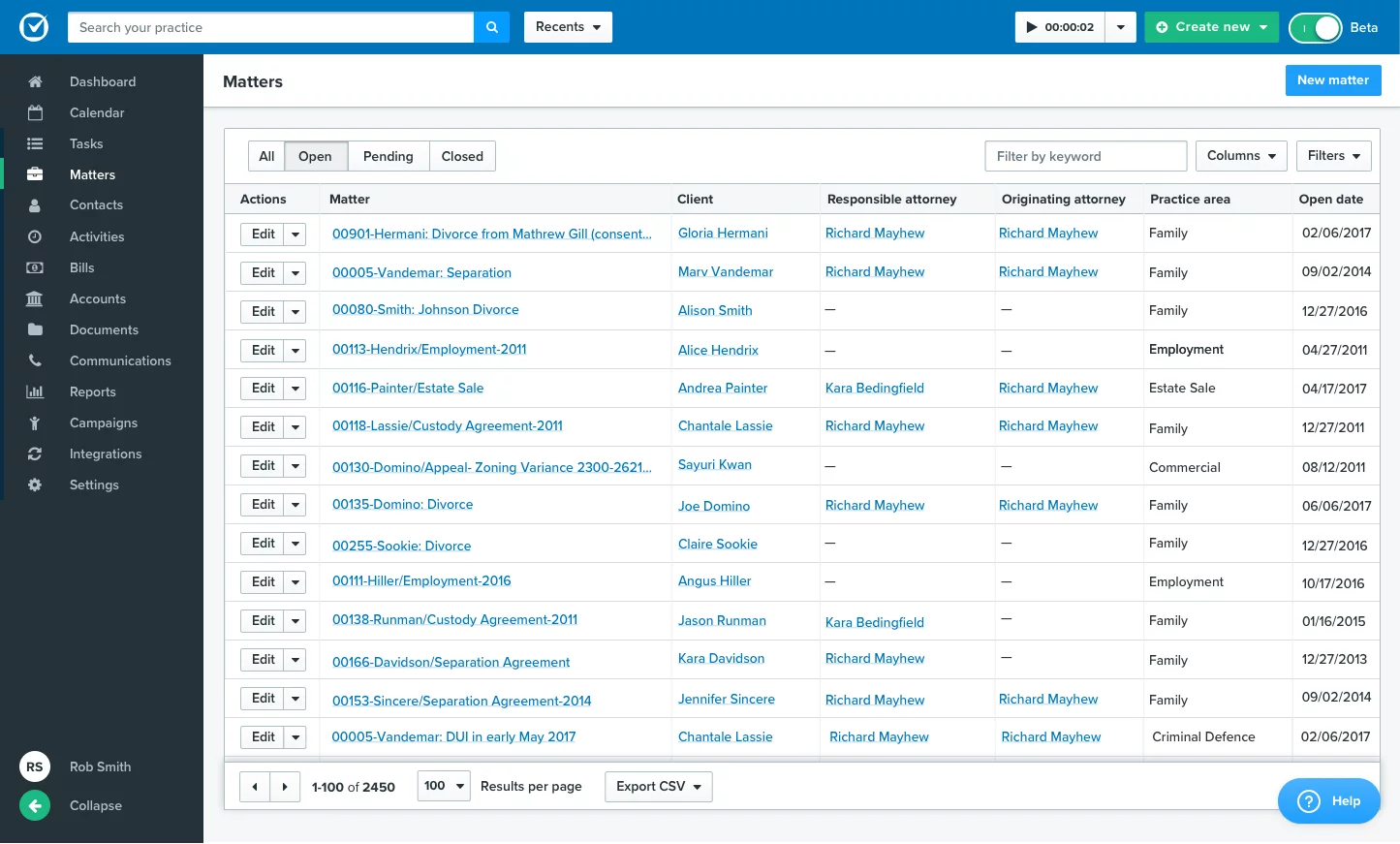
Industry-Specific Clio Features
Evaluating whether Clio meets your specific industry needs is important for maximizing efficiency. Clio offers features like document management and billing automation, which benefit legal teams by simplifying case handling. For firms in specialized areas, the Advanced Plan's reporting and custom billing rates can be particularly valuable. These features support detailed insights and financial management, essential for those in complex legal sectors. Ensure the plan you choose includes the features crucial for your industry to support your team's operations effectively.

Clio Integration Capabilities
Connecting law firm software to your existing tech stack is crucial for maintaining workflow efficiency. Clio offers native integrations with tools like Outlook, Google Workspace, and QuickBooks, enhancing your team's productivity. Additionally, Clio can connect with third-party tools like Zapier, allowing you to extend its functionality.
For custom solutions, Clio provides an API with the Advanced Plan, enabling you to build tailored integrations that fit your specific operational needs. These capabilities ensure Clio can seamlessly fit into your current systems and processes.
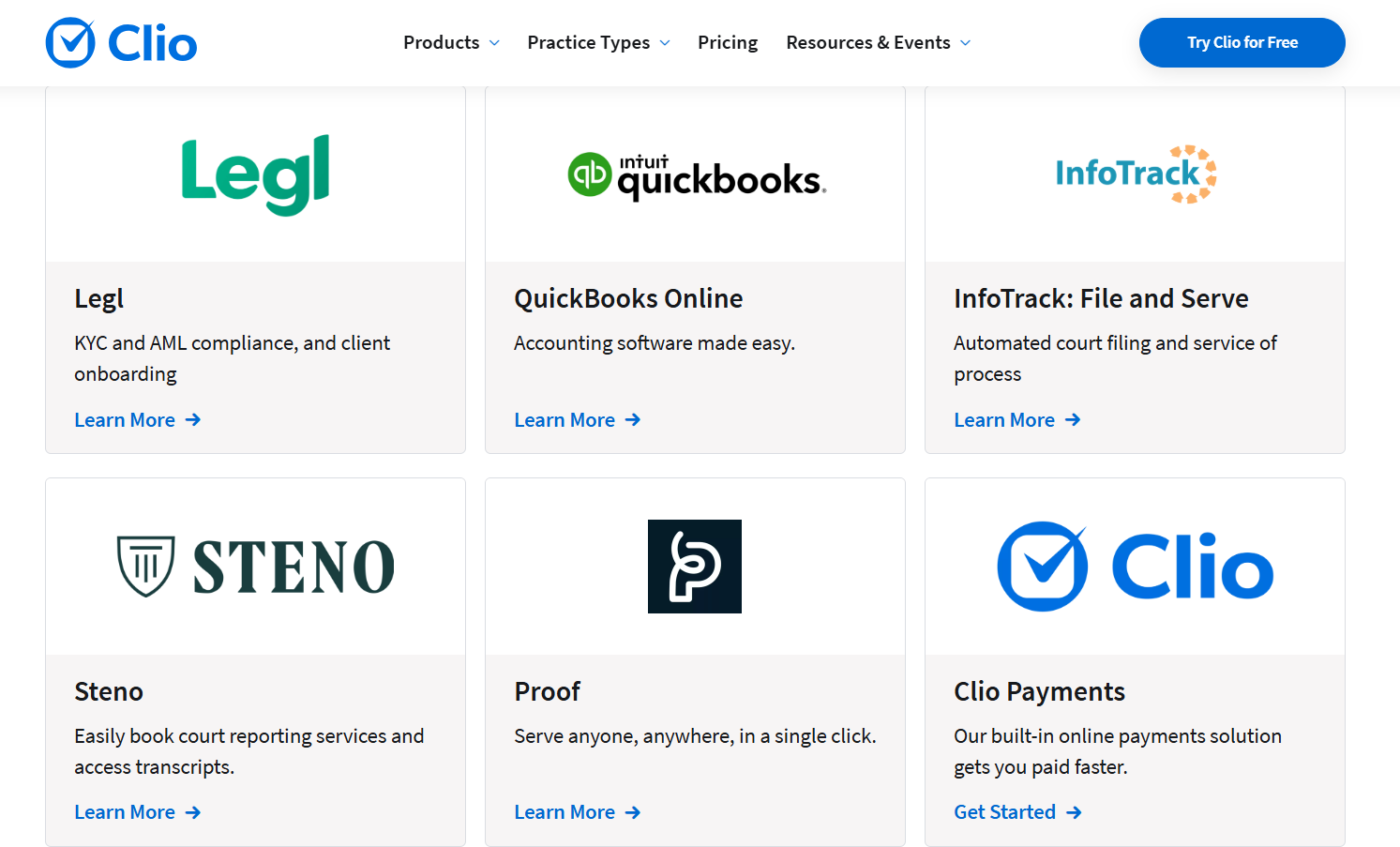
Clio Security Safeguards
Considering safety and security features in Clio plans is essential to protect sensitive legal data. Clio provides strong security measures, including data encryption and secure client communication across all plans. The Complete Plan enhances security with advanced features, such as priority support and additional data protection. These safeguards ensure your data remains confidential and secure, which is critical for maintaining client trust and complying with legal regulations. Assess your security needs to choose the right plan that aligns with your firm's requirements.
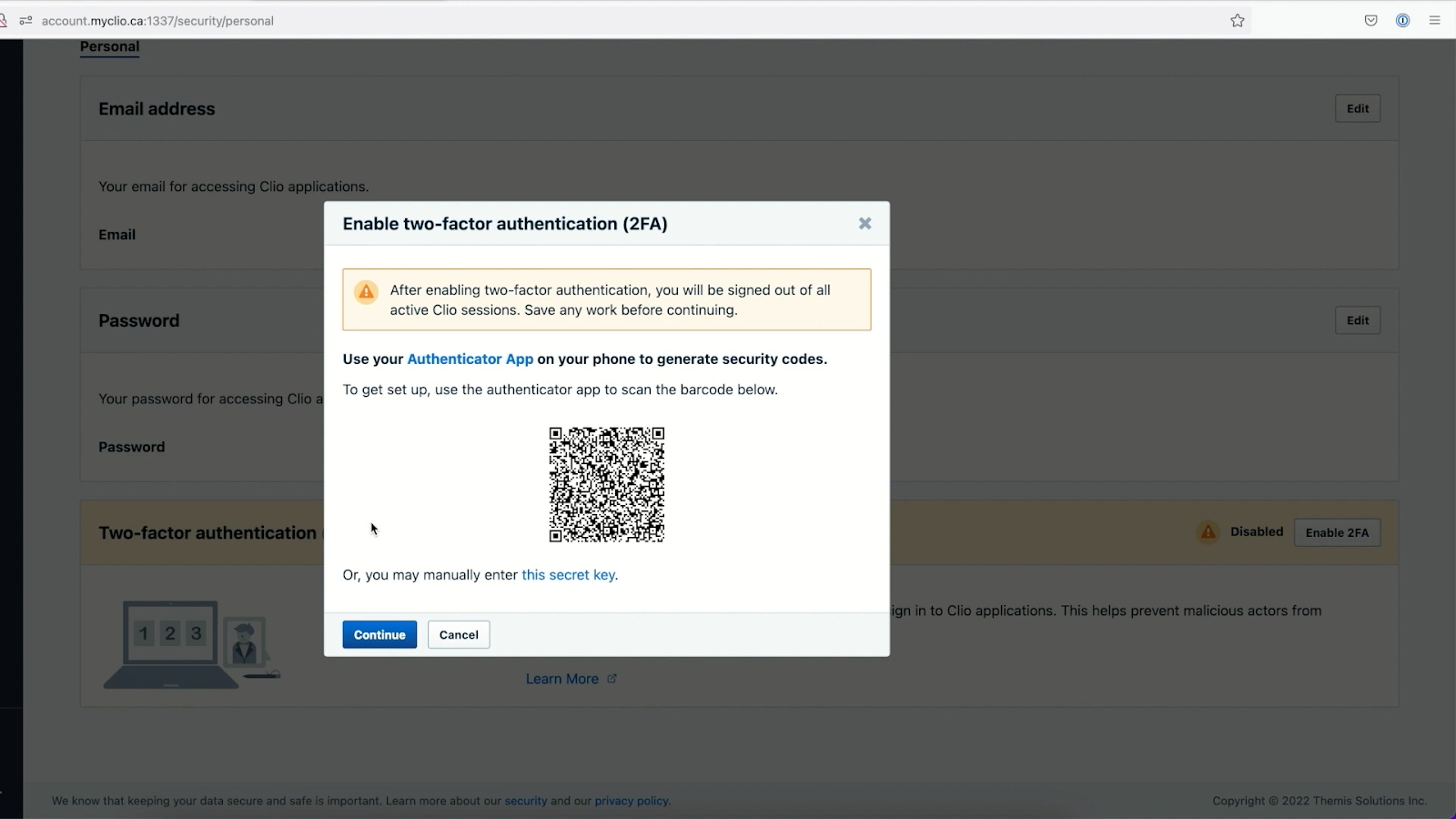
Clio Pricing FAQs
Here are answers to a few common questions about Clio pricing:
What additional costs should I anticipate with Clio?
With Clio, you should anticipate potential costs for additional integrations or third-party services that enhance functionality. Depending on your needs, you might also consider fees for premium support or custom implementation services. While Clio offers comprehensive features within its plans, these additional services can help tailor the platform to your specific requirements.
Are there any discounts or promotions available for Clio?
Clio occasionally offers discounts and promotions, such as reduced rates for annual subscriptions or special pricing for new users during promotional periods. To access these discounts, users should visit Clio’s official website or subscribe to their newsletter for updates on current offers. Educational institutions and non-profits may also qualify for special pricing.
How often does Clio change its pricing structure?
Clio does not frequently change its pricing structure. The last known change occurred over a year ago, with adjustments made to reflect added value and features in their plans. Users are encouraged to check Clio’s website regularly for any updates to pricing or plan features.
Does Clio offer a trial period for new users?
Yes, Clio offers a 7-day free trial for new users. This trial allows potential customers to explore the platform’s features and determine if it meets their needs before committing to a subscription. Users can sign up for the trial directly through the Clio website.
Can I switch between Clio plans if my needs change?
Yes, Clio allows users to switch between plans as their needs change. Whether you are upgrading to access more features or downgrading to reduce costs, Clio provides flexibility in plan management. Users can make changes through their account settings or by contacting Clio support for assistance.
Is there a setup fee for Clio?
Clio does not charge a setup fee for new accounts. This allows users to start using the platform without incurring additional upfront costs. However, if you require custom implementation or training, there may be fees associated with those services.
How does Clio help legal professionals?
Clio helps legal professionals manage practice areas like personal injury and trust accounting, with secure legal document tools. It meets legal industry standards and supports compliance with streamlined workflows.
What billing and payment features does Clio offer?
Clio offers expense tracking, credit card payments, flat fee billing, financial reporting, and echeck support. It simplifies the billing process across all plans, adapting to different firm sizes.
Can Clio manage client intake and info?
Yes, Clio’s CRM handles client information, contact management, and appointment booking. It supports smooth onboarding for new clients and keeps everything organized in one place.
Does Clio automate legal documents?
Clio features document automation, offering document templates and reusable templates to speed up drafting, reduce errors, and streamline your document workflow.
Is Clio a Good Value?
In my opinion, Clio offers good value for legal practices seeking a versatile and user-friendly solution. Its multiple pricing tiers provide flexibility for various firm sizes, from solo practitioners to larger firms. The platform's features, such as case management, billing automation, and document handling, cater to the essential needs of a law firm. Clio's interface is intuitive, making onboarding easier for new users.
Additionally, its integrations with popular tools like Google Workspace and QuickBooks enhance its functionality. Firms that value data security will appreciate Clio's strong safeguards across all plans. While the higher-tier plans offer advanced reporting and API access, which may be more suitable for larger firms, smaller practices can still benefit from the core features offered in the lower-tier plans. Clio's support and flexibility to switch plans add to its appeal. For industries focused on legal compliance and efficient practice management, Clio stands out as a practical choice.
Verdict: Clio provides a well-rounded solution at a competitive price, making it a valuable investment for many legal practices.
Want to learn more about Clio? Check out their site for additional information.
From $39/user/month (billed annually)
7-day free trial + free demo available
What's Next?
For more legal insights and resources, subscribe to our newsletter and join a community of innovative legal practitioners shaping the future of law.












