With decades of experience in legal technology, I've seen the rise of many tools aiming to make the lives of legal professionals easier. Today, we're going to look at Xakia legal matter management software. I've spent time exploring its features, assessing its usability, and understanding its value proposition. This review will give you the information you need to decide whether Xakia is the right software for you and your legal practice. Sit back, and let's explore together.
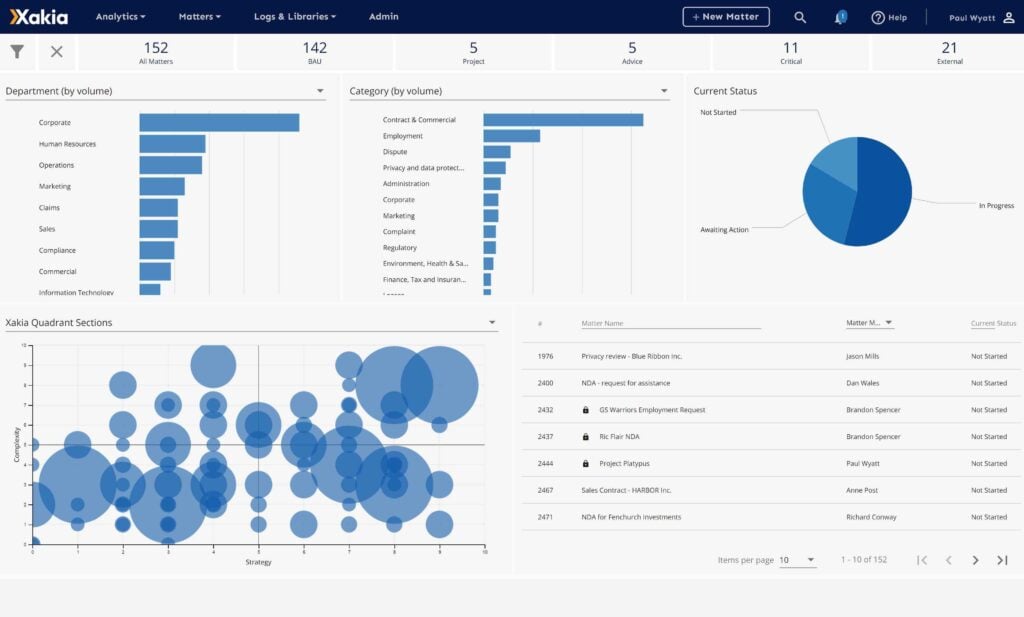
Xakia Product Overview
Xakia serves as a legal matter management tool. Its target users are legal professionals and in-house legal teams. The tool benefits users by streamlining legal matter organization, collaboration, and analytics. It aims to alleviate the main pain points of disjointed matter tracking, fragmented collaboration, and lack of actionable insights. Among its best features are intuitive matter organization, customizable reporting, and robust collaboration capabilities.
Pros
- Intuitive Design: The software comes with an easily navigable interface that simplifies the task of matter organization.
- Customizable Reporting: Xakia allows users to tailor reports to their specific needs, granting deeper insights into legal activities.
- Robust Collaboration: Enhanced collaboration features enable effective communication and coordination within legal teams.
Cons
- Integration Limitations: Limited integration options can hamper seamless connection with certain existing tools and platforms.
- Learning Curve: Though intuitive, the system might require some time for complete mastery, potentially slowing initial adoption.
- Feature Restrictions: Some advanced features might feel restricted in comparison to more specialized or high-end legal matter management systems.
Expert Opinion
Comparing Xakia to other legal matter management software, its standout features such as intuitive design and customizable reporting contribute to its appeal. However, certain limitations, such as its integration options and advanced feature restrictions, might lead to it being overshadowed by some competitors in particular scenarios. In terms of pricing, functionality, support, interface, integrations, and onboarding ease, Xakia performs well, making it suitable for medium-sized legal practices or in-house legal teams. In determining its place in the market, it's essential to compare and judge it based on the specific needs of the end-users.
Xakia: The Bottom Line
Xakia differentiates itself from similar software with its focus on intuitive design and adaptable reporting. Its streamlined approach to legal matter management, combined with collaboration capabilities, sets it apart. Its commitment to simplifying complex legal tasks without overloading the user with excessive features makes it an attractive option for those seeking a balanced, efficient solution. The software’s user-friendly approach and flexibility in customization make it a noteworthy choice in the competitive landscape of legal tech.
Xakia Deep Dive
Product Specifications
- Matter Organization - Yes
- Collaboration Tools and Spreadsheets - Yes
- Customizable Reporting - Yes
- Legal Analytics - Yes
- Document Management - Yes
- Client Portal - Yes
- Workflow Automation - Yes
- Integration Capabilities - Yes
- Real-Time Updates - Yes
- Internal Client Communication - Yes
- Permissions Management - Yes
- Budgeting Tools - Yes
- Dispute Logs - No
- Triage System - Yes
- Legal Spend Tracking - Yes
- Metrics and Data Analytics - Yes
- In-House Team Management - Yes
- Time Tracking - No
- Invoice Management - No
- Matter Management Platform - Yes
- Mobile Access - No
- Gmail Integration - No
- Calendar Management - Yes
- Task Assignment - Yes
- API Access - Yes
Feature Overview
- Matter Organization: Xakia provides intuitive matter organization that aligns with common legal workflows, simplifying tracking and management.
- Collaboration Tools: The software enables legal teams to communicate and coordinate effectively, making teamwork more coherent.
- Customizable Reporting: Xakia offers tailored reporting features, allowing legal departments to gain specific insights.
- Integration Capabilities: Connecting with other tools and platforms is possible, adding to the software’s versatility.
- Real-Time Updates: The real-time feature ensures that all team members have access to the most up-to-date information.
- Client Portal: This allows for streamlined communication with clients, enhancing the user experience.
- Workflow Automation: Automation within Xakia facilitates repetitive tasks, leading to more efficient workloads.
- Permissions Management: Managing access and permissions ensures security and appropriate access levels within the legal department.
- Budgeting Tools: With budgeting functionalities, Xakia supports better spend management within the legal context.
- Metrics and Data Analytics: The software provides valuable insights into various metrics, supporting data-driven decisions.
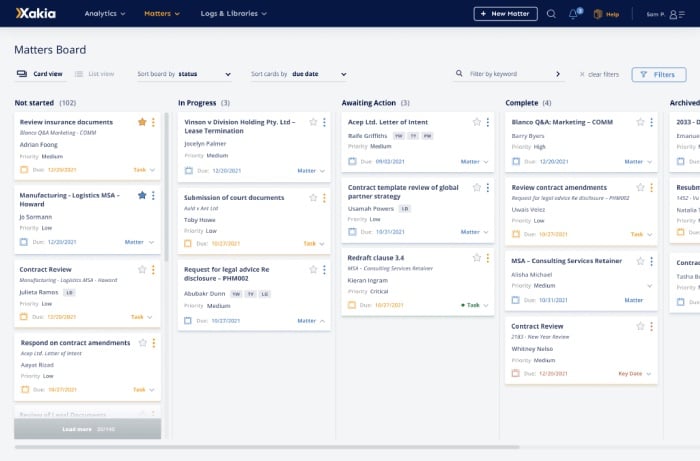
Standout Functionality
- Customizable Reporting: Unlike many other tools, Xakia offers in-depth customization in reporting, allowing legal teams to get insights tailored to their needs.
- Internal Client Communication: The tool's emphasis on internal client communication sets it apart, strengthening the relationship between in-house teams and internal clients.
- Workflow Automation Specific to Legal Needs: Its ability to adapt and automate legal-specific workflows makes it stand out from more generic platforms.
Integrations
Xakia offers integration with common document management systems and legal software. The API access provides a way to connect and synchronize data with other tools, enhancing its adaptability. Add-ons are available to extend the platform's capabilities to better suit individual needs.
Pricing
Pricing upon request
Ease of Use
Navigating Xakia is generally intuitive, though some features might present a learning curve. The onboarding process is well-structured, but certain aspects of navigation and organization within the tool might take time to master.
Customer Support
This cost-effective software provides various channels of customer support including live chat and documentation. Response times are satisfactory, but some user reviews have noted that more in-depth resources like tutorials could improve the experience.
Xakia Use Case
Who would be a good fit for Xakia?
Mid-sized legal departments, in-house legal teams, and those looking for streamlined workflows will find Xakia valuable. The software fits well in environments that need real-time collaboration, efficient document management, and tailored reporting.
Who would be a bad fit for Xakia?
Smaller legal practices or those in need of very specific integrations might find Xakia less suitable. Large corporations with complex legal intake needs might also find it less fitting.
Xakia FAQs
What does Xakia specialize in?
Xakia specializes in legal matter management, offering functionalities like matter organization, collaboration tools, and customizable reporting.
How does Xakia support collaboration?
Xakia provides robust collaboration tools that allow legal teams to communicate and coordinate effectively.
Is Xakia suitable for in-house legal teams?
Yes, Xakia is designed to support the unique needs of in-house legal teams with features tailored to internal workflows.
Does Xakia offer API access?
Yes, Xakia provides API access, allowing for integration with various other tools and platforms.
What are the standout functionalities of Xakia?
Xakia stands out with its customizable reporting, internal client communication, and legal-specific workflow automation.
Is Xakia accessible on mobile devices?
No, Xakia currently does not offer mobile access.
Can Xakia integrate with Gmail?
Yes, Xakia does have native Gmail integration.
How does Xakia handle legal spend tracking?
Xakia offers functionalities for legal spend tracking, helping in managing budgets effectively.
Alternatives to Xakia
- Clio: Often chosen for its strong client portal functionalities.
- MyCase: Preferred for its user-friendly interface and simplicity.
- Legal Files: Frequently selected for robust document management capabilities.
See more of the best legal matter management software for more options.
Xakia Company Overview & History
Xakia Technologies offers legal matter management solutions. Renowned companies utilize it to streamline their legal departments. The company, headquartered in Australia, focuses on empowering legal professionals with modern tools. Their mission revolves around creating efficient, transparent, and connected legal teams. Through continuous innovation and understanding of legal needs, Xakia has achieved several milestones since its founding.
Summary
Xakia offers a robust set of features for legal matter management, focusing on collaboration, workflow automation, and customizable reporting. Its suitability for any company size and in-house teams makes it a strong contender in the market. While it has areas that could improve, such as mobile access, the overall functionality serves many legal needs effectively. I encourage users to share their experiences and invite readers to explore our site for more reviews on different practice management software.
