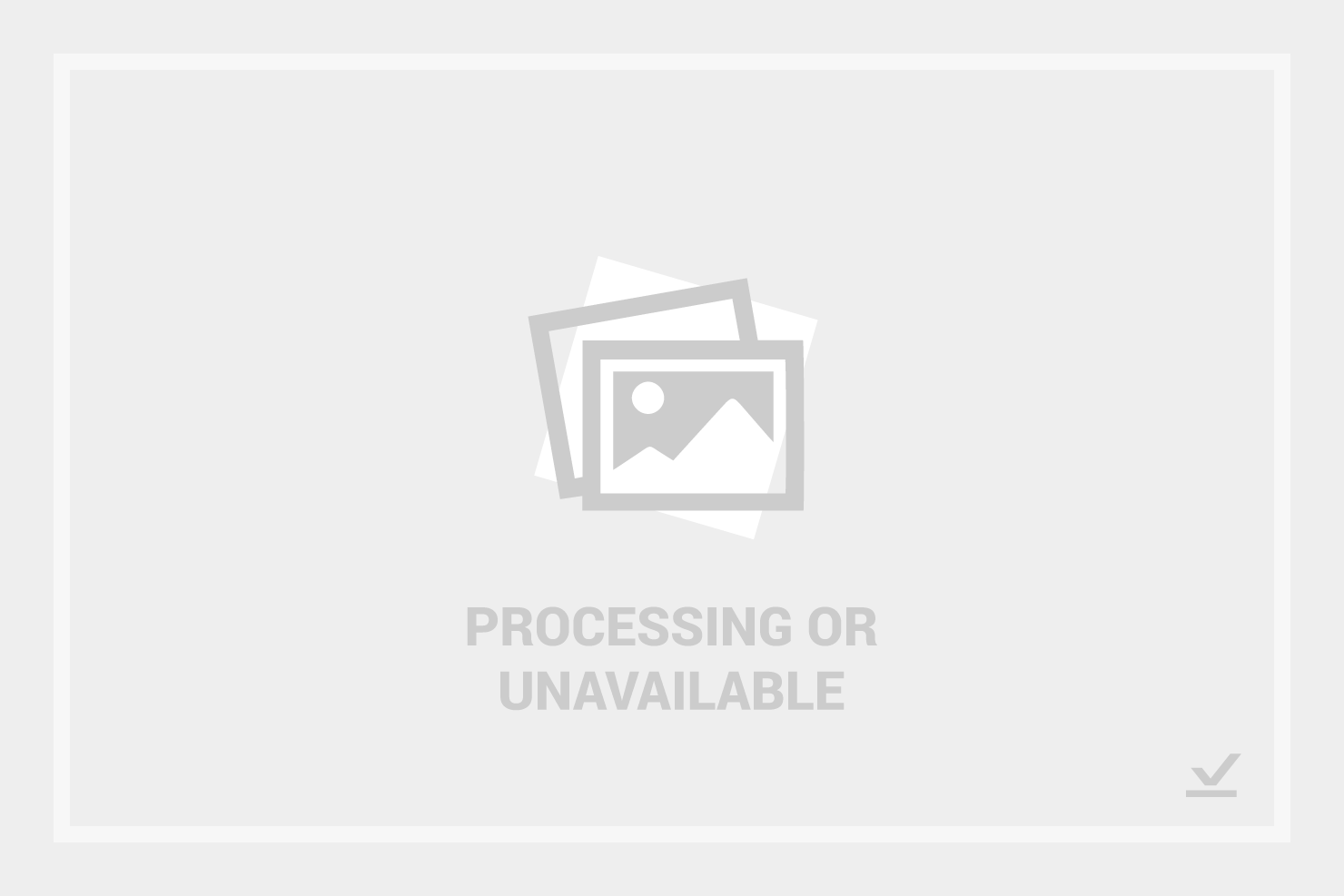10 Best Law Firm Accounting Software Shortlist
Here's my pick of the 10 best software from the 13 tools reviewed.
Get free help from our project management software advisors to find your match.
Law firm accounting software is an accounting solution designed specifically to streamline and automate the unique financial and billing practices of law firms. An integrated legal accounting software simplifies the complexities of your financial management. This isn't a one-size-fits-all solution but tailored software built with the intricacies of the legal profession in mind.
What Is Law Firm Accounting Software?
Law Firm Accounting Software is a specialized accounting system designed to manage the unique financial and billing operations of law firms. These sophisticated software solutions are typically used by law firm administrators, attorneys, and finance departments.
They provide an array of functionalities, including time tracking, billing, invoicing, credit card payment processing, project management, account management, client management, matter management, expense tracking, financial reporting, and client trust accounting.
The primary goal of these systems is to streamline and automate fiscal processes, thus allowing law professionals to focus more on their legal duties and less on administrative tasks. The legal billing software is also instrumental in ensuring regulatory compliance, a critical aspect of financial management.
Best Law Firm Accounting Software Summary
| Tool | Best For | Trial Info | Price | ||
|---|---|---|---|---|---|
| 1 | Best for its robust features, perfect for all-sized firms seeking to streamline operations | 7-day free trial | From $39/user/month (billed annually) | Website | |
| 2 | Best for case management, perfect for law firms focusing on litigation | 14-day free trial + free demo available | Pricing upon request. | Website | |
| 3 | Best for automated time tracking and billing, catering to efficiency enthusiasts | 10-day free trial + free demo available | From $65/user/month (billed annually) | Website | |
| 4 | Best for compliance management, excellent for firms dealing with sensitive cases | Free trial available | From $79/user/month (billed annually) | Website | |
| 5 | Best for integrated practice management, perfect for those seeking an all-in-one solution | Free demo available | From $60/user/month (billed annually) | Website | |
| 6 | Best for cloud-based operations, ideal for firms embracing remote work | Not available | From $26/user/month | Website | |
| 7 | Best for law firms seeking a trusted brand, renowned for accuracy and reliability | Not available | Pricing upon request | Website | |
| 8 | Best for freelance lawyers, featuring excellent time tracking and invoicing | 30-day free trial | From $39.95/user/month (billed annually) | Website | |
| 9 | Best for comprehensive financial management, ideal for larger firms | Free demo available | Pricing upon request | Website | |
| 10 | Good for its client portal and communication tools, enhancing client engagement | 10-day free trial + free demo available | From $49/user/month (billed annually) | Website |
-

CARET Legal
Visit WebsiteThis is an aggregated rating for this tool including ratings from Crozdesk users and ratings from other sites.4.8 -

Redactable
Visit Website -

Mitratech TAP Workflow Automation
Visit WebsiteThis is an aggregated rating for this tool including ratings from Crozdesk users and ratings from other sites.4.2
Best Law Firm Accounting Software Reviews
Clio
Best for its robust features, perfect for all-sized firms seeking to streamline operations
Clio is a comprehensive law practice management software designed to streamline the operations of law firms, regardless of their size. With its plethora of features, it is a versatile tool that adapts to a firm's needs.
Why I Picked Clio:
Clio stood out to me due to its feature-rich platform that doesn't compromise on user-friendliness. In evaluating and comparing multiple options, I found that its versatility and robustness make it a top choice for firms of any size looking to improve their operational efficiency.
Standout features & integrations:
Key features include case management, time tracking, billing, and reporting.
Integrations include Microsoft Office 365, Dropbox, and QuickBooks further augment its functionality, making it a truly comprehensive solution.
Pros and cons
Pros:
- Suitable for all-sized firms
- Integrates well with popular productivity tools
- Robust set of features catering to various needs
Cons:
- Customization options could be improved
- Some features have a learning curve
- Pricing may be a bit steep for small firms
Filevine
Best for case management, perfect for law firms focusing on litigation
Filevine is a case management software specially designed for law firms, particularly those specializing in litigation. Its capabilities extend to document management, communication tracking, and deadline management, ensuring all litigation-related tasks are meticulously organized.
Why I Picked Filevine:
I selected Filevine after judging its unique focus on litigation-centric features, something not commonly seen in other tools. Its advanced case management functionality truly sets it apart and makes it optimal for law firms heavily engaged in litigation.
Standout features and integrations:
Key features include highly customizable case management workflows, detailed reporting, and document automation.
Integrations include tools such as Outlook, Google Calendar, and QuickBooks, enhancing its productivity potential.
Pros and cons
Pros:
- Customizable workflows to suit varying needs
- Integrates with widely used software
- Strong focus on litigation-related features
Cons:
- Some users report occasional bugs and glitches
- Might be too specialized for firms not focusing on litigation
- Pricing information is not transparent
Best for automated time tracking and billing, catering to efficiency enthusiasts
Rocket Matter is a law firm practice management software with a focus on automated time tracking and billing. By simplifying and automating these tasks, it seeks to improve operational efficiency within law firms.
Why I Picked Rocket Matter:
After careful comparison, I picked Rocket Matter due to its strong emphasis on automation. It truly stands out with its auto-billing and time-tracking capabilities, which are integral to improving operational efficiency. For law firms looking to streamline these aspects, Rocket Matter is a suitable choice.
Standout features & integrations:
Key features include intelligent calendaring, document storage, and most importantly, automated time tracking and billing.
Integrations include popular tools like Microsoft 365, QuickBooks, and Dropbox, facilitating data synchronization and smooth workflows.
Pros and cons
Pros:
- Easy integration with popular tools
- Intelligent calendaring and document storage capabilities
- Automated time tracking and billing features
Cons:
- Lacks some advanced reporting features
- UI may seem complex for some users
- Higher cost could be a deterrent for small firms
CosmoLex
Best for compliance management, excellent for firms dealing with sensitive cases
CosmoLex is a law practice management software that excels in compliance management. With capabilities extending to case tracking, billing, and document management, it is particularly suitable for law firms dealing with sensitive cases that require stringent compliance management.
Why I Picked CosmoLex:
I chose CosmoLex due to its extensive compliance-focused features. After comparing several options, it was evident that CosmoLex stands out with its commitment to ensuring all aspects of legal practice remain within the bounds of required compliance, especially important for sensitive cases.
Standout features and integrations:
Key features include built-in legal accounting (eliminating the need for separate accounting software), document management, and secure client portal.
Integrations include LawPay, legal research tools, and has a built-in compliance calendar feature.
Pros and cons
Pros:
- Strong integrations with LawPay and legal research tools
- Built-in legal accounting reduces the need for extra software
- Extensive focus on compliance management
Cons:
- Some users have reported issues with the mobile app
- Pricing could be a deterrent for small firms or solo practitioners
- Steep learning curve for non-tech savvy users
Best for integrated practice management, perfect for those seeking an all-in-one solution
ActionStep is a comprehensive practice management software with an integrated accounting module. It centralizes case, document, and billing management, making it an all-in-one solution for law firms seeking simplified operations.
Why I Picked ActionStep:
In reviewing numerous solutions, I chose ActionStep for its integrated approach to practice management. This software differentiates itself by combining practice management and accounting in one platform, simplifying the workflow. It is ideal for those seeking an all-in-one solution, reducing the need for multiple software systems.
Standout features and integrations:
Key features include case and workflow management, time recording, and billing.
Integrations include popular tools such as Microsoft 365, Xero, and QuickBooks, making data synchronization across platforms efficient.
Pros and cons
Pros:
- Comprehensive case and workflow management features
- Smooth integrations with popular platforms
- Combines practice management and accounting in one tool
Cons:
- Some users may find the interface less intuitive
- Requires an annual commitment
- Pricing may be high for smaller firms
Soluno is a cloud-based legal practice management software that aids law firms in managing their business operations from anywhere. Its features are particularly handy for firms adopting a remote work model.
Why I Picked Soluno:
I picked Soluno because of its strong cloud-based capabilities. Its platform is designed to support remote work, which sets it apart in a world where flexible work models are becoming more common. This characteristic makes Soluno the best tool for firms embracing remote work.
Standout features & integrations:
Key features include comprehensive case management, detailed timekeeping, and versatile billing.
Integrations include cloud-based services such as Dropbox and Google Workspace, further supporting firms in their remote work endeavors.
Pros and cons
Pros:
- Effective integrations with Dropbox and Google Workspace
- Comprehensive case management features
- Strong support for cloud-based operations
Cons:
- Pricing may not be as competitive for smaller firms
- UI may feel less modern compared to other options
- Lacks some advanced reporting features
Best for law firms seeking a trusted brand, renowned for accuracy and reliability
Thomson Reuters eBillingHub is a comprehensive billing solution designed specifically for law firms. It provides a streamlined process for preparing, submitting, tracking, and managing electronic bills. Due to its reputation for accuracy and reliability, it's especially fitting for law firms seeking the assurance of a trusted brand.
Why I Picked Thomson Reuters eBillingHub:
I chose Thomson Reuters eBillingHub after careful consideration of various billing solutions. What stood out to me about this tool was its long-standing reputation for reliability and accuracy in its services. Furthermore, it's been consistently endorsed by many law firms seeking a trusted name in their operational tools.
Standout features and integrations:
Key features include batch invoice processing, analytics and reporting, automatic tax calculations, and rule-based billing compliance.
Integrations include many popular practice management systems, document management systems, and financial systems to support a unified workflow.
Pros and cons
Pros:
- Well-regarded brand known for accuracy and reliability
- Integrates well with numerous law practice and financial systems
- Robust feature set dedicated to billing management
Cons:
- Lacks some of the practice management features found in all-in-one platforms
- Some users report the interface can be a bit outdated
- Pricing is not transparent and requires contact with the company
TimeSolv
Best for freelance lawyers, featuring excellent time tracking and invoicing
TimeSolv is a web-based tool providing excellent time tracking and invoicing features. It’s specifically designed to cater to the needs of solo practitioners, freelance lawyers, and small law firms.
Why I Picked TimeSolv:
TimeSolv caught my attention because it fills a specific gap: meeting the needs of freelance lawyers. Its features cater directly to solo practitioners, providing the necessary tools for effective time tracking and invoicing. Given this specific focus, I felt legal accounting software was an ideal fit for freelance lawyers.
Standout features and integrations:
Key features include detailed time tracking, bookkeeping, invoicing, and expense tracking.
Integrations include tools like QuickBooks, Dropbox, and LawPay, which can help streamline workflow and improve efficiency.
Pros and cons
Pros:
- Seamless integration with popular tools
- Ideal for freelance lawyers and solo practitioners
- Detailed time tracking and invoicing features
Cons:
- Requires annual commitment for best pricing
- UI may seem dated compared to other options
- Lacks some of the advanced features of larger systems
Best for comprehensive financial management, ideal for larger firms
Sage Intacct is a robust accounting software designed to cater to the intricate financial needs of larger law firms. With its comprehensive features, it offers a streamlined solution for end-to-end financial management, making it perfect for businesses with complex requirements.
Why I Picked Sage Intacct:
In my comprehensive assessment of law firm accounting tools, Sage Intacct stood out with its extensive feature set, which outperformed many other tools in its range. I chose Sage Intacct as it is designed to handle the complex accounting requirements that larger law firms typically face, making it a natural fit for this category.
Standout features and integrations:
Key features include cash management, real-time financial dashboards, and revenue recognition management.
Integrations include platforms such as Salesforce, Avatax, and Nexonia, ensuring a seamless work flow across various business functions.
Pros and cons
Pros:
- Real-time financial dashboards for quick decision making
- Robust integration capabilities
- Comprehensive financial management features
Cons:
- Limited customizability in reports
- Complexity may require a learning curve
- Higher starting price, may not be ideal for smaller firms
MyCase
Good for its client portal and communication tools, enhancing client engagement
Other Law Firm Accounting Software Tools
Below is a list of additional law firm accounting software options that we shortlisted, but did not make it to the top 10. Definitely worth checking them out.
- Smokeball
Good for cloud-based productivity with automatic time tracking feature
- QuickBooks Online
Good for seamless financial management, ideal for law firms that prioritize convenient accounting and tax preparation
- CARET Legal (Zola Suite)
Good for complete practice management solution with built-in email and accounting
Other Legal Software Reviews
Here are some other popular types of legal software you might be interested in.
Law Firm Accounting Software Selection Criteria
Selecting law firm accounting software involves evaluating functionality and meeting specific use cases that matter most to legal professionals. Criteria relate to specific software buyer needs, pain points, and the software's intended use.
Core Law Firm Accounting Software Functionality - 25% of total weighting score:
- Trust accounting
- Billing and invoicing
- Expense tracking
- Financial reporting
- Integration with practice management tools
Additional Standout Features - 25% of total weighting score:
- AI-driven financial insights
- Customizable dashboards
- Mobile app functionality
- Advanced security features
- Integration with third-party financial tools
Usability - 10% of total weighting score:
- Intuitive user interface
- Drag-and-drop functionality
- Customizable workflows
- Role-based access control
- Clean and modern design aesthetic
Onboarding - 10% of total weighting score:
- Availability of training videos
- Interactive product tours
- Chatbots for instant support
- Webinars for in-depth training
- Pre-built templates for quick setup
Customer Support - 10% of total weighting score:
- 24/7 support availability
- Multi-channel support (phone, email, chat)
- Dedicated account managers
- Comprehensive knowledge base
- Fast response times
Value For Money - 10% of total weighting score:
- Transparent pricing models
- Flexible subscription plans
- No hidden fees
- Discounts for long-term commitments
- Free trial periods
Customer Reviews - 10% of total weighting score:
- Overall satisfaction ratings
- Feedback on ease of use
- Comments on customer support quality
- Reviews on feature effectiveness
- Testimonials on reliability and performance
Trends For Law Firm Accounting Software
Law firm accounting software is evolving rapidly. Here are some key trends to watch:
AI-Powered Financial Analytics
AI is being integrated into accounting software to provide deeper financial insights. This technology helps firms predict financial outcomes and identify cost-saving opportunities. It is important because it enhances decision-making capabilities.
Blockchain for Transaction Security
Blockchain technology is being adopted to secure financial transactions. It ensures transparency and reduces the risk of fraud. This trend is crucial for maintaining client trust and data integrity.
Cloud-Based Solutions
More law firms are moving their accounting systems to the cloud. Cloud-based solutions offer scalability and remote access. This trend is significant for improving operational efficiency and flexibility.
Automated Billing and Invoicing
Automation in billing and invoicing is becoming more prevalent. It reduces manual errors and speeds up the payment process. This is important for improving cash flow and reducing administrative burdens.
Integration with Practice Management Software
Accounting software is increasingly being integrated with practice management tools. This integration provides a unified platform for managing both financial and operational aspects of a law firm. It is interesting because it simplifies workflows and enhances productivity.
These trends are shaping the what law firm accounting means in 2025.
Features Of Law Firm Accounting Software
Choosing the right accounting software for a law firm is crucial for managing finances efficiently and ensuring compliance with legal and ethical standards. The right software can streamline operations, improve accuracy, and save time. Here are the most important features to look for in law firm accounting software:
- Trust Accounting: Ensures compliance with legal requirements by managing client funds separately from the firm's funds.
- Time Tracking: Accurately tracks billable hours, which is essential for proper client billing and revenue management.
- Billing and Invoicing: Simplifies the process of creating and sending invoices, ensuring timely payments and reducing administrative workload.
- Expense Tracking: Monitors and categorizes expenses, helping to manage costs and improve financial planning.
- Financial Reporting: Provides detailed financial reports, aiding in decision-making and ensuring transparency.
- Integration with Practice Management Software: Seamlessly integrates with other tools used by the firm, enhancing overall efficiency.
- Client Management: Manages client information and interactions, improving client service and relationship management.
- Document Management: Organizes and stores financial documents securely, ensuring easy access and compliance with record-keeping requirements.
- Multi-User Access: Allows multiple users to access the software, facilitating collaboration and improving workflow.
- Security Features: Protects sensitive financial data with robust security measures, ensuring confidentiality and compliance with data protection regulations.
Selecting software with these features will help manage legal billing strategies of a law firm more effectively, allowing you to focus on providing excellent legal services.
Benefits Of Law Firm Accounting Software
Law firm accounting software is designed to streamline financial management for legal practices, ensuring accuracy, compliance, and efficiency. Below are five primary benefits that such software provides to users and organizations.
- Improved Financial Accuracy
Law firm accounting software minimizes human errors by automating calculations and financial entries, ensuring that all financial data is accurate and up-to-date. - Enhanced Compliance
The software helps law firms stay compliant with legal and financial regulations by providing tools for proper documentation, reporting, and audit trails. - Time Efficiency
By automating routine accounting tasks, the software frees up valuable time for legal professionals to focus on their core responsibilities, such as client representation and case management. - Better Financial Insights
Advanced reporting and analytics features provide law firms with detailed financial insights, enabling better decision-making and strategic planning. - Streamlined Billing and Invoicing
The software simplifies the billing and invoicing process, ensuring timely and accurate billing, which improves cash flow and client satisfaction.
By leveraging these tools, law firms can achieve greater accuracy, compliance, and efficiency, ultimately leading to improved financial health and operational success.
Costs And Pricing Of Law Firm Accounting Software
This section provides an estimate of average law firm accounting software plans and costs. The pricing varies based on the features and scalability required by different law firms.
| Plan Type | Average Price | Common Features |
|---|---|---|
| Free Plan | $0 | Basic invoicing, time tracking, limited client management, basic reporting |
| Personal Plan | $39 - $50/month | Enhanced invoicing, time tracking, client portals, basic integrations, mobile access |
| Business Plan | $60 - $100/month | Advanced reporting, trust accounting, automated workflows, document management, ePayments |
| Enterprise Plan | $100+/month | Customizable features, advanced security, full practice management, comprehensive integrations, dedicated support |
Law Firm Accounting Software (FAQs)
How can law firm accounting software help with trust accounting compliance?
Law firm accounting software is specifically designed to handle the unique requirements of trust accounting, which is crucial for compliance with legal regulations. These software solutions often include features such as separate ledgers for client funds, automated reconciliation of trust accounts, and detailed reporting capabilities. This ensures that all transactions are accurately recorded and easily auditable, reducing the risk of non-compliance and potential legal issues.
What integrations should I look for in law firm accounting software?
When selecting law firm accounting software, it’s important to consider integrations with other tools and systems you already use. Key integrations to look for include practice management software, document management systems, and billing platforms. These integrations can streamline workflows, reduce data entry errors, and provide a more cohesive view of your firm’s financial health. Additionally, integration with popular accounting software like QuickBooks or Xero can be beneficial for more advanced financial management.
Can law firm accounting software handle multi-currency transactions?
Yes, many advanced law firm accounting software solutions offer multi-currency support. This feature is particularly important for firms that deal with international clients or cases. Multi-currency support allows you to manage transactions in different currencies, automatically convert amounts based on current exchange rates, and generate financial reports that reflect the true financial position of your firm in a global context.
How does law firm accounting software assist with financial forecasting and budgeting?
Law firm accounting software can significantly aid in financial forecasting and budgeting by providing tools to analyze historical financial data, track current financial performance, and project future trends. These tools often include customizable reporting, budget tracking, and scenario analysis features. By leveraging these capabilities, firms can make more informed financial decisions, allocate resources more effectively, and plan for future growth.
What are the security features of law firm accounting software?
Security is a critical concern for law firms, given the sensitive nature of client information and financial data. Law firm accounting software typically includes robust security features such as data encryption, multi-factor authentication, and regular security updates. Additionally, many solutions offer role-based access controls, ensuring that only authorized personnel can access specific financial information. Cloud-based solutions often provide additional security measures, such as automatic backups and disaster recovery options.
How can law firm accounting software improve billing and invoicing processes?
Law firm accounting software can streamline billing and invoicing processes by automating many of the tasks involved. Features such as legal time tracking systems, expense management, and automated invoice generation can save time and reduce errors. Additionally, these software solutions often provide customizable invoice templates, electronic payment options, and integration with client management systems, making it easier to manage and track payments.
Is it possible to customize reports in law firm accounting software?
Yes, most law firm accounting software solutions offer customizable reporting features. This allows firms to generate reports that meet their specific needs, whether it’s for internal financial analysis, client billing, or regulatory compliance. Customizable reports can include various financial metrics, time periods, and data visualizations, providing a comprehensive view of the firm’s financial health and performance.
What support and training options are available for law firm accounting software?
Support and training options vary by software provider, but most offer a range of resources to help firms get the most out of their accounting software. These can include online tutorials, user manuals, webinars, and live support. Some providers also offer personalized training sessions and consulting services to help firms implement the software and optimize their accounting processes. It’s important to evaluate the support and training options available when selecting a law firm accounting software to ensure your team can effectively use the system.
Can law firm accounting software handle UTBMS legal billing codes?
Yes, law firm accounting software can typically handle UTBMS legal billing codes. This feature allows firms to categorize legal tasks and expenses, ensuring detailed financial tracking, accurate invoicing, and compliance with industry standards.
Other Legal Billing Solutions Reviewed
Here are some other tools you may need if you are looking for legal billing systems and tools.
Conclusion
Thank you for reading! For more legal insights and resources, subscribe to our newsletter and join a community of innovative legal practitioners shaping the future of law.