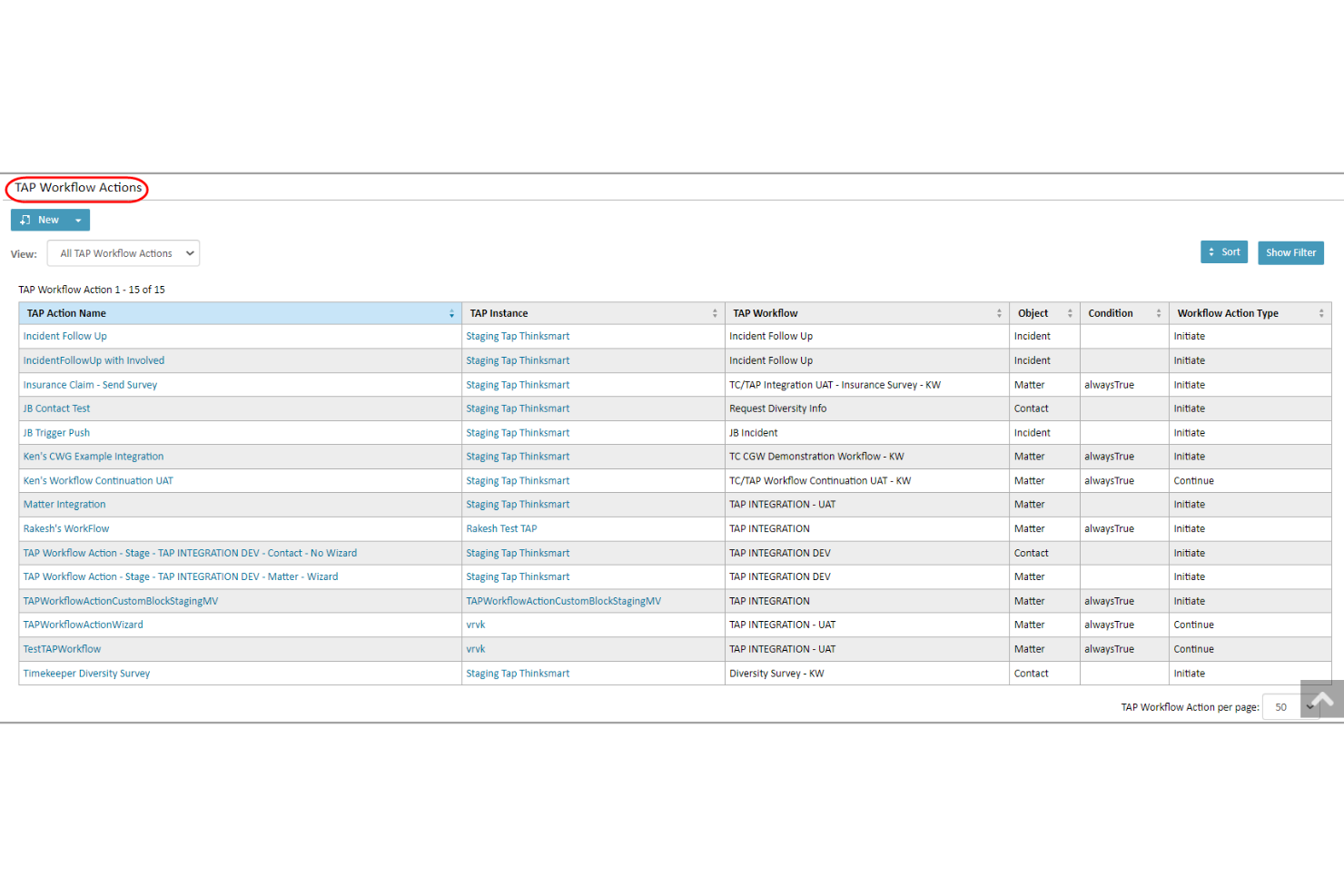10 Best Legal Document Automation Software Shortlist
Here's my pick of the 10 best software from the 35 tools reviewed.
Get free help from our project management software advisors to find your match.
Legal document automation software streamlines repetitive drafting tasks, which frees up your team to focus on high-value strategic thinking, like client advising or case analysis. Managing document consistency and turnaround time can be challenging, but the proper support can reduce administrative burden and improve accuracy.
In this article, I compare and review the best tools to support your buying decision.
Best Legal Document Automation Software Summary
| Tool | Best For | Trial Info | Price | ||
|---|---|---|---|---|---|
| 1 | Best for dynamic document generation | Not available | Pricing upon request | Website | |
| 2 | Best for creating document templates | Free demo available | Pricing upon request | Website | |
| 3 | Best for court-specific document compliance | Not available | From $895/brief | Website | |
| 4 | Best for solo legal practitioners | 7-day free trial | From $39/user/month (billed annually) | Website | |
| 5 | Best for case and practice management | 7-day free trial | From $39/user/month (billed annually) | Website | |
| 6 | Best for all-in-one law practice management software | Free trial available | From $79/user/month (billed annually) | Website | |
| 7 | Best for in-house legal automation with drag-and-drop | No | From $20/user/month, billed annually | Website | |
| 8 | Best for automated redaction | Free trial available | From $19/month | Website | |
| 9 | Best for contract lifecycle management | Free demo available | Pricing upon request | Website | |
| 10 | Best for secure document collaboration | No | From $50/user/month | Website |
-

CARET Legal
Visit WebsiteThis is an aggregated rating for this tool including ratings from Crozdesk users and ratings from other sites.4.8 -

Redactable
Visit Website -

Mitratech TAP Workflow Automation
Visit WebsiteThis is an aggregated rating for this tool including ratings from Crozdesk users and ratings from other sites.4.2
Best Legal Document Automation Software Reviews
Best for dynamic document generation
TAP, developed by Mitratech, is a no-code workflow automation platform designed to automate legal business processes. It enables organizations to automate repetitive manual workflows, organize and structure tasks, and auto-generate content.
Why I Picked TAP: I like its dynamic document generation capability, which allows for the automatic creation of complex legal documents. This feature significantly reduces the time and effort required for manual document drafting, minimizing errors and ensuring consistency across all legal documents.
The platform's ability to integrate e-signature execution further enhances the process, making it possible to complete legal transactions securely without the need for physical presence or traditional paperwork.
Standout Features & Integrations:
Key features include robust workflow capabilities with a no-code interface. It even has configurable workflow templates for simplicity. Additional features include audit trails for full process transparency and automated reminders to ensure tasks are completed on time.
Integrations include Microsoft 365, DocuSign, Salesforce, and NetDocuments.
Pros and cons
Pros:
- No-code platform
- Customizable workflows for document processing
- Supports collaboration
Cons:
- Limitations to customization for specific needs
- Initial setup can be time-consuming
HotDocs is a comprehensive document automation solution designed to enhance the creation and management of documents for businesses of all sizes, including law firms. It transforms frequently used documents and forms into reusable templates, enabling the swift generation of documents.
Why I Picked HotDocs: I like that HotDocs has version-controlled templates, which ensure that documents generated are standardized and compliant with internal policies. This feature not only enhances accuracy but also reduces the risk of errors, which can be costly and damaging to a firm's reputation.
Additionally, HotDocs supports complex document modeling, including variable insertions and computed variables.
Standout Features & Integrations:
Key features include conditional logic, which helps users create dynamic documents by incorporating if/then statements. It also provides audit trails and workflow automation for repetitive tasks such as document review, approval, and filing.
Integrations include Salesforce, Microsoft Dynamics, Sage, Microsoft 365, Microsoft Word, Tabs3, Mitratech Matter Management, Actionstep, Amicus Attorney, and AbacusLaw.
Pros and cons
Pros:
- Good for end-to-end document management
- Robust document automation capabilities
- Customizable templates
Cons:
- Can be pricey for smaller firms
- Can be challenging to learn how to create templates
Best for court-specific document compliance
TypeLaw is an AI-powered legal tech platform designed to automate the creation and formatting of legal documents. It’s built for attorneys, paralegals, and legal teams who need to comply with local court rules while saving time on manual tasks.
Why I Picked TypeLaw: One of the reasons I picked TypeLaw is its built-in court-specific compliance feature. You can rely on it to automatically format your briefs according to the unique requirements of different US courts across various jurisdictions, ensuring you don’t run into issues with non-compliant filings.
On top of that, the software automatically hyperlinks your citations, which is a great way to ensure your legal references are accessible and easily verifiable.
Standout Features & Integrations:
The software builds tables of contents and authorities, keeping them updated even when you edit the document. The OCR feature ensures your exhibits are searchable, making it simpler to locate information during case prep.
Integrations are not listed online.
Pros and cons
Pros:
- Keeps pagination and tables accurate with ongoing edits
- Handles exhibits and appendices
- Automates court-compliant formatting
Cons:
- Formatting customization options may be limited
- Not all local courts may be covered
Clio is a legal practice management software designed to cater to the needs of law firms of all sizes. It’s particularly appealing for solo legal practitioners due to its accessibility, easy-to-use features, and cost-effectiveness.
Why I Picked Clio: I chose Clio for this list primarily due to its scalability and intuitive interface. The tool stands out in its ability to cater to the specific needs of solo practitioners by providing an efficient, one-stop solution for case management, billing, and client communication. With this in mind, I believe Clio is an excellent choice for solo legal practitioners.
Standout Features & Integrations:
Key features include case management, document management, time tracking, and invoicing. Additionally, its client portal feature enables secure communication and document sharing with clients.
Integrations include Microsoft Office 365, Google Workspace, and Dropbox, enhancing its usability.
Pros and cons
Pros:
- Supports integration with popular tools like Microsoft Office 365, Google Workspace, and Dropbox
- Offers a comprehensive suite of features including case management, document management, and billing
- Excellent for solo practitioners due to its scalability and intuitive interface
Cons:
- Some advanced features only available at higher pricing tiers
- Pricing could be prohibitive for some solo practitioners, particularly those just starting out
- Does not offer a permanent free plan, only a free trial
PracticePanther is a comprehensive legal software solution that provides a wide range of management tools for law practices. Its capabilities range from case management to time tracking and billing, which makes it particularly well-suited for case and practice management.
Why I Picked PracticePanther: I selected PracticePanther due to its wide array of features that cover nearly all aspects of a legal practice's needs. Its ability to centralize different functions like case management, time tracking, billing, and client communication under one platform distinguishes it from others. Consequently, I concluded that it is best for case and practice management.
Standout Features & Integrations:
Key features include robust case management capabilities, intuitive time tracking and billing systems, and client communication tools.
Integrations include Google Calendar, Gmail, QuickBooks, and Microsoft 365, thereby enhancing its functionality.
Pros and cons
Pros:
- Provides a free trial for users to explore its features
- Integrates with many commonly used platforms
- Comprehensive feature set covers nearly all aspects of practice management
Cons:
- Pricing is only available when billed annually, no monthly payment option is provided
- Higher cost compared to some other options
- Does not offer a permanently free tier
CosmoLex offers a comprehensive solution for legal practitioners, integrating case management, billing, and accounting into one platform. It is specifically designed for law firms seeking a holistic approach to their daily operations, making it best for all-in-one law practice management.
Why I Picked CosmoLex: The decision to include CosmoLex on this list was straightforward. It offers a unique blend of features that span beyond legal document management software, essentially providing a one-stop shop for law practice management. This comprehensive approach makes it a standout choice. It's perfect for law firms that want a single, integrated solution for case management, billing, and accounting.
Standout Features & Integrations:
Key features include its capability to integrate billing and accounting, which helps to prevent common mistakes and oversights in these critical areas. Its comprehensive case management feature also includes task tracking and calendaring.
Integrations include LawPay for credit card processing and has a built-in e-signature or electronic signature integration with Office 365.
Pros and cons
Pros:
- Feature-rich, comprehensive offering
- LawPay and Office 365 integration
- All-in-one platform integrating case management, billing, and accounting
Cons:
- Free trial has limited duration
- More expensive than some other options
- Data migration fee
Checkbox is a powerful tool designed to streamline in-house legal automation. It accomplishes this via an intuitive drag-and-drop interface which makes it simple for non-technical users to build and automate complex processes, making it ideally suited for in-house legal automation.
Why I Picked Checkbox: I picked Checkbox because of its user-friendly design and versatile functionality. What differentiates it is the intuitive drag-and-drop feature that empowers non-technical users to create automated workflows. In my judgment, Checkbox is best for in-house legal automation with drag-and-drop due to its ease of use, which allows in-house teams to focus more on legal tasks and less on technical complexities.
Standout Features & Integrations:
Key features include a no-code app builder, decision-tree logic, and data management capabilities.
Integrations include Microsoft Office, allowing users to further streamline their processes.
Pros and cons
Pros:
- Integrates with common platforms like Microsoft Office
- No-code app builder that empowers non-technical users
- User-friendly drag-and-drop feature
Cons:
- May not be suitable for small teams due to cost
- Pricing information is not fully transparent
- Lack of a free version
Redactable is a cloud-based platform that helps you securely remove sensitive information from your documents. It uses AI to detect and redact confidential data, ensuring your documents are safe for sharing.
Why I Picked Redactable: Its AI-driven technology ensures that sensitive information is permanently removed, which is vital for maintaining client confidentiality and staying compliant with legal standards. The redaction wizard is a key feature that guides you through the process, so there's less need for extensive training. This lets your team spend more time on important legal tasks instead of getting caught up in document redaction details.
Standout Features & Integrations:
Key features include document scrubbing, which permanently removes metadata and hidden elements to ensure the security of redactions. It also offers real-time collaboration tools, version control, and redaction certificates.
Integrations include Google Drive, Dropbox, OneDrive, and Box.
Pros and cons
Pros:
- Uses AI to enhance its redaction process
- Complies with GDPR and other privacy regulations
- Offers collaboration tools
Cons:
- Limited number of redactions per plan
- Not ideal for broader legal document management
Conga is a digital document transformation suite that excels at contract lifecycle management. It streamlines the creation, tracking, pleading, and management of contracts, making it an invaluable asset for law firms and legal professionals.
Why I Picked Conga: I selected Conga for its comprehensive approach to contract management. The tool's ability to automate and manage the full lifecycle of a contract makes it distinct. I believe it's best for contract lifecycle management because it effectively manages all stages of a contract, from creation and approval to renewal or termination.
Standout Features & Integrations:
Key features include automated client intake contract creation, approval workflows, and document generation capabilities. These streamline contract management by reducing manual input and potential errors.
Integrations include Salesforce, Microsoft Dynamics, and many more, making it a versatile choice for businesses of all sizes.
Pros and cons
Pros:
- Automated document creation reduces manual errors
- Numerous integrations with platforms like Salesforce and Microsoft Dynamics
- Comprehensive contract lifecycle management
Cons:
- May require a learning curve for those new to contract management software
- Pricing information is not transparent
- No free plan or trial
Thomson Reuters HighQ is a robust platform designed to support secure document collaboration, project management, and knowledge sharing. It provides law firms, corporate legal departments, and other organizations with a secure space to manage and collaborate on documents, making it the optimal choice for secure document collaboration.
Why I Picked Thomson Reuters HighQ: I selected Thomson Reuters HighQ for its superior capabilities in facilitating secure document collaboration. What sets it apart is its strong focus on security, paired with a set of versatile collaboration tools.
Given these features, I determined that HighQ is particularly suited for secure document collaboration, ensuring that sensitive documents can be shared and worked on securely.
Standout Features & Integrations:
Key features include secure file sharing, project management, and AI-powered analytics.
Integrations include other Thomson Reuters solutions, as well as popular tools like Microsoft Office 365, further enhancing its collaborative capabilities.
Pros and cons
Pros:
- Wide range of integrations for enhanced functionality
- AI-powered analytics for better decision-making
- High level of security for document collaboration
Cons:
- May be too complex for smaller teams or simple tasks
- Pricing information is not transparent
- Absence of a free version
Other Legal Document Automation Software
Below is a list of additional legal document automation software that I shortlisted, but did not make it to the top 10. Definitely worth checking them out.
- Disco
For ediscovery with AI and cloud computing
- Assembly NEOS
For integrating matter management seamlessly
- Document360
For managing complex internal documentation
- Rocket Matter
Good for cloud-based legal forms and timekeeping
- Filevine
Good for legal teams seeking case and project management
- Betty Blocks
For custom legal applications with no-code
- MyCase
For comprehensive document management
- Everlaw
For advanced litigation and discovery
- Gavel
For startup legal operations
- iManage
Good for enhancing knowledge work productivity
- ContractSafe
Good for easy and secure contract management
- CloudLex
Good for personal injury law firms
- Smokeball
Good for small law firms needing practice management
- Precisely
Good for streamlined contract creation and automation
- ContractZen
Good for secure contracts and meeting management
- iCONECT
Good for handling large volume legal data
- CaseFleet
Good for timeline visualization of legal cases
- Xakia
Good for in-house legal teams needing matter management
- App4Legal
Good for comprehensive law practice management
- backdocket
Good for managing legal client communications
- Litify
Good for law firms seeking a Salesforce-based solution
- Josef
Good for automating repetitive legal tasks and law firm documents
- PDF+
Good for handling PDFs in legal settings
- Centerbase
Good for customizable legal workflows
- LEX247
Good for global legal teams in different time zones
Other Legal Document Solutions Reviewed
Here are some other tools you may need if you are looking for legal document solutions.
What is Document Automation Software?
Legal document automation software is a tool that auto-generates legal documents using templates and pre-set rules. It’s used by law firms, legal departments, and solo practitioners to eliminate repetitive drafting, reduce errors, and speed up turnaround times. By automating routine paperwork—like contracts, NDAs, and court forms—teams can focus more on strategy and client work instead of copy-pasting clauses or chasing formatting.
Selection Criteria For Best Document Automation Software
When selecting the optimal legal case management software, there are certain key aspects that I deem essential based on my experience of testing and researching a variety of these tools. Having tried out dozens of options, I've found that there are certain factors that make a significant difference to the end-user experience and the ultimate success of the software in a real-world legal setting.
Core Functionality
- Case Management: Ability to track and manage cases efficiently, including maintaining a comprehensive case history.
- Document Automation Platform: Capability to automate the creation of legal documents based on predefined templates, thus saving time and minimizing errors.
- Billing and Time Tracking: Feature to track time spent on each case for accurate client billing and productivity analysis.
- Communication Tools: Functionality for internal and external communication, such as messaging or email systems.
Key Features
- Integration: A crucial feature, as the software should easily integrate with existing systems (e.g., Office 365, Google Workspace) for seamless operations.
- Security and Compliance: Given the sensitive nature of legal work, strong security measures and compliance with regulations are vital.
- Client Portal: A client portal for sharing updates, documents, and other information can significantly enhance client-lawyer interaction.
- Task Automation Feature: The ability to automate repetitive tasks can lead to increased profitability efficiency and cost savings.
Usability
- User-Friendly Interface: The tool should have an intuitive, easy-to-navigate interface, enabling estate planning lawyers and other staff to make use of it without requiring excessive training.
- Onboarding and Training: Good legal case management software should come with resources like tutorial videos, guides, or even personal training sessions to help users get acquainted with the system quickly.
- Responsive Customer Support: Prompt and helpful customer support can make a huge difference, especially during the initial stages of adopting a new tool.
- Mobile Access: In the current era, the ability to access case data and other information on the go is essential. The software should either have a mobile-responsive design or a dedicated mobile application.
People Also Ask
What are the benefits of using legal document automation software?
Using legal document automation software can significantly enhance the efficiency and productivity of a law firm. Here are five key benefits:
- Time-saving: By automating the creation of legal documents, these tools can save lawyers significant amounts of time.
- Reduction of errors: The automation process reduces the likelihood of human error in document preparation.
- Standardization: These tools allow for the standardization of documents across the firm, ensuring consistency.
- Easy access and organization: With legal document automation software, you can easily store, organize, and retrieve documents.
- Improved client experience: Faster document preparation can lead to quicker turnaround times, thereby improving client service.
How much does legal document automation software typically cost?
The pricing of legal document automation software varies widely based on the features offered, the size of the law firm, and the number of client information or users.
What are the typical pricing models for these tools?
Typically, these tools follow a subscription-based pricing model, often billed on a per-user, per-month basis. Some providers offer tiered pricing plans where different features are available at different price points. Others may have custom pricing based on the specific needs of a law firm.
What is the typical range of pricing for legal document automation software?
Prices can range from as low as $20 per user per month to over $100 per user per month for more feature-rich plans.
Which is the cheapest and the most expensive legal document automation software?
Among the software I reviewed, PracticePanther has one of the lower starting prices at $39/user/month. On the higher end, iManage can be considerably more expensive, with pricing available upon request and generally tailored to larger, enterprise-level firms.
Are there any free options for legal document automation software?
While most of these tools don’t offer a completely free version, many do provide a free trial period. This allows potential users to test out the software and determine if it suits their needs before making a purchase. Examples include PracticePanther and MyCase, which both offer a 7-day free trial.
What Next?
For more legal insights and resources, subscribe to The Legal Practice newsletter and join a community of innovative legal practitioners shaping the future of law.