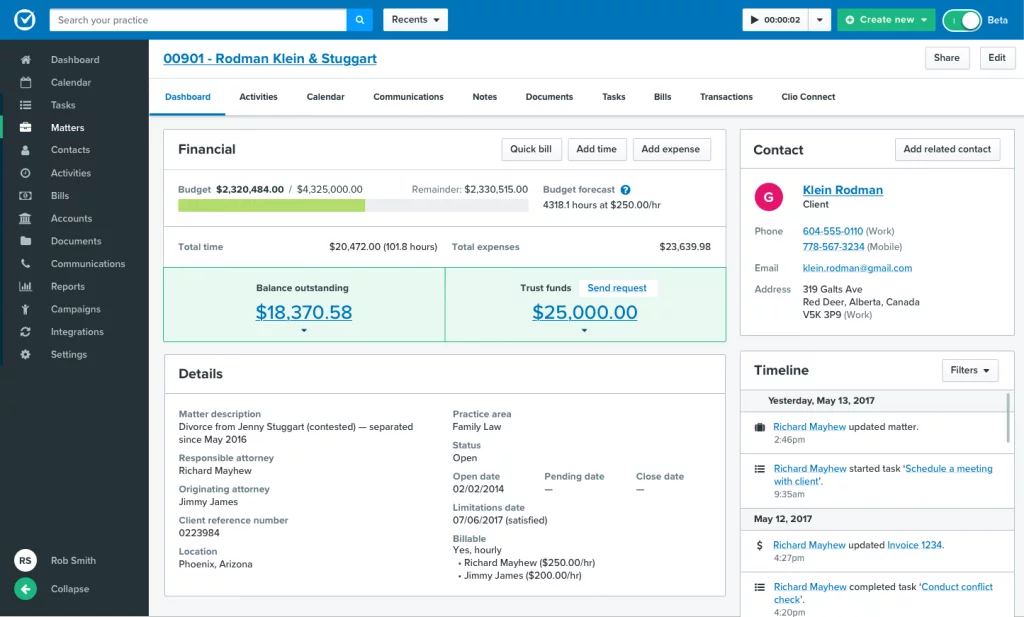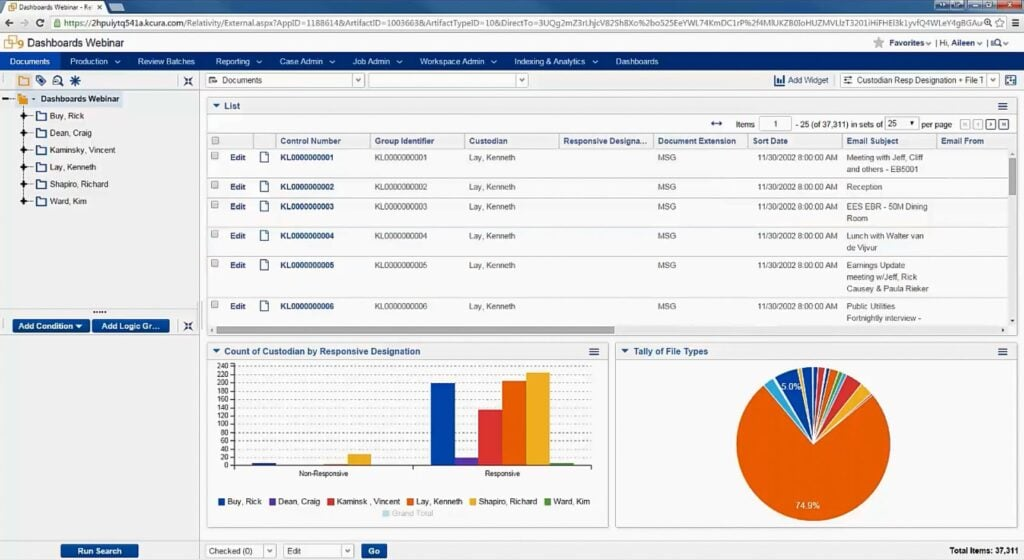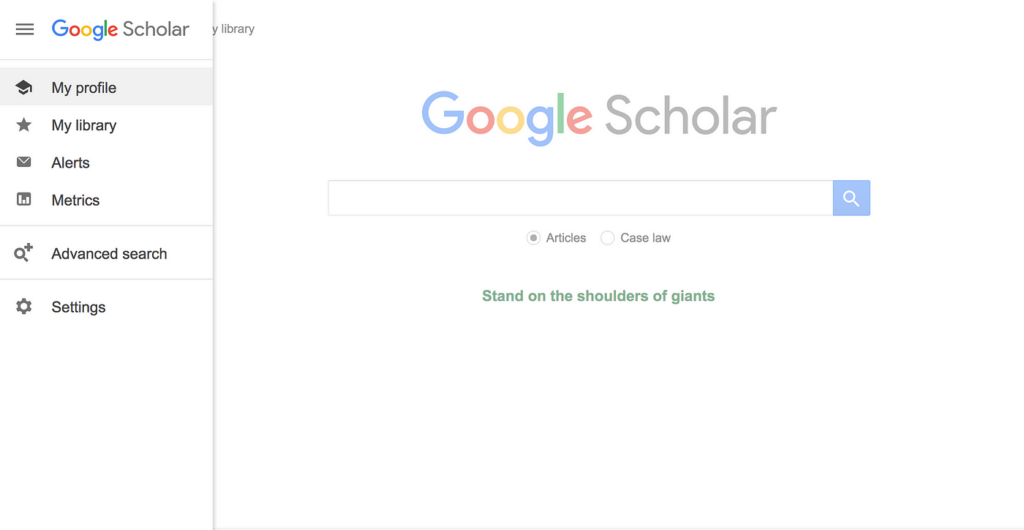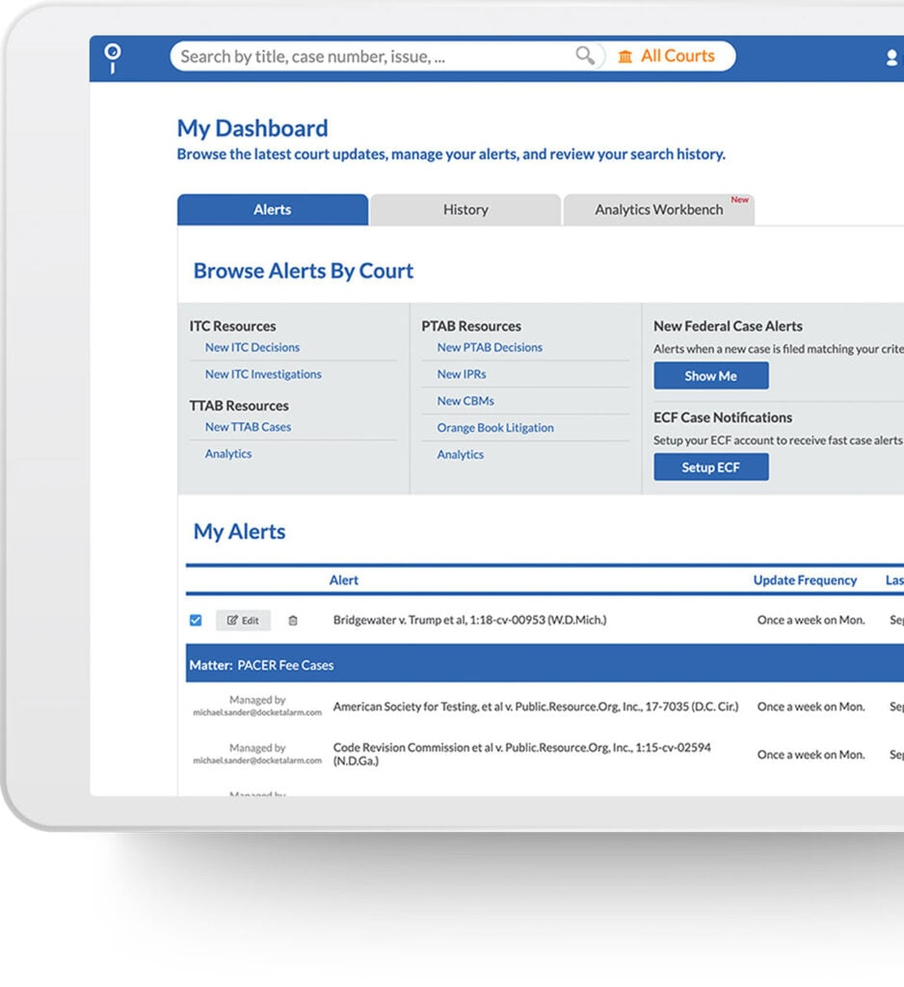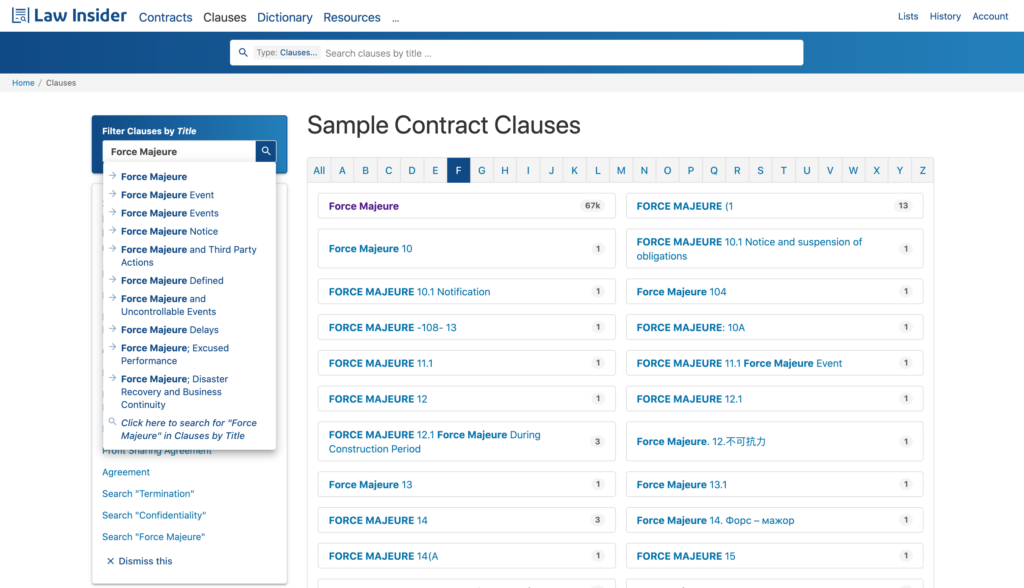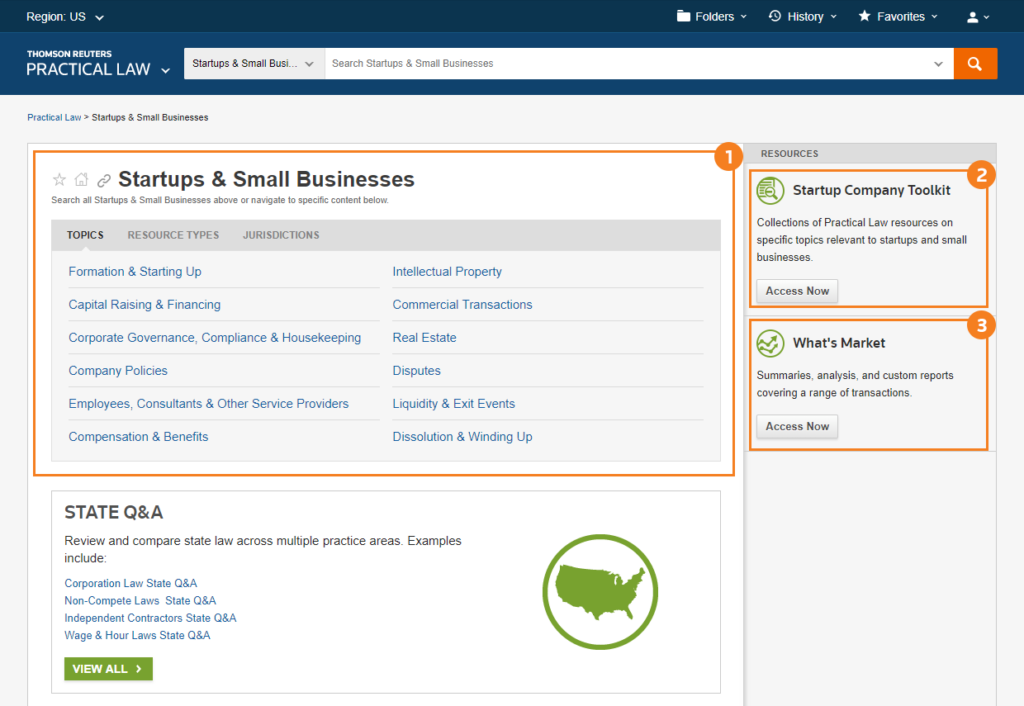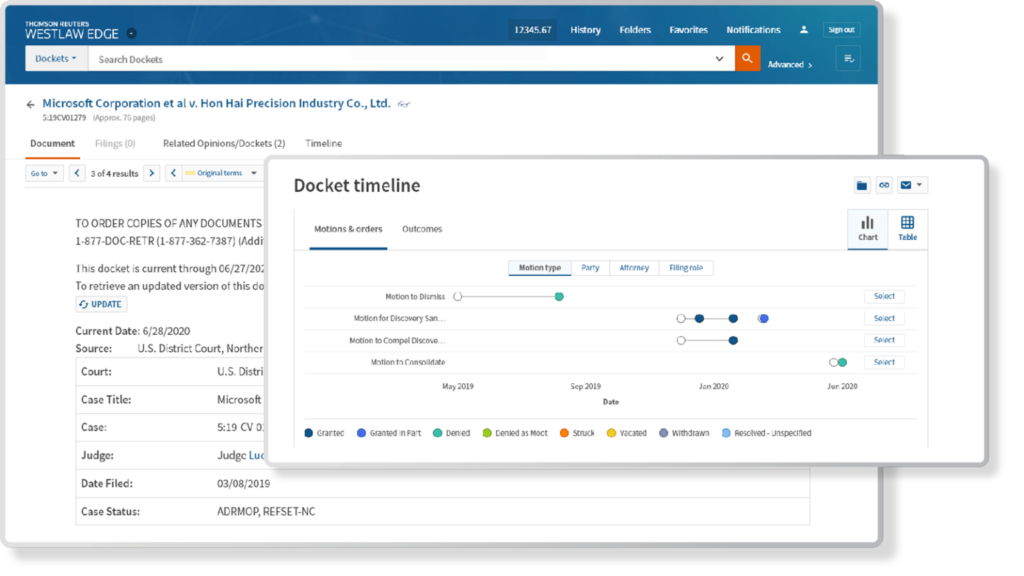10 Best Legal Research Tools Shortlist
Here's my pick of the 10 best software from the 20 tools reviewed.
Get free help from our project management software advisors to find your match.
Legal research tools are designed to give you a comprehensive understanding of relevant cases, court decisions, and secondary sources. They provide access to an extensive database of legal resources, including federal courts and state courts, the Supreme Court, appellate courts, and specific resources like FindLaw and law libraries. A good tool incorporates Boolean operators, which can refine your search and lead you straight to the most pertinent information.
These tools aren't just about accessing vast amounts of data—they're about making that data manageable and actionable. They alleviate the pain point of spending hours manually sifting through content by providing targeted search results, organized case summaries, law review articles, and more.
Now, let's dive into these legal research tool options, which can transform your research process.
What Is A Legal Research Tool?
A legal research tool is a powerful digital ally for anyone navigating the complexities of the law. From seasoned attorneys to law students, paralegals, legal researchers, and even the average person seeking to understand a legal issue, these tools streamline the process of sourcing and understanding legal information.
Users leverage them to find case laws, statutes, regulations, legal articles, and more, making the otherwise Herculean task of sifting through legal texts efficient and precise. These platforms often provide features like keyword search, filter options, legal analytics, and citation services, all designed to offer comprehensive, easy-to-understand legal data.
In essence, legal research tools serve as invaluable guides in the labyrinth of law, illuminating the path to clear, concise, and pertinent legal knowledge.
Best Legal Research Tools Summary
| Tool | Best For | Trial Info | Price | ||
|---|---|---|---|---|---|
| 1 | Best for law firm management alongside exceptional legal research resources | 7-day free trial | From $39/user/month (billed annually) | Website | |
| 2 | Best for high-quality, detailed legal analysis with real-time news updates | Free demo available | From $450/user/month. | Website | |
| 3 | Best for early case assessment with data-driven insights | Not available | From $150/user/month with a minimum of 10 seats required. | Website | |
| 4 | Best for freely accessible, comprehensive academic and legal research | Not available | Free To Use. | Website | |
| 5 | Best for real-time legal data integration for robust research | Not available | From $65/user/month. | Website | |
| 6 | Best for the most extensive collection of legal contracts and clauses | Not available | From $39/user/month (billed annually). | Website | |
| 7 | Best for in-depth practical legal know-how, from global to jurisdiction-specific | Not available | From $79/user/month. | Website | |
| 8 | Best for AI-driven legal research assistance, amplifying your search capabilities | Not available | From $65/user/month (billed annually). | Website | |
| 9 | Best for legal research enriched by over a century of experience | 7-day free trial | From $89/user/month | Website | |
| 10 | Best for in-depth legal analysis with innovative visualization tools | Not available | From $125/user/month. | Website |
-

CARET Legal
Visit WebsiteThis is an aggregated rating for this tool including ratings from Crozdesk users and ratings from other sites.4.8 -

Redactable
Visit Website -

Mitratech TAP Workflow Automation
Visit WebsiteThis is an aggregated rating for this tool including ratings from Crozdesk users and ratings from other sites.4.2
Best Legal Research Tools Reviews
Clio
Best for law firm management alongside exceptional legal research resources
Clio is a leading legal practice management software that offers robust features for law firm management while also providing exceptional legal research resources. Its ability to handle multiple facets of law firm operations and its integrated legal research tools make it ideal for firms that require both efficient management and extensive legal research capabilities.
Why I Picked Clio: I selected Clio for this list because of its comprehensive nature that covers both law firm management and legal research needs. What sets Clio apart is its ability to offer top-tier law firm management features while also delivering reliable legal research resources. This makes Clio the best for law firm management alongside exceptional legal research resources, effectively serving a dual purpose.
Standout features & integrations:
Clio offers a broad spectrum of features from case and document management to billing and invoicing, time tracking, and calendaring. The integration of Fastcase, a leading legal research solution, within Clio further amplifies its legal research capabilities. Importantly, it also integrates with other common platforms like Office365, GSuite, and QuickBooks, facilitating a smooth workflow.
Pros and cons
Pros:
- Numerous integrations with other common software
- Robust features for complete law firm management
- Integrated with Fastcase for extensive legal research
Cons:
- Requires manual input for some tasks which can be time-consuming
- Some features might have a steep learning curve
- Higher-tier plans can be expensive
Best for high-quality, detailed legal analysis with real-time news updates
Bloomberg Law stands as a pioneer in delivering top-tier legal analysis coupled with real-time news updates, aiming to keep legal professionals well-informed. This tool enables its users to access an expansive legal database, with an emphasis on the delivery of timely and thorough news related to legal affairs, making it the best choice for high-quality, detailed legal analysis with real-time news updates.
Why I Picked Bloomberg Law: I picked Bloomberg Law for its unmatched integration of comprehensive legal research and real-time legal news updates. This combination makes it stand out in the landscape of legal research tools.
The rationale behind my statement that it's 'Best for high-quality, detailed legal analysis with real-time news updates' lies in its commitment to providing detailed legal analysis and constant news updates to its users, keeping them abreast of changes in the law.
Standout features & integrations:
Bloomberg Law excels in offering users an extensive array of legal research tools, including legal analysis, litigation analytics, and a deep well of primary and secondary legal materials. Moreover, it provides seamless integration with other Bloomberg industry products, delivering legal insights in the context of broader market trends.
Pros and cons
Pros:
- Seamless integration with other Bloomberg products
- Comprehensive legal database
- Integration of legal research with real-time news
Cons:
- Overwhelming amount of information might require significant time to navigate
- Interface might seem complex to new users
- High cost can be prohibitive for smaller firms or individual users
Relativity is a cloud-based platform designed to help legal teams conduct early case assessments and derive data-driven insights. It's an excellent choice for those in need of a tool that excels in both initial assessments and providing meaningful data for decision-making.
Why I Picked Relativity: I selected Relativity for this list due to its capacity to deliver actionable, data-driven insights right from the early stages of a case. The platform's comprehensive approach to managing legal data sets it apart from other tools. I believe Relativity is 'Best for early case assessment with data-driven insights' because it really excels in those areas, allowing users to make informed decisions early on.
Standout features & integrations:
Relativity's features, such as the dynamic early case assessment dashboard and the data visualization tools, offer invaluable assistance during case evaluation. Furthermore, it integrates with numerous data management and analysis tools, thereby enhancing its capability to provide meaningful insights.
Pros and cons
Pros:
- Wide range of integrations
- Excellent data visualization tools
- Dynamic early case assessment dashboard
Cons:
- Minimum seat requirement might not be ideal for smaller teams
- The complexity of features may require a learning curve
- Higher pricing point may be restrictive for smaller firms
Best for freely accessible, comprehensive academic and legal research
Welcome to Google Scholar, an expansive digital library providing free access to a wealth of academic and legal content. With a vast selection of scholarly literature spanning various disciplines and sources, Google Scholar is the best tool for freely accessible, comprehensive academic and legal research.
Why I Picked Google Scholar: I included Google Scholar on this list because it breaks down barriers to legal and academic research by providing a large volume of information at no cost. Its standout characteristic is its open-access nature coupled with its extensive repository of diverse resources.
I hold that Google Scholar is 'Best for freely accessible, comprehensive academic and legal research' due to its ability to provide vast and varied scholarly materials free of charge, thus democratizing access to legal and academic knowledge.
Standout features & integrations:
Key features of Google Scholar include the 'Cited by' function, which allows users to see other works that have cited the paper they are reading. Also, the 'Related articles' feature helps users discover more materials on the same topic.
Google Scholar doesn't have traditional integrations as most software does, but its ability to link with your university library for full-text access, Google Books, and the Google Chrome browser makes research more convenient.
Pros and cons
Pros:
- Integration with university libraries for full-text access
- Advanced search functionality to find specific resources
- Free access to vast academic and legal resources
Cons:
- Difficulty in identifying the most relevant resources among a vast quantity of information
- Limited sorting and filtering options compared to paid tools
- No editorial control or peer-review process for some resources
Fastcase stands as a powerhouse in legal research, offering comprehensive access to a wide array of legal databases for accurate, in-depth research. With its unique focus on integrating real-time legal data, Fastcase secures its position as the best tool for real-time legal data integration for robust research.
Why I Picked Fastcase: I chose Fastcase for its commitment to providing timely and comprehensive legal information. Its emphasis on integrating real-time data, such as updates to statutes, regulations, and case laws, sets it apart from other legal research tools.
I deem Fastcase as the 'Best for real-time legal data integration for robust research' because its real-time updates ensure that users have the most current and accurate legal information at their disposal.
Standout features & integrations:
Fastcase's standout features include its 'Interactive Timeline,' which visualizes search results over time, and 'Authority Check,' which identifies the most authoritative cases. Fastcase is well integrated with leading legal practice management systems like Clio, Rocket Matter, and PracticePanther, facilitating efficient workflow management.
Pros and cons
Pros:
- Integrations with major legal practice management systems
- Advanced visualization tools for in-depth analysis
- Real-time legal data integration ensures current information
Cons:
- Limited non-US legal resources
- Steeper learning curve due to its extensive features
- Annual billing may deter those preferring monthly plans
Law Insider is a powerful legal research tool that amasses an enormous collection of legal contracts and clauses. It empowers legal professionals to find, understand and draft better agreements with access to millions of contracts from public companies across various industries, justifying its position as the 'best for the most extensive collection of legal contracts and clauses.'
Why I Picked Law Insider: I picked Law Insider primarily for its extensive database of contracts and clauses, the largest I have come across in my comparison of tools. The availability of millions of legal documents from diverse industries makes it stand out.
I have judged it to be 'Best for the most extensive collection of legal contracts and clauses' based on its unparalleled repository that assists legal professionals in drafting superior agreements.
Standout features & integrations:
The most significant feature of Law Insider is its vast repository of contracts and clauses from public companies. Users also benefit from its robust search capabilities that let them find specific clauses or agreements quickly. The platform can be integrated with Microsoft Word, allowing for a smoother drafting and editing process.
Pros and cons
Pros:
- Integration with Microsoft Word for easy drafting and editing
- Robust search functionality
- Extensive database of contracts and clauses
Cons:
- Requires an annual commitment for the base pricing
- The interface could be intimidating for new users due to the vast amount of information
- Monthly subscription might be high for some users
Best for in-depth practical legal know-how, from global to jurisdiction-specific
Practical Law is a renowned legal research platform developed by Thomson Reuters that provides comprehensive and easy-to-understand legal resources. As the tool's name suggests, its primary focus is on providing practical, in-depth legal know-how, stretching from global to jurisdiction-specific advice, which makes it the go-to choice for a broad range of legal practitioners and professionals.
Why I Picked Practical Law: I chose Practical Law for its remarkable dedication to offering pragmatic and in-depth legal knowledge, covering a global to jurisdiction-specific span. What makes it stand out is its vast array of easy-to-understand legal resources and practical guides, simplifying the intricate legal field for practitioners.
I determined it to be the 'Best for in-depth practical legal know-how, from global to jurisdiction-specific' due to the breadth and depth of its coverage and its unique focus on practical application in different jurisdictions.
Standout features & integrations:
Practical Law shines with its range of practical resources, such as standard documents, checklists, legal updates, and a glossary of legal terms, all created and maintained by an expert team of attorney-editors. Furthermore, it integrates efficiently with Westlaw and other Thomson Reuters legal products, enabling seamless and unified legal research.
Pros and cons
Pros:
- Smooth integration with other Thomson Reuters products
- Broad jurisdictional coverage
- Comprehensive, practical legal resources
Cons:
- Subscription-based pricing model may not be suitable for all users
- Some users might find the amount of information overwhelming
- Pricing might be high for individual users
Casetext
Best for AI-driven legal research assistance, amplifying your search capabilities
Casetext is a legal research tool that integrates artificial intelligence to help lawyers conduct more efficient and thorough research. The AI element amplifies search capabilities, making it a stand-out choice for those looking for 'AI-driven legal research assistance.'
Why I Picked Casetext: I chose Casetext for this list because of its unique use of AI to enhance legal research. It stands out from other tools due to this sophisticated feature, which helps to boost search efficiency and accuracy. I determined it as 'Best for AI-driven legal research assistance' because its use of AI truly amplifies search capabilities.
Standout features & integrations:
Casetext's AI feature, known as CARA, allows users to find related authorities to their legal matter swiftly. It also highlights key cases, statutes, and regulations, making research much more efficient. Casetext can integrate with various citation management and legal writing tools, making it easier for users to keep their work organized.
Pros and cons
Pros:
- Highlighting of key cases, statutes, and regulations
- Seamless integrations with citation management and legal writing tools
- CARA AI feature improves search capabilities
Cons:
- Annual billing might not be ideal for all users
- The AI feature might have a learning curve for some users
- Pricing might be high for solo practitioners
Westlaw is a comprehensive legal research tool that has been around for over a century, providing trusted legal information to professionals across the globe. It's a rich resource for anyone in need of extensive legal research, with a history that speaks volumes of its reliability and expertise.
Why I Picked Westlaw: Westlaw made it to my list due to its longstanding history and unmatched depth of legal content. What differentiates it from other tools is its extensive knowledge base, built upon over a hundred years of legal expertise. I believe Westlaw is 'Best for legal research enriched by over a century of experience' as it leverages its deep-rooted history to provide comprehensive and reliable legal research.
Standout features & integrations:
Westlaw offers an advanced search system that delivers pinpoint accuracy and a range of legal information, including case law, statutes, and regulations. Additionally, it integrates well with legal document management systems, which enables a seamless transition of researched information into working documents.
Pros and cons
Pros:
- Seamless integration with document management systems
- Comprehensive library of legal information
- Advanced search system provides precise results
Cons:
- Some users may find the user interface a bit outdated
- The platform might be overwhelming for new users due to its extensive features
- Pricing is not transparent
Introducing Judicata, an advanced legal research tool engineered for the modern attorney. It reimagines legal analysis, fusing technology and law to deliver unprecedented depth and clarity, thereby providing the best platform for in-depth legal analysis with innovative visualization tools.
Why I Picked Judicata: I selected Judicata for this list due to its unique approach to legal analysis. Unlike traditional tools, Judicata uses sophisticated legal technology to unravel complex cases and statutes, making it a standout choice. I believe Judicata is 'Best for in-depth legal analysis with innovative visualization tools' because it leverages AI to provide detailed breakdowns of case law and statutes, accompanied by clear, intuitive visualizations.
Standout features & integrations:
One key feature is Judicata's color-coded case ratings that provide instant insight into the treatment of legal issues within a case. Its mapping feature visually displays case details, making navigation simpler. Judicata is fully integrated with Google Drive, Dropbox, and Microsoft OneDrive, providing seamless access and storage of the research database.
Pros and cons
Pros:
- Integration with popular cloud storage services
- Clear and intuitive visualization tools
- Advanced AI for detailed legal analysis
Cons:
- Steep learning curve for those unfamiliar with legal research software
- Limited to US case law and statutes
- Higher starting price compared to other tools
Other Legal Research Tools
Below is a list of additional legal research tools that I shortlisted but did not make it to the top 10. Definitely worth checking them out.
- Lexis
For a holistic approach to legal research with advanced AI analytics
- Lexis PSL
For precise and pragmatic legal guidance tailored to UK lawyers
- BlinkLegal
Good for intuitive legal document management and assembly
- Quimbee
Good for law students needing study aids and exam prep
- Arguminer
Good for detecting patent arguments with AI assistance
- BlueJ
Good for those learning Java programming
- VitalLaw
Good for accessing diverse legal research resources
- Checkpoint
Good for tax, finance, and accounting professionals
- Practical Guidance
Good for providing step-by-step guidance on legal procedures
- Lexis Advance Quicklaw
Good for comprehensive Canadian legal content
Selection Criteria
When selecting a legal research tool, there are some critical criteria that I took into account. I've evaluated dozens of legal research tools, and these were the essential elements that stood out. Below, I've detailed the core functionalities, key features, and usability aspects that matter most for legal professionals.
Core Functionality:
- Legal Research: The tool should enable users to access extensive databases of cases, statutes, regulations, and legal literature.
- Citation Checking: The ability to validate and cross-reference legal citations.
- Case Tracking: Monitoring updates or changes to specific legal cases.
Key Features:
- Advanced Search: Enables search using natural language queries or specific legal terminologies.
- AI Assistance: Artificial Intelligence to provide suggestions, predict results, or automate tasks.
- Collaboration Tools: Allows multiple users to work on a single case, share notes, or discuss findings.
Usability:
- User-friendly Interface: Legal research tools should feature an intuitive and clean interface that allows for quick navigation through vast amounts of information.
- Onboarding and Support: A comprehensive tutorial or onboarding process is essential due to the complex nature of legal research. Timely and effective customer support is also crucial.
- Customizable Viewing: The ability to modify and personalize the viewing interface, which may include the addition of filters, tags, and bookmarks, can enhance the research experience.
- Mobile Compatibility: Legal professionals often need to work on the go. Therefore, an ideal legal research tool should have a mobile application or a mobile-friendly website.
Most Common Questions Regarding Best Legal Research Tools (FAQ's)
What are the benefits of using legal research tools?
Legal research tools provide several advantages, including:
- Enhanced Efficiency: They provide quick access to vast databases of legal resources, reducing the time spent on manual research.
- Comprehensive Legal Information: Users have access to extensive databases of cases, statutes, and legal literature.
- Collaboration: Many tools offer features for sharing notes, discussing findings, or working on a single case as a team.
- AI Assistance: Advanced tools leverage Artificial Intelligence to automate tasks, predict outcomes, or offer suggestions.
- Case Tracking: These tools often allow users to monitor updates or changes to specific legal cases.
How much do these legal research tools cost?
The cost of legal research tools varies widely depending on the features, data access, and the number of users. Most operate on a subscription-based constitution, charging on a per-user/month basis.
What are the pricing models for these tools?
Most legal research tools adopt a subscription-based pricing model. The charges usually depend on the number of users and the depth of access to legal databases. Some platforms also offer tiered pricing models where additional features cost extra.
What is the typical range of pricing?
Pricing for legal research tools can start as low as $20/user/month for basic services, scaling up to several hundred dollars for premium access.
Which is the cheapest and most expensive software?
The exact pricing is subject to change and varies from provider to provider. However, as of now, Clio is one of the more affordable options, with plans starting from $39/user/month. On the higher end, LexisNexis and Westlaw are considered more expensive, with premium plans going into several hundreds of dollars per user per month.
Are there any free legal research tools?
Yes, there are some free legal research tools available. These usually offer basic features and access to a limited number of legal resources. Examples include Google Scholar for case law research and Cornell Law School’s Legal Information Institute. However, paid tools generally offer more comprehensive access and advanced features.
More Legal Research And Related Tool Reviews
Summary
In summary, selecting the ideal legal research tool involves more than just looking at its functionality; it requires a keen understanding of your unique needs, budget, and expectations. With numerous options available, each boasting different strengths, the task may seem daunting. However, focusing on a few critical aspects can simplify the process significantly.
Key Takeaways:
- Identify Core Functionality: Different legal research tools excel in different areas - some offer superior AI-driven research assistance, while others are enriched by decades of experience. Understand your primary need - be it legal research, law firm management, or early state case assessment - and opt for a tool that excels in that particular practice area.
- Consider Usability and Support: Legal research tools should be not only robust in functionality but also intuitive and easy to use. Consider factors like ease of onboarding, the intuitiveness of the interface, and the quality of customer support. It is crucial, especially if you or your team are not tech-savvy.
- Evaluate Pricing: Pricing structures for legal research tools can vary greatly. Some offer subscription precedents, while others have one-time purchase options. Understanding your budget constraints and aligning them with the value you expect to get from the tool is vital. Also, consider any additional costs like setup fees or minimum seat requirements.
What Do You Think?
We hope this guide has proven helpful in your search for the perfect legal research tool. However, the world of legal software is vast and continually evolving. If you've come across a tool you believe deserves to be on this list, we'd love to hear from you! Please feel free to share your suggestions and experiences.
We're always open to exploring new options to ensure we provide our readers with the most comprehensive and up-to-date guide.