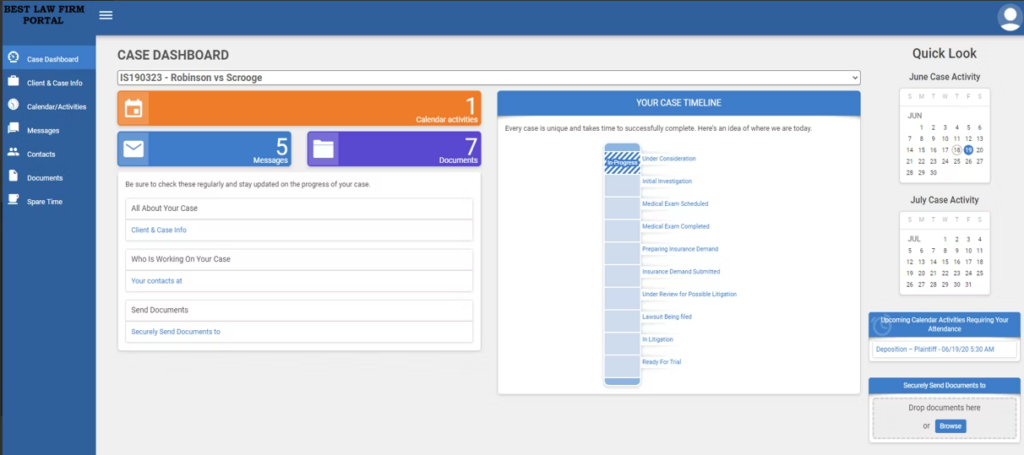10 Best Legal Writing Software Shortlist
Here's my pick of the 10 best software from the 22 tools reviewed.
Get free help from our project management software advisors to find your match.
Legal writing software isn't just an editing tool or a grammar checker. It's like having your personal proofreader, Hemingway editor, and law school professor rolled into one, offering editing suggestions as you write. It leverages machine learning to help improve your writing by identifying precedents, checking for plagiarism, creating a table of authorities, and much more.
The main benefit? It frees up your time for more important tasks while ensuring your documents adhere to the American legal style. If you're grappling with maintaining consistency in your legal documents, struggling with catching those elusive grammar mistakes or readability issues, then legal writing software might be your saving grace.
Some even come with a free version that can prove to be a useful asset for law students or those on a budget. So let's dive into the world of legal writing software and explore options that could potentially transform your legal writing process.
What Is Legal Writing Software?
Legal writing software is a digital tool used by legal professionals—attorneys, paralegals, law firms, and in-house legal departments. This innovative technology assists in drafting legal documents, contracts, briefs, and memoranda, helping professionals navigate the intricacies of legal language with precision and clarity.
Besides automating repetitive tasks, it aids in managing case documents, integrating research within the drafting process, and maintaining consistency across various legal materials. The result is a more streamlined, efficient, and effective law practice that ultimately enhances client service and satisfaction.
Best Legal Writing Software Summary
| Tool | Best For | Trial Info | Price | ||
|---|---|---|---|---|---|
| 1 | Best for automatic court rule compliance | Not available | From $895/brief | Website | |
| 2 | Best for integrating document automation in case management | 10-day free trial + free demo available | From $49/user/month (billed annually) | Website | |
| 3 | Best for comprehensive case management software designed for injury law firms | Not available | Pricing upon request | Website | |
| 4 | Best for efficient law practice management with billing functionality | Not available | Pricing upon request | Website | |
| 5 | Best for intricate estate planning needs | Not available | From $200/user/month, with a minimum of one seat. | Website | |
| 6 | Best for utilizing AI in transforming legal document drafting | Not available | Pricing upon request | Website | |
| 7 | Best for e-discovery with robust AI and cloud technology | Not available | Pricing upon request | Website | |
| 8 | Best for speedy and accurate contract reading | Not available | From $50/user/month | Website | |
| 9 | Best for automated and efficient legal document drafting | Not available | From $20/user/month (billed annually). | Website | |
| 10 | Best for drafting professional legal documents in Microsoft Word | Not available | Pricing upon request. | Website |
-

CARET Legal
Visit WebsiteThis is an aggregated rating for this tool including ratings from Crozdesk users and ratings from other sites.4.8 -

Redactable
Visit Website -

Mitratech TAP Workflow Automation
Visit WebsiteThis is an aggregated rating for this tool including ratings from Crozdesk users and ratings from other sites.4.2
Best Legal Writing Software Reviews
Best for automatic court rule compliance
TypeLaw is an AI-powered tool that automates the formatting of legal briefs for attorneys, paralegals, in-house counsel, and large law firms.
Why I Picked TypeLaw: It offers automatic compliance with local court rules, which is essential for ensuring that legal documents adhere to the specific requirements of various jurisdictions. This feature not only saves writing time but also reduces the risk of errors that could potentially affect a case. Additionally, the software's capability to automatically hyperlink citations enhances the clarity and accessibility of documents, facilitating easier navigation and verification of references.
Standout Features & Integrations:
Additionally, it has the ability to automatically generate OCR-searchable PDFs, ensuring that all exhibits and appendices are easy to search and reference. The software also handles the task of adding electronic bookmarks, making it easy for your team to navigate long documents. Finally, it includes a quality assurance check by a human expert, providing an extra layer of confidence before you submit your documents.
Pros and cons
Pros:
- Automates court-compliant formatting
- Handles exhibits and appendices
- Keeps pagination and tables accurate with ongoing edits
Cons:
- Not all local courts may be covered
- Formatting customization options may be limited
MyCase is a comprehensive legal practice management software that centralizes various aspects of law practice into one platform, including case management, billing, and client communication. Its integrated document automation makes it an ideal tool for legal professionals aiming for efficiency and consistency in their document preparation process.
Why I Picked MyCase: I selected MyCase for its effective integration of document automation with case management. This integration aids in achieving a high level of efficiency and reducing errors in document preparation. I deemed MyCase 'best for' this feature because it reduces the time spent on repetitive tasks, allowing legal professionals to focus on case analysis and strategy.
Standout Features & Integrations:
MyCase comes with a robust set of features, including integrated billing, time tracking, and calendaring. Its document automation feature stands out, allowing for the creation of multiple document templates that can be auto-populated with case information. It integrates with tools such as QuickBooks and Dropbox, offering additional convenience and functionality.
Pros and cons
Pros:
- Comprehensive suite of features including billing and time tracking
- Integrations with QuickBooks and Dropbox for added functionality
- Integrated document automation with case management
Cons:
- Learning curve for non-tech savvy users
- Dependency on internet connection as it's a cloud-based tool
- May be expensive for solo practitioners or small firms
Best for comprehensive case management software designed for injury law firms
SmartAdvocate is a comprehensive case management software designed with a specific focus on injury law firms. This specialization means it's perfectly tailored to handle the unique requirements and demands of injury law, making it best suited for these firms.
Why I Picked SmartAdvocate: I selected SmartAdvocate for its depth of features specifically aimed at injury law firms. Its customization and in-depth functionality make it stand out from generic case management software. This specialization is why I've judged it as the best comprehensive case management software designed for injury law firms.
Standout Features & Integrations:
Some of the key features of SmartAdvocate include document automation, case cost tracking, and advanced calendaring. Moreover, it integrates smoothly with legal billing software and other productivity tools, making it easier for users to manage their operations without having to switch between different platforms.
Pros and cons
Pros:
- Seamless integrations with other legal and productivity software
- Advanced feature set including document automation and case cost tracking
- Tailored specifically for injury law firms
Cons:
- Annual billing could pose a barrier for smaller firms
- Higher cost compared to more general case management software
- May not be as suitable for non-injury law firms
GhostPractice is an advanced law practice management software designed to help legal professionals streamline their work. With a robust billing system embedded in its heart, this tool is a powerful assistant for law firms who aim for efficiency and financial clarity.
Why I Picked GhostPractice: Through my comparisons, GhostPractice stood out for its integrated billing functionality, a feature not commonly found in legal writing software. This blend of law practice management with a financial system made it a unique choice. I chose GhostPractice for this list because it's best for law firms wanting to combine their legal tasks with an effective billing solution, promoting overall efficiency.
Standout Features & Integrations:
GhostPractice's standout features include comprehensive billing and accounting tools, case management, time tracking, and powerful reporting capabilities. The software integrates smoothly with popular productivity tools like Microsoft Office and Google Workspace, ensuring easy adoption into any workflow.
Pros and cons
Pros:
- Good integration with Microsoft Office and Google Workspace
- Rich set of features for case and time management
- Integrated billing and accounting tools
Cons:
- Limited customization options
- Starting price is higher than some competitors
- Steeper learning curve for users unfamiliar with billing systems
Wealth Docx is a pioneering tool that provides an extensive system for drafting estate planning documents. It helps legal professionals generate complex, tailored, state-specific estate planning documents catering to various client needs.
Why I Picked Wealth Docx: In the realm of estate planning, Wealth Docx stands out for its ability to handle complexity with ease. Its wide-ranging forms library and state-specific document adjustments make it a unique tool in this niche. I picked it because its expansive features cater to a wide variety of estate planning situations. It's best for intricate estate planning needs because of its robustness and adaptability, serving both simple and complex client requirements equally well.
Standout Features & Integrations:
Wealth Docx excels with features such as comprehensive document drafting, integrated notes, and forms library. Its intuitive interface enables effortless navigation through documents, allowing for smooth drafting and editing. Wealth Docx integrates seamlessly with Microsoft Word, which means users can easily create, edit, and manage their documents in a familiar environment.
Pros and cons
Pros:
- Integration with Microsoft Word
- State-specific adjustments for document creation
- Extensive estate planning documents system
Cons:
- Limited to estate planning; lacks broad legal document management
- The interface may be complicated for beginners
- High pricing point compared to other tools
Appara is an AI-driven legal technology that streamlines the process of document drafting. Utilizing artificial intelligence, Appara enhances the efficiency of drafting complex legal documents, making it the optimal choice for those seeking to leverage modern technology in their legal work.
Why I Picked Appara: I chose Appara for its unique ability to leverage artificial intelligence in the process of drafting legal documents. This standout feature accelerates the drafting process and minimizes the risk of human errors. I believe Appara is 'best for' this purpose as it provides the right balance of technological sophistication and a user-friendly interface that can drastically improve productivity in any law practice.
Standout Features & Integrations:
Appara’s AI capabilities are at the core of its features. It has an intelligent document assembly system that assists in drafting comprehensive legal documents efficiently. Moreover, it provides a clause library feature that can be tailored to meet specific drafting needs. As for integrations, Appara can work seamlessly with commonly used office tools, increasing its overall utility.
Pros and cons
Pros:
- Integrates well with commonly used office tools
- Tailorable clause library feature
- AI-driven drafting system that enhances efficiency
Cons:
- Dependence on the quality of user input for best results
- Limited effectiveness for less structured or more creative legal tasks
- Relatively high price point
Disco is a cutting-edge e-discovery tool that brings the power of AI and cloud computing to your legal processes. It simplifies the identification, collection, and production of relevant data for legal matters, which aligns perfectly with its title as the best for e-discovery with robust AI and cloud technology.
Why I Picked Disco: Disco stood out to me due to its powerful AI-driven e-discovery features and secure cloud-based operation. This combination sets Disco apart from other tools and optimizes the processes involved in e-discovery. In my judgment, Disco is the 'best for' AI-enhanced e-discovery, as it caters to this requirement in a secure and efficient way.
Standout Features & Integrations:
Disco's AI capabilities are employed to drive the efficiency of the e-discovery process, reducing the time taken to identify and categorize relevant documents. The tool's cloud-based nature ensures a secure, scalable, and accessible platform for law firms. As for integrations, Disco seamlessly interfaces with other common legal software and cloud storage solutions, further enhancing its versatility.
Pros and cons
Pros:
- Integration with other legal software and cloud storage solutions
- Secure and scalable cloud-based operation
- Robust AI features that drive efficiency
Cons:
- Potential over-reliance on AI which might require manual review for accuracy
- The learning curve for utilizing all the features effectively
- Pricing information is not readily available
Definely is a standout tool with a laser focus on contract reading, assisting legal professionals in comprehending complex contracts rapidly and accurately. It simplifies legal jargon and highlights essential points, making it ideal for fast, precise contract review.
Why I Picked Definely: In assessing various legal writing software, Definely impressed me with its specialized approach. Its unique AI algorithms simplify and streamline the contract reading process, making it one of a kind. I chose Definely for this list as it's best for those who need to review contracts efficiently, combining speed with accuracy.
Standout Features & Integrations:
Definely boasts AI technology that simplifies the legal language, provides definitions for legal terms, and highlights key contract points. It also features collaboration tools for teams. Integration with Microsoft Word and other document formats ensures you can work directly in your preferred environment.
Pros and cons
Pros:
- Useful collaboration features for team-based contract review
- Excellent integration with Microsoft Word
- Fast, accurate contract reading capabilities
Cons:
- Less intuitive for non-legal users
- Limited functionality outside of contract review
- Higher cost compared to other tools
Legito is a dynamic software tool designed to enhance the legal document drafting process. It offers an automated system that generates precise and professional documents while improving efficiency in the drafting process.
Why I Picked Legito: Among a vast selection of tools, Legito caught my attention with its superior automation capabilities in document drafting. The ability to automate a traditionally labor-intensive process is truly distinctive.
I find Legito best for automated and efficient legal document drafting as it drastically reduces drafting time, decreases errors, and maintains consistency, making it a high-value tool for any busy legal professional.
Standout Features & Integrations:
Legito boasts a suite of helpful features like interactive templates, workflow automation, and smart document storage. Its interactive templates enable customization according to specific client needs while ensuring legal precision. As for integrations, Legito connects with a range of other software such as Google Drive, Microsoft Office, and various CRM tools, enhancing usability and streamlining your work process.
Pros and cons
Pros:
- Interactive and customizable templates
- Wide variety of integrations for seamless workflows
- Robust document automation capabilities
Cons:
- Annual billing could be a downside for those who prefer monthly payments
- Requires a learning curve to fully utilize all features
- Pricing may be high for small firms or single practitioners
Litera is a document drafting software that directly integrates with Microsoft Word. It enhances the document creation process, making it an excellent tool for legal professionals who spend substantial time drafting and editing complex legal documents in Word.
Why I Picked Litera: In my assessment, Litera shone brightly for its seamless integration with Microsoft Word, a program most legal professionals are well-acquainted with. Its ability to facilitate easier drafting and editing of documents made it an exceptional choice. I decided on Litera as it's best for creating professional legal documents directly within Word, making it a familiar and efficient tool for most legal work.
Standout Features & Integrations:
Key features of Litera include advanced document comparison, clause libraries, and error checking. It also offers an intuitive user interface that operates within Word. The software integrates well with other Microsoft applications, such as PowerPoint and Excel, further extending its usability and convenience.
Pros and cons
Pros:
- Clause libraries for efficient document drafting
- Advanced document comparison and error checking tools
- Seamless integration with Microsoft Word
Cons:
- Dependency on Microsoft Office suite
- Might be excessive for smaller law practices with simpler needs
- Pricing is not readily available
Other Legal Writing Software
- Drafting Assistant by Thomson Reuters
For leveraging legal research while drafting documents
- ContractPodAi
Good for AI-driven contract lifecycle management
- Lawrina
Good for enhancing legal document editing
- BriefCatch
Good for improving legal writing with AI insights
- Kofax Copitrak
Good for cost recovery and expense management
- Casetext
Good for leveraging AI in legal research and litigation
- LollyLaw
Good for immigration law case management
- LawDepot
Good for creating personalized legal documents
- Lexis Advance
Good for comprehensive legal research
- Case Notebook by Thomson Reuters
Good for digital case management
Other Legal Software Reviews
Here are some other popular types of legal software you might be interested in.
Selection Criteria For Legal Writing Software
In my journey to find the most beneficial legal tech tools, I've tested numerous applications, examining how they stack up against each other in various categories. It's important to remember that not every tool will be a perfect fit for every user, so I aimed to highlight those with the most potential across various use cases.
Core Functionality
When evaluating legal tech tools, there are several core functionalities I expect these applications to deliver:
- Legal Research: The tool should provide access to a comprehensive database of legal resources, including case law, legal news, legal forms, and more.
- Document Management: The tool should offer the ability to store, organize, and easily retrieve legal documents.
- Task Management: The tool should help track tasks, deadlines, and milestones in cases.
- Collaboration and Communication: The tool should facilitate collaboration between team members and simplify communication with clients.
Key Features
There are certain key features that set apart top-notch legal tech tools from their competition:
- AI-Powered Functionality: AI can drastically increase efficiency, from automating simple tasks to providing insights and suggestions.
- Integration Capabilities: The best legal tech tools can easily integrate with other popular software like email clients, calendar apps, and accounting systems.
- Security Measures: Given the sensitive nature of legal work, high-end security features such as encryption, two-factor authentication, and compliance with data protection regulations are crucial.
- Customizable Workflow: Every law firm operates differently, so customization options for workflows can be invaluable.
Usability
Usability is a paramount factor in legal tech tools. Key considerations here include:
- Intuitive Interface: Legal tech tools should have clear, user-friendly interfaces that don't require a steep learning curve.
- Easy Onboarding Process: The tools should offer comprehensive onboarding resources, such as tutorials, demos, and support, to assist new users.
- Responsive Customer Support: Quick, efficient customer support can be a lifeline when dealing with technical issues or complex features.
- Role-Based Access: The software should allow for role-based access to help manage who can view or modify certain information.
People Also Ask (FAQ's)
What are the benefits of using legal writing software?
Legal writing software offers numerous advantages to its users:
- Efficiency: These tools streamline and automate the drafting and reviewing process, saving considerable time.
- Accuracy: They can help reduce human error in documents, enhancing the precision and consistency of the content.
- Collaboration: Many tools enable real-time collaboration, allowing team members to work together seamlessly.
- Research: Some software offers integrated research capabilities, providing access to extensive legal databases.
- Organization: With features for document and task management, these tools help maintain order in workflows.
How much do these tools typically cost?
The cost of legal writing software varies greatly, depending on the features offered and the scale of the intended usage. Some basic tools can be as low as $10 per user per month, while others with advanced features can cost several hundred dollars per user per month.
What are the typical pricing models for legal writing software?
Legal writing software typically operates on a subscription-based pricing model. This could be charged monthly or annually. Other pricing factors may include the number of users or clients, the volume of data being managed, or the specific features and modules included in the package.
What's the typical range of pricing for legal writing software?
Generally, legal writing software starts at around $10 per user per month for basic functionalities. For premium features and integrations, prices can go up to several hundred dollars per user per month.
Which are the cheapest and most expensive legal writing software?
The cheapest software often includes only basic functionalities and might start at around $10 per user per month, such as Google Docs with its collaboration features. The most expensive ones, like Westlaw or LexisNexis, can cost several hundred dollars per user per month, offering advanced features like AI-powered legal research.
Are there any free options for legal writing software?
Yes, there are free options available, but they often come with limitations. For instance, Google Docs offers basic document creation and collaboration features for free. However, specialized legal writing and research functionalities are usually part of premium, paid tools.
Other Legal Document Solutions Reviewed
Here are some other tools you may need if you are looking for legal document solutions.
Summary
In summary, choosing the right legal writing software requires careful consideration of your specific needs and circumstances. Whether it's drafting and editing documents, conducting thorough legal research, or facilitating effective collaboration, the right tool can provide significant efficiency and accuracy benefits.
Key Takeaway 1:
Understand Your Needs: Before diving into the vast pool of legal writing software, first define your specific needs. This includes core functionalities, key features, and the type of user interface that will be most beneficial to your workflow.
Key Takeaway 2:
Consider Pricing Models and Budget: Legal writing software comes in a wide range of pricing models. Always look for a tool that fits your budget without compromising on the critical features you need. Remember to consider factors such as number of users, volume of data, and specific features when looking at pricing.
Key Takeaway 3:
Test Before You Commit: Most software providers offer trial versions of their products. Make use of these trials to test whether the tool fits your requirements and is user-friendly. This hands-on experience is invaluable in making your final decision.
What Do You Think?
I’ve tried to compile a comprehensive list of the best legal writing software tools available, but the technology landscape is vast and ever-changing. If there's a tool that you find invaluable in your legal writing process, and it's not on my list, I'd love to hear about it.
Please be sure to share your recommendations and experiences in the comments below. I am always looking for new tools to evaluate and possibly include in future updates.