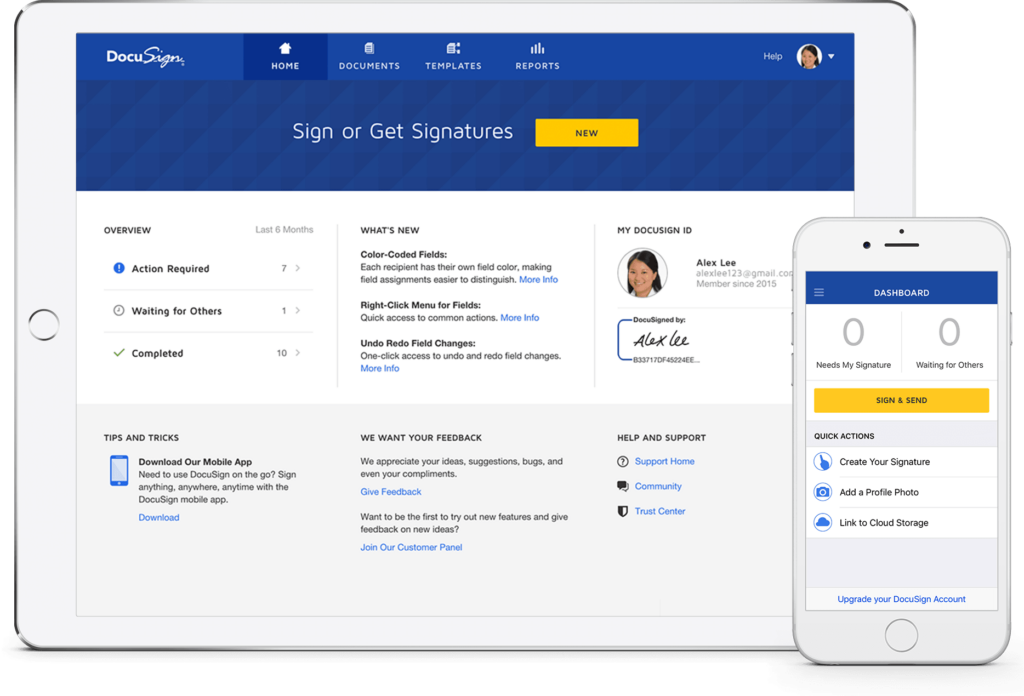10 Best Electronic Notary Software Shortlist
Here's my pick of the 10 best software from the 27 tools reviewed.
Get free help from our project management software advisors to find your match.
As someone who regularly handles legal documents, I understand the hassles involved with traditional notarization processes. That's where electronic notary software steps in; this tool also enables e-notarization, empowering you to authenticate a wide range of documents—your power of attorney, contracts, or any legal documentation—straight from your mobile device or computer.
You can use remote notarization to authenticate documents, support digital signing, and perform closings without handling paper documents or swiping credit cards. With this technology, notaries in some locations can even offer remote online notary services using a webcam.
What Is Electronic Notary Software?
Electronic notary software is a digital tool designed to facilitate online notarization, transforming the traditional, in-person procedure into a modern, remote operation. This software gets utilized by public notaries, legal professionals, business entities, and individuals who need to get documents notarized.
These users employ electronic notary software for various purposes, including affirming the parties’ identity, capturing their consent electronically, creating and affixing a digital seal to the documents, paperless eClosings, and maintaining a secure, auditable record of the entire notarial act. Therefore, such software enhances efficiency, fosters compliance, and ensures the validity of notarized documents in a digitized world.
Best Electronic Notary Software Summary
| Tool | Best For | Trial Info | Price | ||
|---|---|---|---|---|---|
| 1 | Best for real-time session recording | Free demo available | From $49/month | Website | |
| 2 | Best for legal teams needing an eDiscovery platform with notary functionality | Free demo available | Pricing upon request. | Website | |
| 3 | Best for businesses needing a notary tool integrated with a broad set of signing workflows | 30-day free trial | From $10/user/month | Website | |
| 4 | Best for law firms seeking a comprehensive practice management software with notary functions | Free demo available | From $60/user/month (billed annually) | Website | |
| 5 | Best for secure identity verification | Free trial available | From $49/month | Website | |
| 6 | Good for those needing electronic notary and e-Signature services that comply with legal standards | Not available | From $20/user/month | Website | |
| 7 | Best for its combined notary and document management capabilities | 14-day free trial | From $19/user/month (billed annually) | Website | |
| 8 | Best for remote notarizations | Not available | From $10/user/month, billed annually | Website | |
| 9 | Best for 24/7 notarizations, accommodating busy schedules | Not available | From $25 per notarization | Website | |
| 10 | Best for comprehensive audit trails and record-keeping | Not available | From $10/user/month | Website |
-

CARET Legal
Visit WebsiteThis is an aggregated rating for this tool including ratings from Crozdesk users and ratings from other sites.4.8 -

Redactable
Visit Website -

Mitratech TAP Workflow Automation
Visit WebsiteThis is an aggregated rating for this tool including ratings from Crozdesk users and ratings from other sites.4.2
Best Electronic Notary Software Reviews
OneNotary is an online platform that lets you get documents notarized remotely through a secure video call. It works for individuals and businesses across the U.S., offering legally valid notarizations without needing to meet in person.
Why I Picked OneNotary: I picked OneNotary because it offers a robust identity verification system, including AI-powered ID checks and knowledge-based authentication to prevent fraud. It also records each session, creating a secure audit trail if you ever need to verify the details of a signing. Additionally, the platform provides immediate access to notarized documents, so you can download your files right after the session, making it convenient for busy professionals.
Standout Features & Integrations:
Other features include a built-in scheduling system that lets you set up appointments with notaries at your convenience. The platform also supports various document types, such as PDFs and images, so you can upload most files without issue.
OneNotary integrates with Clio and provides a REST API to connect with your existing systems.
Pros and cons
Pros:
- Utilizes multi-step verification
- Capable of notarizing various legal documents
- Notarized documents are accessible immediately
Cons:
- Not ideal for documents that can't be notarized remotely
- Extra charges apply for additional signers, seals, or witnesses
Everlaw
Best for legal teams needing an eDiscovery platform with notary functionality
Everlaw is an advanced legal technology platform that combines eDiscovery with notary services. Its comprehensive suite of tools allows legal professionals to discover, review, and notarize documents in an integrated environment, making it best for legal teams needing an eDiscovery platform with notary functionality.
Why I Picked Everlaw: I chose Everlaw for this list because it offers a unique blend of eDiscovery and notary services tailored specifically for legal professionals. This distinct combination sets Everlaw apart from many other tools in the market. Because of its specialized features, I deem Everlaw to be 'Best for...' legal teams that require an eDiscovery platform with notary functionality.
Standout Features & Integrations:
Everlaw offers an intuitive document review interface, predictive coding for automated classification, and notary services to authenticate documents. It also provides visual analytics to help users understand data trends in their legal cases.
The platform offers integrations with several data sources like email servers, cloud storage, and social media platforms, enabling seamless import and export of documents for discovery and notary processes.
Pros and cons
Pros:
- A broad range of integrations with data sources.
- Provides visual analytics for better case understanding.
- Offers eDiscovery and notary services in one platform.
Cons:
- Limited support for some file types.
- The tool may have a learning curve for non-legal professionals.
- Pricing is not publicly disclosed.
DocuSign
Best for businesses needing a notary tool integrated with a broad set of signing workflows
DocuSign provides an all-in-one platform for digital transactions, complete with e-signature capabilities, document preparation, and notary functionality. Its strength lies in facilitating a wide range of signing workflows, making it ideal for businesses that require a notary tool in synergy with diverse document processing requirements.
Why I Picked DocuSign: DocuSign earned its spot on this list for its robust integration of notary services with a broad set of signing workflows. The combination of these capabilities provides a level of versatility that sets it apart, reinforcing my conviction that it is 'Best for...' businesses needing a notary tool that can smoothly operate within a vast range of document signing processes.
Standout Features & Integrations:
DocuSign stands out for its advanced e-signature capabilities, contract lifecycle management, and notary functions. The platform also provides customizable templates, automated workflows, and advanced authentication methods to ensure secure and legally binding documents.
As for integrations, DocuSign works well with popular productivity apps such as Salesforce, Google Workspace, Microsoft 365, Dropbox, and more, enabling seamless document processing and workflow management across multiple platforms.
Pros and cons
Pros:
- Offers advanced authentication methods for secure transactions.
- Extensive integrations with major productivity apps.
- A broad range of signing workflows integrated with notary services.
Cons:
- Some users report a steep learning curve.
- The complete feature set comes at a higher price.
- Some features might be overkill for smaller businesses.
Best for law firms seeking a comprehensive practice management software with notary functions
ActionStep is a full-featured legal practice management software that incorporates notary functions. It enables law firms to handle case management, billing, document automation, and notary tasks within a single system, thus making it best for law firms seeking a comprehensive practice management solution with notary functions.
Why I Picked ActionStep: I picked ActionStep for its comprehensive suite of features covering a law firm’s needs, from case management to notary services. This unified approach sets ActionStep apart from more fragmented tools and underpins my belief that it's 'Best for...' law firms seeking an all-in-one solution with notary functions.
Standout Features & Integrations:
ActionStep features an integrated case management system, document automation, accounting, time tracking, and notary functions. It also provides task lists and workflows to keep your law firm processes organized and efficient.
The platform integrates with popular software such as Microsoft Office, G Suite, Xero, and QuickBooks, facilitating seamless data exchange and enhancing productivity.
Pros and cons
Pros:
- Features task lists and workflows for improved efficiency.
- Comprehensive integrations with popular productivity tools.
- All-in-one practice management software with notary functions.
Cons:
- Annual billing may only be suitable for some firms.
- It may require some training to utilize all features fully.
- Priced higher than some other options.
Under.io is a platform designed for businesses in various sectors, offering tools to simplify the collection, management, and submission of agreements.
Why I Picked Under.io: Under.io's electronic notary software stands out with its focus on features like eSignatures and identity verification. These functionalities are crucial for ensuring that your notarial acts are both legally compliant and secure. With eSignature, you can facilitate remote document signing, which enhances the flexibility of your operations. Identity verification adds another layer of security by confirming the identities of all parties involved, which helps minimize fraud and legal risks.
Standout Features & Integrations:
Other features include customizable signing workflows, allowing you to set up how documents get routed through your organization. You can also set signing orders, so you control the sequence in which documents get signed. The platform also supports document templates, saving you time if your team frequently sends out the same types of contracts.
Some integrations include Google Maps, Twilio, Plaid, KYC, HubSpot, and Salesforce.
Pros and cons
Pros:
- Templates help with frequently used contracts, forms, and applications
- Document verification ensures legal compliance
- Customizable, no-code logic form-building
Cons:
- Limited offline functionality
- No mobile app
Good for those needing electronic notary and e-Signature services that comply with legal standards
DocVerify is an electronic and remote notary platform renowned for its vital uptime and excellent performance. It provides secure and efficient notarization services, making it ideal for users who prioritize reliability and system stability in their notary needs.
Why I Picked DocVerify: DocVerify caught my attention due to its reported high reliability and stellar performance. In selecting tools, it's crucial to consider the robustness and uptime of the system, and DocVerify stands out in these aspects. Hence, I think it is the 'Best for...' users who highly value reliable uptime and consistent performance.
Standout Features & Integrations:
DocVerify offers essential features like secure e-signatures, remote online notarization, and a dedicated e-notary platform. It also provides real-time verification of digital signatures and notarizations.
Regarding integrations, DocVerify meshes well with popular platforms like Salesforce, making it easy for users to blend their notary processes into their existing workflows. Additionally, it integrates with Wufoo, allowing embed notary services directly into forms.
Pros and cons
Pros:
- Good integration capabilities.
- Robust performance for efficient notarization.
- High uptime ensures consistent access.
Cons:
- More feature-rich than some other platforms.
- The interface might be complex for some users.
- Higher pricing than some competitors.
PandaDoc
Best for its combined notary and document management capabilities
PandaDoc is a robust online platform that combines notary services with comprehensive document management. Its integrated approach allows users to create, edit, sign, notarize, and manage their documents in one place, making it best for combined notary and document management capabilities.
Why I Picked PandaDoc: PandaDoc was an obvious choice for me because of its dual functionality as both a notary service and a document management system. This combined capability is not commonly found in many other notary tools, making PandaDoc stand out. Given this, I am confident in designating PandaDoc as the 'Best for...' notary and document management capabilities.
Standout Features & Integrations:
With PandaDoc, users can also create and customize documents with a user-friendly editor, collect electronic signatures, and notarize documents. A valuable feature is an ability to track document interactions, giving users insight into when a document was opened, viewed, or signed.
PandaDoc boasts integrations with CRM systems like Salesforce and HubSpot, accounting software like QuickBooks, and cloud storage platforms like Dropbox and Google Drive.
Pros and cons
Pros:
- Tracking feature for document interactions.
- Robust integrations with CRM systems, accounting software, and cloud storage platforms.
- Dual functionality as a notary service and document management system.
Cons:
- The user interface may be complex for beginners.
- Requires annual commitment for best pricing.
- High starting price point.
ENotaryDoX offers a robust platform for performing remote online notarizations. It prioritizes authenticity and security, justifying its position as the best tool for extensive identity verification features.
Why I Picked ENotaryDoX: In my thorough evaluation of online notary software, ENotaryDoX's strong focus on identity verification grabbed my attention. The designers understood the criticality of verifying a signer's identity during a notarial act. In a digital world rife with fraudulent activities, ENotaryDoX is the tool I trust to uphold the integrity of notarization by providing extensive identity verification features.
Standout Features & Integrations:
ENotaryDoX integrates KBA (Knowledge-Based Authentication) and two-factor authentication, which provide an additional layer of identity verification. Also, the ability to capture and store audio-visual evidence of the entire notarization process is a standout feature, ensuring all proceedings are transparent and can be revisited if needed.
ENotaryDoX also supports integrations with various business software, aiding workflow continuity. Its integration with customer relationship management (CRM) tools, document management systems, and productivity applications is beneficial.
Pros and cons
Pros:
- Integration with CRM tools and document management systems.
- Ability to capture audio-visual evidence.
- Strong focus on identity verification.
Cons:
- There is no free trial for potential users to test before buying.
- Requires annual commitment.
- It may be cost-prohibitive for individual notaries or small firms.
Notarize is an online notary service that operates around the clock, offering notarizations 24/7. This makes it the ideal choice for those with busy schedules who require flexibility when accessing notary services.
Why I Picked Notarize: I chose Notarize for this list due to its round-the-clock availability. Its unique selling point, 24/7 notarization, sets it apart from other tools and makes it particularly appealing for those with busy, unpredictable schedules. Therefore, I firmly believe Notarize is the 'Best for...' for those needing notary services outside traditional business hours.
Standout Features & Integrations:
Notarize is not only about its 24/7 service but also features the capacity for multiple document notarizations and offers real estate-specific solutions. It also provides users with video recordings of the entire notarization process for added security and transparency.
Notarize's integrations are particularly noteworthy as well. It seamlessly connects with platforms like Dropbox and Google Drive, allowing users to import documents easily. Notarize also offers eSign. Moreover, it can integrate with businesses' tech stacks through its comprehensive API.
Pros and cons
Pros:
- Strong integration with popular storage platforms.
- Provides video recording of the notarization process.
- 24/7 service availability caters to all schedules.
Cons:
- It’s not the most intuitive user interface.
- The lack of a traditional subscription model may only suit some businesses.
- Cost per notarization may be high for frequent users.
ENotaryLog is an online notary platform providing thorough record-keeping, making it a top pick for those prioritizing total audit trails. The platform's ability to maintain detailed logs of notarial activities ensures complete transparency and accountability.
Why I Picked ENotaryLog: I selected ENotaryLog for this list because of its strong emphasis on record-keeping. Its comprehensive audit trails differentiate it from other tools in the market. Moreover, given these characteristics, I determined that ENotaryLog is 'Best for...' users who require detailed records of their notarial activities.
Standout Features & Integrations:
ENotaryLog impresses with its robust tracking capabilities. It also allows users to monitor every step of the notarization process, from the initial request to the final sign-off. Additionally, it provides real-time updates on notary activities.
As for integrations, ENotaryLog connects seamlessly with various document management systems, simplifying record-keeping. It also integrates with popular customer relationship management (CRM) systems, enhancing the user experience.
Pros and cons
Pros:
- Real-time tracking of notarial activities.
- Integration with popular CRM systems.
- Comprehensive audit trail capabilities.
Cons:
- Limited features outside of record-keeping and auditing.
- Pricing may be higher compared to essential notary platforms.
- It may require a learning curve for new users.
Other Noteworthy Electronic Notary Software
Below is a list of additional electronic notary software I shortlisted but did not make it to the top 10. Definitely worth checking them out.
- DigaSign
For its unique digitized seal technology
- SafeDocs
For high-stakes transactions requiring advanced security
- Secured Signing’s eNotary
For integration with a wide range of document management systems
- BlueNotary
For ease of use for notaries and signers alike
- NotaryPro
Good for Canadian customers in need of certified online notarization services
- NotaryLive
Good for those who want real-time, face-to-face notarization services online
- DocMagic
Good for those needing comprehensive, regulatory-compliant loan document preparation and notary services
- SIGN.PLUS
Good for enterprises requiring highly customizable e-signature and notary services
- LiveNotary
Good for individuals and businesses needing immediate, 24/7 online notary services
- NotaryWorks
Good for financial institutions looking for a compliant and secure online notary service
- Pavaso
Good for the real estate industry needing comprehensive digital closing solutions with notary services
- ZirconTech Notarizer
Good for businesses seeking blockchain-based notary and document verification services
- Zapendo
Good for startups and SMEs needing an all-in-one contract management and notary platform
- Certyfile
Good for IT professionals looking for robust data protection and recovery features alongside notary services
- OneSpan Sign
Good for organizations focusing on transaction security and fraud prevention
- Liveoak
Good for banks and financial institutions seeking to digitize customer interaction and notary processes
- NotaryCam
Good for businesses seeking an established, global online notary solution
Other Legal Software Reviews
Here are some other popular types of legal software you might be interested in.
Selection Criteria For Choosing Electronic Notary Software
When choosing online notary software, my selection process is meticulous, and the range of software I've tried and tested spans over twenty different tools. I’ve evaluated each one based on its core functionality, key features, and usability to narrow it down. I paid extra attention to the effectiveness of the remote notarization process and the degree of legal compliance, which are paramount for notary software.
Core Functionality
Online notary software should enable you to:
- Complete remote notarizations securely and legally.
- Could you verify the identity of the individuals involved in the notarization?
- Please make sure to record the notarization process for future reference.
- Use e-signature technology for signing documents.
- You can store notarized documents securely.
Key Features
The essential features that stood out in this search were:
- Legally compliant remote online notarization (RON) technology, which allows notary public to perform notarial acts over the internet
- Secure identity verification to ensure the individual signing the document is indeed who they claim to be
- Digital certificate of notarial acts, providing a secure and tamper-evident record of the notarization
- Document management features to handle the storage, retrieval, and sharing of notarized documents.
- Audit trails, for providing a step-by-step documented history of the notarial act, valid for legal proceedings and record keeping
Usability
The usability of an online notary tool is often determined by the following:
- An intuitive user interface that simplifies the notarization process for both the notary and the signers
- Clear guidance and prompts during the notarization process to help users perform their tasks accurately
- Responsive customer support to assist with queries or issues related to the software or the notarization process
- Effective training materials or resources, particularly for notaries who are new to the online notarization process
- Role-based access allows the administrator to control who has access to certain functionalities and documents, which is crucial for maintaining security and privacy.
Most Common Questions Regarding Electronic Notary Software (FAQs)
What are the benefits of using electronic notary software?
Electronic notary software provides numerous advantages for notaries and individuals seeking their services. Some of these benefits include:
- Convenience: No need for in-person appointments, making the process faster and more accessible.
- Efficiency: The entire process can be handled in one platform, from scheduling to signing.
- Secure Identity Verification: Advanced software uses secure methods to verify the identity of individuals.
- Recording: Many electronic notary platforms record the notarization process, providing a secure record.
- Environment-friendly: Electronic notarization is a greener alternative by eliminating the need for physical paper documents.
How much do these electronic notary tools typically cost?
The pricing for electronic notary software varies greatly depending on the platform, features, and the volume of notarizations required. They can also range from $10/user/month for basic plans to $100/user/month for more comprehensive packages. Most providers offer multiple pricing tiers catering to different usage levels and specific needs.
What are the typical pricing models for electronic notary software?
Electronic notary software typically follows a subscription pricing model with monthly or annual fees. These prices often scale based on the number of users or notarizations needed. Some platforms may also offer pay-per-use pricing for occasional users.
Which are the cheapest and most expensive electronic notary software?
Based on the tools listed, SIGNiX is one of the more affordable options, with plans starting from $15/user/month. On the other end, Notarize offers premium services with pricing over $100/user/month, depending on the features and volume of notarizations.
Are there any free electronic notary software options?
Currently, only some free electronic notary software options exist, and those that do exist often offer limited features or a capped number of notarizations. They are typically used as a trial version to give users an idea of what to expect from the paid versions.
Other Case Management Software Reviewed
Here are some other tools you may need if you are looking for matter and case management software solutions.
Summary
In conclusion, choosing the best electronic notary software depends on your needs. From integrations to notary functionality, selecting a tool that aligns with your workflow is crucial. With a diverse range of software options, you will find one that suits your requirements.
Key takeaways:
- Define Your Requirements: Before you dive into the selection process, could you identify what you need in electronic notary software? This could be a specific feature, compatibility with certain tools, or support for a particular volume of notarizations.
- Consider Usability: A user-friendly interface and easy-to-understand functions make the whole process smoother in notary software. Look for a tool that provides a clean user experience and strong customer support.
- Evaluate Pricing Models: Each software has its pricing model, whether subscription-based, pay-per-use, or hybrid. Consider your usage patterns and choose a model that provides the best value. Remember, the cheapest tool is not always the best fit, nor is the most expensive one necessarily the most comprehensive.