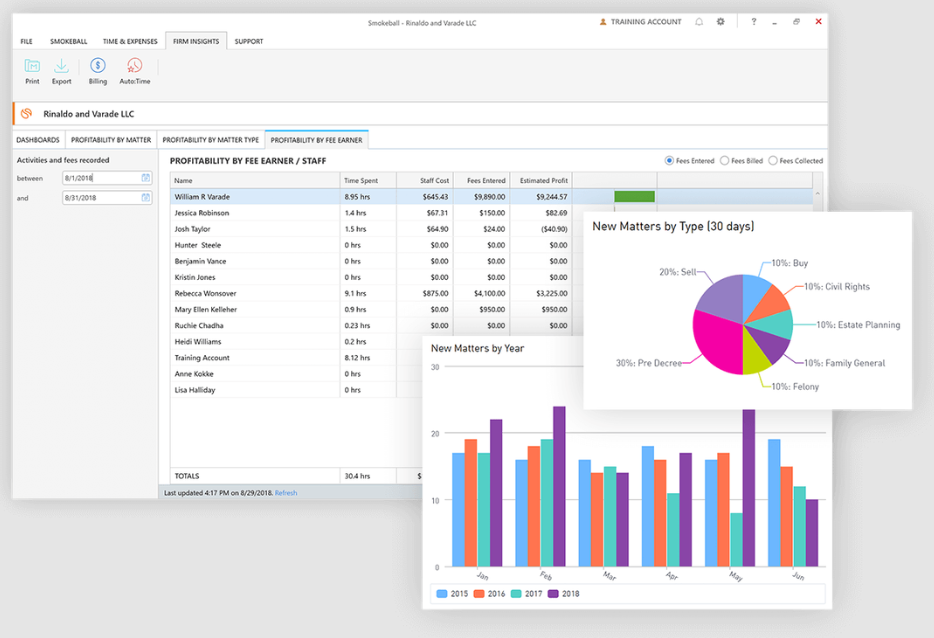10 Best Law Firm Client Management Software Shortlist
Here's my pick of the 10 best software from the 31 tools reviewed.
Get free help from our project management software advisors to find your match.
A good client management software in the legal industry can serve as your efficient digital assistant, juggling case details, billing, document management, and more, all in a single platform.
If you're grappling with time-consuming paperwork, disorganized case information, or tracking billable hours, the right software can tackle these challenges head-on. I've evaluated various options and brought you the best, with the hope you'll find the perfect fit for your firm.
What Is A Law Firm Client Management Software?
Law firm client management software is a specialized digital platform designed to streamline and enhance various aspects of legal practice. Primarily used by law offices, paralegals, solo practitioners, and legal departments within larger organizations, this software optimizes tasks such as case management, legal document storage, client communication, time tracking, and billing in less time.
With these tools, legal professionals can automate routine administrative duties, freeing up more time to focus on critical thinking, strategizing, and providing high-quality service to their clients. This software stands as a pivotal resource for those in the legal field, bringing efficiency, organization, and clarity to the intricate world of legal practice.
Best Law Firm Client Management Software Summary
| Tool | Best For | Trial Info | Price | ||
|---|---|---|---|---|---|
| 1 | Best for firms needing cloud-based automated legal productivity | Not available | Pricing upon request | Website | |
| 2 | Best for firms prioritizing client-centric features | 7-day free trial | From $39/user/month (billed annually) | Website | |
| 3 | Best for advanced case management with an emphasis on automation | Not available | Pricing upon request | Website | |
| 4 | Best for firms looking for strong client communication tools | 10-day free trial + free demo available | From $49/user/month (billed annually) | Website | |
| 5 | Best for case management with intuitive UI | 15-day free trial | From $150/month (billed annually) | Website | |
| 6 | Best for streamlining processes with cloud-based tools | 10-day free trial + free demo available | From $65/user/month (billed annually) | Website | |
| 7 | Best for effortless case, contact, and billing management | 7-day free trial | From $39/user/month (billed annually) | Website | |
| 8 | Best for detailed billing and accounting efficiency | Free demo available | From $32/user/month (billed annually) | Website | |
| 9 | Best for law firms requiring an all-in-one practice management system | Free trial available | From $79/user/month (billed annually) | Website | |
| 10 | Best for comprehensive, personalized law practice platform | Free demo available | From $52/user/month | Website |
-

CARET Legal
Visit WebsiteThis is an aggregated rating for this tool including ratings from Crozdesk users and ratings from other sites.4.8 -

Redactable
Visit Website -

Mitratech TAP Workflow Automation
Visit WebsiteThis is an aggregated rating for this tool including ratings from Crozdesk users and ratings from other sites.4.2
Best Law Firm Client Management Software Reviews
Best for firms needing cloud-based automated legal productivity
Smokeball is a highly advanced case management software tailored for small law firms. The tool specializes in automation and provides comprehensive solutions that enhance efficiency and productivity. It's best for law firms that desire to streamline their processes and improve their service delivery.
Why I Picked Smokeball:
I selected Smokeball for its exceptional automation capabilities and extensive features. The tool's focus on small law firms makes it unique as it directly addresses the challenges and needs of this niche. In my judgment, Smokeball stands out for its ability to streamline processes in law firms, making it 'Best for Efficiency in Small Law Firms.'
Standout Features and Integrations:
Smokeball is highly valued for its automation features, enabling firms to automate daily tasks and manage their cases more efficiently. It also provides comprehensive document assembly, further promoting productivity. The software has meaningful integrations with Microsoft Office, enabling users to work directly from Word, Outlook, or Excel while capturing every minute for accurate billing.
Pros and cons
Pros:
- Effective integration with Microsoft Office
- Comprehensive document assembly feature
- Excellent automation capabilities
Cons:
- It's tailored specifically for law firms, limiting its use to other industries
- The user interface might require some time to get used to
- High entry cost due to the one-time onboarding fee
Clio is an all-encompassing legal practice management solution that combines case management, client intake, and legal billing into one platform. Because of its comprehensive suite of features and ease of use, Clio can streamline the operations of law firms, making it the 'Best for Comprehensive Case Management'.
Why I Picked Clio:
When I was determining which tool to include, Clio was my choice because of its broad scope of features and user-friendly interface. Its integrated platform that combines case management, client intake, and legal billing is not commonly found in other tools, making Clio distinct in the market. This is why I believe it's 'Best for Comprehensive Case Management'.
Standout Features and Integrations:
Clio offers features such as document management, task management, time tracking, and billing. Clio also provides a comprehensive set of integrations, including Microsoft 365, Google Workspace, and QuickBooks, which helps law firms streamline their processes and improve their overall efficiency.
Pros and cons
Pros:
- User-friendly interface, reducing the learning curve
- Integration with commonly used tools like Microsoft 365, Google Workspace, and QuickBooks
- Comprehensive set of features, including case management, client intake, and billing
Cons:
- Billing is annual, which could be a financial commitment for some firms
- Some advanced features may require additional cost
- Pricing could be high for smaller law firms
Best for advanced case management with an emphasis on automation
SmartAdvocate is a powerful, fully integrated case management system primarily designed for personal injury and mass tort litigation practices. By implementing this platform, law firms can handle all aspects of case management more efficiently, making it the 'Best for Personal Injury and Mass Tort Litigation Practices'.
Why I Picked SmartAdvocate:
I chose SmartAdvocate after a thorough evaluation of various legal practice management software. The platform's specialization in personal injury and mass tort litigation set it apart from the competition. Given its strong feature set tailored to these specific areas of practice, I decided it was best suited for 'Personal Injury and Mass Tort Litigation Practices'.
Standout Features and Integrations:
Key features of SmartAdvocate include document management, task management, calendaring, and robust reporting. It also stands out with its powerful integrations such as with Microsoft Word, Outlook, QuickBooks, and several leading phone systems, which help optimize workflows and improve communication.
Pros and cons
Pros:
- Robust reporting capabilities
- Offers powerful integrations with essential productivity tools
- Specialized features for personal injury and mass tort litigation
Cons:
- Some users report a steep learning curve
- Could be overwhelming for smaller firms due to its broad feature set
- Lack of public pricing information
MyCase is a legal practice management software that provides an all-in-one solution for your law firm's needs. From client communication to document storage and even billing, MyCase makes it all manageable, hence it is best for 'End-to-end Law Practice Management'.
Why I Picked MyCase:
I chose MyCase for this list because of its unique client communication feature that lets you interact with clients securely and directly through the platform. This, coupled with its other robust offerings, makes MyCase different from many other similar tools.
For this reason, I believe MyCase fits the bill as the 'Best for End-to-end Law Practice Management'.
Standout Features and Integrations:
MyCase has a comprehensive set of features, including case management, time tracking, and online payments. It stands out with its unique client communication portal, a secure platform to interact directly with clients. As for integrations, MyCase offers connections with popular applications like QuickBooks for accounting and Google Calendar for scheduling.
Pros and cons
Pros:
- Has integrations with useful applications like QuickBooks and Google Calendar
- Unique client communication feature, offering a secure portal for client interactions.
- Offers an all-in-one solution, which can be efficient for law firms.
Cons:
- Does not offer a free plan, so there's a cost barrier to entry
- Some users may find the platform's interface less intuitive compared to others.
- The cost may be high for smaller firms or solo practitioners.
Canopy is a comprehensive legal practice management solution designed to simplify case management for law firms. With its intuitive user interface and robust feature set, it easily aligns with the needs of a dynamic legal practice.
Why I Picked Canopy:
In my quest for the best law firm client management software, Canopy stood out with its unique blend of user-friendliness and power. Its standout aspect is case management, which makes it a prime pick for firms seeking an intuitive tool that doesn't compromise functionality.
Standout Features and Integrations:
Canopy's strengths lie in its extensive feature list that includes task tracking, document management, and effective communication tools. It particularly shines with its well-crafted client portal, enhancing client-lawyer interactions. On the integration front, Canopy aligns with commonly used tools such as QuickBooks, Gmail, and Office 365, allowing firms to maintain their existing workflows.
Pros and cons
Pros:
- Client portal for improved interaction
- Efficient integration with commonly used tools
- Comprehensive feature set
Cons:
- Reporting features can be limited
- May present a learning curve for some users
- Less customization options
Rocket Matter is a cloud-based legal practice management software. The tool offers a range of services from case management to time tracking, and billing, making it particularly useful for law firms seeking cloud-based solutions and mobility.
Why I Picked Rocket Matter:
In selecting Rocket Matter, the primary factors were its cloud-based nature and the mobility it offers. This aspect sets Rocket Matter apart from many others, offering users the convenience of accessing their data and tools from any location. From my analysis, I believe it is 'Best for Cloud-Based Solutions and Mobility.'
Standout Features and Integrations:
Rocket Matter's key features include robust case management, efficient time tracking, and an intuitive billing system. It offers a mobile application, ensuring that users have access to their work irrespective of their location. Additionally, Rocket Matter integrates well with software like Dropbox, QuickBooks, and Evernote, enhancing its utility for users.
Pros and cons
Pros:
- Effective integrations with popular software
- Comprehensive case management, time tracking, and billing system
- Cloud-based nature and mobility
Cons:
- The interface may seem dated compared to some modern alternatives
- The extensive features may present a learning curve for some users
- The monthly cost is on the higher side
Best for effortless case, contact, and billing management
PracticePanther is a legal case and practice management software solution. PracticePanther offers tools to manage cases, track time, invoice clients, and simplify many other aspects of running a law practice. Given its comprehensiveness and user-friendliness, it fits well as the 'Best for Comprehensive Legal Case Management'.
Why I Picked PracticePanther:
In selecting PracticePanther, the aspect that made it stand out was its extensive set of features combined with ease of use. Among the various platforms I compared, PracticePanther emerged as a strong contender due to its comprehensive capabilities that cover nearly every aspect of legal case management. That's why I believe it's 'Best for Comprehensive Legal Case Management'.
Standout Features and Integrations:
PracticePanther offers a variety of essential features such as matter management, time tracking, billing and invoicing, and document management. It also provides integration capabilities with numerous popular applications like Google Workspace, Microsoft 365, QuickBooks, and Dropbox, allowing for a more streamlined workflow.
Pros and cons
Pros:
- Integrates with a wide variety of popular applications
- User-friendly interface
- Comprehensive set of case management features
Cons:
- Some users report occasional software glitches
- Limited customization options in some areas
- Relatively higher starting price
Tabs3 is a robust legal practice management software equipped to handle billing, case management, and reporting for law firms. This tool has been designed to enable firms to efficiently manage their day-to-day operations and billing, proving to be excellent for detailed billing and reporting.
Why I Picked Tabs3:
I picked Tabs3 for its comprehensive nature, allowing law firms to handle a multitude of operations within a single platform. When compared with other tools, Tabs3 distinctively shines in detailed billing and reporting, which is integral for law firms. Thus, I determined it to be 'Best for Detailed Billing and Reporting.'
Standout Features and Integrations:
Tabs3 offers a powerful suite of features, including in-depth reporting and billing tools that provide a detailed view of the firm’s financial health and client invoicing. The software also offers effective case management capabilities, allowing users to track critical case information conveniently. Tabs3 integrates with popular software like QuickBooks and LawPay, adding to its operational efficiency.
Pros and cons
Pros:
- Integrations with QuickBooks and LawPay
- Effective case management capabilities
- Comprehensive reporting and billing features
Cons:
- It may take time to fully understand and utilize the comprehensive features
- Additional costs for premium features
- High entry cost due to annual billing
CosmoLex
Best for law firms requiring an all-in-one practice management system
CosmoLex is a cloud-based best law practice management software. CosmoLex offers comprehensive features that cover time tracking, billing, business accounting, trust (IOLTA) accounting, and case management. It is particularly valuable for law firms looking for an all-in-one solution that includes built-in legal accounting.
Why I Picked CosmoLex:
I selected CosmoLex for this list due to its all-inclusive functionality, which includes built-in legal accounting—an attribute that differentiates it from most other law practice management solutions. I determined CosmoLex to be the 'Best for All-In-One Solution with Legal Accounting' due to its holistic approach to meeting law firms' needs.
Standout Features and Integrations:
CosmoLex shines with its comprehensive feature set, including case management, document management, time and expense tracking, billing and invoicing, and built-in business and trust accounting. This tool integrates with LawPay for credit card processing, making it even more convenient for firms to manage their finances.
Pros and cons
Pros:
- Integrations with useful platforms such as LawPay
- Broad range of features for comprehensive practice management
- All-in-one solution with built-in legal accounting
Cons:
- The interface may take some time to navigate efficiently due to the tool's comprehensive nature
- Might offer more features than some firms need
- The pricing can be high for smaller firms
Centerbase is a flexible, cloud-based legal practice management software that places heavy emphasis on customization. It strives to adapt to unique legal practice requirements rather than expecting firms to adjust their workflows to fit the software.
Why I Picked Centerbase:
Centerbase caught my attention due to its adaptability and emphasis on customization, which is often missing in other alternatives. I chose it because it can mold itself to fit a firm's unique needs, making it the best choice for those looking for tailor-made solutions to manage their practices.
Standout Features and Integrations:
Centerbase offers an array of essential features including document management, time tracking, billing, and even accounting. Its standout feature, however, is its configurable workflows that can automate routine tasks based on your firm's specific needs. In terms of integrations, Centerbase supports many commonly used applications, such as Microsoft Outlook, Office 365, and QuickBooks, keeping your firm’s favorite tools accessible.
Pros and cons
Pros:
- Supports popular integrations
- Comprehensive suite of features
- Highly customizable to unique practice needs
Cons:
- Some users might find the pricing steep
- User interface could be more intuitive
- Customization may require technical knowledge
Other Law Firm Client Management Software Tools
Below is a list of additional law firm client management software that I shortlisted, but did not make it to the top 10. Definitely worth checking them out.
- QuickBooks
For those seeking tailored financial management for law firms
- LegalFiles
For its robust document and email management
- BQE Core
Good for firms seeking project accounting features
- Filevine
Good for high customization and collaboration needs
- Everlaw
Good for litigation with powerful ediscovery features
- Actionstep
Good for full practice management with cloud-based operations
- App4Legal
Good for an intuitive interface and flexible modules
- Amicus Attorney
Good for automating law practice management
- ProLaw
Good for managing legal work, compliance, and business performance
- LawToolBox
Good for Microsoft Office 365 users seeking deadline management
- CoCounselor
Good for personal injury law firms
- Litera
Good for legal drafting and document management
- MITRATECH eCounsel
Good for corporate legal department management
- ProTempus
Good for solo practitioners and small firms
- Assembly NEOS
Good for Microsoft Dynamics 365 users
- eIMMIGRATION
Good for immigration attorneys with case tracking needs
- SurePoint
Good for comprehensive financial and business management
- Litify
Good for integrating legal matters with Salesforce
- CaseTrackerLaw
Good for tracking debt collection cases
- Docketwise
Good for immigration firms seeking intuitive form filling
- backdocket
Good for legacy data management and conversion
Other Legal Software Reviews
Here are some other popular types of legal software you might be interested in.
Selection Criteria For Law Firm Client Management Software
When selecting the right legal practice management software, there are several essential aspects to consider. I have evaluated dozens of these tools, and I focused on their ability to streamline operations, boost productivity, and enhance client service delivery. Let's delve into the critical aspects that really mattered in this evaluation.
Core Functionality
- Manage Client Data: Maintain an organized and searchable database of all client information.
- Track Cases: Monitor case progress and keep all relevant details readily accessible.
- Document Management: Store, share, and manage all case-related documents securely.
- Calendar and Task Management: Organize all tasks, deadlines, and appointments systematically.
- Time Tracking and Billing: Keep precise track of billable hours and generate invoices promptly.
Key Features
- Integrations: The software should work with other tools that your firm uses, such as email platforms, accounting software, etc.
- Client Portal: A dedicated space where clients can securely communicate, share files, and keep track of case progress.
- Customization: The ability to tailor the tool to fit the unique needs and workflows of your legal firm.
- Mobility: A mobile app or a mobile-friendly interface for accessing the tool on the go.
Usability
- Intuitive Interface: The software should have a clear, easy-to-navigate interface that doesn't require extensive technical know-how to operate.
- Onboarding Process: The provider should offer ample resources and support to get your team members up and running with the software quickly.
- Customer Support: Responsive and helpful customer support that can promptly resolve any issues or queries that might arise.
- Role-based Access: The tool should allow you to control who sees what information, enhancing security and confidentiality.
People Also Ask (FAQs)
What are the benefits of using law firm client management software?
Law firm client management software offers numerous benefits, including:
- Efficient Client Management: These tools enable law firms to manage all client data in one place, making it easily searchable and accessible.
- Task Automation: They automate repetitive tasks like scheduling, reminders, billing, and follow-ups, saving considerable time.
- Enhanced Communication: With features like client portals, these tools improve communication between lawyers and clients.
- Secure Document Storage: They offer secure cloud-based storage for all case-related documents, ensuring easy access and security.
- Precise Billing: These tools keep an accurate record of billable time, ensuring all work is accounted for and billed appropriately.
How much does a law firm client management software typically cost?
The cost of these tools varies greatly based on their features, the number of users, and the scale of the firm. They typically use a subscription pricing model, charged per user per month.
What are the typical pricing models for these tools?
Most law firm client management software adopts a SaaS (Software as a Service) model, where you pay a recurring subscription fee, typically on a monthly or annual basis. The cost generally depends on the number of users and the level of functionality you choose.
What is the typical range of pricing for these tools?
Prices for law firm client management software can range anywhere from $20 per user per month to over $100 per user per month for premium options with advanced features and functionalities.
What is the cheapest and most expensive software?
MyCase is one of the more affordable options, with plans starting from $39 per user per month. On the more expensive end, a tool like SmartAdvocate can go up to $89 per user per month.
Are there any free tool options available?
While most legal practice management software comes with a cost, some providers may offer a limited free version or a free trial period. It’s worth noting, however, that these free versions often have restricted features and capabilities. Always check with the provider for their latest offers and plans.
Other Law Firm Software Reviewed
Here are some other tools you may need if you are looking for law firm software solutions.
Summary
In summary, choosing the right law firm client management software is a key decision that can significantly affect the efficiency and productivity of your practice. From my thorough exploration, I've discovered that these tools can offer a variety of benefits. However, the most suitable choice will largely depend on your firm's specific needs, budget, and desired features.
Key takeaways:
- Understand Your Needs: Before selecting a tool, identify the specific needs and pain points of your firm. Some software may excel in case management while others might have superior billing or communication features. Match the strengths of the tool with your firm's requirements.
- Look for Essential Features: Prioritize software that offers core functionalities needed in a law firm such as case management, contact management, document automation, timekeeping, and billing. These features form the backbone of effective law practice management.
- Consider Usability and Support: Besides robust features, the software should be easy to use and require minimal training. Additionally, reliable customer support can be vital in case of any technical issues or queries about the software.
What Do You Think?
So, there you have it. The key factors to consider when choosing a law firm are client management software and some of the best options available in the market. Each of these tools has its unique strengths and is tailored to address various aspects of law practice management.
What do you think of these tools? Do you use different software for managing your law practice that you think should be included in this list? Please feel free to share in the comments below.